The Vivo iQOO 7 Legend came out in January 2021, bringing with it a number of high-end components, including a Qualcomm Snapdragon 888 processor and a multi-camera setup that features a main wide camera with 48 MP resolution. Let’s see how the smartphone performed in our comprehensive Display protocol testing.
Key display specifications:
- AMOLED screen
- Size: 6.62 inches (86.6% screen-to-body ratio)
- Dimensions: 162.2 x 75.8 x 8.7 mm (6.39 x 2.98 x 0.34 in)
- Resolution: 1080 x 2400 pixels
- Aspect ratio: 20:9, 394 ppi
- Refresh rate: 120 Hz
About DXOMARK Display tests: For scoring and analysis in our smartphone and other display reviews, DXOMARK engineers perform a variety of objective and perceptual tests under controlled lab and real-life conditions. This article highlights the most important results of our testing. Note that we evaluate display attributes using only the device’s built-in display hardware and its still image (gallery) and video apps at their default settings. (For in-depth information about how we evaluate smartphone and other displays, check out our articles, “How DXOMARK tests display quality” and “A closer look at DXOMARK Display testing.”)
Test summary
 Vivo iQOO 7 Legend
Vivo iQOO 7 Legend


 60th
60th
 10th
10th
Pros
- Good device for gaming, as its touch is reactive and smooth while playing.
- Good color accuracy despite a slight blue cast.
- When playing HDR10 videos, colors are faithful.
Cons
- Device lacks brightness in both indoor and outdoor conditions.
- Color artifacts are visible when the device tilts, degrading the overall user experience.
- Brightness is too low for comfortably watching videos.
The Vivo iQOO 7 Legend garners a mostly middle-of-the-pack overall score of 83, thanks to reasonably good scores for color and artifacts control, along with decent, if somewhat mixed results for motion and touch. It struggled a bit with readability, but its biggest drawback was that it was too dark when watching videos.
Analyses and comparisons
In this section, we’ll take a closer look at the Vivo iQOO 7 Legend’s performance in our six display quality attributes and explain what they mean for the user, and we will show illustrative comparison shots of the Vivo versus three of its principal competitors, the Asus ROG Phone 3, the OnePlus 8T, and the Apple iPhone 12 Pro.

Readability
Vivo iQOO 7 Legend
62
76
DXOMARK uses the device’s gallery app to show static (still image) content when measuring the device’s display for brightness, contrast, gamma, and blue light impact, etc.
How easily you can see the content on your display is of paramount importance, and with 66 points, the Vivo iQOO 7 Legend puts in a mixed performance in this category.
In a low-light environment, brightness is good, but readability is low in indoor conditions, as the device lacks brightness, making dark details almost disappear:

The same is true when looking at pictures in outdoor conditions, as the lack of brightness again makes details easy to miss, whether in shade…

… or under direct sunlight.

The Vivo iQOO 7 Legend shows a few small steps as it adapts to changing ambient brightness, but its performance for this readability sub-attribute is above average.
Although it already starts out on the dark side held on-axis (first array below), the Vivo device very noticeably loses both brightness and contrast when held at a 45° angle (second array).
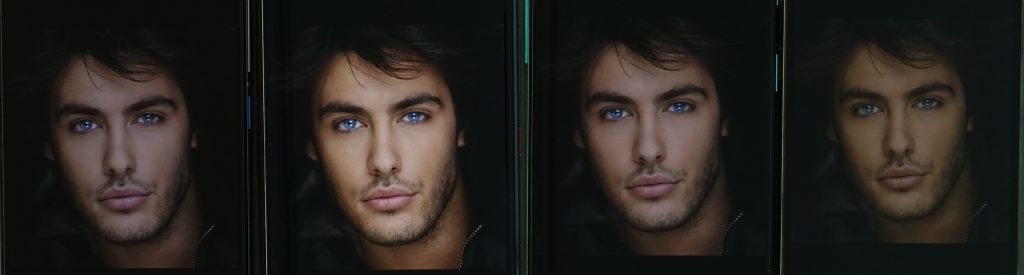
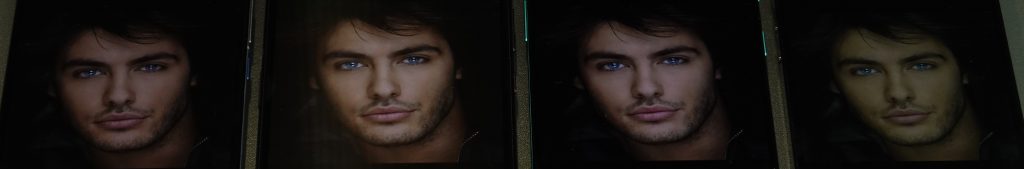
The device is uniform in brightness; and while the Vivo iQOO 7 Legend loses a little brightness when the blue light filter (BLF) is on, it remains well suited for night conditions.

Color
Vivo iQOO 7 Legend
83
92
DXOMARK uses the device’s gallery app to show static (still image) content when measuring the device’s display for white point, gamut, uniformity, color fidelity, and blue light filter impact, etc.
Like many other smartphones, the Vivo device does not adapt its white point to the ambient lighting. Indoors, while the colors can appear a bit undersaturated and a slight blue cast can be noticeable, color rendering is good overall.

Outdoors, a blue cast is noticeable, especially in the shade.

The charts below show the Legend’s color reproduction fidelity when under 1000 lux lighting in both the sRGB (standard) color space (left) and the broader DCI-P3 color space (right). The center of each circle is the target color; anything outside the circle represents a noticeable color difference. The further the tip of the arrow is outside of the circle, the more a user will notice the difference between the color on the display and color of the real object or chart next to it.


In terms of color rendering when held at an angle, the Vivo iQOO 7 Legend’s color cast shifts from pink to blue alternatively with respect to the angle.
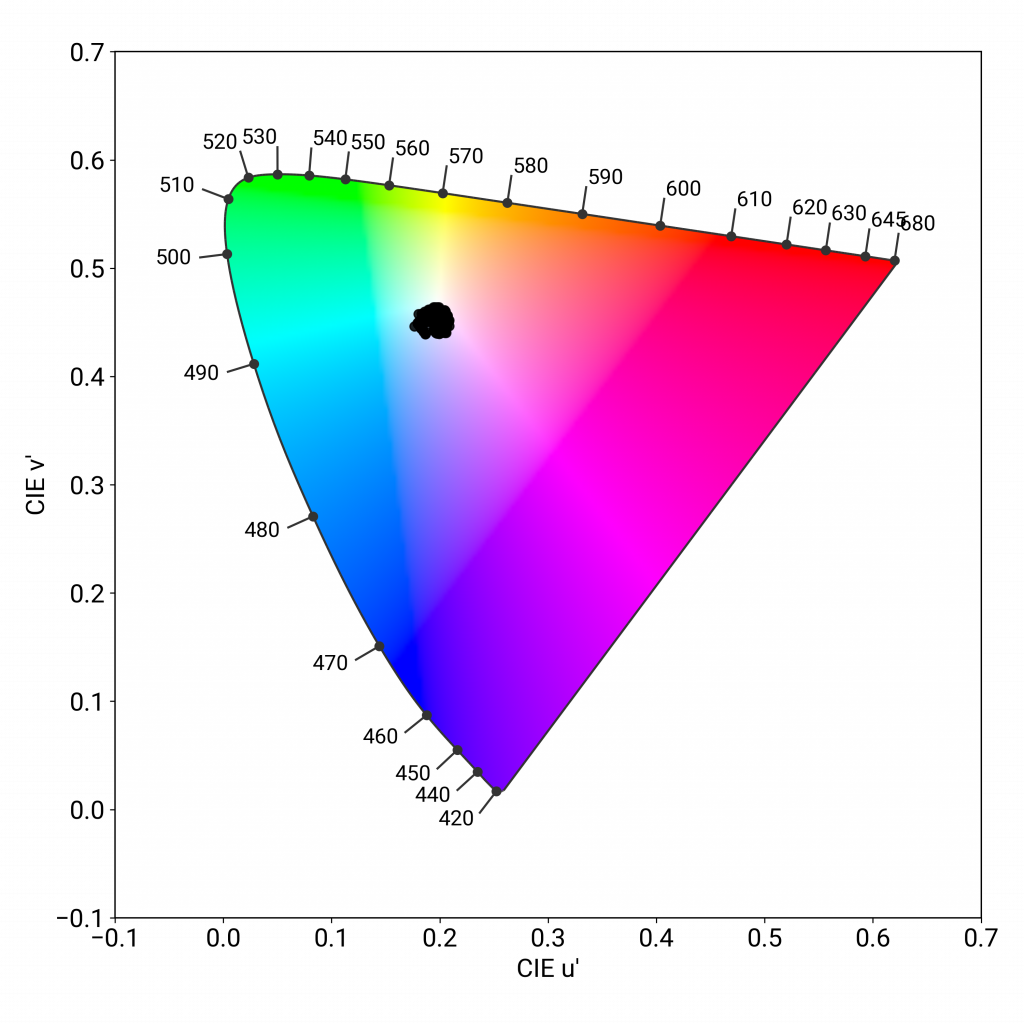
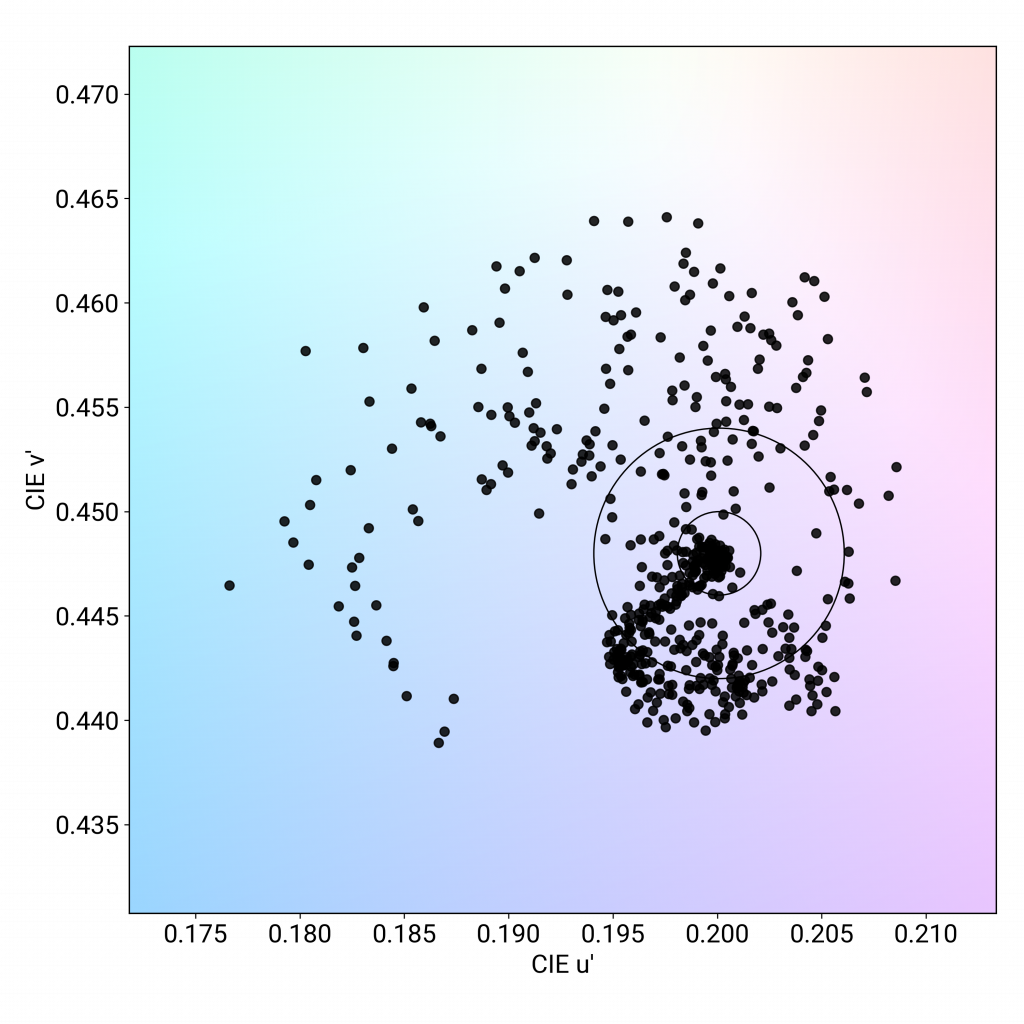
You can see an on-angle pink cast in the illustrative array below:
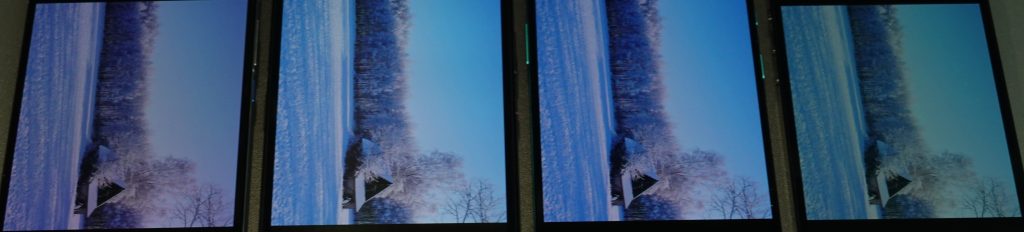
But arguably more important than a simple color cast is that the Vivo shows unusual, alternating color artifacts when the device is being tilted, as demonstrated in the GIF below:
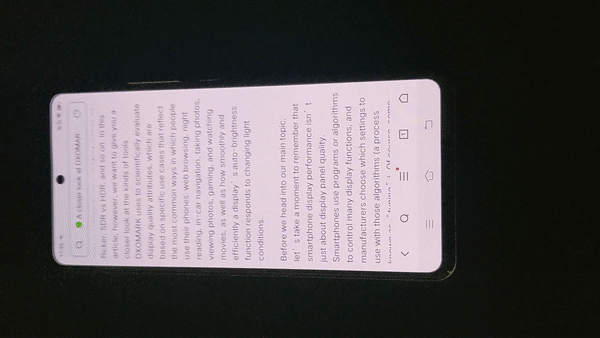
As for other aspects of our color evaluation, the Vivo iQOO 7 Legend shows excellent color uniformity:

And when the BLF is turned on, the Vivo device turns very slightly yellow, but the resulting color is quite acceptable:
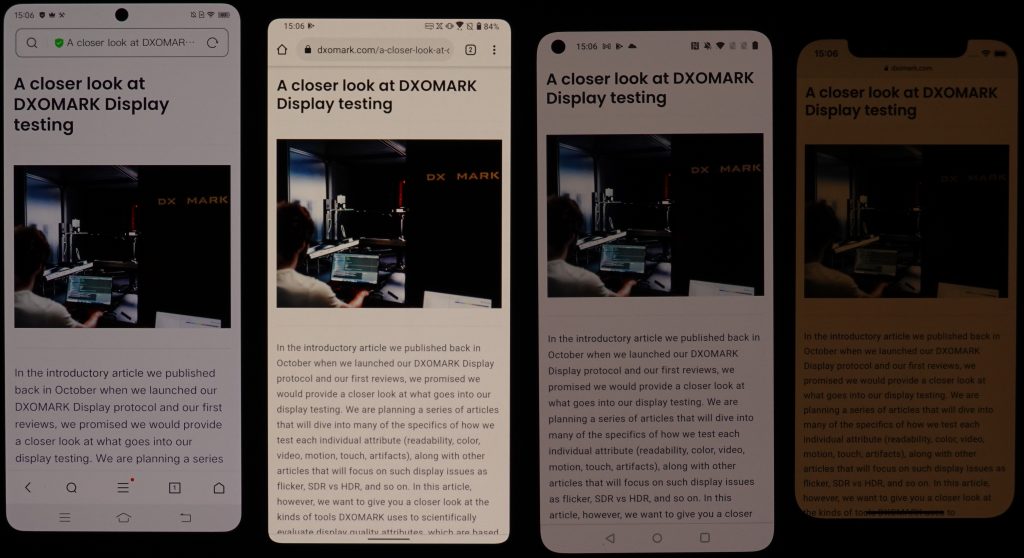
BLF on, left to right: Vivo iQOO 7 Legend, Asus ROG Phone 3, OnePlus 8T, Apple iPhone 12 Pro

Video
Vivo iQOO 7 Legend
71
91
DXOMARK uses the device’s video (or browser) app to show dynamic content when measuring the device’s display for brightness, contrast, gamma, and color (including skin tones).
The Vivo iQOO 7 Legend turned in something of a disappointing performance in our video tests, with its principal problem being that at its default settings, it is too dim for comfortably watching HDR10 videos. In the illustrative comparison array below, for example, the iPhone on the far right comes the closest to the reference video image:

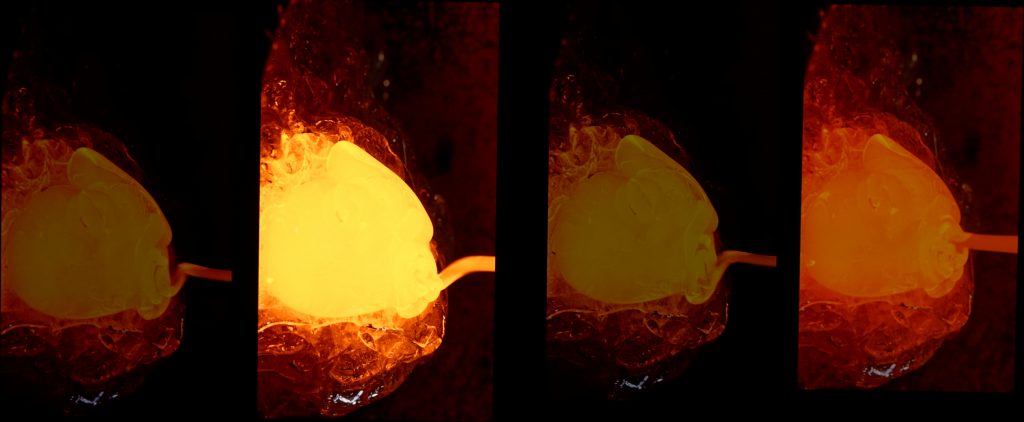
Video contrast, left to right: Vivo iQOO 7 Legend, Asus ROG Phone 3, OnePlus 8T, Apple iPhone 12 Pro
One important point in the Vivo’s favor is that its video color rendering (including skin tone rendring) is quite accurate, despite an occasional slight blue cast.
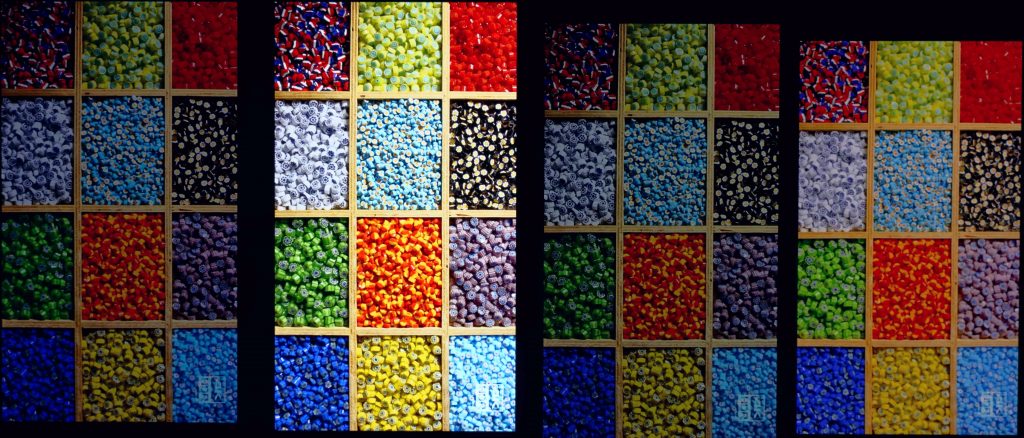

Motion
Vivo iQOO 7 Legend
82
87
The Vivo iQOO 7 Legend shows some frame drops at 24 fps, and just a couple at 60 fps, as shown below. (What we look for in the 24 fps video grab in this case when two light gray or two dark gray squares follow each other, which means that at those points in time, the video is not being displayed as it should.) However, while there are a few sporadic frame drops when playing video games, the device is smooth and provides a pleasant user experience.
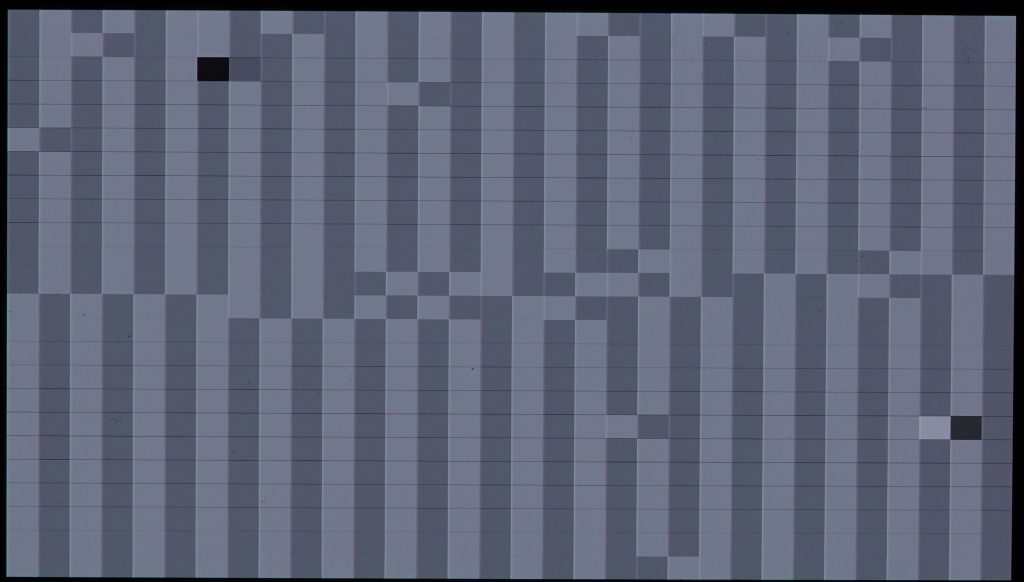
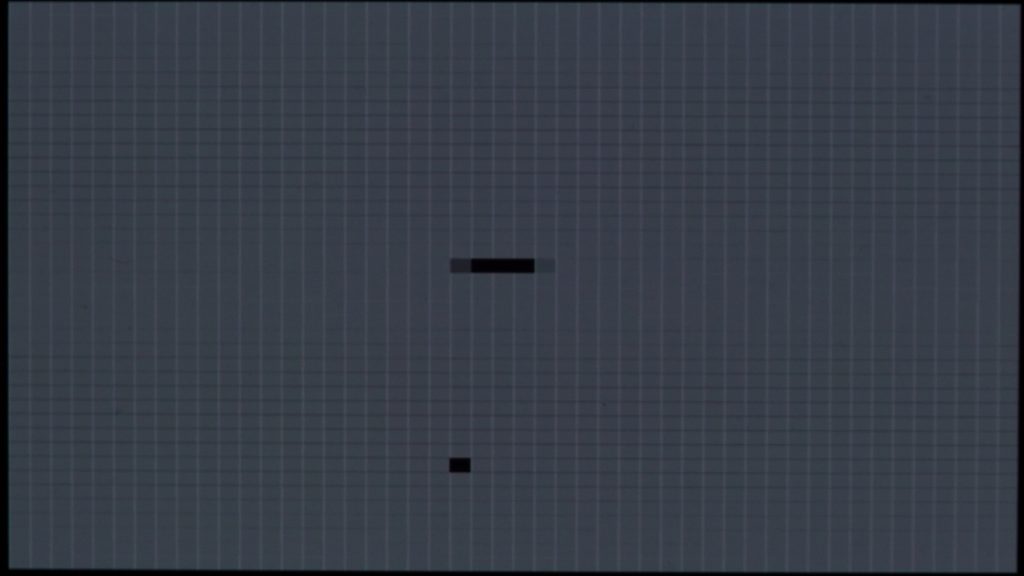
The Legend manages video motion blur well. As for video playback, the Vivo shows a small delay before resuming the video after moving forward or backward on the video timeline.

Touch
Vivo iQOO 7 Legend
67
85
The Vivo iQOO 7 Legend’s zooming capabilities in the gallery app are limited and lack accuracy. Moreover, the device sometimes lacks smoothness when browsing and when in the gallery app using its adaptive frame rate default mode. That said, the Legend is smooth when playing games; however, one potential caveat for gamers is that the device rarely detects touches on the bottom corners.

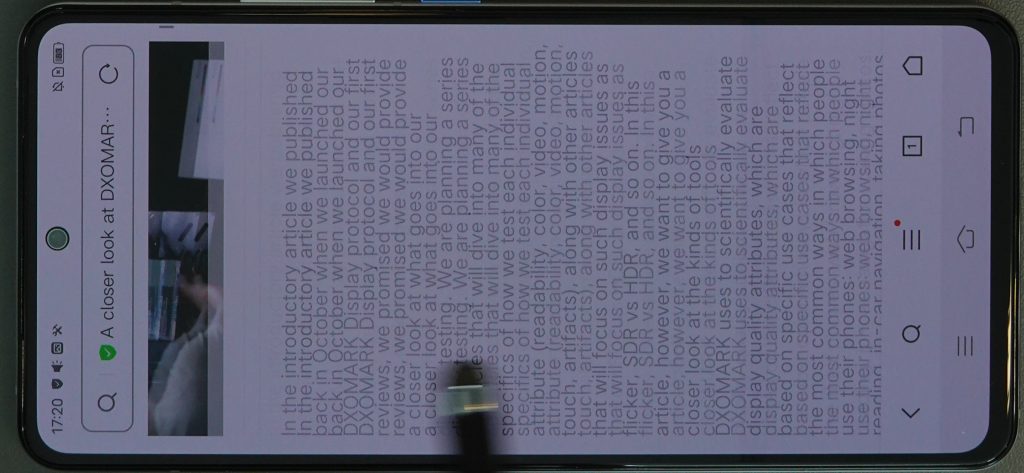

Artifacts
Vivo iQOO 7 Legend
80
86
As for artifacts, the Vivo iQOO 7 Legend’s center notch can hide some content. Its mean reflectance is 5.1%; the graph below shows its reflectance curve over the visible spectrum:
As with two of its rivals, the Asus ROG Phone 3 and the Apple iPhone 12 Pro, flicker can be noticeable on the Vivo iQOO 7 Legend:
On the plus side, the Vivo iQOO 7 Legend responds only rarely to ghost touches; and while judder is noticeable when playing 24 fps videos, no judder is visible at 30 fps and 60 fps. And finally, though its smooth touch is a plus for gamers, its noticeable aliasing is not:
Some closeups:
Conclusion
The Vivo iQOO 7 Legend lands just below the half-way mark in our Display database, as it struggles a bit with brightness in both our readability and video testing. That said, it has good overall color management, and it has smooth and reactive touch, which makes it a good device for gaming.




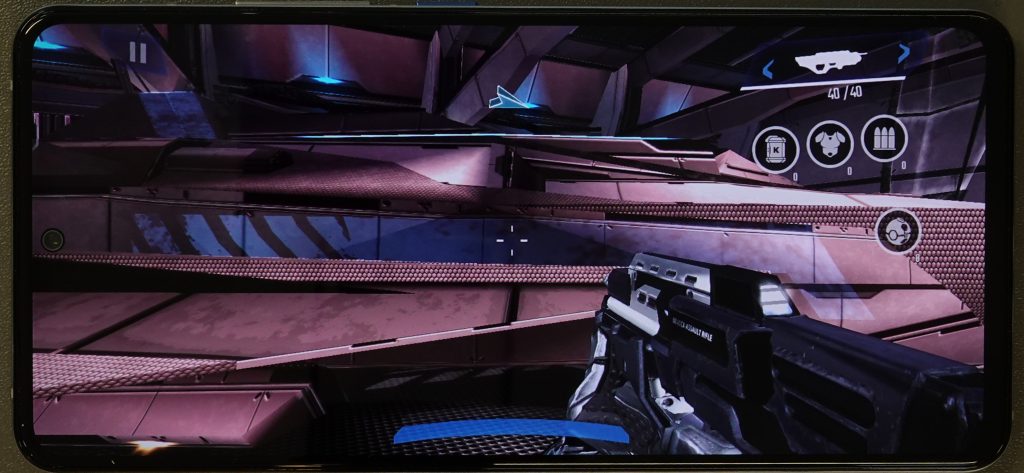
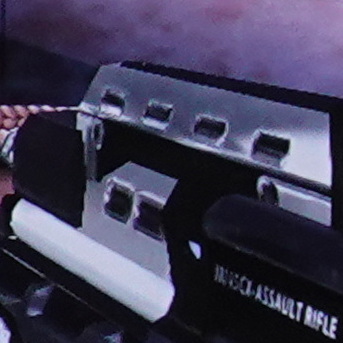
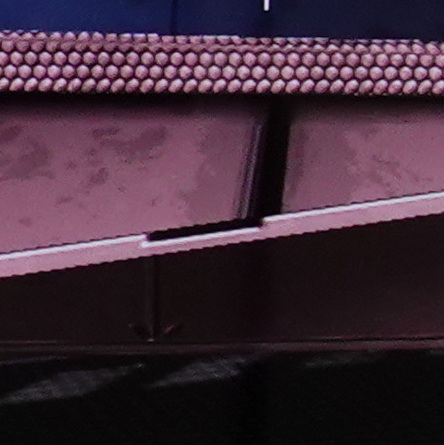
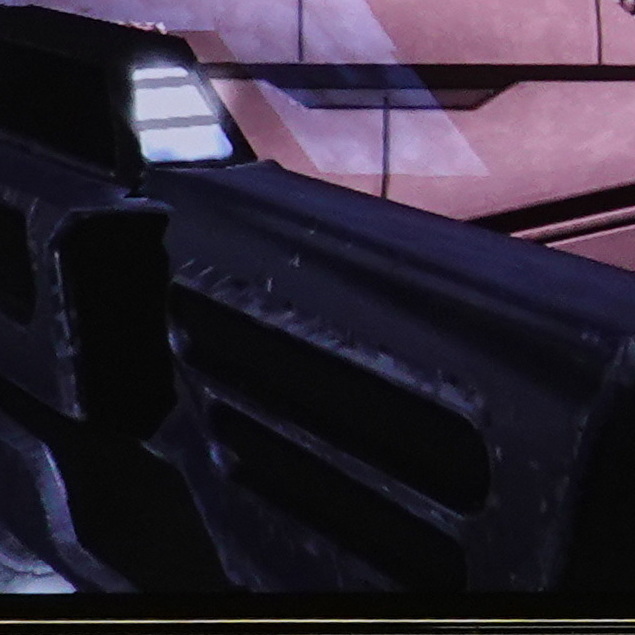
DXOMARK encourages its readers to share comments on the articles. To read or post comments, Disqus cookies are required. Change your Cookies Preferences and read more about our Comment Policy.