Introduction
Apple and Samsung give much of trouble to their competitors who, to get a place bathing in the Sun, are forced to find “different” ideas. With Xperia Z, Sony settled on Android, a big, excellent 5-inch screen and uniquely, some resistance to the elements. This gives an attractive, innovative and endearing product which is available in multiple versions.
- 13 megapixel photos
- Autofocus
- Face and smile recognition
- Panorama assist mode
- 14 images/sec burst mode
- Full-HD Video
- Image geotagging
- 1,920 x 1,080 TFT display
- Water resistant
In a phone store I recently overheard a charming sales assistant trying to calm a furious customer after refusing to accept a returned iPhone that showed signs of corrosion. The device was only a few months old but a prolonged stay in a chest pocket proved fatal to it. While listening to the explanations by embarrassed sales-girl, my eyes rested on a Sony flyer showing a Xperia diving into the water and I suddenly understood the cleverness of a splash proof design for a phone whose destiny is to accompany his master for several months (I dare not speak in years!) to share with him… both in the good times and the hard knocks.
Apple has added shock and moisture detectors in its iPhone, to indicate if the phone has been used carefully… Sony opts for the opposite solution and offers robustness. What a difference in mindset! Its Xperia Z meets both the IP55 and IP57 rating, resists dust, immersion in water up to 1 meter and can be washed under a tap if it is dirty. In its PR material, Sony says it has a hardened glass screen and a frame made of polyamide reinforced with glass fiber, which should ensure its survival in case of fall. These arguments sound valid to those who have already seen their phone plunge into toilets (don’t laugh, it is frequent) or simply to the floor. It remains to be seen how realistic these claims are and how Sony will handle the inevitable after-sales issues.
That’s because in reviewing the Xperia Z, one discovers several weak points: If only one of the three small doors protecting the Sim card, the memory card or the micro-USB connector is not fully closed, the seal is no longer guaranteed! In short, every grain of sand on the tiny O-rings that protects each panel of the Xperia may let water in and while knowing it’s more resistant than others, we do not advise anyone to willingly mishandle it.
Due to the water-resistant sealing, the Xperia Z has several practical implications in use; for a start the USB jack, which is required for daily charging, is now hidden away under a panel. Sony offers also several “fun” accessories supplementing the Xperia, including NFC SmartTags that provide a glimpse of the phones of tomorrow. Similarly, the battery is no longer accessible and must now be replaced at a service center. Finally, although based on an Android OS, as with recent HTC and Samsung models, the Xperia no longer has the “mechanical” home key function, using an icon on the touch screen instead. Suddenly, the Z seems minimalist: they give it ‘life’ by pressing the main button on the side: and then everything else is operated from the tip of the finger. One finds ergonomics common all across Android devices, thanks to the standard Google applications; Sony adds a few more, while the user can download whatever he likes…
The design of the Xperia Z does doesn’t stand out for its originality. The device is impressive, carved from stone almost, and it’s clear Sony has bet everything on the screen; a superb 5 inch (12.7 cm diagonal) Full-HD (1920 x 1080 pixels) slab which, with its 441 ppi guarantees a finesse never seen before (except on the S4), is combined with Bravia technology which modifies rendering (auto calibration) depending on the activity and the brightness. Look at photos, videos, movies or TV on an Xperia will be a treat but, before that, we are interested to know how this beautiful object behaves… when taking pictures!
A “tap” on the camera icon and we are shooting with traditional stills and video options using the front or rear sensor. Activation is not instantaneous, but the shutter lag is less than one half second and is therefore acceptable. By default, it is set to “Superior Auto” (!), and recalled by a yellow symbol at the top and left of the screen but in 16:9 format. It’s a nice format for photos, ideal for video as it’s identical to that of television screens and, above all, it allows the user to take advantage of the entire real-estate of the screen. In that format, “only” 9 Mpix (3920 x 2204) photos are captured and you will need, therefore, to switch to 4:3 aspect ratio if you want to take full advantage of the 13-Mpix’s sensor. You can choose between “almost square” photos and more modern formats.
The programming of the Xperia has been well thought, but the user can review it via a clearly categorized preferences menu. The recording of GPS coordinates, for example, is optional, which will be appreciated by those who do not want the curious to look through the EXIF data of images and find the exact location where they were taken. Similarly, we also enjoyed being able to trigger both the shutter and autofocus: just touch the screen to make the Sony focus there at that point and it saves the image afterwards. Fast and convenient!
Leaving the auto mode, you can access a range of options: specialized programs (Scene modes), effects filters, panorama sweeping but certainly most astonishing is the burst mode that allows to transform the Z to capture images at a submachine gun-like rate of 14 images/second… but only with images at 1280 x 720 px at the highest speed.
Apart this, the Xperia Z remains traditional and clever, and we find neither the ability to remove moving objects in a landscape, or still images, as the Samsung S4 animations made us discover. Sony makes up for it with the multimedia options and playback of photos and videos, the Xperia is both comprehensive, simple to use and excellent. Its screen, in particular, is easy to like, at 12.7 cm it has as many pixels as a Full-HD TV or on a video projector!
Therefore, the Xperia user will not lose time loading different applications to communicate with other devices on a local network using Wi -Fi to share videos, for example, with a projector or a home-based NAS hard drive. There is one caveat however: when either viewing or taking pictures, the Xperia heats-up, which means that its battery is put to the test. Good performance resulted from the swift processor, which also needs lot of energy. There again, if you have the choice at the time of the purchase, a version ships with the DK-26 charging dock, which transforms the Z into a mini photo and video player and at the same time ensures both connection and charging.
The beautiful screen of Xperia Z and the 13 million pixels in its sensor made us dream… but after reviewing the results, we must admit our disappointment. As long as we looked at the photos and video on the device everything was fine, images looked vibrant; but as soon as the images transferred to a computer to print them or to simply view them, we discovered their limitations.
The Xperia Z exposes well, its color rendering is very good, excellent even, but deal with subjects very rich in fine details (foliage, hair or tissue) and the quality of the images become unconvincing, regardless of the lighting conditions. We had detected the problem as soon as the first images were captured with our usual tests subjects: the teddy bear coat seemed unclear and we could not distinguish the contours in the densest areas of our standard test chart. The DxO Mark measurements confirm those impressions and the appearance of the radar charts that we would like to see showing the broadest and most regular possible, demonstrate the weak points.
More unexpected is the autofocus operation, which is often erratic in low light. A phenomenon exacerbated by the risk of blur resulting from the little functional grip a cameraphone can have, but also by exposure programs that don’t hesitate to select slow shutter speeds that are inconsistent with moving subjects. The Xperia Z is capable of delivering very good images outdoors in well-lit scenes, while inside, blur from camera shake and missed focus are both common mistakes.
In the end, the verdict arising from the DxOMark notes may seem severe… but such is the purpose of a test. Assess and, above all, compare with competing models. We will therefore end on these words: the Xperia Z is a very good cameraphone, its robustness and sealing features are a real plus for the user but with regards to image quality it remains behind the Nokia PureView 808 (whose other features have unfortunately aged badly), the Samsung Galaxy S4 (brand new all beautiful) and the iPhone 5 and iPhone 4s with their skimpy screens are otherwise excellent choices.
Reference Pattern DxOMark
These two enlargements (central part of the pattern below); a photo in low light under tungsten lighting and another in full light show that the Sony Xperia Z delivers consistent pictures which will appear very satisfactory on the screen of a phone or a tablet, but these images are limited if we move to a purely photographic use, with enlargements and printouts. The noise is well managed, but when enlarged the 13 Mpix images of the Xperia Z lack both texture and fine detail.
Autofocus – repeatability and accuracy
Color shading
Color accuracy
The colors are very well rendered, regardless of the conditions of lighting, with natural tones and without marked drift. On outside subjects, in daylight, a few white balance errors were noted.
Flash uniformity
Photo
The Pros:
- Overall good exposure.
- Nice color in all light conditions.
- Low noise levels in low light, without chromatic component.
The Cons:
- Very high chroma noise in the shadows on the subjects photographed under bright light.
- Fine details and textures poorly rendered, regardless of the conditions, even in low light.
- Autofocus unreliable, blurring common.
- Some outdoor white balance errors.
- Color shading in low light.
- Too long exposure in low light, even when the stabilizer is off.
Video
The Pros:
- Excellent contrast and dynamic range (the best we’ve seen).
- Good noise reduction handling.
The Cons:






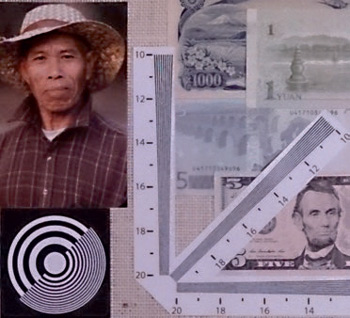
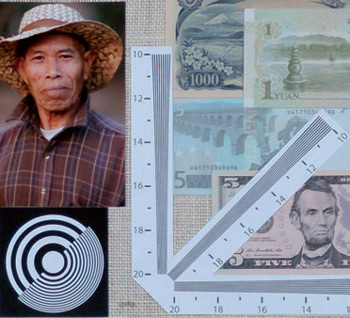
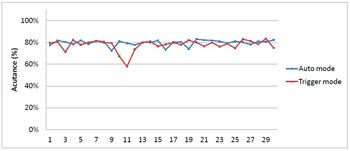
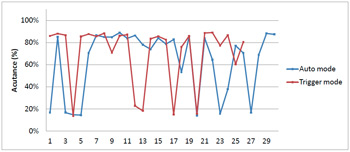
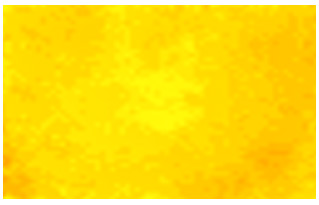
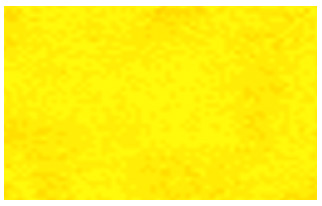
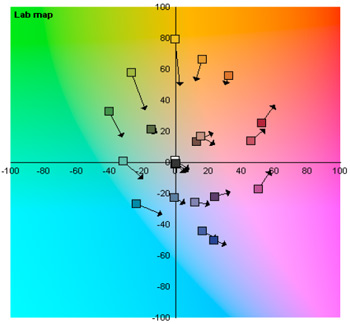
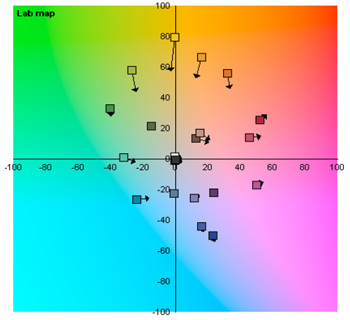
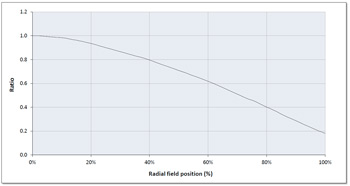

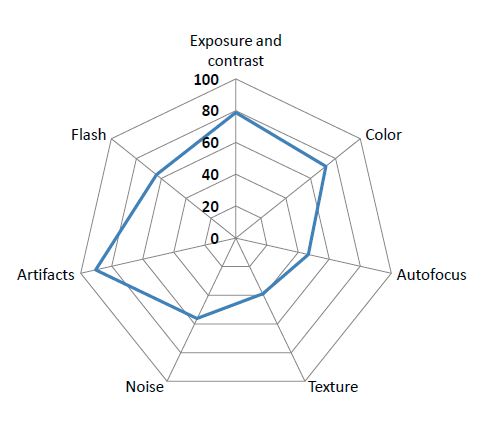
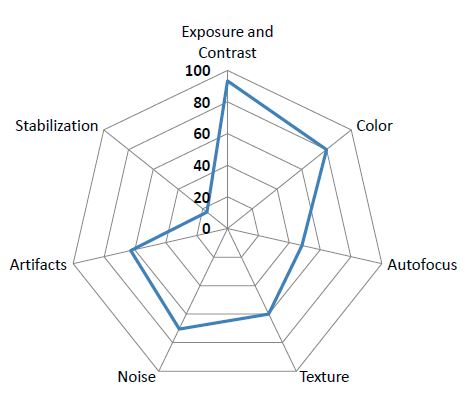
DXOMARK encourages its readers to share comments on the articles. To read or post comments, Disqus cookies are required. Change your Cookies Preferences and read more about our Comment Policy.