Introduction
With a DxOMark Mobile score of 87-points, the Samsung Galaxy S6 Edge Plus ties for best score on our database alongside the Sony XPeria Z5. Samsung’s latest flagship smartphone just edges out its sister model, Galaxy S6 Edge, which now sit in 2nd place with a DxOMark Mobile score of 86-points. These Samsung and Sony top of the range devices are setting a new standard for mobile image quality.
Photos:
Great exposures in all conditions
In good lighting conditions exposures are in the main excellent with good dynamic range thanks to the S6 Edge Plus’s HDR mode, which is triggered automatically in bright conditions.
In very high contrast scenes there was the occasional failure, with the brightest highlight becoming over exposed, but nothing too alarming.
Under low-light conditions again exposures are generally excellent with good dynamic range and strong color.
Excellent white balance and color reproduction
Both white balance and color reproduction are also excellent in good light with the S6 Edge Plus recording vivid, pleasant and realistic color.
Shooting under a tungsten light source white balance turns slightly yellow/pink and some color shading is visible too, but again it’s far from offensive.
High levels of detail preservation for bright light and low light condition
High levels of detail preservation were recorded too, with intricate details such as brickwork clearly visible. The downside of this great detail however is that a build up of noise is noticeable even when shooting in good lighting conditions. It’s not offensive, and most people probably won’t notice it at all, but if you have a tendency to pixel peep it’s there.
Good detail is also recorded in low light and under a 20 Lux light source only the very fine details become lost. Although a build up of luminance noise is evident again shooting under these conditions but it’s well controlled compared to many smart phones we’ve tested.
Great Flash and Autofocus
Using flash with no additional light source, results are excellent with good detail, well-controlled noise and pleasant color. Mixing flash with a tungsten light source, color reproduction starts to get a little unstable however, with white balance inconsistencies between consecutive frames where some pictures turn more yellow than others. Finally the S6 Edge Plus’s autofocus is fast and accurate in all lighting conditions with just some minor instabilities and overshoot occurring in preview mode.
Video: One of the best camcorder available on a smartphone
Just like with stills, video exposures on the Samsung Galaxy S6 Edge Plus are generally very good with pleasant color reproduction. This is particularly so in bright light conditions. Video captures also a very high levels of detail.
This isn’t so in low-light however, where there’s a visible loss of fine detail compared to moving images shot outdoors, with some temporal luminance noise also visible on edge transitions shot under these circumstance. Handheld walking movement on videos shot in low light results in some noticeable jitter artefacts on your videos too, which can be a little distracting during playback. Autofocus can also be a little slow to adapt to changing scenes shooting video indoors, but outdoors it’s much more responsive with good tracking capabilities, too.
Photo Pros
- Very good detail preservation in good light
- Very good white balance
- Good exposures
- Good color rendering
- Flash: Good exposure, detail preservation, noise, white balance and color preservation with no additional light source
Video Pros
- Very high level of detail shooting in good lighting
- Good exposure and color rendering
- Good tracking capabilities
- Good autofocus
Photo Cons
- Ringing strongly visible
- Slight noise noticeable in all lighting conditions
- Slight aliasing noticeable on some pictures
Video Cons
- Loss of detail in low light
- Temporal luminance noise visible on edge transitions
- Jitter artifact noticeable on indoor walking movement
- Slightly slow autofocus response when changing scenes in low light








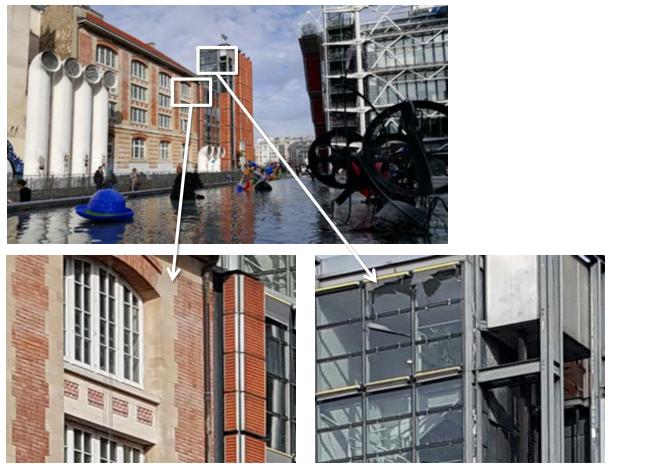
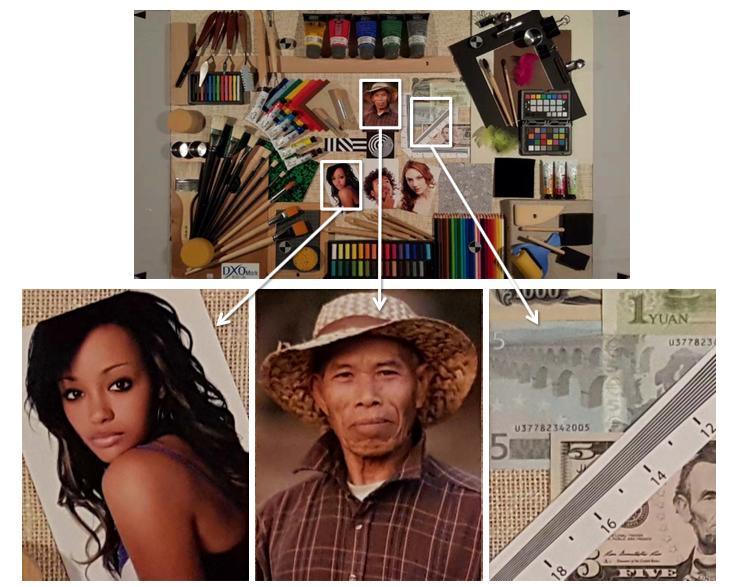
DXOMARK encourages its readers to share comments on the articles. To read or post comments, Disqus cookies are required. Change your Cookies Preferences and read more about our Comment Policy.