We put the Samsung Galaxy S22 Ultra (Exynos) through our rigorous DXOMARK Display test suite to measure its performance across six criteria. In this test results, we will break down how it fared in a variety of tests and several common use cases.
Overview
Key display specifications:
- AMOLED 2X panel
- Size: 6.8 inches
- Resolution: 1440 x 3088 pixels
- Aspect ratio: 20:9, 500 ppi
- Refresh rate: 1–120 Hz adaptive
Scoring Sub-scores and attributes included in the calculations of the global score. Samsung Galaxy S22 Ultra (Exynos)
Samsung Galaxy S22 Ultra (Exynos)

 94th
94th
 65th
65th
Pros
- High brightness level under sunlight
- Video experience with good brightness, contrast & color management
- Smooth interactions for web and gallery
Cons
- Strong image alteration under sunlight
- Many frame mismatches in video and video games
- Lack of smoothness during light transitions
Samsung’s latest flagship appeared with very promising specs, including screen brightness claimed to reach 1750 cd/m2, an adaptive frame rate, and a Vision Booster feature that adjusts the display tone mapping to ambient lighting conditions. We compared the Samsung Galaxy S22 Ultra (Exynos) with its predecessor, the S21 Ultra 5G (Exynos), and with two of its principal competitors, the Apple iPhone 13 Pro Max and the OnePlus 9 Pro.
So what did DXOMARK engineers find during testing? Well, first of all, yes, the S22 Ultra (Exynos) display measured 1777 cd/m2 in our brightness tests — the brightest smartphone display ever — and thanks to this, it shows strong improvement in readability under sunlight. And second, Samsung achieves the new top video score thanks to good brightness, proper tone mapping, and good color rendering.
As for drawbacks, the new device’s default brightness is too low under indoor and shady outdoor conditions; and even though the Vision Booster feature makes detail easier to see in some images viewed under sunlight, it adversely impacts the color rendering in others. Finally, the S22 Ultra (Exynos) takes a step backwards in terms of handling video frame drops compared to the S21 Ultra (Exynos), affecting the former’s motion score.
Let’s take a closer look below.
Test summary
About DXOMARK Display tests: For scoring and analysis in our smartphone and other display reviews, DXOMARK engineers perform a variety of objective and perceptual tests under controlled lab and real-life conditions. Note that we evaluate display attributes using only the device’s built-in display hardware and its still image (gallery) and video apps at their default settings. (For in-depth information about how we evaluate smartphone and other displays, check out our articles, “How DXOMARK tests display quality” and “A closer look at DXOMARK Display testing.”
The following section gathers key elements of our exhaustive tests and analyses performed in DXOMARK laboratories. Detailed performance evaluations under the form of reports are available upon request. Do not hesitate to contact us.
Readability
Samsung Galaxy S22 Ultra (Exynos)
164
Readability evaluates how easily and comfortably users can read still content (photos & web) on the display under different real-life conditions. DXOMARK uses its Display Bench to recreate ambient light conditions ranging from total darkness to bright sunlight. In addition to laboratory tests, perceptual analysis is also made in real-life environments.
Compared to its predecessor and its competitors included in this article, the maximum brightness of the S22 Ultra (Exynos) is significantly higher — 1777 cd/m2 vs. 1379 cd/m2 for the S21 Ultra 5G (Exynos), 1066 cd/m2 for the iPhone 13 Pro Max, and 702 cd/m2 for the OnePlus 9 Pro. The result is a screen that offers great visibility in sunlight.
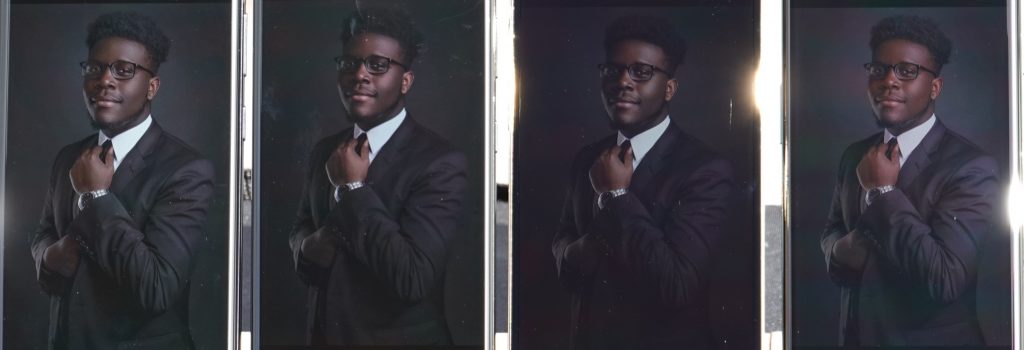
That said, the new flagship has been tuned such that its default brightness indoors and in shady outdoor conditions is lower than its competitors, making it harder to see details, as illustrated below.
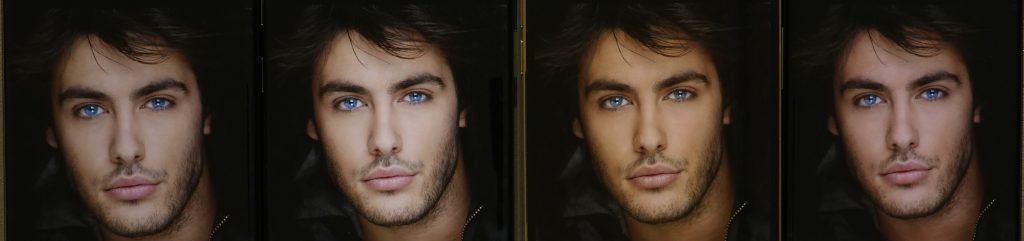
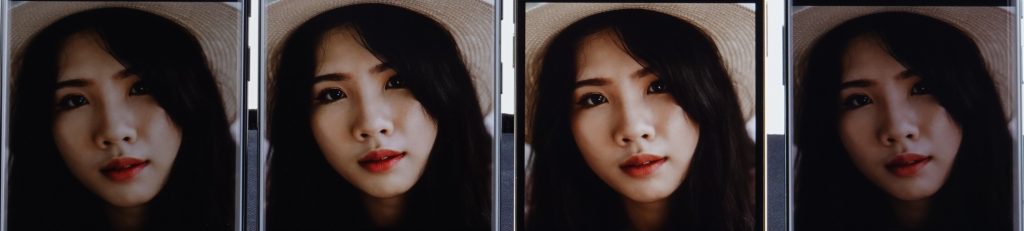
However, by lowering its default brightness level in low-light conditions, the S22 Ultra (Exynos) makes for more comfortable night reading, browsing the web, or enjoying social media than the S21 Ultra (Exynos), which was a bit too bright.
The screen on the Samsung Galaxy S22 Ultra (Exynos) is uniform for both brightness and color:

Color
Samsung Galaxy S22 Ultra (Exynos)
167
The color attribute evaluates the capacity of the device to accurately reproduce colors. The measurements taken are for fidelity, white point color, and gamut coverage. We perform color evaluations for different lighting conditions to see how well the device can manage color in the surrounding environment. Colors are measured using a spectrophotometer in a controlled lighting environment. Perceptual analysis of color rendering is against the reference pattern displayed on a calibrated professional monitor.
In our lab tests, the S22 Ultra (Exynos) demonstrates good overall color fidelity, as shown in the left-hand chart below. It is better than the S21 Ultra (Exynos) and comparable to the OnePlus 9 Pro. The center of each circle is the target color; anything outside the circle represents a noticeable color difference. The further the tip of the arrow is outside of the circle, the more users will notice the difference between the color on the display and color of the real object or chart next to it. The scatter chart on the right shows that the S22 Ultra (Exynos) shifts toward blue when viewed on angle.

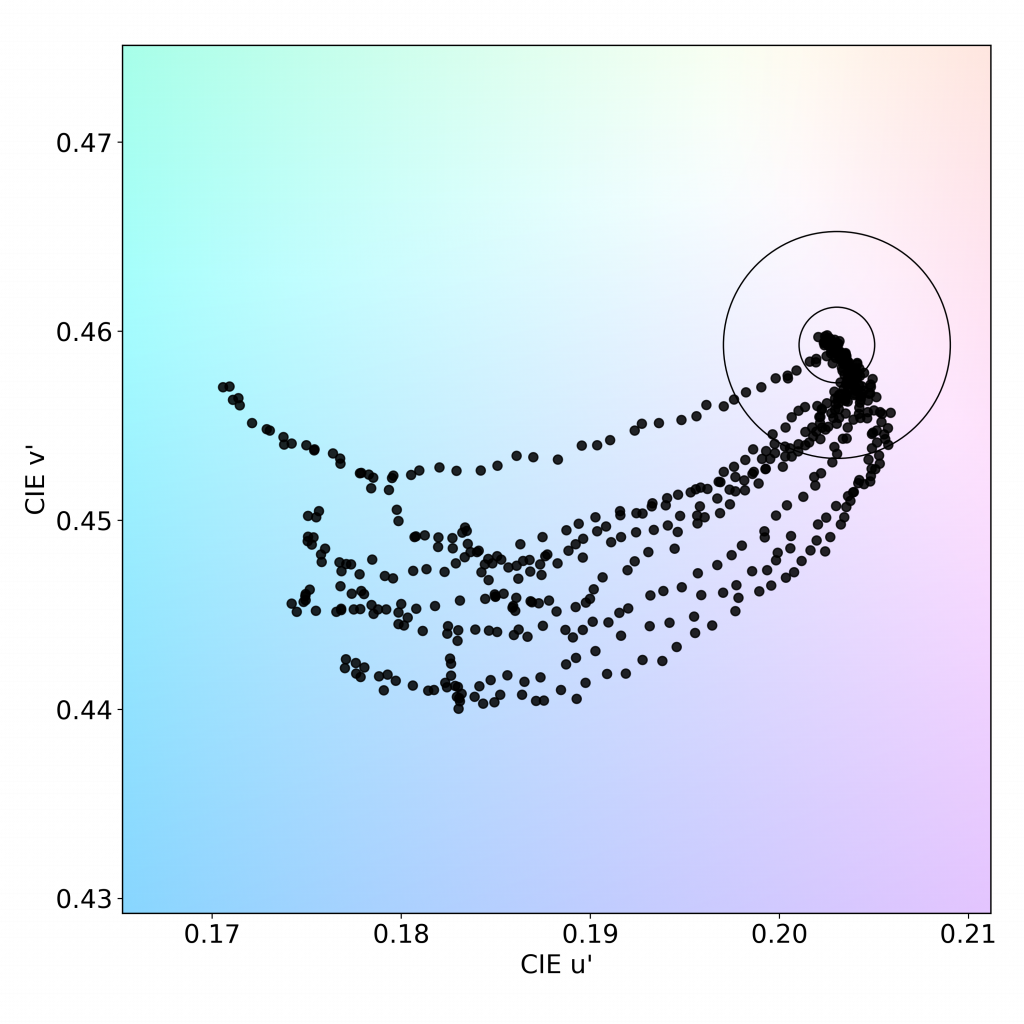
In most conditions, the S22 Ultra (Exynos)’s color rendering will satisfy people who like a bit of saturation, as is expected from a Samsung device.
Under sunlight, in addition to very good readability, the S22 Ultra (Exynos)’s colors on skin tones are faithful, especially when compared to the OnePlus9 Pro, which has a reddish skin tone rendering:
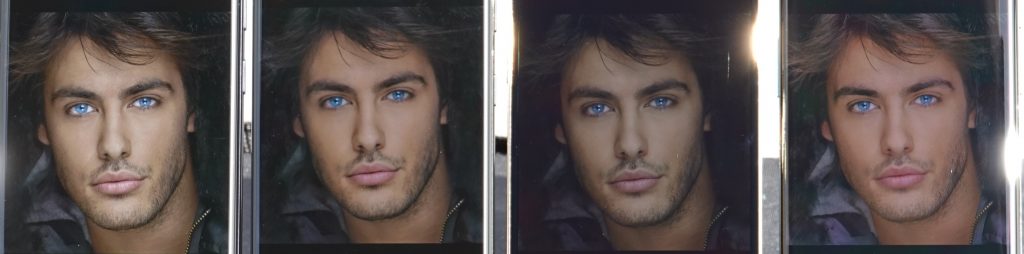
But also under sunlight, however, the S22 Ultra (Exynos) aggressively pushes saturation to its maximum level, with the effect that all color nuances disappear in many images, as illustrated in the top-left example below.


Video
Samsung Galaxy S22 Ultra (Exynos)
167
Our video attribute evaluates the Standard Dynamic Range (SDR) and High Dynamic Range (HDR10) video handling of each device in indoor and low-light conditions. We measure tone mapping, color gamut, brightness and contrast of the display. We perform perceptual analysis against our professional reference monitor (Sony BVM-HX310) to ensure that the rendering respects the artistic intent.
The device we started our tests with showed a serious issue affecting the display’s video playback. In the meantime, Samsung released a firmware update on February 25 that fixed the widespread issue. This review reflects the test results from the updated firmware.
The Samsung Galaxy S22 Ultra (Exynos) puts in a very good overall performance for video, with good brightness, good contrast management (albeit slightly dark on dark tones), and good color rendering. It is brighter than the Galaxy S21 Ultra 5G (Exynos), and the contrast is more natural compared with the iPhone 13 Pro Max, which shows too much contrast, as you can see in the picture below.

Highlights are well managed, and colors are very faithful on the S22 Ultra (Exynos) as seen in the photo below. Both the S21 Ultra 5G (Exynos) and iPhone 13 Pro Max, however, also show accurate colors, but they display a blue and a yellow cast, respectively, while the S22 Ultra (Exynos) is the most neutral out of the three smartphones.

The excellent tone mapping of the S22 Ultra (Exynos) and its adapted brightness qualify it for the top slot in the Video attribute.
Motion
Samsung Galaxy S22 Ultra (Exynos)
The motion attribute evaluates the handling of dynamic contents. Frame drops, motion blur, and playback artifacts are scrutinized using games and videos.
For motion, although it manages frame drops a bit better than its predecessor during gaming, the S22 Ultra (Exynos) posts a lower score than the S21 Ultra 5G (Exynos) and its competitors because of frame drops during video playback. In the images from the S22 Ultra (Exynos)’s tests at 30 fps and 60 fps below, the ideal result would be uniform gray fields; instead, you can see many brighter and darker squares that are indicative of frame drops.
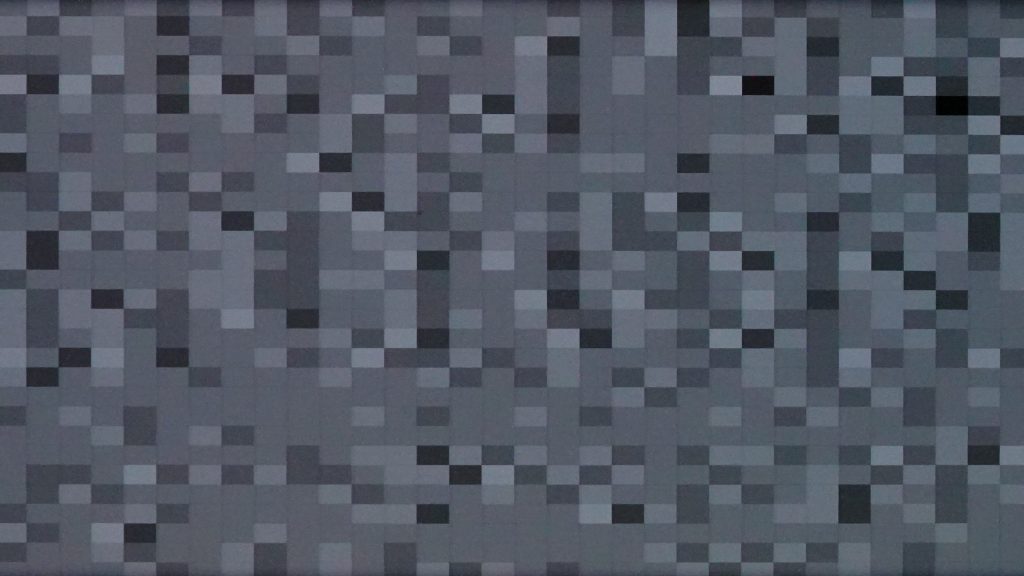
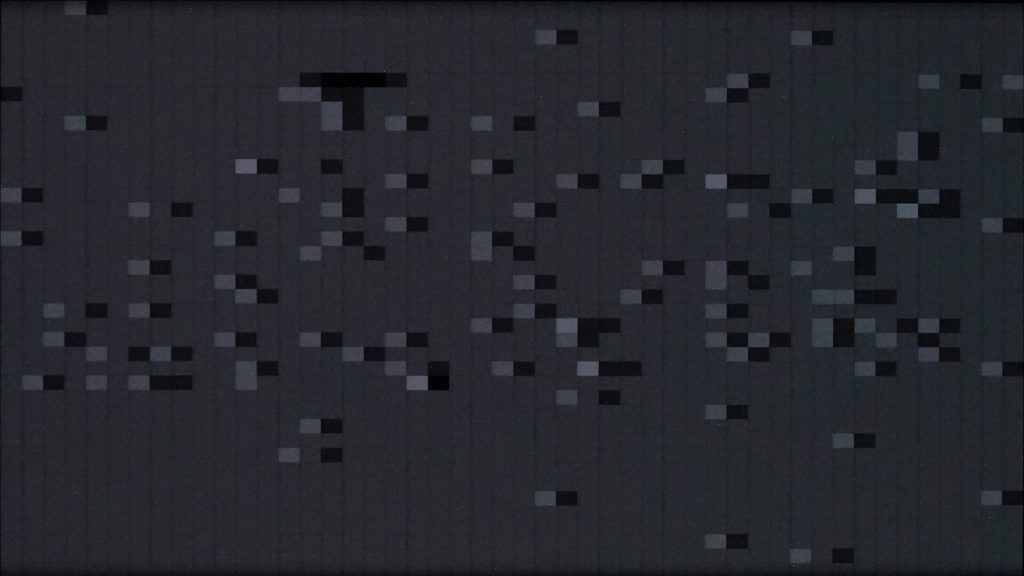
Samsung touts an adaptive refresh rate for the S22 Ultra (Exynos), but our tests show that it does not really adapt to 1 Hz/10 Hz. You can see in the first graph below that the device’s refresh rate adapts to video content (in this instance, when playing videos on YouTube): the refresh rate of the S22 Ultra (Exynos) is precisely the same as the video’s.
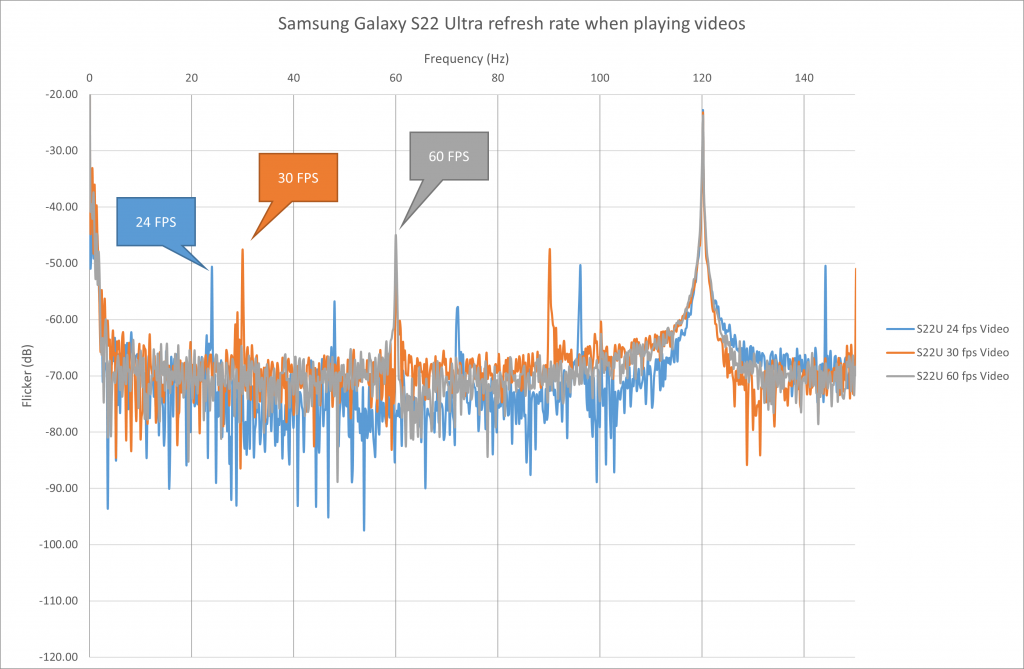
But when we compared the menu view of the S22 Ultra (Exynos) to that of the S21 Ultra 5G (Exynos) in indoor conditions, we saw that the S21 Ultra 5G (Exynos) lowered its frame rate to 10 Hz, while the S22 Ultra (Exynos) stayed at 120 Hz, as shown in this graph:
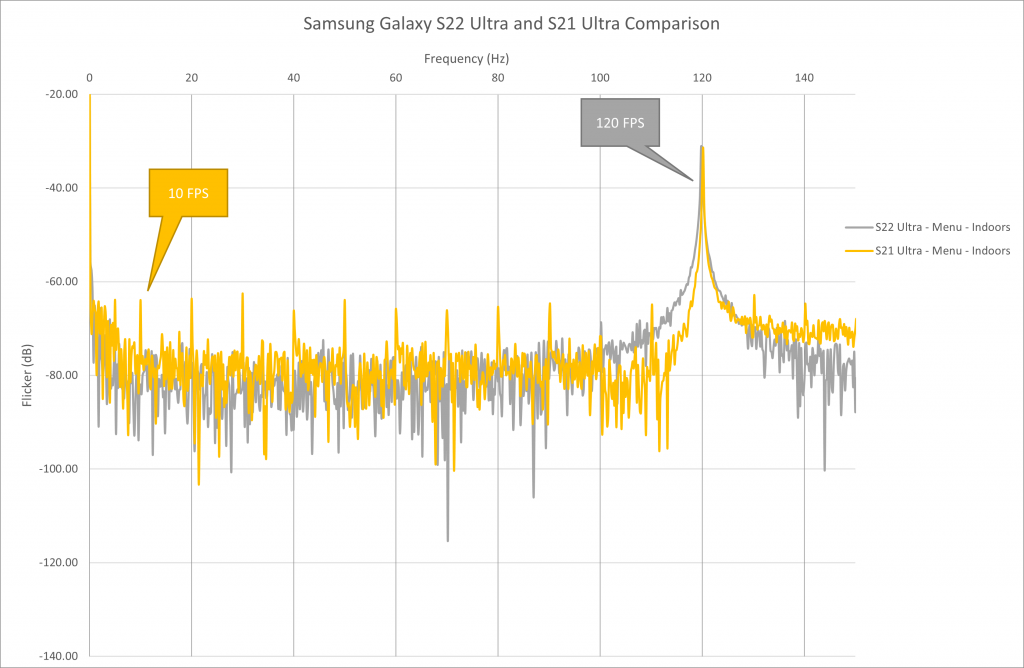
Further, we were never able to witness the frame rate of the S22 Ultra (Exynos) go below 24 Hz in any of the tests we conducted.
Touch
Samsung Galaxy S22 Ultra (Exynos)
164
To evaluate touch, DXOMARK uses a touch robot and a high-speed camera to play and record a set of scenarios for smoothness, accuracy and response-time evaluation.
The Samsung Galaxy S22 Ultra (Exynos) is just a bit slower than the S21 Ultra for touch response time during gaming, very similar to the iPhone 13 Pro Max and faster than the OnePlus 9 Pro, but users will hardly notice these kinds of differences.
| Device | Touch-to-display response time (in ms) |
| Samsung Galaxy S22 Ultra (Exynos) | 58 |
| Samsung Galaxy S21 Ultra 5G (Exynos) | 50 |
| Apple iPhone 13 Pro Max | 56 |
| OnePlus 9 Pro | 75 |
Even acknowledging the improved performance over its predecessor, we note that the S22 Ultra (Exynos) still has some difficulty in detecting long touches on the edges and in corners of its curved screen. The S22 Ultra (Exynos) showed a little more accuracy along the edges when we tested it after turning off its accidental touch protection mode (which is on by default), but the improvement was not especially significant.
Although it is not part of our protocol, our engineers also tested the touch response of the S22 Ultra (Exynos) when using its S Pen; they report that touch with the S Pen is both pleasant and precise.
Artifacts
Samsung Galaxy S22 Ultra (Exynos)
Evaluating artifacts means checking for the performance, image rendering and motion flaws that can affect the end-user experience. DXOMARK measures precisely the device’s reflectance and the presence of flicker, and assesses the impact of residual aliasing when playing video games, among other characteristics.
Control of flicker remains the same on the S22 Ultra (Exynos) as on the older S21 Ultra (Exynos), which is to say that if you are sensitive to flicker, you may want to avoid this device.
Ghost touches are very frequent, with or without the accidental touch protection option activated. However, aliasing slightly improved over the S21 Ultra 5G (Exynos).





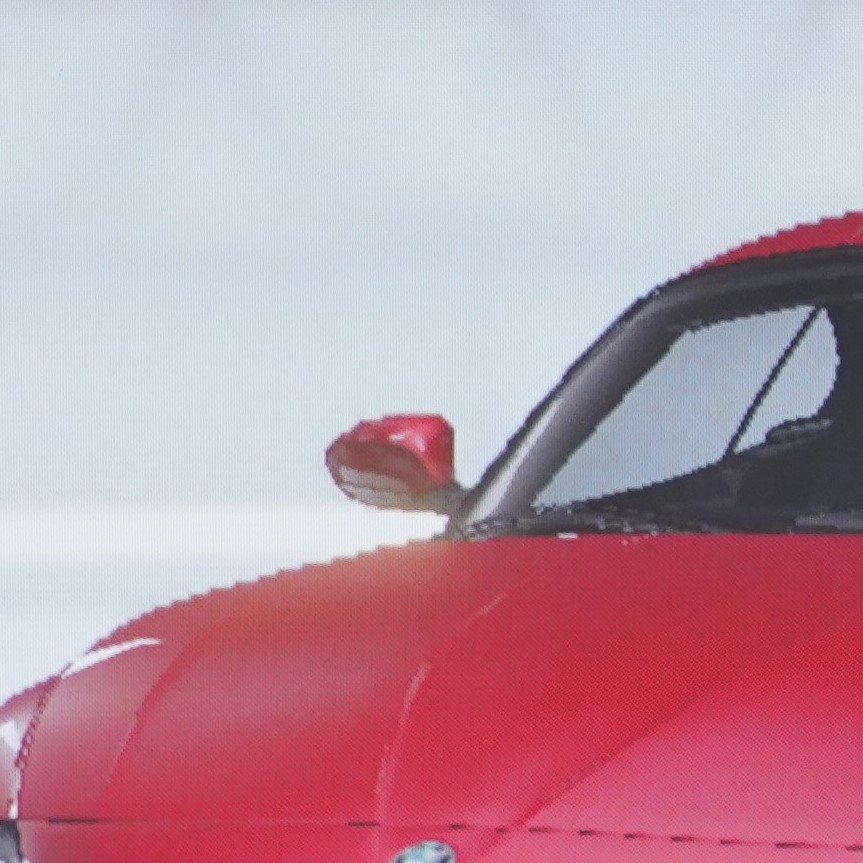
DXOMARK encourages its readers to share comments on the articles. To read or post comments, Disqus cookies are required. Change your Cookies Preferences and read more about our Comment Policy.