Arriving on the international (non-U.S./China) market the end of January 2021, the Galaxy S21 Ultra 5G (Exynos) is Samsung’s latest member of the “S” family. Rich in features, including a quad-camera setup and an Exynos 2100 processor that runs Android 11, the S21 Ultra 5G (Exynos) is the first in the series to offer stylus support (though no pen is included with the device). Let’s see how it performed in our rigorous Display testing protocol.
Key display specifications:
- AMOLED 2x screen with Corning Gorilla Glass Victus
- Size: 6.8 inches (89.8% screen-to-body ratio)
- Dimensions: 165.1 x 75.6 x 8.9 mm (6.5 x 2.98 x 0.35 inches)
- Resolution: 1440 x 3200 pixels
- Aspect ratio: 20:9, ~515 ppi
- Refresh rate: 120 Hz
About DXOMARK Display tests: For scoring and analysis in our smartphone and other display reviews, DXOMARK engineers perform a variety of objective and perceptual tests under controlled lab and real-life conditions. This article highlights the most important results of our testing. Note that we evaluate display attributes using only the device’s built-in display hardware and its still image (gallery) and video apps at their default settings. (For in-depth information about how we evaluate smartphone and other displays, check out our articles, “How DXOMARK tests display quality” and “A closer look at DXOMARK Display testing.”)
Test summary
Scoring
Sub-scores and attributes included in the calculations of the global score.
 Samsung Galaxy S21 Ultra 5G (Exynos)
Samsung Galaxy S21 Ultra 5G (Exynos)


With top scores for both readability and video attributes, the Samsung Galaxy S21 Ultra 5G (Exynos) takes the lead in our DXOMARK Display rankings, edging out the previous leader, the Samsung Galaxy Note20 Ultra (Snapdragon), by a single point; further, the S21 Ultra showed impressive gains in readability, color, and video over its immediate predecessor, the Samsung Galaxy S20 Ultra 5G (Exynos).

Readability
Samsung Galaxy S21 Ultra 5G (Exynos)
74
76
DXOMARK uses the device’s gallery app to show static (still image) content when measuring the device’s display for brightness, contrast, gamma, and blue light impact, etc.
Achieving an excellent score of 74, the Samsung Galaxy S21 Ultra 5G (Exynos) ties with the long-reigning champion for readability, the TCL 10 Pro. Despite good readability at its default settings, however, the S21 Ultra device is very bright in low-light conditions, which may make viewing a bit uncomfortable for some users.
In indoor conditions, its brightness makes most content easy to read; that said, details in the darkest areas are nonetheless sometimes a bit hard to see, as shown below:
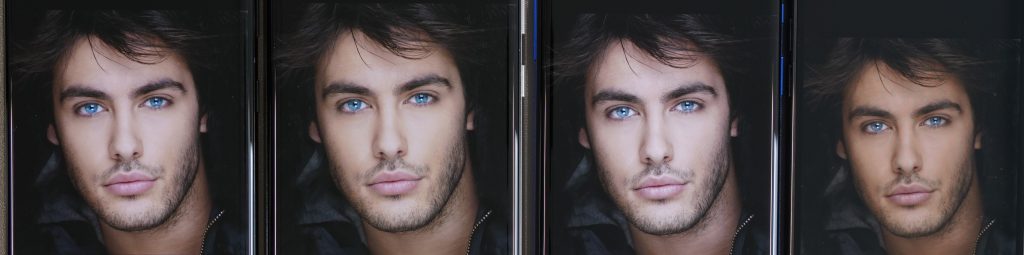
Further, despite its high level of brightness, content — especially dark content — is hard to read under direct sunlight (in fairness, nearly all phone displays struggle with visibility in sunlight):

The Exynos-powered smartphone adapts smoothly to light transitions, although it reacts a bit too abruptly to falling ambient light (such as when moving from outdoor to indoor lighting conditions).
The S21 Ultra 5G is quite uniform overall, though there is a slight but noticeable brightness gradient.
The Samsung Galaxy S21 Ultra 5G (Exynos) has significant on-axis brightness, as seen below:

Just like all smartphones, the S21 Ultra loses a bit of luminance at a 45° angle, but its overall brightness helps it remain very readable:

The objective measurements in the graph above confirm the perceptual results.
The intensity of the S21 Ultra’s blue light filter varies according to the time of day, and is unsurprisingly stronger at night. But though it loses a little brightness with the BLF on, the S21 Ultra’s overall brightness remains somewhat too high for comfortable reading in dark conditions, in which it also takes on a very slight (but largely acceptable) yellowish cast:
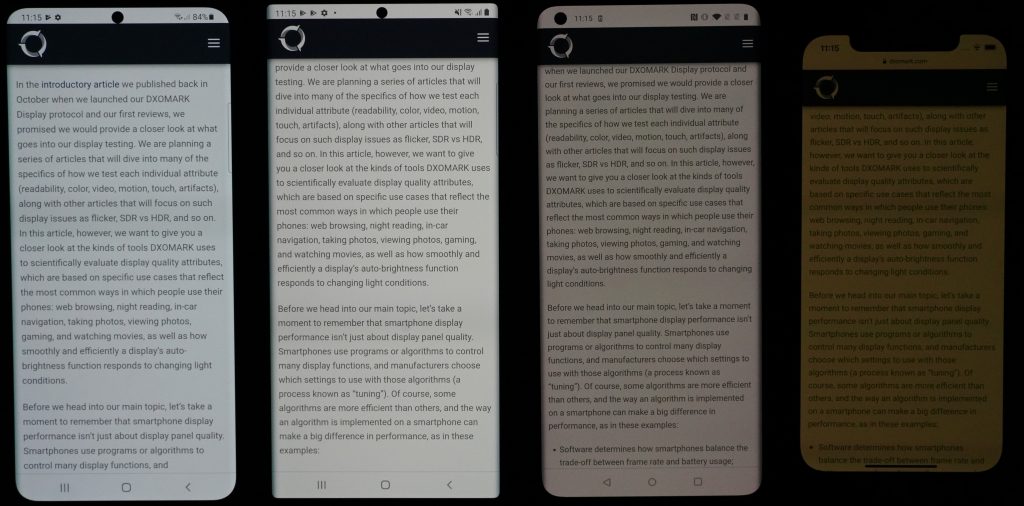

Color
Samsung Galaxy S21 Ultra 5G (Exynos)
82
92
DXOMARK uses the device’s gallery app to show static (still image) content when measuring the device’s display for white point, gamut, uniformity, color fidelity, and blue light filter impact, etc.
The Samsung Galaxy S21 Ultra 5G (Exynos) racks up a solid score for color, but remains several points behind the class-leading OnePlus 8 Pro (at 88), due to slight casts and some oversaturation under certain conditions.
Like many smartphones, the S21 Ultra device does not adapt its white point to the ambient light environment. Indoors, slight yellow/orange casts are noticeable on most content and colors are generally oversaturated:

In outdoor shade, colors remain oversaturated, and the same slight yellow/orange cast is noticeable. Under sunlight, colors are strongly saturated, but shades of color are lost, as you can see in the comparison array below; further, the image enhancement that the phone applies to make images more visible strongly alters the rendering, leading to inaccurate color reproduction:

The charts below show the S21 Ultra 5G’s color tendencies and direction of color shift on angle when under 1000 lux lighting in both the sRGB (standard) color space (left) and the broader DCI-P3 color space (left). The center of each circle is the target color; anything outside the circle represents a noticeable color difference. The further the tip of the arrow is outside of the circle, the more a user will notice the difference between the color on the display and color of the real object or chart next to it. As you can see, the S21 Ultra 5G (Exynos) shows some weaknesses in both color spaces, but particularly in the sRGB space on the left (and especially for red, green, cyan and purple):


The S21 Ultra device starts to show a noticeable pink cast while still close to being on axis; this turns into a blue cast as the angle becomes more acute, per the color scatter chart on the right:
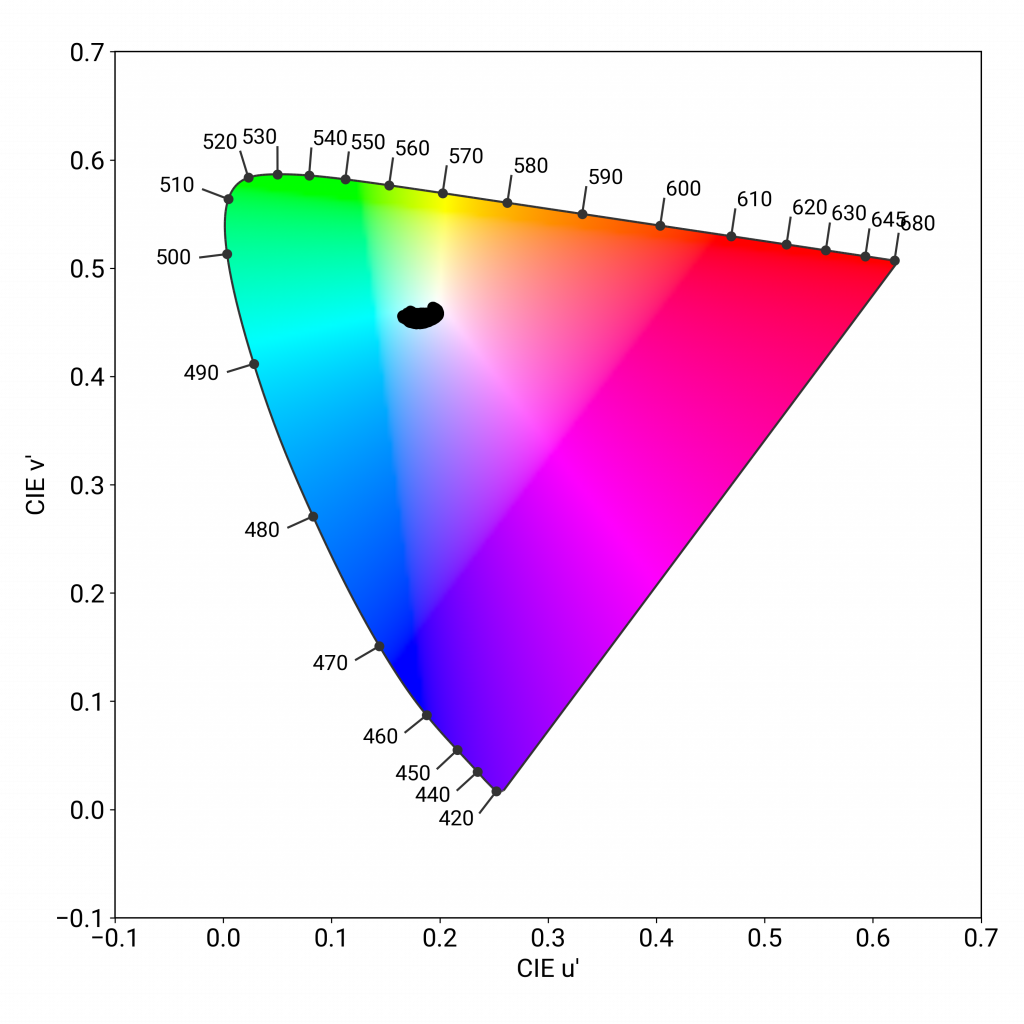
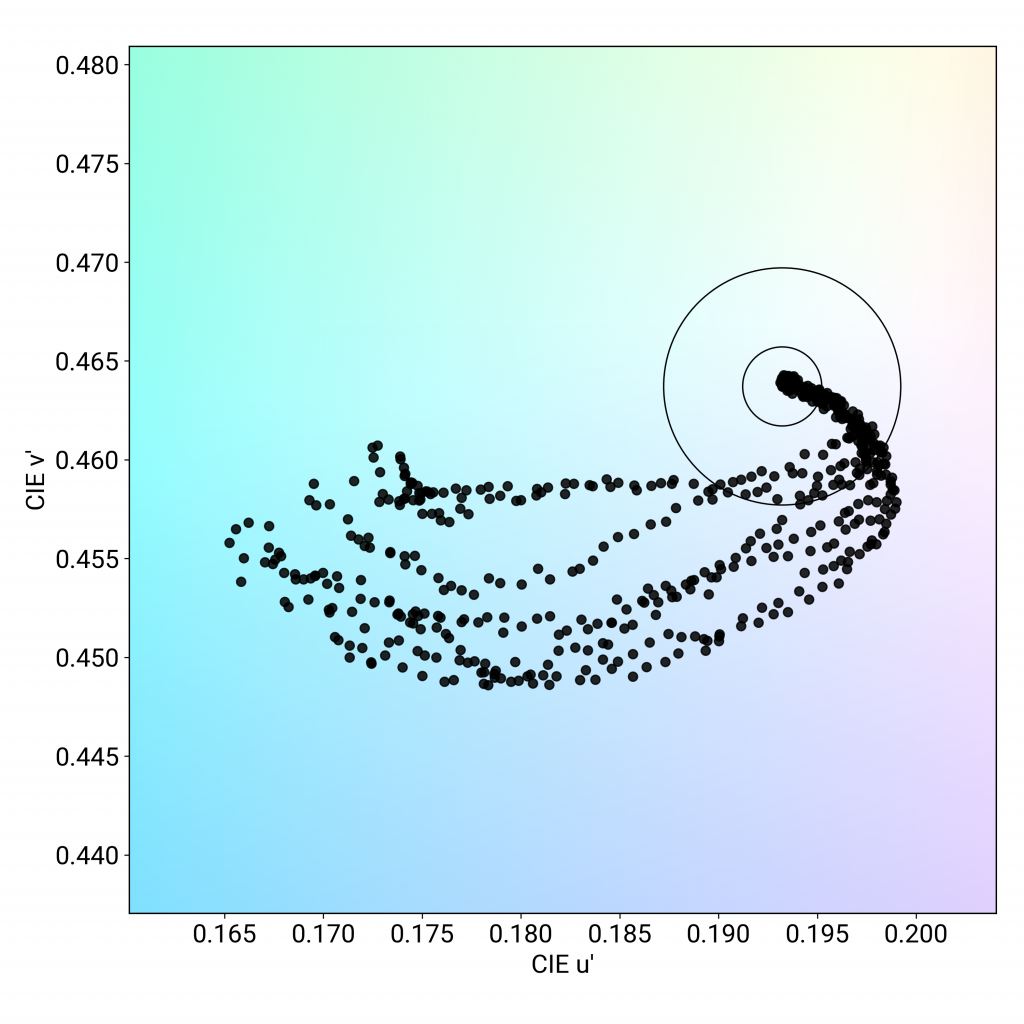
Our perceptual tests reinforce the objective tests. In the array below, the S21 Ultra (far left) shows a pronounced blue cast when viewed at a 45° angle:

As for color uniformity, as noted in the readability section above, the Samsung Galaxy S21 Ultra 5G (Exynos) has a slightly noticeable brightness gradient, which translates as the darker areas appearing slightly reddish; and again as noted above, the device also shows a subtle shift towards yellow when the BLF is on, though its color remains acceptable. This pleasant appearance comes at the expense of blue light filtering performance, as its attenuation reaches 28%, which we consider low in our range of measurements. The graph below shows the impact on the visible spectrum of the S21 Ultra’s BLF when on and off:
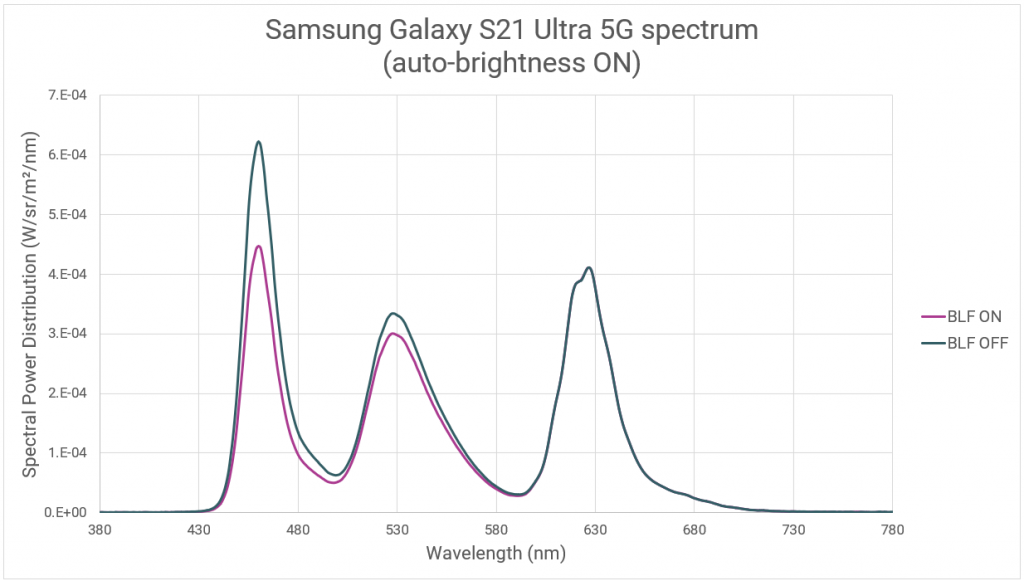
Blue light wavelengths are situated in the 400-500 nm range; the efficiency of the BLF is related to the decrease of the peak in this range.

Video
Samsung Galaxy S21 Ultra 5G (Exynos)
90
91
DXOMARK uses the device’s video (or browser) app to show dynamic content when measuring the device’s display for brightness, contrast, gamma, and color.
Video is yet another high point for the Samsung Galaxy S21 Ultra 5G (Exynos), where it now takes the lead among all devices thus far, edging out the previous leader, the TCL 10 Pro, by a point. Perhaps more impressive is that the S21 Ultra 5G’s video score bests that of the Note20 Ultra 5G (Exynos) by a dramatic 9 points.
The S21 Ultra’s class-leading score of 90 is due to its excellent level of brightness and color fidelity while watching HDR10 content (illustrated in the photo array below):

While the S21 Ultra renders HDR10 video dark tones well and maintains a good level of detail in low light, such details tend to disappear when watching videos in indoor conditions. In the comparison array below, the S21 Ultra (far left) renders dark tones better than the Note20 Ultra (Exynos) to its right, but not as well as the iPhone 12 Pro (far right; more easily seen in the closeup shots below the array):

As mentioned above, the S21 Ultra shows excellent color rendering, and produces natural-looking skin tones, all while avoiding color casts on HDR10 content.


Motion
Samsung Galaxy S21 Ultra 5G (Exynos)
77
87
At 77 points, the Samsung S21 Ultra device is somewhat off the pace set by the class-leading Huawei P40 Pro at 87. The S21 Ultra has a few frame drops at 30 and 60 fps, as shown below:
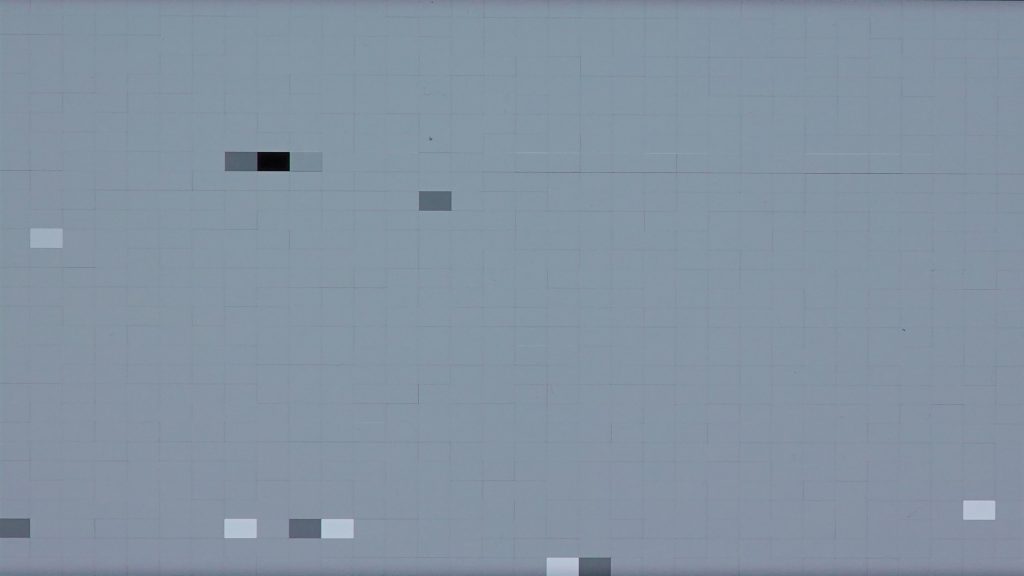
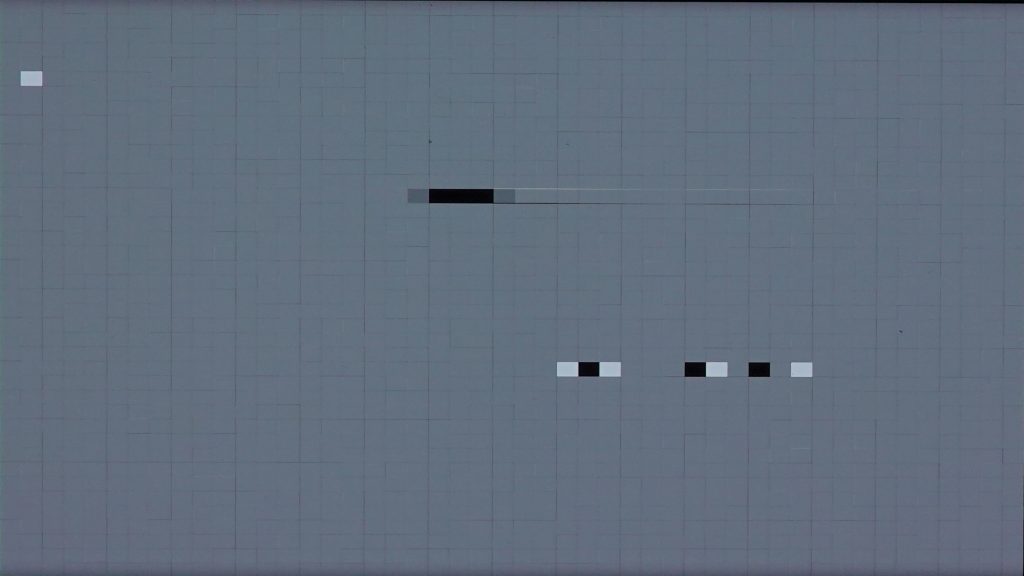
It also shows regular stuttering while playing video games, along with some frame duplications (which translate as motion blur). Further, in terms of playback reactivity, videos take a while to resume after moving the device’s slider to rewind or fast forward.

Touch
Samsung Galaxy S21 Ultra 5G (Exynos)
55
85
The only category in which the Samsung truly fell down was Touch, with the S21 Ultra nearly 30 points below the OnePlus 8 Pro’s best in class (83). As shown in the illustrative photo below, Samsung’s S21 Ultra device is not accurate when pinch-zooming with fingers in the gallery app (black dots should stay beneath the fingers at all time; when using an S Pen, however, there were no problems with accuracy).

On the plus side, the Galaxy S21 Ultra 5G (Exynos) feels smooth in the gallery app and when browsing the web. Unfortunately, a lack of smoothness is perceivable when gaming.

Artifacts
Samsung Galaxy S21 Ultra 5G (Exynos)
78
86
The Samsung S21 Ultra smartphone’s notch is visible and centered at the top of the screen, so can be a bit disturbing during gaming and when looking at content in landscape mode. On a positive note, the S21 Ultra’s mean reflectance is a very good 4.87%; the graph below shows its reflectance curve over the visible spectrum:
Flicker, however, remains something of an issue on the Samsung Galaxy S21 Ultra 5G (Exynos):
The S21 Ultra 5G manages ghost touches well in portrait mode; however, ghost touches occur frequently when the device is held in landscape orientation. Frame mismatches occur from time to time at 24 fps, although there is no visible judder at 30 or 60 fps. Aliasing is very visible when playing video games, as shown below:
Conclusion
Due to problems with touch and aliasing, the Samsung Galaxy S21 Ultra 5G is not an ideal phone for gamers. But for all other needs, users will find that the latest Samsung more than satisfies their expectations for a great display, especially when watching videos.
Pros
- Well-adapted brightness and faithful colors ensure pleasant watching of HDR10 videos.
- The high brightness level makes the device readable in both indoor and outdoor conditions.
- The device is very smooth when web browsing or in the gallery app.
- Frame drops are well managed when watching videos.
Cons
- Image adaptation under very bright outdoor conditions strongly increases color saturation, leading to unfaithful rendering.
- The device is not accurate when zooming in the gallery app and touches are not correctly detected on the edges when playing video games.
- Colors in still images are generally too saturated in most tested conditions.
- The BLF adapts its efficiency according to the time of the day; however, it does not filter out enough blue light out in any circumstance.








DXOMARK encourages its readers to share comments on the articles. To read or post comments, Disqus cookies are required. Change your Cookies Preferences and read more about our Comment Policy.