Released in August of this year at the same time as its slightly smaller sister device, the Samsung Galaxy Note20, the Samsung Galaxy Note20 Ultra 5G is the brand’s latest business-consumer flagship. Samsung proudly boasts that it’s like having “a PC in your pocket with the power to do things unlike any PC.” The specs and the price tag both suggest the ambition is there: The Note20 Ultra has Samsung’s Exynos 990 chip, 12 GB of RAM, and up to 512 GB of storage and an expandable storage slot. And of course it comes with a handy stylus that gives the device the Note moniker.
As for display, Samsung says the 6.9-inch AMOLED screen delivers 1500 nits for “a colorful, glare-free view, even in bright daylight.” Samsung says the 120 Hz display on the Note20 Ultra 5G makes scrolling “silky smooth and touch interactions incredibly responsive, meaning writing with the S Pen feels like you’re using a real pen.” The device detects the activity of the user and adjusts the refresh rate to preserve battery life.
After the Samsung Galaxy Note20 Ultra 5G came out, DXOMARK immediately began testing its performance for camera, selfie cam, and audio. In this review, we present a summary of the device’s performance results for the new DXOMARK Display test protocol.
Key display specifications:
- Screen size: 6.9-inch OLED screen
- Resolution: 1440 x 3088 pixels
- Refresh rate up to 120 Hz
- Small circular notch in upper middle (held in portrait mode)
About DXOMARK Display tests: For scoring and analysis in our smartphone and other display reviews, DXOMARK engineers perform a variety of objective and perceptual tests under controlled lab and real-life conditions. This article highlights the most important results of our testing. Note that we evaluate display attributes using only the device’s built-in display hardware and its still image (gallery) and video apps at their default settings. (For in-depth information about how we evaluate smartphone and other displays, check out our articles, “How DXOMARK tests display quality” and “A closer look at DXOMARK Display testing.”)
Test summary
 Samsung Galaxy Note20 Ultra 5G (Exynos)
Samsung Galaxy Note20 Ultra 5G (Exynos)


The Samsung Galaxy Note20 Ultra 5G came out on top in our premiere display rankings, with a high score of 89, with strengths that measure up well with the other flagship smartphones we tested. The Note20 Ultra had a strong performance for the key category of readability, as well as for watching videos, with brightness levels that made viewing a pleasure. The smartphone was very smooth in the gallery app and when web browsing, and motion blur is well managed. In terms of drawbacks, the colors tended to be too saturated. The blue light filter is not effective at removing blue light, an issue for those wanting to avoid sleep disruption. Our engineers remarked that after moving the slider to rewind or forward video content, there was a notable gap before restart. The device was not accurate when zooming in on photos, nor was it smooth in the gaming scenario.
Analyses and comparisons
The DXOMARK Display overall score of 89 for the Samsung Galaxy Note20 Ultra 5G is derived from its scores across six categories: readability, color, video, motion, touch, and artifacts. In this section, we’ll take a closer look at these display quality sub-scores and explain what they mean for the user, and we will compare the Note20 Ultra’s performance in several areas against some of its principal competitors, the OnePlus 8 Pro, the Asus ROG Phone 3, and the Black Shark 3 Pro.

Readability
Samsung Galaxy Note20 Ultra 5G (Exynos)
73
76
DXOMARK uses the device’s gallery app to show static (still image) content when measuring the device’s display for brightness, contrast, gamma, and blue light impact, etc.
The most important aspect of a display is how easily the user can read content in various ambient lighting conditions. Ideally, a user whose phone is set to automatically adjust display brightness should rarely if ever have to manually adjust it, whether because it’s too dim to see well in bright daylight or because its brightness at night makes the user wince at first glance.
The Samsung Galaxy Note20 Ultra 5G performed well in a variety of situations, managing brightness well whether indoors or out, and ended up just missing the top score in this key category by one point (edged out by the TCL 10 Pro). Overall, it was responsive to changing conditions and smooth in making adjustments. Outdoors, it was one of the best devices we tested, though our engineers noted it was somewhat too dark and some details were lost. It adjusted smoothly and quickly to rising light levels, but it changed too quickly and showed steps in falling light levels. At night, the device was too bright overall.
Below you can see the relationship between brightness and contrast under different lighting conditions. Contrast is the ratio between maximum brightness and minimum brightness in a given image. When we test smartphones in different situations, the contrast is lowered by the reflection of ambient light on the screen of the device.
Readability vs ambient lighting
The Note20 Ultra 5G has acceptable contrast and brightness indoors but lacks some details in the darker areas of the image. Among this group of devices, only the Asus ROG Phone 3, third from left, does a slightly better job.
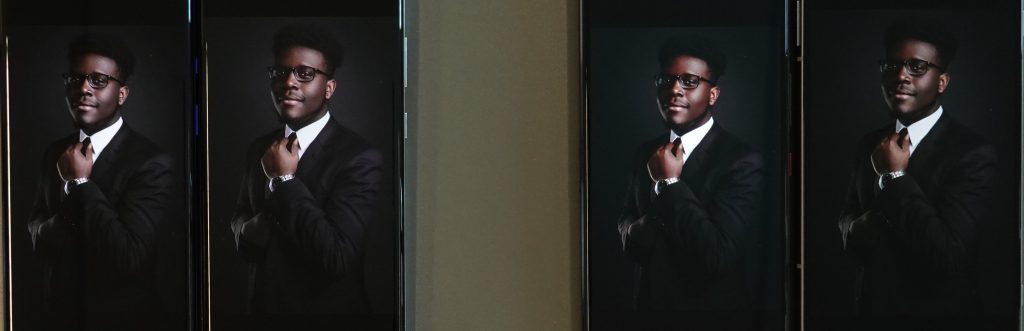
Readability in outdoor conditions is a challenge for all devices — the difference in intensity of light is simply too great. Our engineers found that the Samsung Galaxy Note20 Ultra 5G performed very well against its competitors but was too dark when viewed outside in the shade, and some details are lost. In the photos below, our engineers rated the OnePlus 8 Pro highest and the Note20 Ultra 5G second for readability in outdoor conditions.

In direct sunlight, the Samsung Galaxy Note20 Ultra 5G was also bested only by the OnePlus 8 Pro, which had exceptional performance for readability, although with a corresponding loss of contrast.

Gamma
Gamma is the relationship between the numerical value of a pixel in an image file and the brightness of that pixel when viewed on a screen. For this attribute, the Samsung Galaxy Note20 Ultra 5G lacked some detail in the darkest shades, but performed better than some comparable devices, such as the Apple iPhone 11 Pro Max. (Note that you can click on any of the device names in the chart below to select or deselect them so you can see their individual results and/or compare one or more at a time as you wish.)
Brightness uniformity
In this photo, the Note20 Ultra displays what should appear as a smooth field of 20 percent gray, but instead you can see a bright area at the base of the screen (left in landscape mode below) that fades gradually as it moves toward the top (right side); further, the screen is darker along the edges.
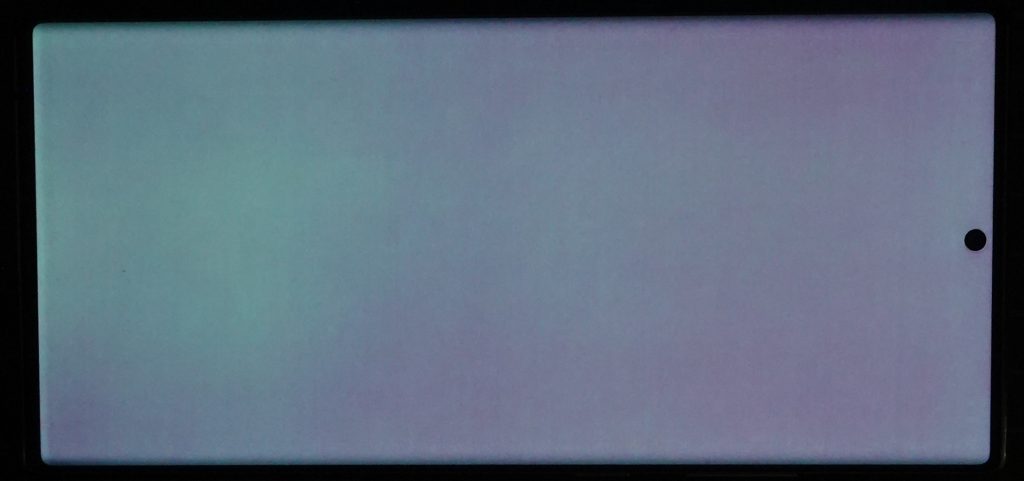
Readability on angle
There was a very noticeable loss of readability between the Samsung Galaxy Note20 Ultra 5G seen straight on and when it was viewed at a 45-degree angle, which the photos below illustrate. The detail in the model’s hair is completely lost as the image darkens.


At 45° angle: OnePlus 8 Pro, Samsung Galaxy Note20 Ultra 5G, Asus ROG Phone 3, Xiaomi Black Shark 3 Pro
Photo credit: DXOMARK; for illustration only
Blue light filter impact
The Samsung Galaxy Note20 Ultra was slightly too bright without the blue light filter on, and about right with the filter activated, as in the photo below. The OnePlus 8 Pro is a bit too dark, and the Black Shark Pro 3 is way too dark; by contrast, the Asus ROG 3 is too bright.
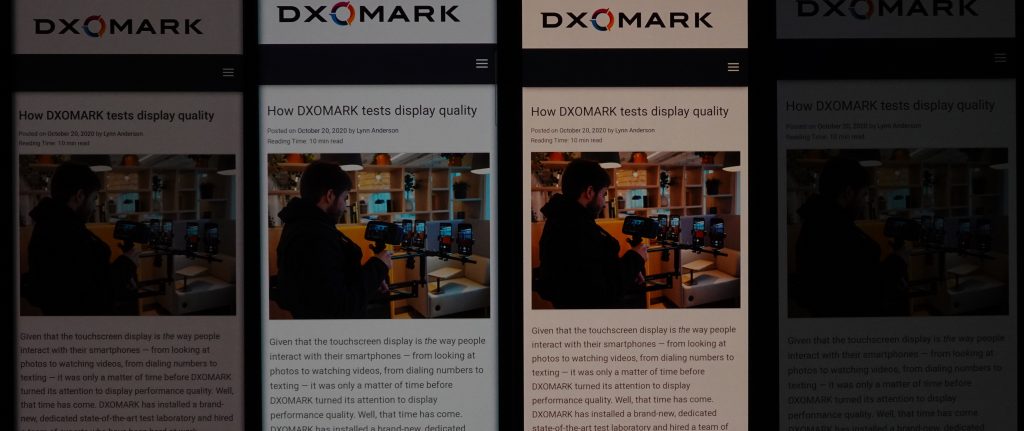

Color
Samsung Galaxy Note20 Ultra 5G (Exynos)
79
92
DXOMARK uses the device’s gallery app to show static (still image) content when measuring the device’s display for white point, gamut, uniformity, color fidelity, and blue light filter impact, etc.
The Samsung Galaxy Note20 Ultra 5G tended to be oversaturated, and with a slightly orange cast. You can see the oversaturation in the photo below, which also illustrates the white point of the devices. The Note20 Ultra tends to be slightly orange if you look at the bright areas in the snow or the frosted trees:

White (color) vs angle
Users sometimes look at their smartphone screens at some degree of an angle, which affects their perception of the display output. In the chart below, each dot represents a measurement taken at a discrete angle and distance from the device; dots inside the inner circle exhibit no color shift; those between the inner and outer circle have shifts that are just noticeable by trained experts; but those falling outside the outer circle are noticeable.
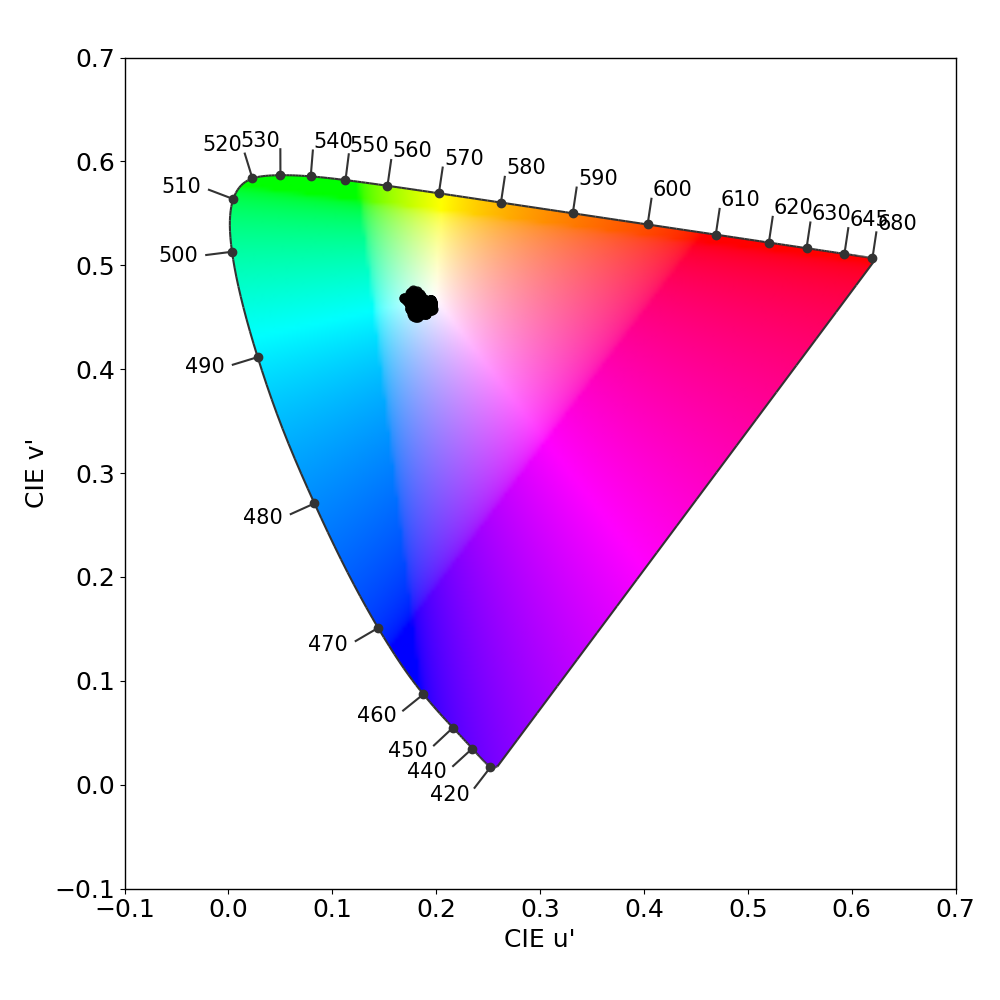
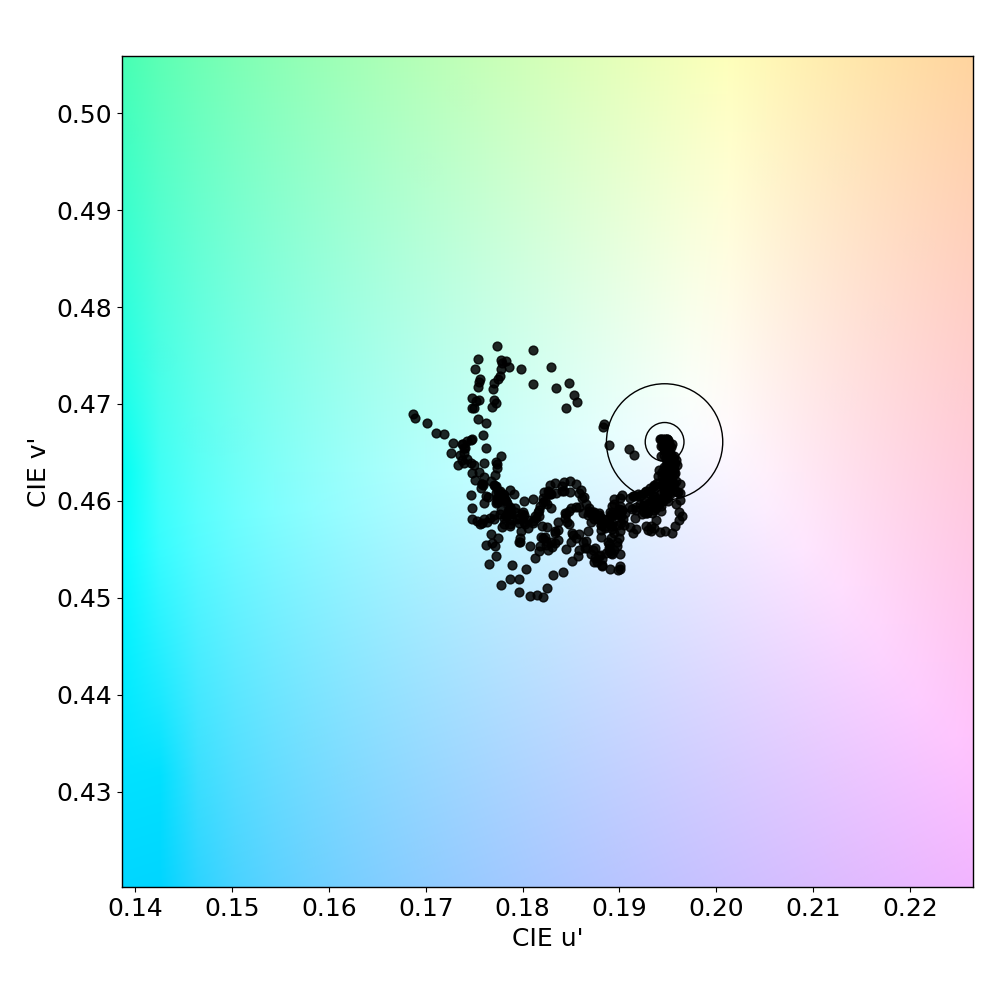
Our perceptual tests reflected what the chart above shows — that at an angle, the Note20’s colors shift toward blue/pink, which can also be seen in the photo below:

Color uniformity
The Samsung Galaxy Note20 Ultra 5G is not very homogenous. When displaying a field of 20 percent gray, the screen appears greenish toward the bottom in portrait mode (left in landscape mode below) and pink at the top (right side).
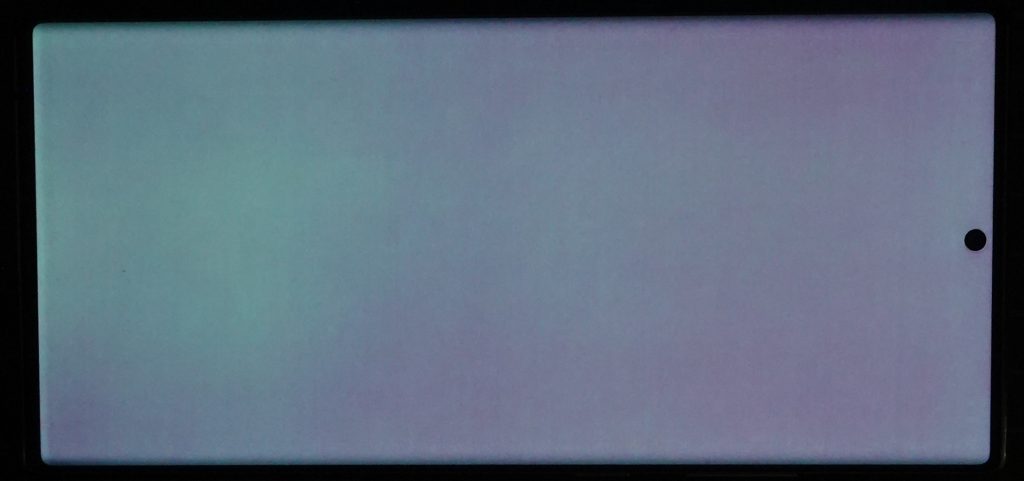
Blue light filter impact
The blue light filter on the Note20 Ultra 5G does not reduce the blue wavelength significantly, although it does well at maintaining its color profile.
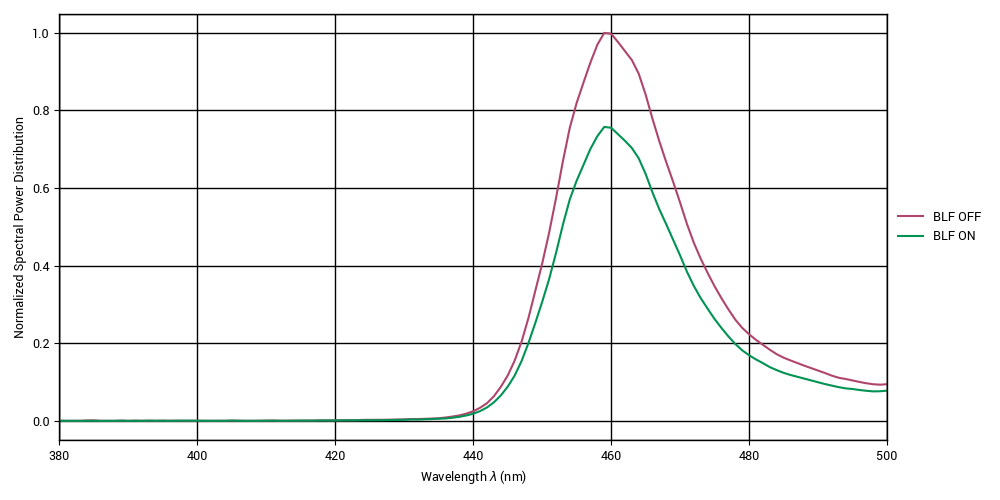

Video
Samsung Galaxy Note20 Ultra 5G (Exynos)
81
91
DXOMARK uses the device’s video (or browser) app to show dynamic content when measuring the device’s display for brightness, contrast, gamma, and color.
The Samsung Galaxy Note20 Ultra 5G performed very well with brightness levels while watching videos, handling both SDR and HDR content quite well and comparing well with its competition.
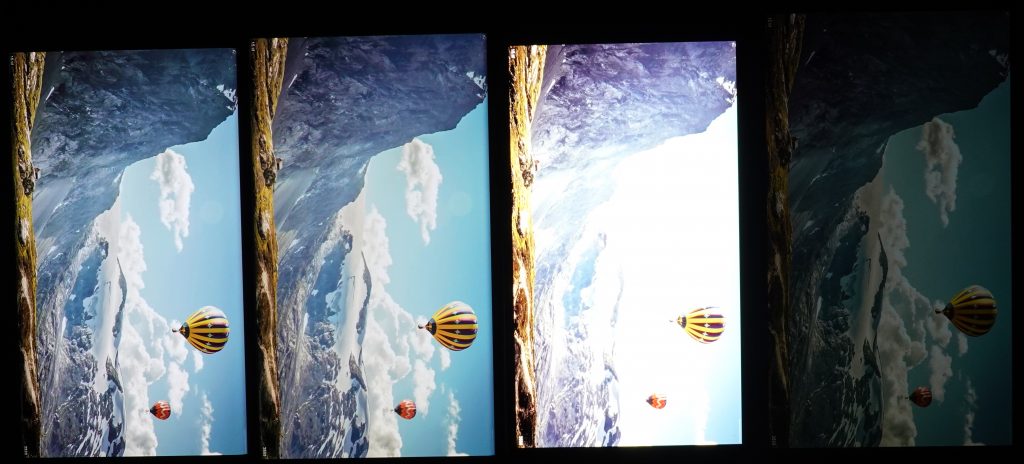
The Note20 Ultra 5G handled contrast fairly well. This image of molten glass, with a very high degree of contrast, shows the comparison. The Asus ROG Phone 3 loses some details in the highlights in comparison with the Note20 Ultra 5G.

The Samsung Galaxy Note20 Ultra 5G presented a blue cast when playing video content, and that blue cast was evident in skin tones as well. You can see a hint of that blue cast in the photo below, especially in the white areas.


Motion
Samsung Galaxy Note20 Ultra 5G (Exynos)
79
87
The Samsung Galaxy Note20 Ultra 5G did not fare well in motion, showing a lot of stutter and frame drops at 30 frames per second, and even more at 60 fps while playing videos. No frame drops were visible when playing games. Motion blur was well managed — the device didn’t display significant pattern duplication.

Touch
Samsung Galaxy Note20 Ultra 5G (Exynos)
57
85
The Samsung Galaxy Note20 Ultra 5G had mixed results when it came to touch. It was not very accurate when zooming in the gallery app, and lacked accuracy on the edges of the screen when gaming. The device was smooth when browsing in the gallery app and on the web, but it was not very smooth when moving the car around in the game our engineers use for testing.

Artifacts
Samsung Galaxy Note20 Ultra 5G (Exynos)
80
86
Although the Samsung Galaxy Note20 Ultra 5G has a relatively small notch for its selfie lens, it is quite visible in full-screen mode when looking at photos or playing a game. The device scored well for ghost touch; its software is effective at screening out unintentional touching of the screen that would especially disrupt gameplay. The device does not manage the 3:2 pulldown for 24 fps movies very well, displaying some judder. Worth noting, if you wear polarizing sun glasses, the impact is quite pronounced, shifting strongly to a rainbow of color effect. The Note20 Ultra showed fairly significant aliasing, or stair-stepping pixels along curved lines, as you can see in the cropped photo below of a car in a gaming app.

Conclusion
The Samsung Galaxy Note20 Ultra 5G had strong performances in several key categories, achieving the highest score among the nine devices in our first round of Display protocol testing. It had a particularly strong showing as a venue for video viewing, with good brightness levels, and did well for readability in a variety of conditions. Like many other devices we tested, it was a little too dark outdoors. It was smooth in the gallery app and when browsing, but touch accuracy was lacking when zooming in the gallery app. Aliasing and oversaturated colors also hurt the Note20 Ultra 5G’s score, but not enough to keep it from taking its well-deserved placement in our the top spot.
Pros
- Brightness levels managed quite well overall
- Very pleasant as a device for watching videos
- Smooth in the gallery app and when web browsing
- Well-managed motion blur
Cons
- Colors are oversaturated.
- Blue light filter does not reduce blue light.
- Aliasing is quite strong.
- Touch lacks accuracy.




DXOMARK encourages its readers to share comments on the articles. To read or post comments, Disqus cookies are required. Change your Cookies Preferences and read more about our Comment Policy.