Announced in December 2019, the Samsung Galaxy A71 is the latest mid-range smartphone from the South Korean electronics giant. Key device specifications include a massive 6.7-inch Super AMOLED display, a Snapdragon 730 chipset, and a high-capacity 4500 mAh battery.
The camera configuration is impressive, too, with a quad-sensor setup on the rear that includes standard wide and ultra-wide cameras, as well as dedicated sensors for macro shots and depth sensing. The primary camera features a 64MP 1/1.72-inch sensor with 0.8µm pixels linked to a 26mm-equivalent f/1.8-aperture lens, with the second ultra-wide camera offering a 12MP sensor and 12mm f/2.2-aperture lens. For close-up photography, the macro camera uses a 5MP 1/5.0-inch sensor with 1.12µm pixels and 25mm f/2.4-aperture lens. A 5MP sensor with a f/2.2-aperture lens provides depth estimation for blurring the background on bokeh shots.
For smartphone video enthusiasts, the Samsung Galaxy A71 captures 4K footage at 30fps, with higher frame rates of 240fps and 960fps available when dropping resolution down to Full HD 1080p capture. A gyroscope-based Electronic Image Stabilization System (gyro-EIS) promises smoother playback on static handheld videos, as well as those captured with walking or panning actions.
Let’s see how the Samsung Galaxy A71’s camera performed in our image quality analysis.
Key camera specifications:
- Quad camera setup
- Primary: 64MP 1/1.72-inch sensor with 0.8µm pixels and 26mm f/1.8-aperture lens
- Ultra-wide: 12MP sensor with 12mm f/2.2-aperture lens
- Macro: 5MP 1/5.0-inch sensor with 1.12µm pixels and 25mm f/2.4-aperture lens
- Depth: 5MP sensor with f/2.2 aperture-lens
- Dual Pixel PDAF autofocus (primary camera)
- Quad-LED dual-tone flash
- HDR (photo/panorama)
- 4K 2160p/30fps video
Please note: We used a Xiaomi Redmi K20 Pro for some comparison shots in this review. This device is labeled Xiaomi Redmi K20 Pro on the device body and packaging. However, in both the Android settings and in the camera EXIF data, the device name is listed as Xiaomi Mi 9T Pro, thus indicating that both phones are identical.
About DXOMARK Camera tests: For scoring and analysis in our smartphone camera reviews, DXOMARK engineers capture and evaluate over 1600 test images and more than 2 hours of video both in controlled lab environments and in natural indoor and outdoor scenes, using the camera’s default settings. This article is designed to highlight the most important results of our testing. For more information about the DXOMARK Camera test protocol, click here. More details on how we score smartphone cameras are available here.
Test summary


Achieving an overall DXOMARK Camera score of 84, the Samsung Galaxy A71 is not a top performer for either stills or video in our analysis, but is not too far off other mid-rangers, such as Samsung’s own A50, the Nokia 7.2, or the Motorola One Zoom. Image quality is long way off what you’d expect from current flagship devices, though.
The Samsung A71 is capable of accurate target exposures with high levels of contrast when tested under most lighting conditions in the lab. Under very bright light sources, our lab exposure measurements were a little high, with lower levels of contrast as a result, but overall images were acceptable.
Shooting natural scenes in very high-contrast conditions, we found the A71 to have very wide dynamic range, ensuring well-preserved detail in both the highlight and shadow regions, as well as good target exposure. You can see in the comparison below that the A71 is brighter in the shadows compared to the iPhone 11 and the Google Pixel 3a, while maintaining a similar level of highlight detail.
Shooting indoors, target exposures are generally quite accurate in well-balanced lighting conditions. Dynamic range isn’t quite as good indoors, however, with images a little underexposed and highlights slightly clipped. In our challenging backlit portrait test scene, target exposure on the subject is low compared to the iPhone 11 and the Xiaomi Redmi K20 Pro, with a little less highlight detail recorded outside.
Nice color rendering ensures colors are generally vivid and pleasant on the A71, with good saturation in most test scenes. Some minor color shading was evident during our lab analysis under certain light sources, with greenish towards the center shifting slightly pink at the edges, but color shading wasn’t really noticeable in our perceptual analysis of images. The main concern for color lies with white balance, however, where a fairly obvious cold blue color cast is often prevalent in outdoor images, with indoor images shot under artificial light sources often displaying a warmer, but slightly yellow color cast.
The A71 recorded good detail in our lab analysis between indoor (100 lux) and outdoor (1000 lux) lighting conditions, but detail dropped off very quickly under lower light conditions, however, as you can see in the comparison below. The low detail in poor lighting conditions is in part a result of the long exposure times of around 60ms at 20 lux and 100ms at 1 lux, making it challenging to get good detail while handholding the device in low light.
Despite the relatively good lab measurements there was a very apparent loss of fine detail in our test scene images shot both outdoors and indoors, which is one the device’s main weaknesses.
Consistent with Samsung’s general approach to the texture-versus-noise paradigm, visual noise is generally kept under check on the A71. It increases in low light, but not more so than on the other devices in the comparison chart below.
Autofocus performance leaves some room for improvement on the A71, with slow response times in all lighting conditions and frequent focusing failures in low light. In our benchmark lab tests, images were consistently in sharp focus under both indoor and outdoor lighting conditions, but the device takes around 500ms (a half-second) to lock on, which is very slow compared to much of the competition. Performance is worse in low-light conditions (20 lux), and as you can see from the chart below, the A71 takes around 1 second before taking a shot — and even then, over half of our images were out of focus. Our comparison devices did noticeably better than the Samsung.
Samsung devices generally offer a very wide field of view from their ultra-wide cameras, and the 12mm lens on the A71 is no exception. Image quality is broadly comparable to the primary camera in outdoor images, with good exposure, wide dynamic range, as well as vivid and well-saturated color. The same blue color cast is also prevalent, however, as is generally low detail.
Indoors, images tend to be slightly underexposed and have more limited dynamic range, but color and white balance are often accurate, and again, noise is well-controlled. Many of the problems associated with wide-angle images are evident on the A71, however, with very noticeable geometric distortion causing straight lines near the edges of the frame to bend. You can see on the example below that edge and barrel distortion are much more obvious on the Samsung A71 compared to the Xiaomi Redmi K20 Pro, which keep lines much straighter.
The Galaxy A71 doesn’t feature a dedicated tele-camera, so predictably the quality of zoom shots isn’t among the best we have seen. Detail is low even at close range (x2 magnification) in all lighting conditions, and even though it’s slightly better in bright light outdoors, the comparison below shows that the A71 isn’t as good at maintaining resolution as such devices as the iPhone 11, and particularly the Pixel 3a, neither of which feature a tele-camera either. As you’d expect, the quality of zoom shots doesn’t improve at medium- or long-range distances, where detail is lower, along with inaccurate texture rendering; further, both noise and artifacts tend to increase.
Portrait mode is a strength for the Samsung A71, with its dedicated 5MP depth-sensing sensor ensuring generally good subject isolation in bokeh shots. Some minor blur artifacts and a slight step in the blur gradient is noticeable in some shots, as well as inconsistent noise levels in low-light images, but on the whole bokeh mode does a very respectable job. The quality of the bokeh is particularly nice, with a strong but pleasant depth-of-field effect, as well as a nice shape to the bokeh highlights, and the effect is consistently applied across consecutive shots, which is a bonus.
Night performance overall isn’t great on the Galaxy A71. The auto-flash tends to fire accurately when shooting portraits, resulting in decent exposure on the subject. But backgrounds are totally underexposed, and strong variations in white balance lead to inconsistent skin tone rendering, with strong yellow color casts often prevalent. The red-eye effect is very visible, too, so the pictures aren’t very successful overall.
The same analysis is broadly true when shooting low-light cityscapes, too. In auto-flash mode, the flash tends to fire, which is disappointing, as it’s ineffective in lighting the scene and has knock-on implications for the image processing pipeline. Shots remain underexposed, with strong white balance casts, low detail, and visible noise, including a pattern noise effect in areas of uniform color. Cityscapes with the flash forced off are slightly better, with brighter exposure. However, limited dynamic range leads to strong highlight and shadow clipping. Ghosting and motion blur are often present, too, so overall detail remains low.
Switching to the A71’s dedicated Night mode tends to produce better night portraits, with a brighter subject, background and greater dynamic range producing a more pleasing result. Overall, night mode quality remains fairly low, however, with low detail as well as strong luminance and chromatic noise visible.
We deduct points for obvious artifacts or image quality flaws visible in images. We applied a heavy penalty to the Samsung A71 for a very strong ringing artifact, which is visible in most images and appears as a strong white line along contrast edges. A loss of acutance, or sharpness, towards the edges of the frame is the next worse culprit and is very noticeable when viewing images at large scale and thus will impact the quality of prints. We deducted some points for distortion from the primary camera, as well as occasional flare in backlit images and maze or moiré effect in high-frequency patterns, but these issues are less detrimental to image quality overall.
Achieving a Video of score of 74, overall video quality on the Samsung A71 is fairly low, but the device is capable of nice exposures in well-balanced lighting conditions, and its stabilization system is effective. Tested in the lab, target exposure is good under indoor (100 lux) and outdoor (1000 lux) lighting conditions. Exposure remains good in low-light conditions down to 20 lux, too, so it’s only in very dark environments that the A71’s video are noticeably underexposed. Dynamic range is very limited, however, so expect to see noticeable highlight clipping in videos captured in high-contrast lighting conditions both outdoors and indoors.
Video autofocus is something of a strength for the A71, with good reaction times, accurate triggering and repeatable results when recording relatively static subjects. Failures occur with autofocus tracking, however, which is poor in both bright and low-light conditions, with jerky convergence and obvious focus instabilities.
Detail is also much lower than we often see from 4K devices. In our comparison chart below you can see that the level of measured detail is lowest on the Samsung across all light levels. In addition, detail drops off quickly as light levels decrease. The A71’s noise reduction algorithms aren’t quite as finely tuned for video as we saw with stills, either, so expect to see noise (including a chromatic element) in videos shot in all lighting conditions.
Video stabilization is a nice strength for the A71, which controlled unwanted motion effects well in both static and walking video in all lighting conditions. Video stability between scene changes is good too, and frame shifts are barely noticeable. That said, there is an occasional difference between the sharpness of frames, as well as a visible jello effect, but on the whole its gyro-EIS system does a pretty good job. The same heavy ringing artifact we saw with stills persists in the A71’s videos though, so expect to see a strong outline to contrast edges in many videos.
Conclusion
While Samsung’s mid-range A-series devices aren’t meant to rival the manufacturer’s excellent photography of its flagship models, the new A71 doesn’t really improve on the A9 we tested a year ago. From both the main and ultra-wide cameras you can expect well-exposed images in good light, excellent dynamic range and well-saturated color, but blue color casts can also make outdoor images disappointing.
Detail is generally low in all images and regular autofocus failures in low light can be frustrating. Samsung has significantly improved the bokeh rendering on the A71 compared to the A9, which is a bonus for portrait shooters, but the quality of both zoom and night shots is low.
The same analysis holds out for video, with acceptable exposure and color generally, but low detail and jerky autofocus when tracking makes successful videos a challenge. Samsung enthusiasts after top-quality photography would be advised to plumb for one of their flagship models, but if budget makes that impossible, there are better alternatives for photography in the mid-range market.
Photo
Pros
- Accurate exposure with wide dynamic range
- Well-controlled noise outdoors and indoors
- Vivid and pleasant color outdoors
- Nice bokeh effect
Cons
- Strong ringing in all conditions
- Low detail in all conditions
- Low detail in zoom shots
- Slow autofocus in all conditions, with failures in low light
- Blue color cast in outdoor images
Video
Pros
- Good exposure indoors and in bright light
- Effective stabilization in static handheld videos and when walking
Cons
- Low detail and visible noise in all conditions
- Limited dynamic range
- Visible ringing and color quantization artifacts
- Poor autofocus tracking with jerky convergence












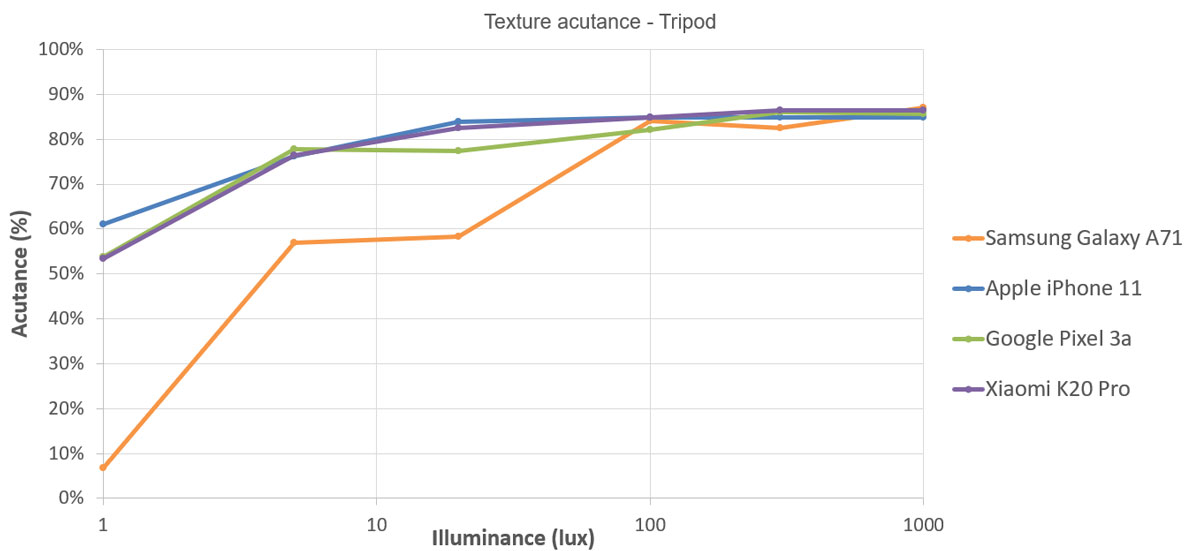



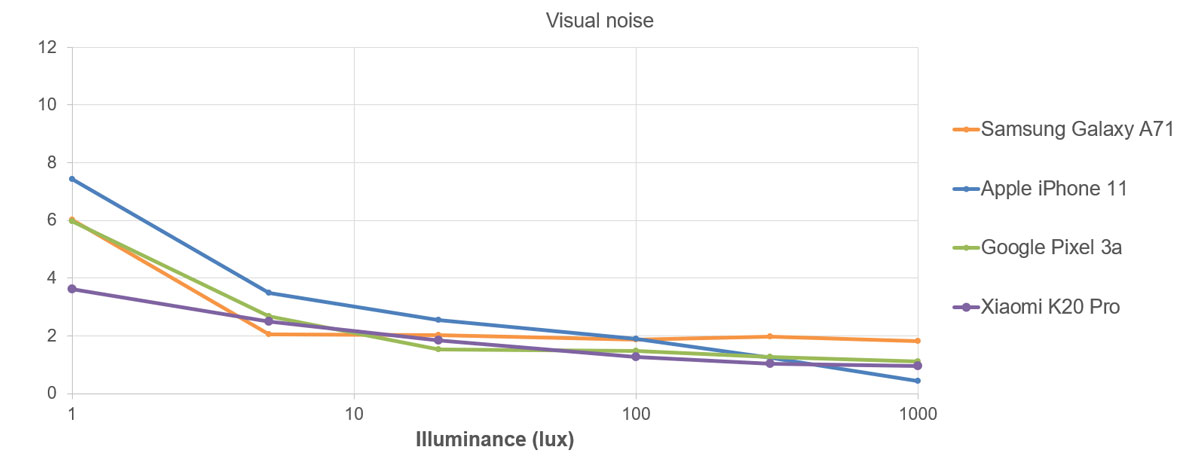
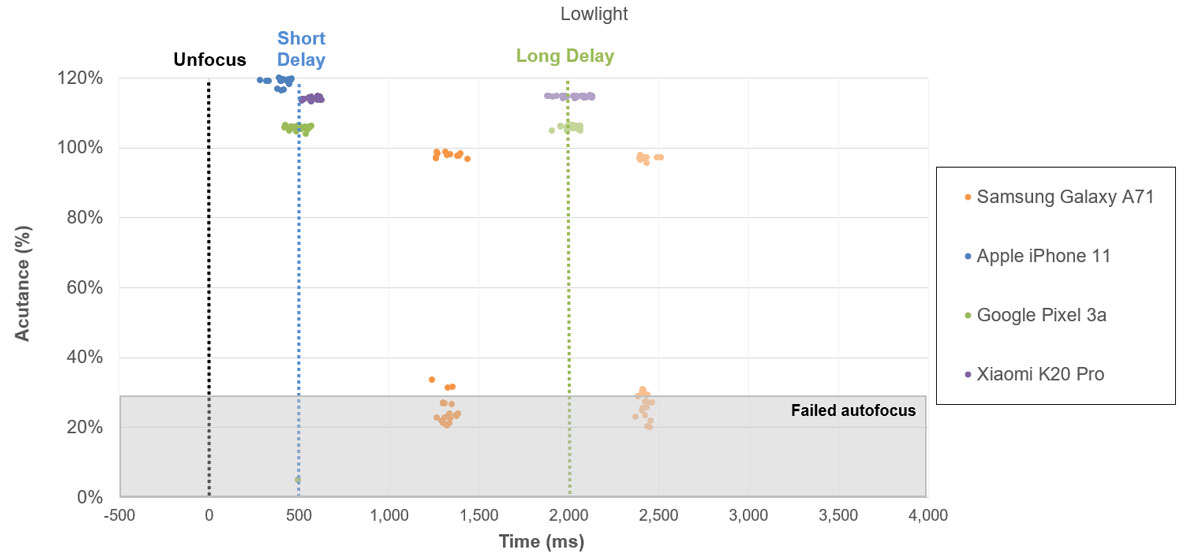









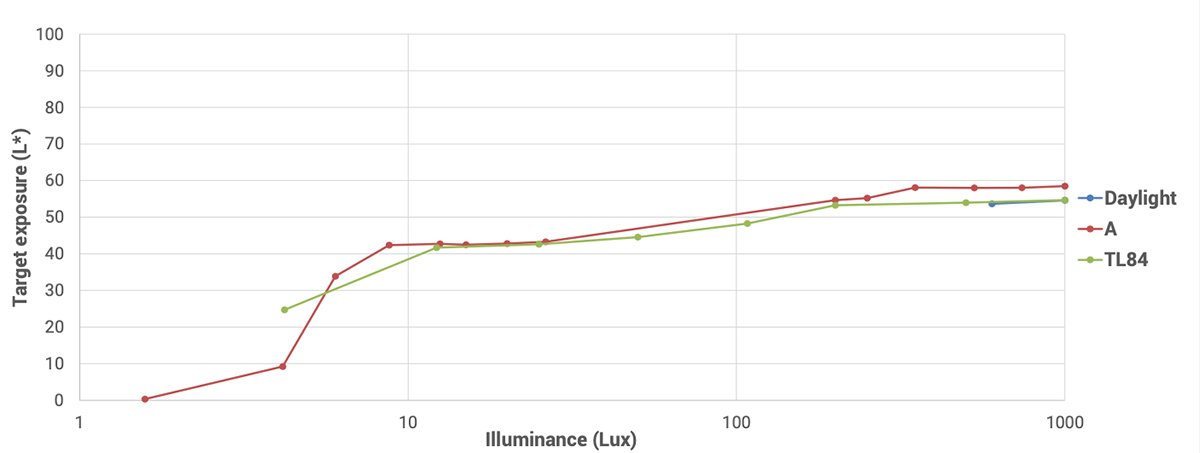
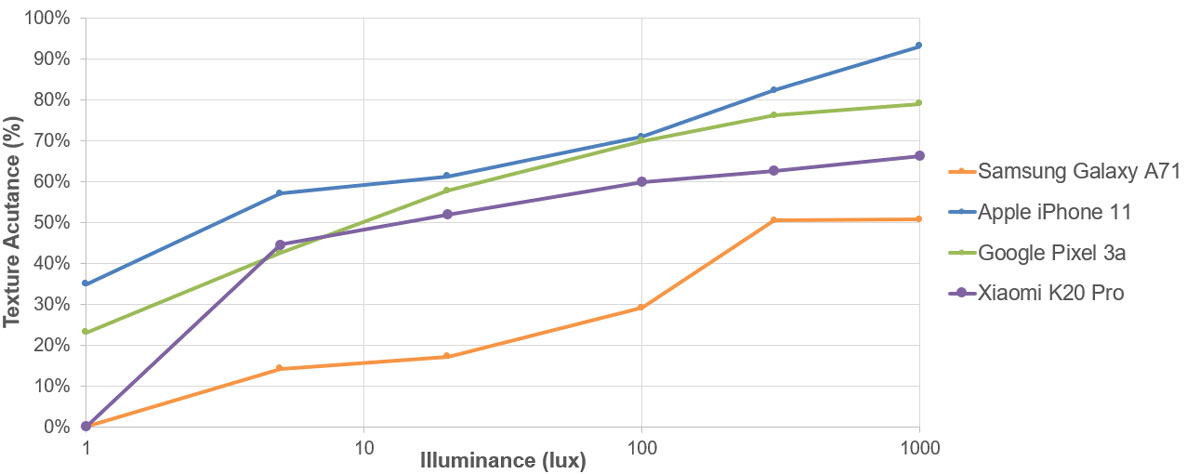
DXOMARK encourages its readers to share comments on the articles. To read or post comments, Disqus cookies are required. Change your Cookies Preferences and read more about our Comment Policy.