OnePlus unveiled its 2021 flagship smartphone, the OnePlus 9 Pro, in March, following up on the popular OnePlus 8 Pro. The 9 Pro is loaded, coming with Qualcomm’s premium Snapdragon 888 chipset and 5G connectivity; further, its camera setup, a collaboration with Hasselblad, has many enthusiasts intrigued.
On the display front, the 6.7-inch AMOLED LTPO screen offers a variable refresh rate up to 120 Hz that automatically adjusts to the current user scenario. As the brand puts it, the device’s new screen “is the pinnacle of mobile displays… with true-to-life detail and ultra-smooth responsiveness.” The price tag of the OnePlus 9 Pro puts it in our ultra-premium (above $800) category.
Let’s take a look at how it performed in our exacting Display protocol tests.
Key display specifications:
- 6.7-inch AMOLED screen with LTPO
- Resolution: 3216 x 1440 pixels (~525 ppi)
- Aspect ratio: 20.1:9
- Refresh rate: 120 Hz
About DXOMARK Display tests: For scoring and analysis in our smartphone and other display reviews, DXOMARK engineers perform a variety of objective and perceptual tests under controlled lab and real-life conditions. This article highlights the most important results of our testing. Note that we evaluate display attributes using only the device’s built-in display hardware and its still image (gallery) and video apps at their default settings. (For in-depth information about how we evaluate smartphone and other displays, check out our articles, “How DXOMARK tests display quality” and “A closer look at DXOMARK Display testing.”)
Test summary
Scoring
Sub-scores and attributes included in the calculations of the global score.
 OnePlus 9 Pro
OnePlus 9 Pro


 130th
130th
 84th
84th
Pros
- Accurate color rendering, especially in low light.
- Comfortable readability in low-light conditions.
- Smooth feel for browsing, in gallery app, and playing games.
Cons
- Dark details are hard to distinguish both indoors and outdoors.
- Brightness remains too low to provide comfortable readability outdoors.
- A bit dim when playing HDR10 video content.
- When BLF is on, there is an orange cast, and reduced brightness degrades readability.
With an overall score of 89 for Display, the OnePlus 9 Pro placed itself in a tie for third place in our database rankings for ultra-premium devices with its brand sibling, the OnePlus 8T, and with the Samsung Galaxy Note20 Ultra 5G (Exynos) as well as a couple of other devices. It bested its predecessor, the OnePlus 8 Pro, by one point. Our engineers offered praise for its accurate color rendering, especially in low-light conditions; for its readability in low-light conditions; and for well-managed video frame drops and motion blur. The OnePlus flagship feels smooth when playing video games, browsing the web, or using the gallery app. As for drawbacks, the OnePlus 9 Pro was not bright enough to offer a pleasant outdoor experience, and dark details were hard to distinguish both indoors and out. This lack of brightness was also cited when using the device to watch HDR10 video content. Let’s break down how the OnePlus flagship did across all display attributes.
Analyses and comparisons
The DXOMARK Display overall score of 89 for the OnePlus 9 Pro is derived from its scores across six attributes: readability, color, video, motion, touch, and artifacts. In this section, we’ll take a closer look at these display quality sub-scores and explain what they mean for the user, and we will compare the OnePlus 9 Pro’s performance with those of the OnePlus 8T, the Samsung Galaxy S21 Ultra 5G (Exynos), and the Apple iPhone 12 Pro Max.

Readability
OnePlus 9 Pro
62
76
DXOMARK uses the device’s gallery app to show static (still image) content when measuring the device’s display for brightness, contrast, gamma, and blue light impact, etc.
Considering how well the OnePlus 9 Pro scored in other attributes, its score in Readability is a bit puzzling. It’s not in the top 10 in our database rankings in this attribute, although it did tie with its predecessor, the 8 Pro. While it seems to adapt well in low-light environments, the device is simply not bright enough, especially in outdoor conditions, whether in shade or direct sunlight.
As for adaptability, the OnePlus device reacts quickly to rising light changes, but it’s not smooth enough and has a visible step during its transition. Adaptation to falling light conditions is acceptable, if a little slow.
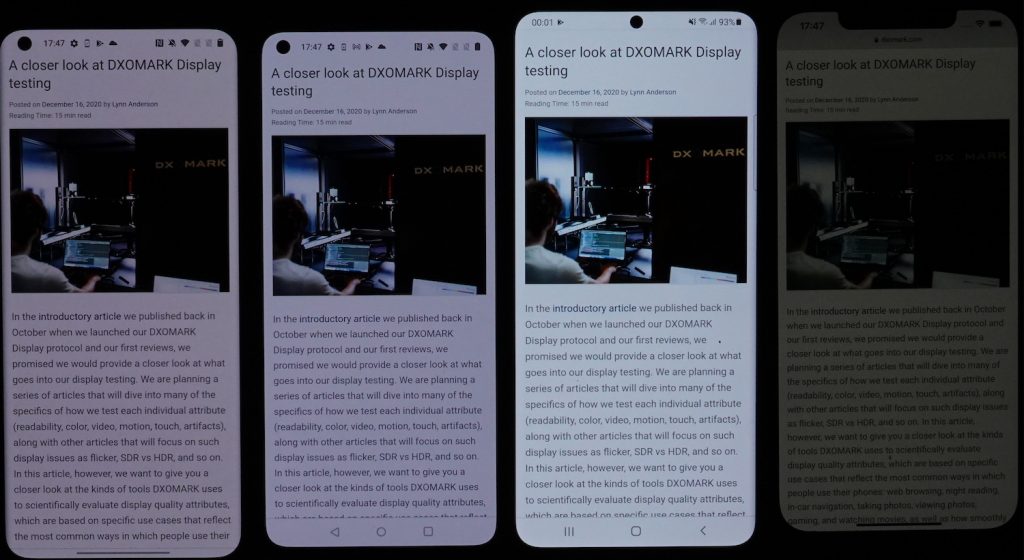
The comparison charts below show the OnePlus 9 Pro’s performance vs the comparison devices at 0 lux (low light) and at 30,000 lux (broad daylight):
As the following photos illustrate, the OnePlus 9 Pro is dim compared with the other devices, outdoors in the shade. Darker details can be difficult to distinguish.

In direct sunlight, illustrated below, the OnePlus 9 Pro is also not bright enough, though you can see that the comparison devices struggle under these conditions as well.

Outdoors under sunlight, from left to right: OnePlus 9 Pro, OnePlus 8T, Samsung S21 Ultra 5G (Exynos), Apple iPhone 12 Pro Max.
Indoors, darker details remain hard to distinguish, as illustrated below around the hair and collar.
When held at an angle, the OnePlus 9 Pro loses quite a bit of brightness, as shown in our chart of objective test results:
Our perceptual tests for brightness vs angle confirm the objective test results, as you can see the illustrative photo array below. The OnePlus 9 Pro loses a fairly substantial amount of brightness, and the darkest content is difficult to discern. Its brand sibling handled the situation somewhat more adeptly:

Indoor brightness at 45°, from left to right: OnePlus 9 Pro, OnePlus 8T, Samsung S21 Ultra 5G (Exynos), Apple iPhone 12 Pro Max.
The OnePlus 9 Pro earned very good marks for brightness uniformity.

Brightness uniformity, from left to right: OnePlus 9 Pro, OnePlus 8T, Samsung S21 Ultra 5G (Exynos), Apple iPhone 12 Pro Max.

Color
OnePlus 9 Pro
88
92
DXOMARK uses the device’s gallery app to show static (still image) content when measuring the device’s display for white point, gamut, uniformity, color fidelity, and blue light filter impact, etc.
The OnePlus 9 Pro is one of the top scorers in the color attribute, matching the 88 earned by the OnePlus 8 Pro. Overall, our engineers found that the OnePlus 9 Pro was accurate in its color rendering, especially in low-light conditions. However, our engineers noted that there was a slight orange cast in indoor ambient lighting and that colors can be oversaturated. In the illustrative photo array below, you can see a bit of those tendencies.

Color indoors, from left to right: OnePlus 9 Pro, OnePlus 8T, Samsung S21 Ultra 5G (Exynos), Apple iPhone 12 Pro Max.
Outdoors in the shade, the OnePlus 9 Pro exhibits the same orange cast and oversaturated color, illustrated in the array below.

Color outdoors in the shade, from left to right: OnePlus 9 Pro, OnePlus 8T, Samsung S21 Ultra 5G (Exynos), Apple iPhone 12 Pro Max.
The charts below show the measured color fidelity of the OnePlus 9 Pro compared to the target under 1000 lux lighting in both the sRGB (standard) color space (left) and the broader DCI-P3 color space (right). The center of each circle is the target color; anything outside the circle represents a noticeable color difference. The further the tip of the arrow is outside of the circle, the more a user will notice the difference between the color on the display and color of the real object or chart next to it. As you can see, the OnePlus 9 Pro shows correct color fidelity in both spaces.


White (color) vs angle
Holding a smartphone at an angle can affect display color rendering. The left-hand chart below shows the OnePlus 9 Pro’s color tendencies when held at an angle; in the right-hand chart (a closeup of the chart on the left), each dot represents a measurement taken at a discrete angle and distance from the device; dots inside the inner circle exhibit no color shift in angle; those between the inner and outer circle have shifts that are just noticeable by trained eyes; but those falling outside the outer circle are easily noticeable. You can see that as the OnePlus device tilts, it shifts toward blue and green.
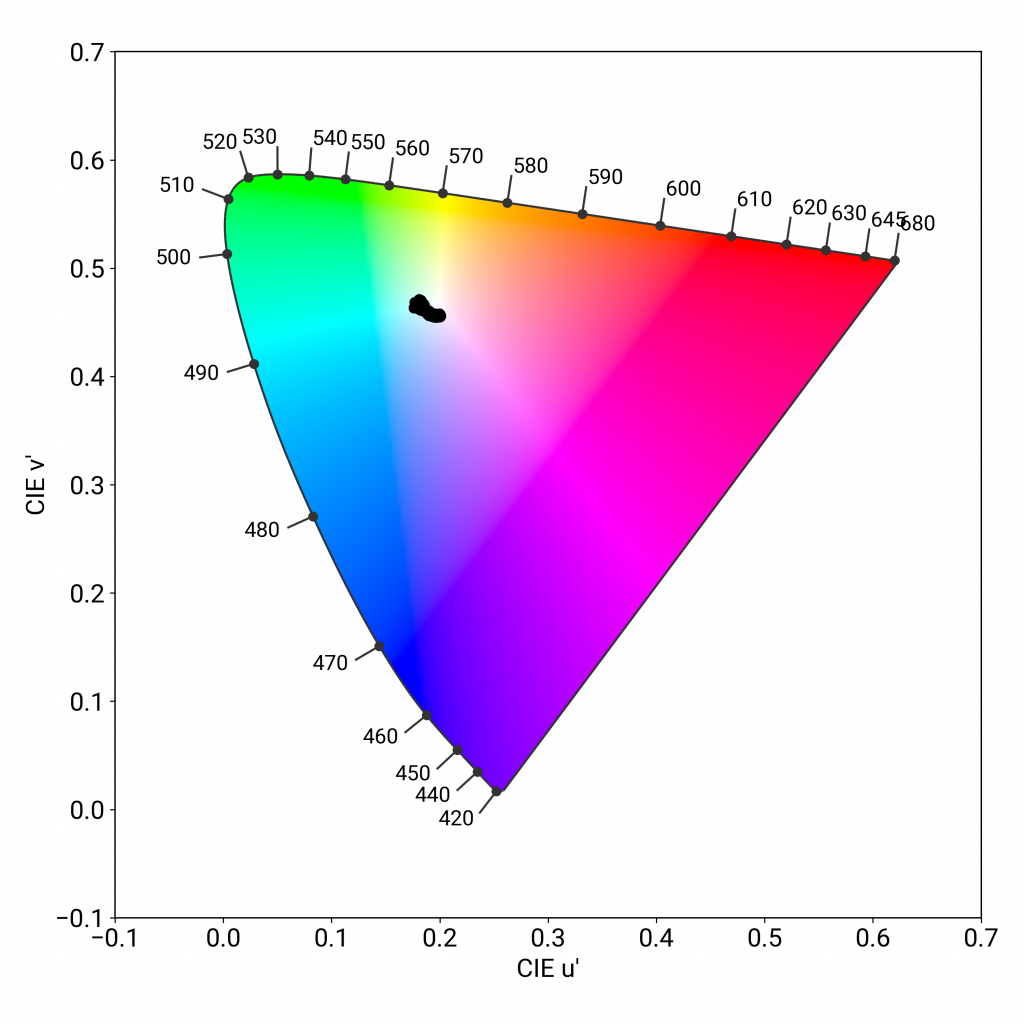
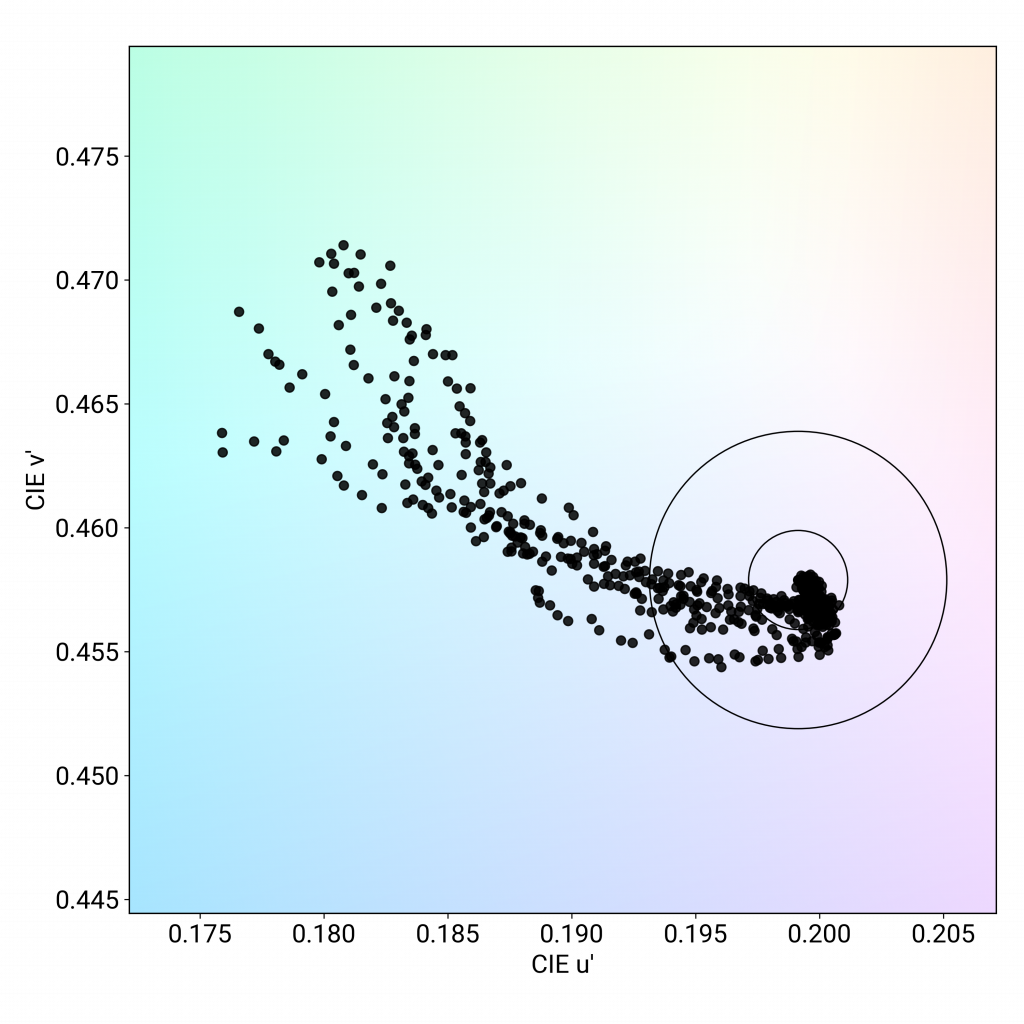
The photos below of our perceptual tests back up the objective measurements. The array of photo illustrations below shows shots on axis (that is, perpendicular to the viewer).

Indoor color on axis, from left to right: OnePlus 9 Pro, OnePlus 8T, Samsung S21 Ultra 5G (Exynos), Apple iPhone 12 Pro Max.
Viewed at an angle, the OnePlus 9 Pro shifts towards blue as the angle increases.

Indoor color at 45°, from left to right: OnePlus 9 Pro, OnePlus 8T, Samsung S21 Ultra 5G (Exynos), Apple iPhone 12 Pro Max.
The OnePlus 9 Pro scored very well in color uniformity, as shown in the photo illustration below. It is more homogenous than the Apple iPhone12 Max at the far right:

Color uniformity, from left to right: OnePlus 9 Pro, OnePlus 8T, Samsung S21 Ultra 5G (Exynos), Apple iPhone 12 Pro Max.
With the blue light filter (BLF) on, the OnePlus 9 Pro turns slightly more orange than the OnePlus 8T, but quite a bit less than the iPhone 12 Pro Max. The filter on the 9 Pro is quite effective at removing blue light.
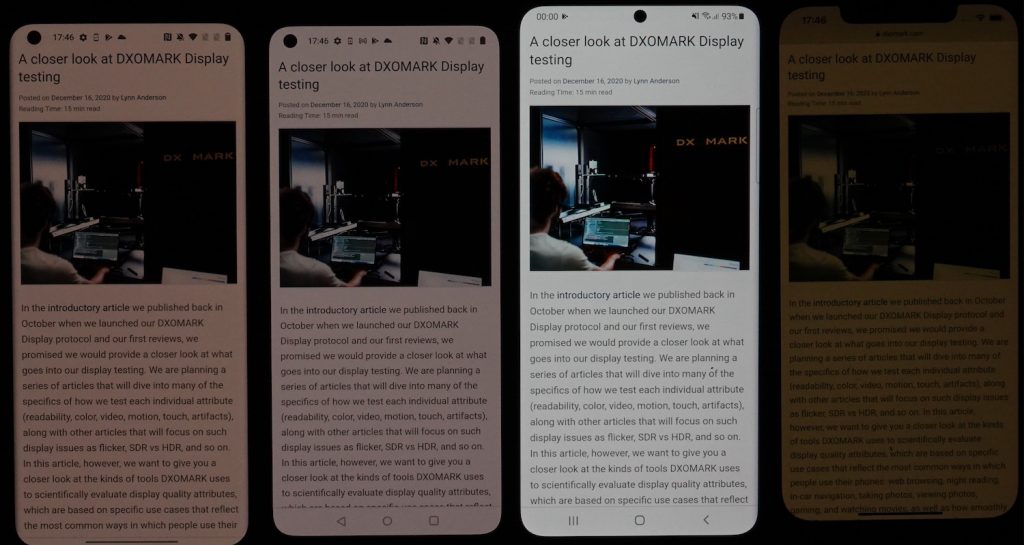
Color shift with BLF on, from left to right: OnePlus 9 Pro, OnePlus 8T, Samsung S21 Ultra 5G (Exynos), Apple iPhone 12 Pro Max.

Video
OnePlus 9 Pro
71
91
DXOMARK uses the device’s video (or browser) app to show dynamic content when measuring the device’s display for brightness, contrast, gamma, and color.
The overall score in video for the OnePlus 9 Pro is far removed from the leader in the ultra-premium category (the Galaxy S21 Ultra 5G Exynos), but it is still currently in the top 10 in our database ranking for this attribute. The brightness is a bit dim when playing HDR10 content, but it is better than the OnePlus 8T, as you can see below. The Samsung and Apple devices in the comparison fare better.

Video brightness, from left to right: OnePlus 9 Pro, OnePlus 8T, Samsung S21 Ultra 5G (Exynos), Apple iPhone 12 Pro Max.
In the photo illustration below of glass being melted, the detail in the dark tones in the 9 Pro image is slightly better than in the OnePlus 8T’s, but the S21 Ultra and iPhone 12 Max trump them both.
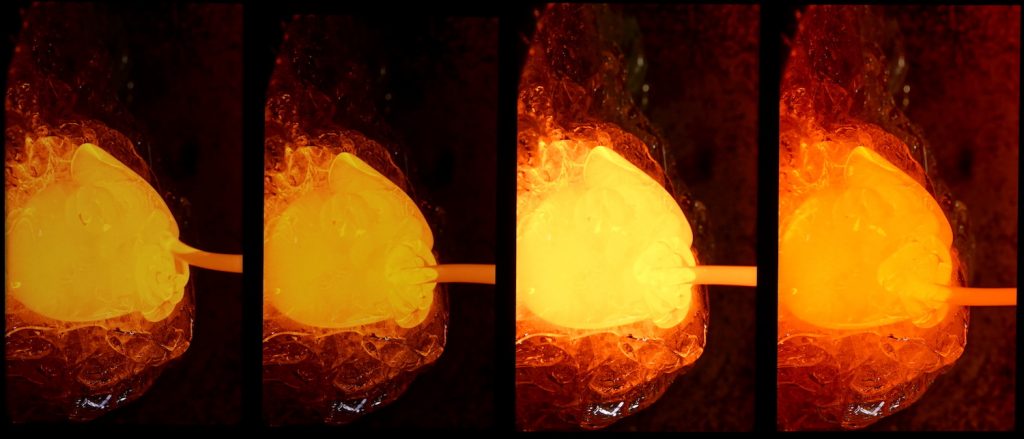
Video contrast, from left to right: OnePlus 9 Pro, OnePlus 8T, Samsung S21 Ultra 5G (Exynos), Apple iPhone 12 Pro Max.
In the photo illustration below, we examine the video color quality when displaying HDR10 content. The colors were fairly accurate despite a slightly cold rendering, and our engineers noted a lack of color saturation.
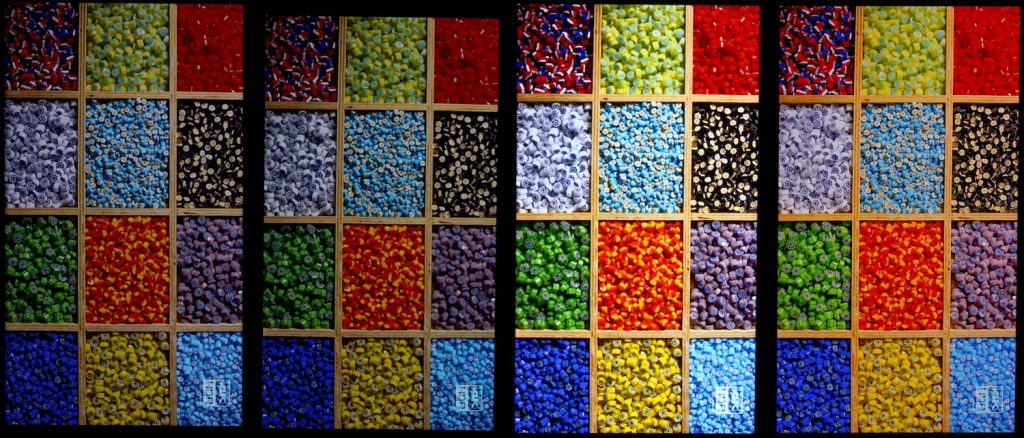
Video color, from left to right: OnePlus 9 Pro, OnePlus 8T, Samsung S21 Ultra 5G (Exynos), Apple iPhone 12 Pro Max.

Motion
OnePlus 9 Pro
85
87

Touch
OnePlus 9 Pro
83
85
The OnePlus 9 Pro scored well in Motion with a score that puts it in third place in this attribute. Very few frame drops were noticeable in video, and there were no frame drops or stutters while gaming. Motion blur is well managed. When moving backward and forward in video content, the device pauses before resuming the video.
As for touch, the OnePlus 9 Pro was fairly accurate in the gallery app, as you can see in the photo illustration below right. When gaming, the bottom corners of the device are not responsive to long touches. The OnePlus 9 Pro is quite smooth when browsing, using the gallery app, or gaming.
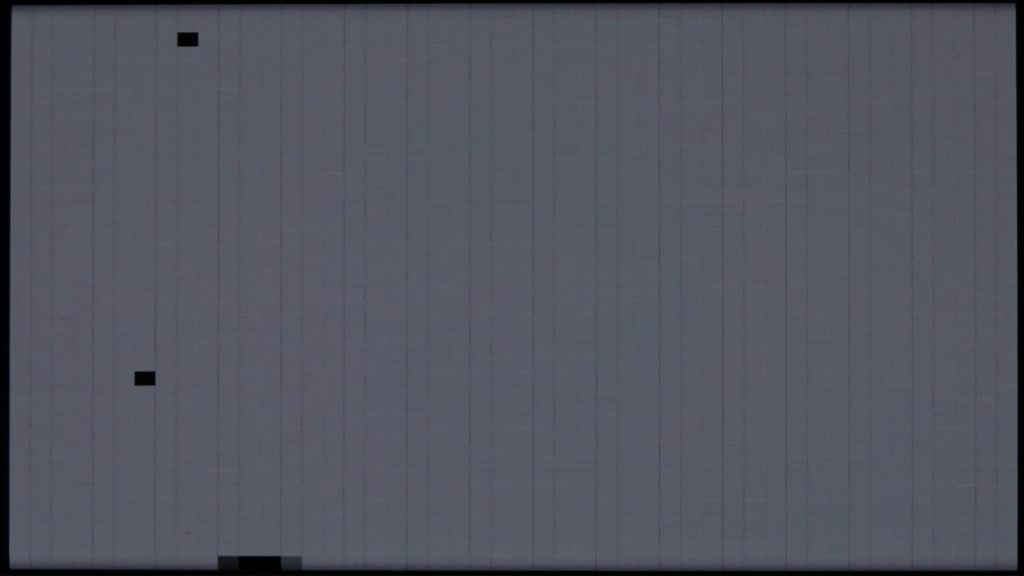


Artifacts
OnePlus 9 Pro
83
86
The OnePlus 9 Pro did very well in the artifacts attribute, hitting a score that puts it in a tie for second place in our database rankings at this writing — just one point down from the OnePlus 8 Pro, which is tied for first with several other devices. For one thing, flicker is hardly visible, which is reflected in the chart below.
The notch for the selfie camera is small, but visible and can sometimes obscure content. Ghost touch is well managed.
Some aliasing is noticeable on curves and other edges. If you take a look at the zoomed-in portion here, you can see the pixelation along the edges of the car.
Conclusion
The OnePlus 9 Pro continues in the vein of other recent OnePlus devices that have scored well in our Display database rankings, with a good overall performance. Despite a weaker-than-expected readability score, the device showed accurate color rendering, comfortable readability in low-light conditions, and a smooth feel when playing video games, web browsing, or using the gallery app.





DXOMARK encourages its readers to share comments on the articles. To read or post comments, Disqus cookies are required. Change your Cookies Preferences and read more about our Comment Policy.