Appearing on the market in October 2020, the OnePlus 8T is the company’s somewhat smaller and more affordable version of the OnePlus 8 Pro, which came out in April 2020. Endowed with a quad-camera, encased in Gorilla Glass 5, equipped with a Qualcomm Snapdragon 865 processor, and running Android 11, the 8T might be indicative of how much improvement a mid-range device can show over a higher-end model that is six months older. Let’s take a look.
Key display specifications:
- AMOLED screen
- Size: 6.55 inches (~87% screen-to-body ratio)
- Dimensions: 160.7 x 74.1 x 8.4 mm (6.33 x 2.92 x 0.33 inches)
- Resolution: 1080 x 2400 pixels
- Aspect ratio: 20:9, ~402 ppi
- Refresh rate: 120 Hz
About DXOMARK Display tests: For scoring and analysis in our smartphone and other display reviews, DXOMARK engineers perform a variety of objective and perceptual tests under controlled lab and real-life conditions. This article highlights the most important results of our testing. Note that we evaluate display attributes using only the device’s built-in display hardware and its still image (gallery) and video apps at their default settings. (For in-depth information about how we evaluate smartphone and other displays, check out our articles, “How DXOMARK tests display quality” and “A closer look at DXOMARK Display testing.”) Note that all photos in this review are used for illustration only and were not used in any tests.
Test summary
 OnePlus 8T
OnePlus 8T


Just one point behind the top-ranked Samsung Galaxy Note20 5G (Snapdragon), the OnePlus 8T’s overall score of 89 is one point above that of the older OnePlus 8 Pro, and broadly speaking, this score accurately conveys how similar the two OnePlus devices are in their display performance. Like its sibling, the 8T has excellent color and good scores for motion and touch. It shows the biggest improvement over the 8 Pro in its handling of video content (70 vs 66 points), but loses ground by the same amount in control of artifacts (80 vs 84 points).
Both devices still struggle a bit in our readability category, with the OnePlus 8T posting just one point’s worth of improvement over the OnePlus 8 Pro (63 vs 62), and thus both lagging a ways behind the best for this attribute (the TCL 10 Pro at 74). Readability on the 8T is nonetheless good in most low-light conditions, as in the following indoor comparison:

However, details in dark areas are difficult to see outdoors in the shade, as shown below:

Under direct sunlight, the OnePlus 8T is readable, but could be better. Further, it is slow to adapt its brightness as the light falls; though more responsive as the ambient light becomes brighter, it shows distinct steps rather than smoothly adapting.
As is typical of smartphone displays generally, the OnePlus 8T loses brightness when viewed at an angle, but its behavior is in line with the other devices in our comparison:
For both brightness and color, you can see that the OnePlus 8T lacks a bit of uniformity along the edges and around the notch, but it shows great improvement over the OnePlus 8 Pro in this regard. (The Xperia and Apple devices are also quite uniform in comparison to the OnePlus 8 Pro, even though the Apple is very dark.)

Color is one of the OnePlus 8T’s strengths, with generally accurate rendering across the board. However, it does not adapt its white point to different kinds of illuminants, and there can be a slight orange cast on some indoor content (which becomes slightly pink outdoors in the shade) as well as some oversaturation.
The left-hand chart below shows the OnePlus 8T’s color tendencies when held at an angle. In the closeup of that chart on the right, each dot represents a measurement taken at a discrete angle and distance from the device; the color shift of dots within inner circle is not noticeable and just barely noticeable (by trained experts) in the outer circle. Dots outside the circles are noticeable, and you can see how the 8T shifts from slight pink to blue as the angle of view becomes more acute:
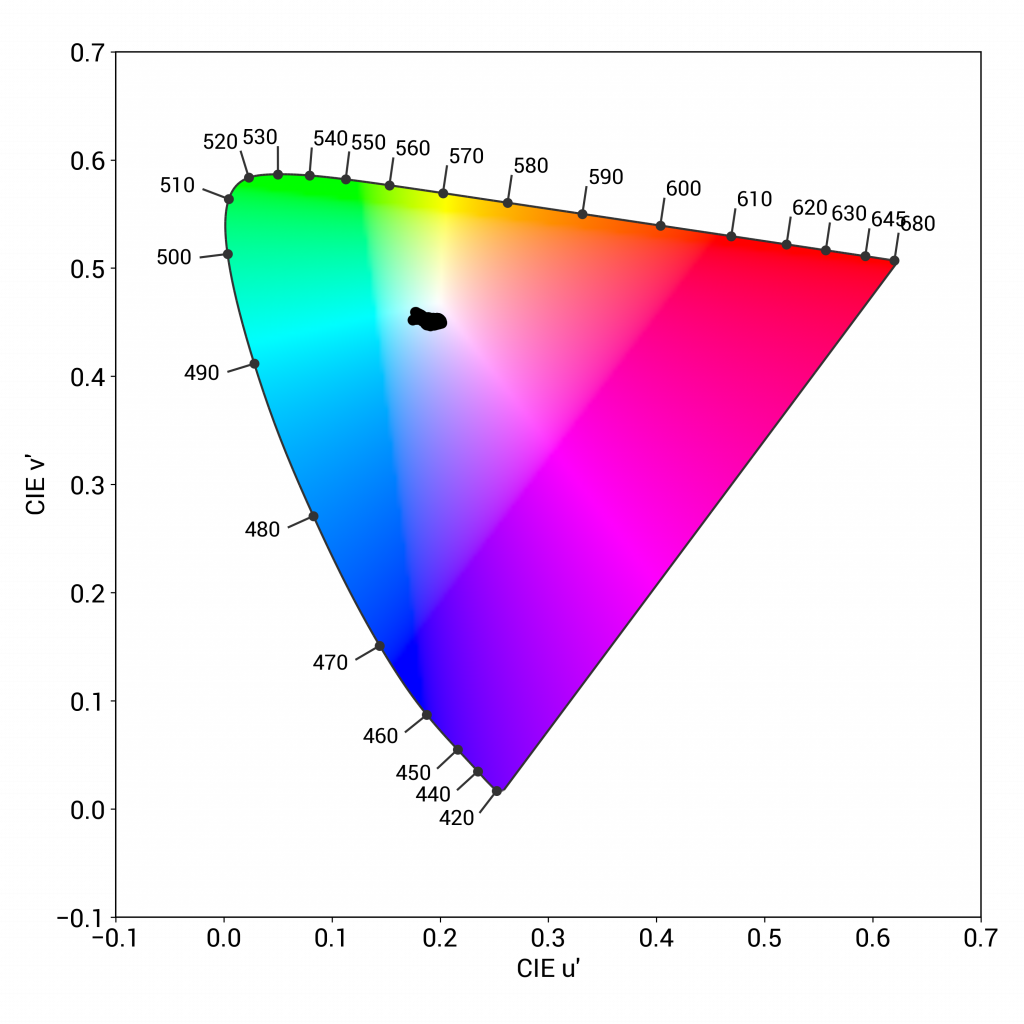
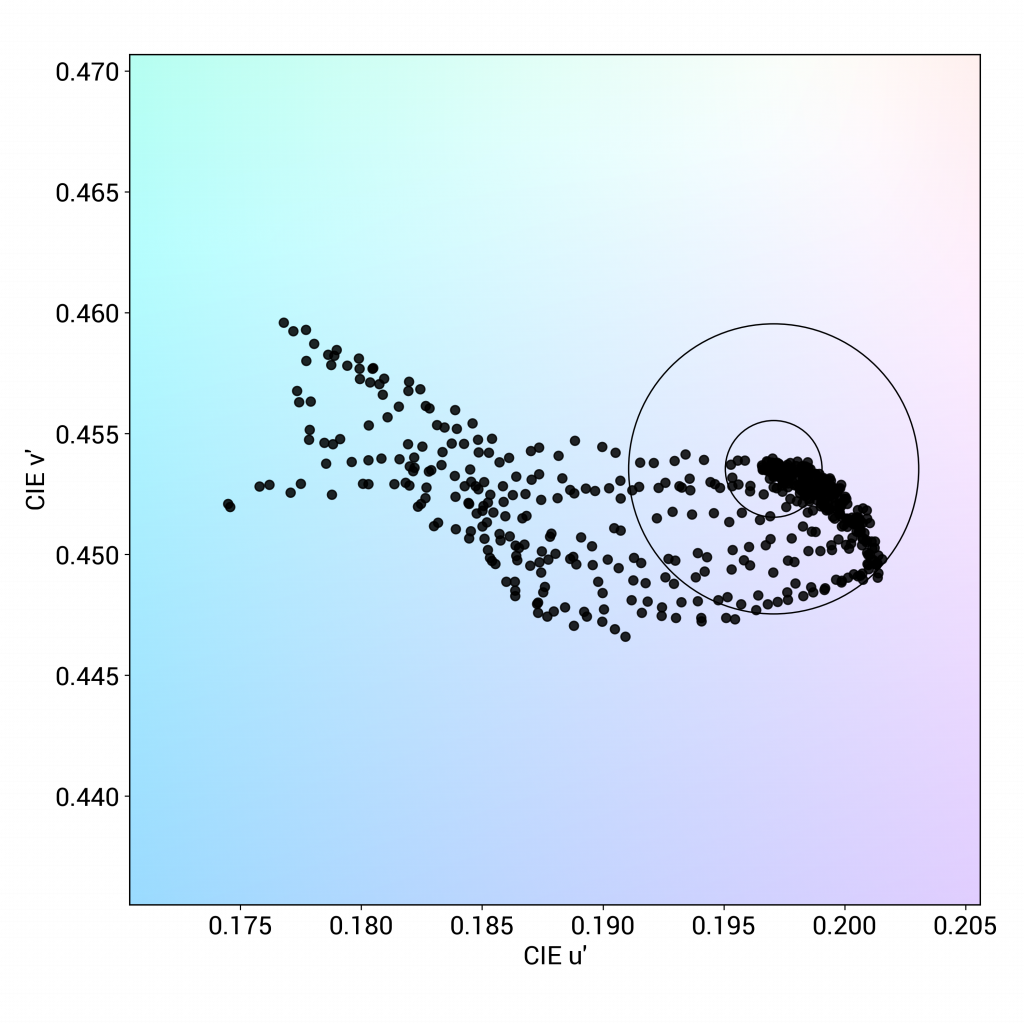
You can see this cast in our comparison shots below:
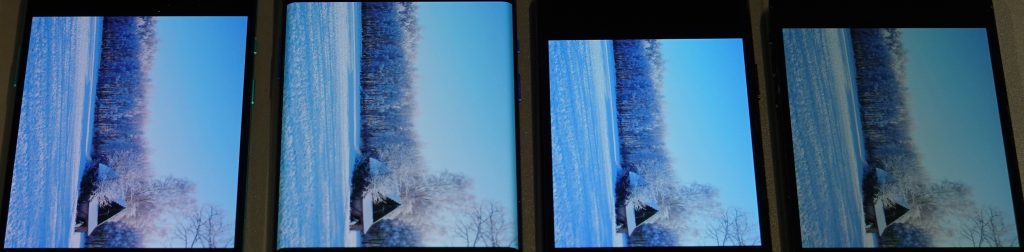
Finally, at night with the blue light filter on, the OnePlus is a bit on the dim side, but the main difficulty is that it takes on a noticeable orange cast that makes reading harder.
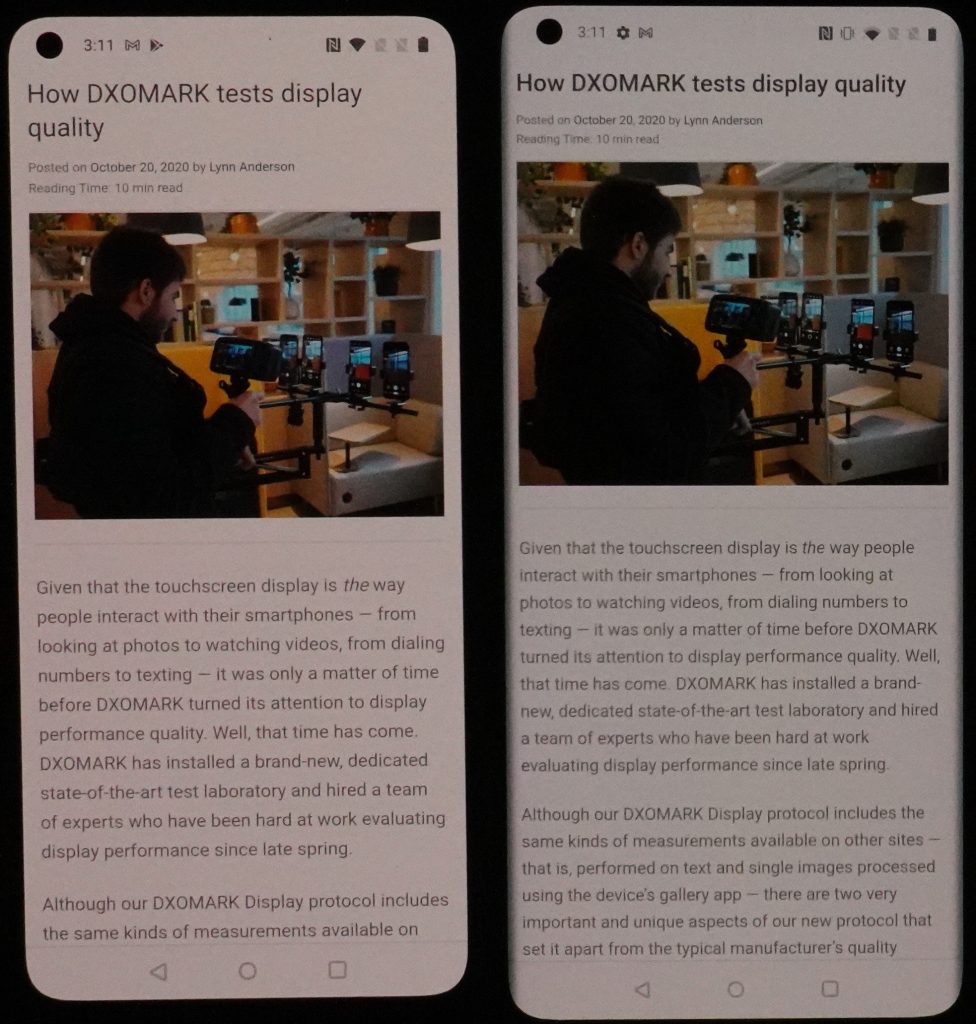
As noted above, the OnePlus 8T showed a significant improvement in its handling of video content over the OnePlus 8 Pro, with better overall color accuracy (though skin tones could be better). Though its default brightness is slightly low when watching HDR10 content, which makes it a bit hard for viewers to get the most out of videos with dark contents, its mid-tone contrast is good, as you can see in the comparison between it and the 8 Pro in the photo on the left below:
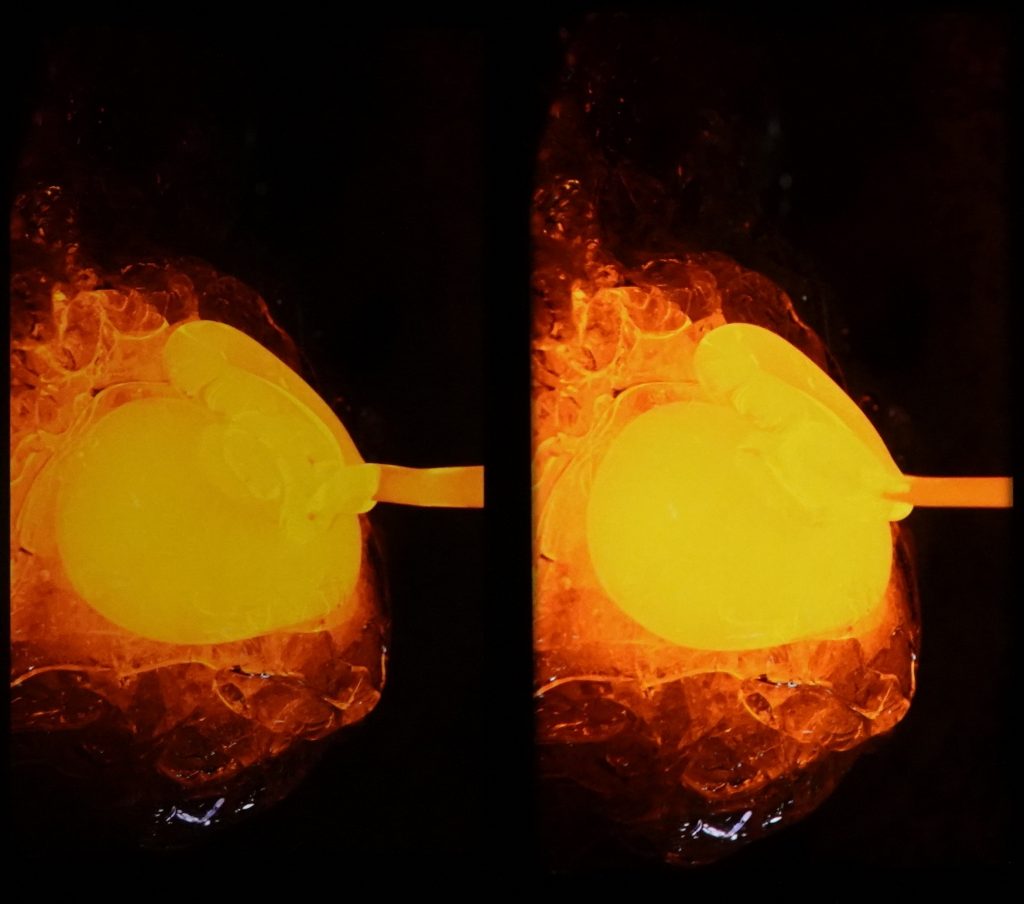

Another important improvement over the OnePlus 8 Pro is that the 8T’s playback no longer shows the unusual dark-red artifact present in some dark areas, as illustrated in the right-hand photo above.
Although the OnePlus 8T shows some stutter at 30 and 60 fps in our lab measurements, the gaming experience is smooth, with no noticeable stutter or frame drops; moreover, control of motion blur is quite good, with no frame duplications visible. One drawback, however, is that there is a noticeable delay in resuming playback when jumping backwards or forwards in a video.
As for touch, the OnePlus 8T shows a slight inaccuracy while zooming in the gallery application. More seriously, however, is that the corners are hardly at all responsive to touch, and edges are also hard to use when gaming. A big plus, however, is that the device is quite smooth when browsing and gaming, as well as in the gallery app.
The OnePlus 8T’s notch is small, but it can hide some content; flicker, however, poses no problems:
The 8T shows some judder at 24 fps, some slight judder at 30 fps, but none at 60 fps. And although it has no problem with ghost touches, aliasing is noticeable and quite strong while gaming, as you can see in the illustrative photo below:
Conclusion
Although OnePlus’s latest device could use a boost in brightness to ensure better readability, the very good color, improved video, and smooth touch performance of its display make the 8T a worthy member of the “8” family and a serious contender in its market segment.
Pros
- Readability is quite good in low-light conditions.
- Colors are quite accurate overall.
- The colors are quite accurate in videos.
- OnePlus 8T feels smooth in every use case.
Cons
- In indoor and outdoor conditions, dark areas lack detail.
- Videos played on the device appear dim.
- The blue light filter has a significant impact on color, impairing readability.




DXOMARK encourages its readers to share comments on the articles. To read or post comments, Disqus cookies are required. Change your Cookies Preferences and read more about our Comment Policy.