The Motorola Edge 20 Pro appeared on the market in August 2021 and is part of our Advanced ($200 to $300) segment. Come take a look at how it performed in our array of comprehensive display tests.
Key display specifications:
- 6.7-inch OLED display
- 163 x 76 x 8 mm (6.42 x 2.99 x 0.31 inches)
- Resolution: 1080 x 2400 (385 ppi)
- Aspect ratio: 19.5:9
- Max refresh rate: 144 Hz
- Qualcomm Snapdragon 870 5G (7 nm)
About DXOMARK Display tests: For scoring and analysis in our smartphone and other display reviews, DXOMARK engineers perform a variety of objective and perceptual tests under controlled lab and real-life conditions. This article highlights the most important results of our testing. Note that we evaluate display attributes using only the device’s built-in display hardware and its still image (gallery) and video apps at their default settings. (For in-depth information about how we evaluate smartphone and other displays, check out our articles, “How DXOMARK tests display quality” and “A closer look at DXOMARK Display testing.”)
Test summary
 Motorola Edge 20 Pro
Motorola Edge 20 Pro


 69th
69th
 24th
24th
Pros
- Smooth when playing video games, browsing the web, and using the gallery app
- Very good touch-to-display response time
- Well suited brightness for low-light environments
Cons
- Hard to read in outdoor conditions, especially under sunlight
- Lack of color fidelity
- Low brightness and lack of contrast when playing HDR10 content
Although it had some difficulties with color fidelity and video brightness, the Motorola Edge 20 Pro did extremely well in touch, rising to the top and tying with several other much more expensive devices. In our other test categories, it put in a largely respectable performance.
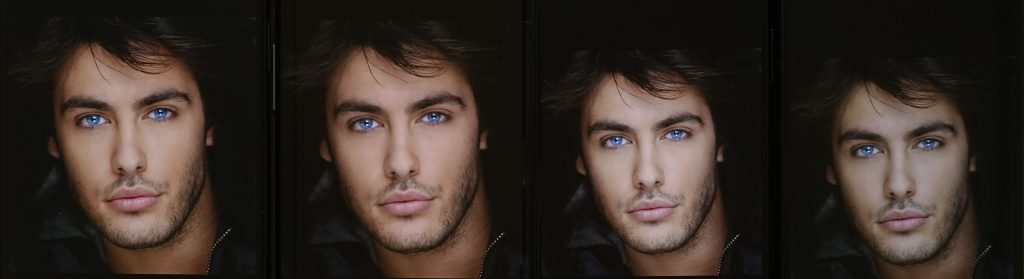


Outdoors, the device shows a yellow-green cast in the shade and a reddish cast under sunlight.

Though it turns slightly orange with the blue light filter on, the device remains readable.
The left-hand chart below indicates that the Motorola Edge 20 Pro struggles with color fidelity. The center of each circle is the target color; the further the tip of the arrow is outside of the circle, the more users will notice the difference between the color on the display and the original color of the source material. The scatter chart on the right shows the Motorola device’s shift toward green when viewed at an angle.
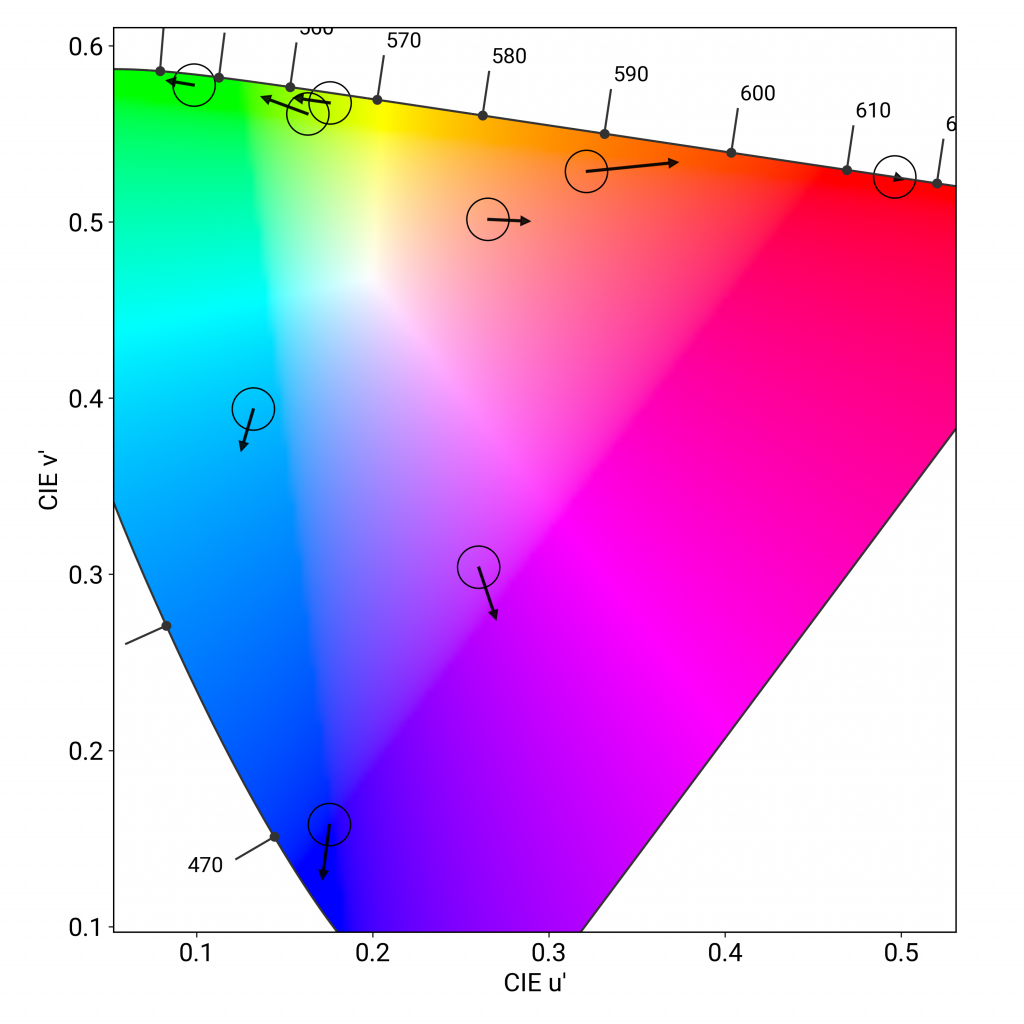
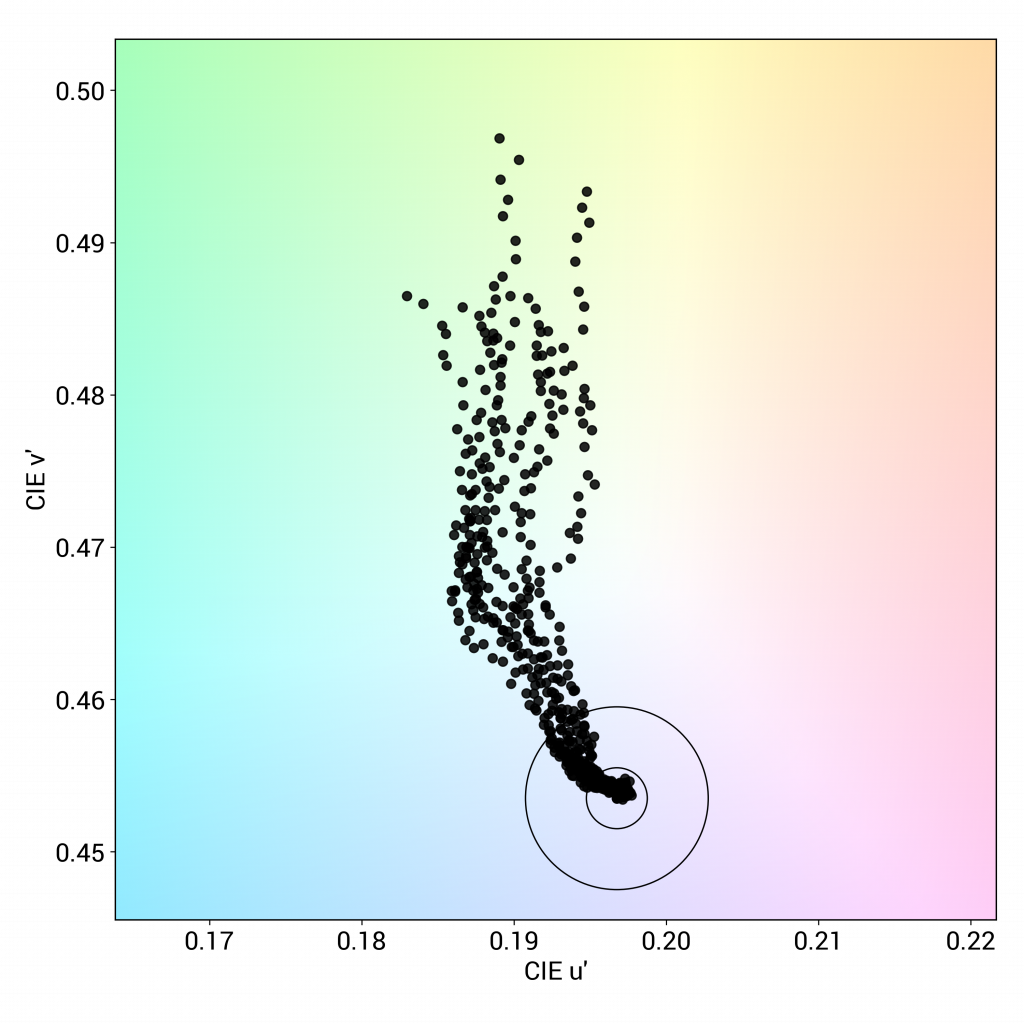
Per the right-hand chart above and perceptual analysis, a noticeable green cast appears when the device is viewed at an angle.


The Motorola’s overall brightness is low and mid-tones lack contrast and appear slightly flat when watching HDR10 content, and dark details are missing when watching videos in low light.

A slight green cast is visible and colors lack saturation in HDR10 videos, including on skin tones.

The Edge 20 Pro shows several stutters at both 30 and 60 fps, and some frame drops are visible when playing video games. However, the device manages motion blur well and appears sharp. When jumping backwards or forwards in a video, a slight delay is sometimes noticeable before playback resumes.
The Motorola device put in a superlative performance for touch, with accurate zooming in the gallery app, responsive touch in the corners and along the edges of the screen, and great smoothness when browsing, swiping, or playing video games. We measured the Motorola Edge 20 Pro’s touch-to-display response time as 58 ms (vs. the OnePlus 9 Pro’s time of 75 ms) per our test protocol.
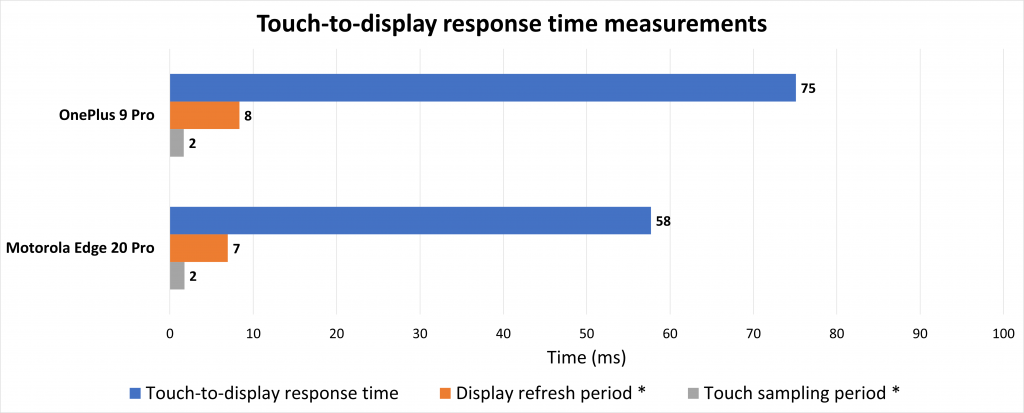
* Computed time from display refresh rate (Hz) and touch sampling rate (Hz) based on manufacturer specifications.
No judder is visible at 24, 30, or 60 fps on the Edge 20 Pro, but the device is too responsive to ghost touches, and aliasing is visible when gaming, as illustrated in the closeups below:







DXOMARK encourages its readers to share comments on the articles. To read or post comments, Disqus cookies are required. Change your Cookies Preferences and read more about our Comment Policy.