The Edge 20 Pro is the current flagship device in Motorola’s Edge series, featuring a Qualcomm Snapdragon 870 chipset and 12GB of RAM. Images can be stored on 256GB of internal memory and viewed on a 6.7-inch OLED display with FHD+ resolution.
In the camera module the Edge 20 Pro deploys a large 108 MP primary sensor and combines it with an 8 MP 5x tele (with folded optics) and a 16 MP ultra-wide for zooming in and out. In video mode the primary camera is capable of recording clip with up to 8K resolution at 24 frames per second. At 4K and FullHD resolutions you can pick between 30 and 60 fps.
This looks all good on paper, let’s see how the Motorola Edge 20 Pro performed in our lab and real-life testing.
Key camera specifications:
- Primary: 108 MP 1/1.52-inch sensor with 0.7µm pixel size, f/1.9-aperture lens
- Ultra-wide: 16 MP sensor with 1.0µm pixel size, 119° field of view, f/2.2-aperture lens
- Tele: 8 MP sensor with 1.0µm pixel size, 5x tele, f/3.4-aperture lens, OIS
- Video: 8K at 24fps, 4K at 60/30 fps, 1080p at 60/30 fps (4K/30fps tested)
About DXOMARK Camera tests: For scoring and analysis in our smartphone camera reviews, DXOMARK engineers capture and evaluate over 3000 test images and more than 2.5 hours of video both in controlled lab environments and in natural indoor and outdoor scenes, using the camera’s default settings. This article is designed to highlight the most important results of our testing. For more information about the DXOMARK Camera test protocol, click here. More details on how we score smartphone cameras are available here.
Test summary

Motorola Edge 20 Pro


Pros
- Decent exposure in bright light and indoors for photo and video
- Nice skin tones for photo and video
- Good subject isolation in bokeh mode
- Exposure in preview very similar to final capture
- Pretty effective video stabilization when holding the camera still
Cons
- Limited dynamic range and highlight clipping
- Noise in indoor and low light
- Unstable autofocus in low light
- Image artifacts, including ghosting and hue shift
- Noise and lack of detail on ultra-wide camera, especially in low light
- Lack of detail on tele camera
- Unstable video exposure and autofocus
- Strong noise in low light video
Despite the impressive-looking camera spec sheet, the Motorola Edge 20 Pro only achieves a DXOMARK Camera score of 105. This puts it pretty close to the bottom of the Camera ranking for the Premium segment.
Across the Photo test categories performance is pretty mediocre for this class of device. Target exposure tends to be good unless you shoot in low light but a limited dynamic range is noticeable in challenging high-contrast scenes. The level of captured detail is generally low across all light levels. The Edge 20 Pro did pretty poorly in the Night category where flash-off images are strongly underexposed and noisy, but bokeh simulation images are pretty nice to look at, with good subject isolation.
Pictures captured with the ultra-wide camera show low levels of detail and image noise. The field of view is also narrower than on many competitors in this segment. Thanks to the 5x tele lens with folded optics things look a little better at the tele end but the Motorola still lags behind the best in class, mainly due to a lack of detail at close and medium range tele settings.
Video performance is overall fairly poor for this class of device. The Motorola’s main problem for video is noise which becomes very intrusive in low light. In addition the autofocus and white balance systems show more instabilities than on the Edge 20 Pro’s direct competitors.
Photo
Motorola Edge 20 Pro achieves a Photo score of 109. In this section we take a closer look at each sub-attribute and compare image quality against competitors.

Exposure and Contrast
Motorola Edge 20 Pro
85
111
In these tests we analyze target exposure, contrast, and dynamic range, along with repeatability across a series of images. Tests are undertaken in a wide range of light conditions, including backlit scenes and low light down to 1 lux. The score is derived from a number of objective measurements in the lab and perceptual analysis of real-life images.
These samples show Motorola Edge 20 Pro’s exposure performance in low light.

Color
Motorola Edge 20 Pro
94
107
In these tests we analyze color rendering, skin tones, white balance, and color shading, along with repeatability across a series of images. The score is derived from a number of objective measurements in the lab and perceptual analysis of real-life images.
These samples show Motorola Edge 20 Pro’s color performance in an indoor setting.

Autofocus
Motorola Edge 20 Pro
85
109
In these tests we analyze autofocus accuracy and shooting time as well as repeatability, in the lab. We test focus failures, depth of field, and tracking of moving subjects using perceptual analysis of real-life images.
This graph shows Motorola Edge 20 Pro’s autofocus performance in bright light (1000lux) .
This graph shows Motorola Edge 20 Pro’s autofocus performance in low light (5lux).

Texture
Motorola Edge 20 Pro
85
111
In these tests we analyze texture on faces and objects, including objects in motion, in a range of light conditions, using several lab test setups and perceptual analysis of real-life images.
These samples show Motorola Edge 20 Pro’s texture performance in indoor conditions.

Noise
Motorola Edge 20 Pro
73
102
In these tests we analyze noise on faces and objects, including objects in motion, in a range of light conditions, using several lab test setups and perceptual analysis of real-life images.
These samples show the Motorola Edge 20 Pro’s noise performance in low light.

Bokeh
Motorola Edge 20 Pro
60
80
For these tests we switch to the camera’s bokeh or portrait mode and analyze depth estimation, bokeh shape, blur gradient, and repeatability, as well as all other general image quality attributes mentioned above. The score is derived from perceptual analysis of real-life images.
These samples show Motorola Edge 20 Pro’s bokeh simulation outdoors.

Night
Motorola Edge 20 Pro
23
82
In these tests we shoot a selection of images in pitch-black darkness as well as with city lights in the background providing some illumination. We shoot sample images with the camera at default settings in both flash-auto and flash-off modes. We analyze all image quality attributes but we pay particular attention to exposure, autofocus, and color. We do not test night modes that have to be activated manually.
These samples show Motorola Edge 20 Pro’s night performance in flash-off mode.

Artifacts
Motorola Edge 20 Pro
67
77
In these tests, we check images for optical artifacts such as vignetting, flare, lens softness in the corners, distortion, and chromatic aberrations, as well as for processing artifacts such as ghosting and fusion errors, hue shift, and ringing.
This sample shows ghosting artifacts on a moving subject in a high-contrast scene.

Preview
Motorola Edge 20 Pro
37
80
In these tests we analyze the image quality of the preview image and the differences between preview images and captured images, particularly in terms of exposure, dynamic range, and bokeh effect. We also check the smoothness of the field-of-view changes in the preview image when zooming with both buttons or when using the pinch-zoom gesture.
These samples compare accuracy between the Motorola Edge 20 Pro’s preview and final capture in indoor conditions.
Zoom
Motorola Edge 20 Pro achieves a Zoom score of 49. The Zoom score includes the tele and wide sub-scores. In this section, we take a closer look at how these sub-scores were achieved and compare zoom image quality against the competitors.

Wide
Motorola Edge 20 Pro
32
58
In these tests we analyze the performance of the ultra-wide camera at several focal lengths from 12 to 20 mm. We look at all image quality attributes, but we pay particular attention to such artifacts as chromatic aberrations, lens softness, and distortion.
With a measured equivalent focal length of 16.75mm the Edge 20 Pro’s ultra-wide field of view is unusually narrow. These samples show the performance of the Motorola Edge 20 Pro’s ultra-wide camera in outdoor conditions.

Tele
Motorola Edge 20 Pro
61
140
In these tests we analyze all image quality attributes at focal lengths from approximately 40 to 300 mm, paying particular attention to texture and detail. The score is derived from a number of objective measurements in the lab and perceptual analysis of real-life images.
These samples show Motorola Edge 20 Pro’s tele performance using a close-range zoom setting in bright light.
Video
In our Video tests we analyze the same image quality attributes as for still images, such as exposure, color, texture, and noise, but we also include such temporal aspects as speed, smoothness and stability of exposure, white balance, and autofocus transitions.
NOTE: The sample video clips in this section are best viewed at the highest resolution available.
Motorola Edge 20 Pro achieves a Video score of 96. A device’s overall Video score is derived from its performance and results across a range of attributes in the same way as the Photo score. In this section, we take a closer look at these sub-scores and compare video image quality against competitors.

Exposure and Contrast
Motorola Edge 20 Pro
89
118
These video stills show the Motorola Edge 20 Pro’s video exposure performance indoors.

Color
Motorola Edge 20 Pro
84
107
This video clip shows the Motorola Edge 20 Pro’s string white balance instabilities in low light.

Autofocus
Motorola Edge 20 Pro
72
109
This video clip shows the Motorola Edge 20 Pro’s autofocus accuracy.

Texture
Motorola Edge 20 Pro
72
99
This graph shows the Motorola Edge 20 Pro’s video texture measurements in the lab.

Noise
Motorola Edge 20 Pro
75
105
This graph shows the Motorola Edge 20 Pro’s video noise performance under different lighting conditions in the lab.
These video stills show the Motorola Edge 20 Pro’s high level of noise in low light.


Artifacts
Motorola Edge 20 Pro
73
85
For video artifacts, we check for the same kinds of artifacts mentioned in the Photo section, along with such video-specific artifacts as frame rate variation in different light conditions, judder effect, and moving artifacts (artifacts such as aliasing, color quantization, and flare can often be more intrusive when moving than in a still image).
This video clips shows the Motorola Edge 20 Pro’s judder effect when panning.

Stabilization
Motorola Edge 20 Pro
90
103
In these tests, we analyze residual motion when handholding the camera during recording, as well as when walking and running with the camera. We also look for stabilization artifacts such as jello effect, sharpness differences between frames, and frame shift (abrupt changes of framing).
These two consecutive video frames show the sharpness differences between frames on the Motorola Edge 20 Pro.




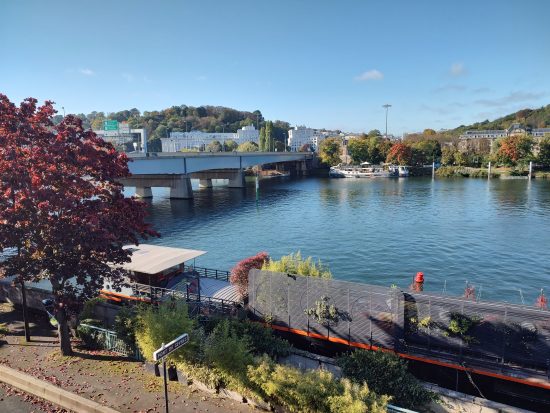






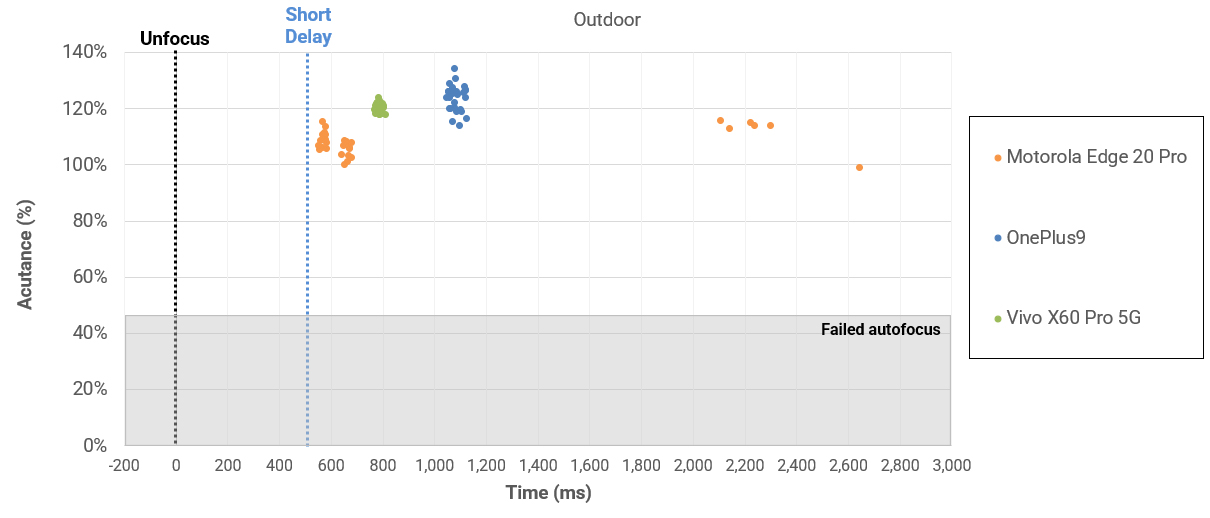
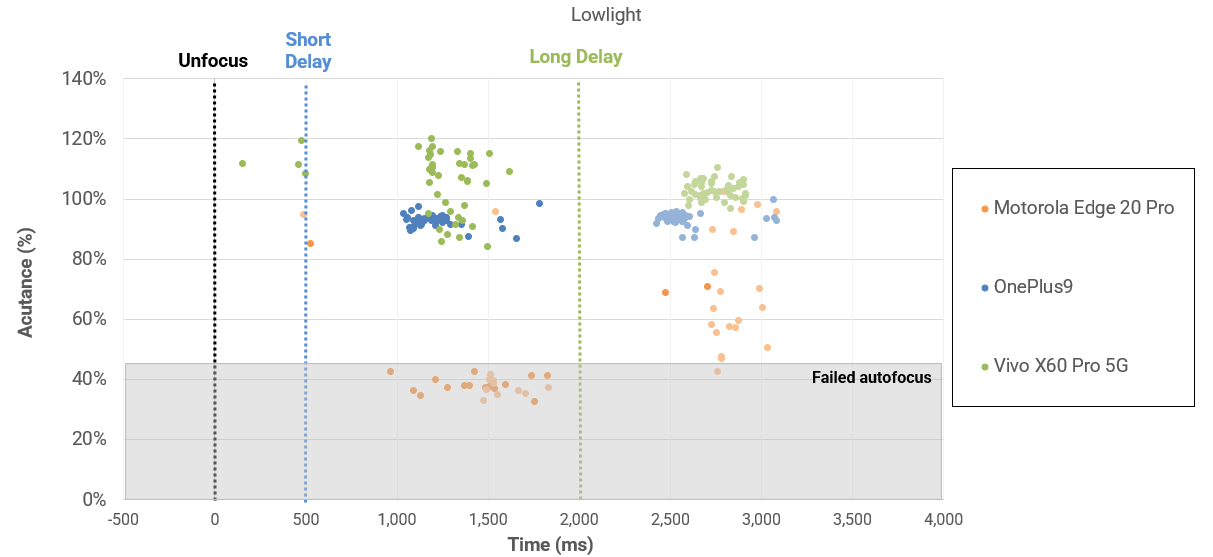













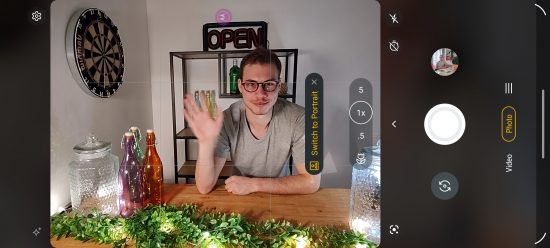










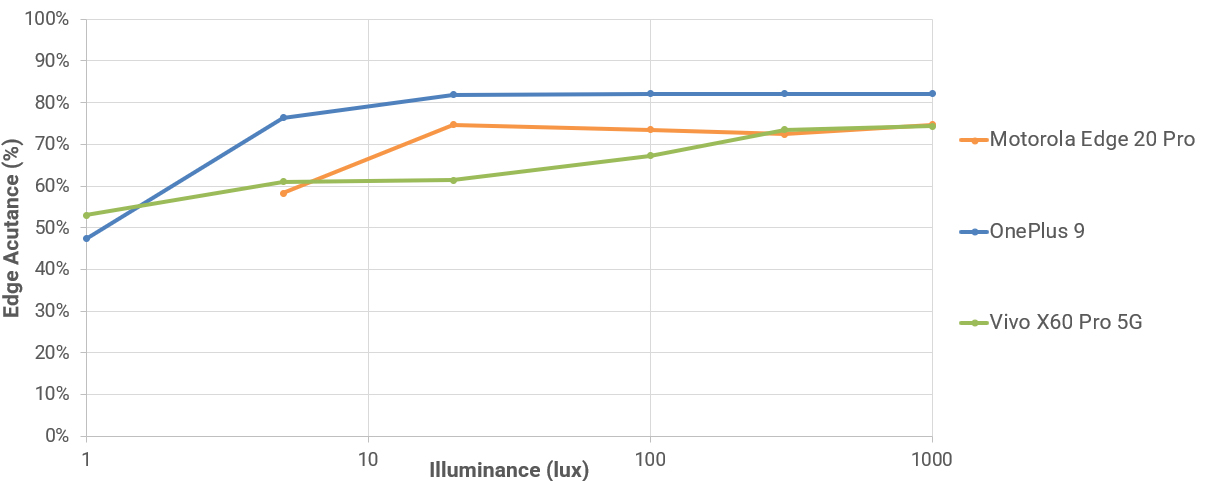




DXOMARK encourages its readers to share comments on the articles. To read or post comments, Disqus cookies are required. Change your Cookies Preferences and read more about our Comment Policy.