The Microsoft Surface Duo first appeared in August 2020 and attracted a lot of attention with its hinged two-screen design. Let’s take a close look at the kinds of results those screens achieved in our Display protocol tests.
Key display specifications:
- OLED
- Size: 2 screens, each 5.6 inches
- Dimensions: Unfolded: 186.9 x 145.2 x 4.8 mm
Folded: 145.2 x 93.3 x 9.9 mm - Resolution: 1350 x 1800 pixels per screen
- Aspect ratio: 4:3, 401 ppi per screen
- Refresh rate: 60 Hz
About DXOMARK Display tests: For scoring and analysis in our smartphone and other display reviews, DXOMARK engineers perform a variety of objective and perceptual tests under controlled lab and real-life conditions. This article highlights the most important results of our testing. Note that we evaluate display attributes using only the device’s built-in display hardware and its still image (gallery) and video apps at their default settings. (For in-depth information about how we evaluate smartphone and other displays, check out our articles, “How DXOMARK tests display quality” and “A closer look at DXOMARK Display testing.”)
Test summary
 Microsoft Surface Duo
Microsoft Surface Duo


Pros
- Readability is well suited for indoor use.
- When viewed on angle, the device remains satisfactorily bright and color shift is barely noticeable.
- The device shows almost no frame mismatches when watching videos or playing games.
- The dual screen is well suited for multitasking.
Cons
- The device is barely readable under sunlight.
- The device lacks smoothness when scrolling in the gallery app, browsing the web, or playing games.
- When watching HDR10 content, the device lacks details in dark tones.
- The hinge hides content, making it hard to use certain apps when both screens are used as one in full-screen mode.
The Microsoft Surface Duo earned an overall score of 74, which is below average for devices tested thus far; a good score for motion and a decent score for color could not compensate sufficiently for mediocre results for readability and video. Its two screens perform similarly, with slight differences that do not affect the end-user experience. While the two screens make it well-suited for multitasking, any full-screen application used across the two screens will be impaired because of the hinge and space between the screens.
Analyses and comparisons
The DXOMARK Display overall score of 74 for the Microsoft Surface Duo is derived from its scores across six categories: readability, color, video, motion, touch, and artifacts. In this section, we’ll take a closer look at these display quality sub-scores and explain what they mean for the user, and we will compare the Microsoft Surface Duo’s performance in several areas against two key competitors, the Apple iPhone 12 Pro Max and the Samsung Galaxy S21 Ultra 5G (Exynos).

Readability
Microsoft Surface Duo
55
76
DXOMARK uses the device’s gallery app to show static (still image) content when measuring the device’s display for brightness, contrast, gamma, and blue light impact, etc.
The Microsoft Surface Duo’s brightness in a low-light environment is somewhat dazzling and occasionally unstable, but indoor brightness is good overall.
The Microsoft device’s brightness is well adapted to indoor conditions:
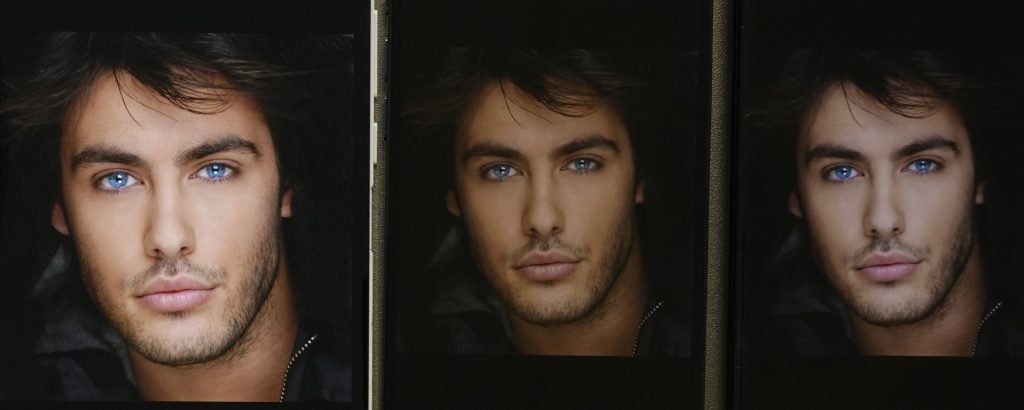
Outside, however, the device is barely readable, especially under sunlight.

The Surface Duo shows noticeable steps, especially in falling transitions. However, though the device loses a bit of brightness and contrast when viewed at an angle, it remains readable.
The Microsoft device is not uniform, with a brightness gradient and visible darker lines on both screens.

Brightness and color uniformity, Microsoft Surface Duo (both screens)
It is noticeably less uniform than the two comparison devices.
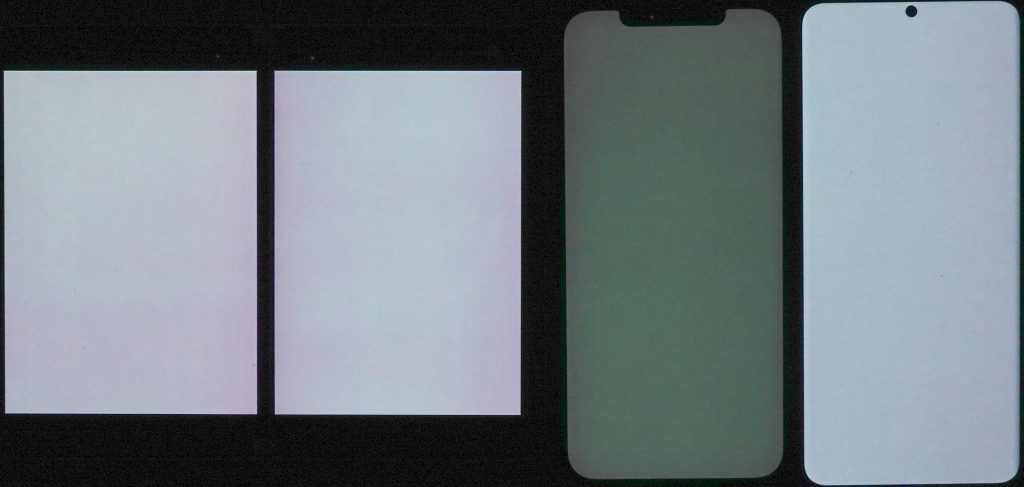
Brightness remains slightly too high when the Surface Duo’s blue light filter (BLF) is on.

Color
Microsoft Surface Duo
82
92
DXOMARK uses the device’s gallery app to show static (still image) content when measuring the device’s display for white point, gamut, uniformity, color fidelity, and blue light filter impact, etc.
The Microsoft Surface Duo does not adapt its white point to the ambient lighting. Indoors, a slight yellow orange cast is often visible.

Outdoors, a yellow green cast is visible.
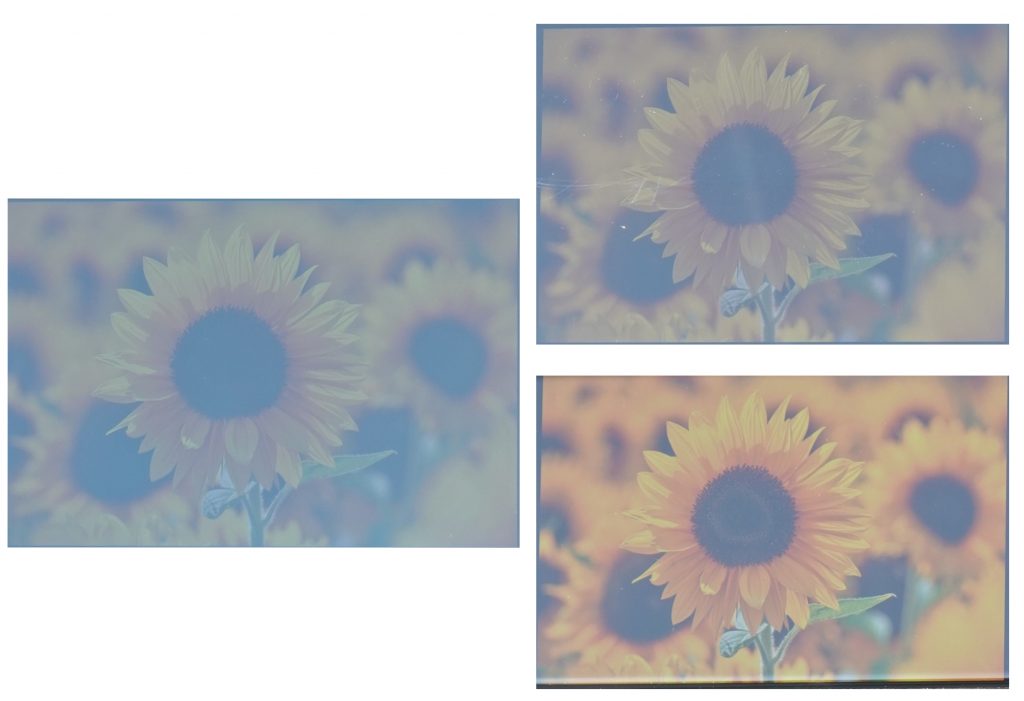
The charts below show the Microsoft Surface Duo’s color reproduction fidelity in pitch darkness (0 lux) and under 1000 lux lighting in the standard sRGB color space. The center of each circle is the target color; anything outside the circle represents a noticeable color difference. The further the tip of the arrow is outside of the circle, the more a user will notice the difference between the color on the display and the original color of the source material. The Surface Duo shows quite good color fidelity.


A slight yellowish to greenish cast is noticeable when the device is viewed at an angle.
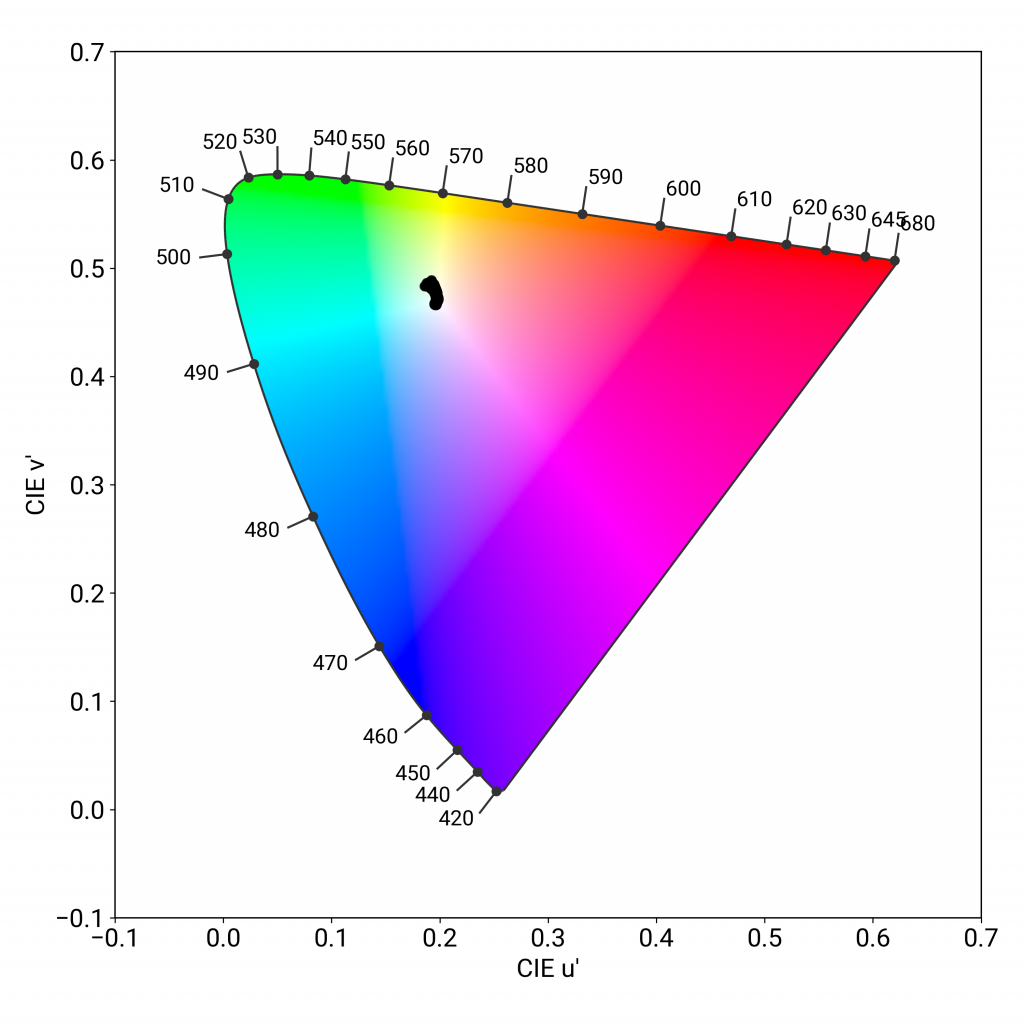
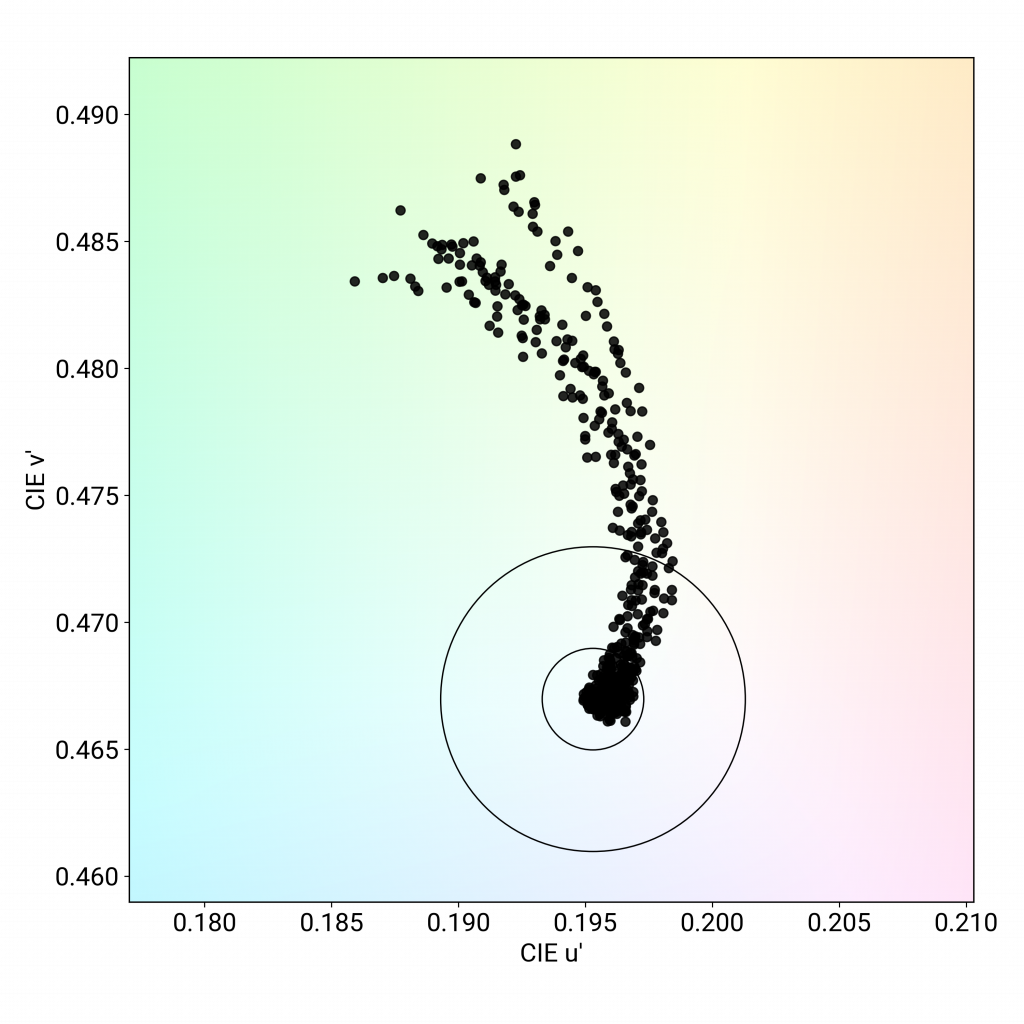
The Microsoft device has poor color uniformity, showing a visible color gradient from its edges to the center, as can be seen in the illustration of brightness uniformity in the preceding section.
When the BLF turns on, the device takes on a noticeable orange cast, but color remains acceptable.
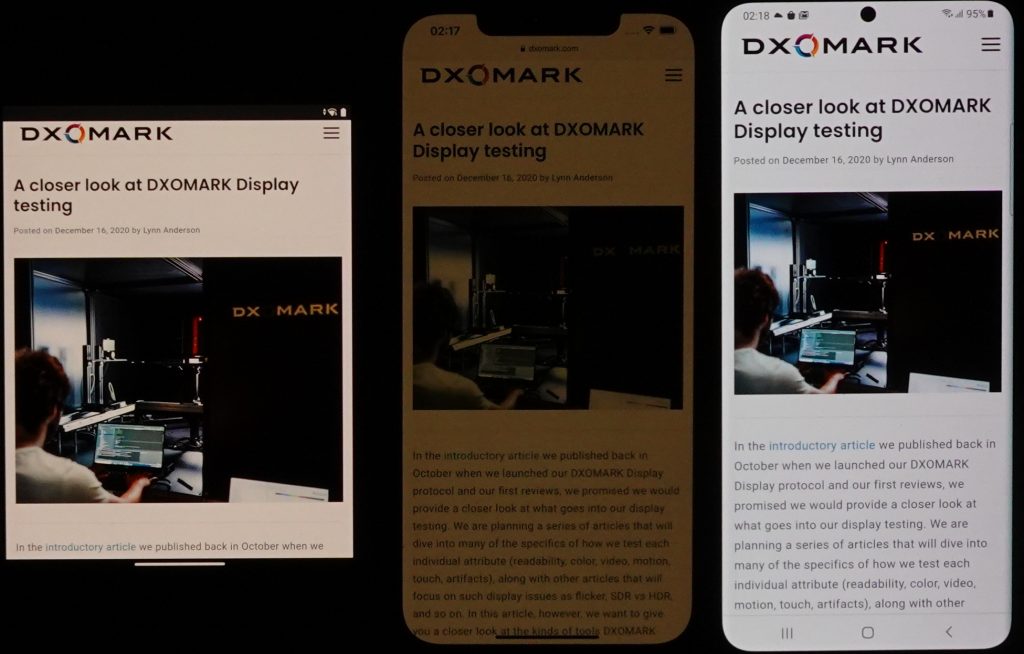

Video
Microsoft Surface Duo
71
91
DXOMARK uses the device’s video (or browser) app to show dynamic content when measuring the device’s display for brightness, contrast, gamma, and color.
Brightness and contrast on midtones for HDR10 content are both slightly dim but acceptable on the Microsoft Surface Duo. However, dark tones are barely visible, which degrades the viewing experience. It is difficult to use the device in full-screen mode across the two screens because the hinge hides some content.

A yellow cast is visible in HDR10 content, altering the overall color rendering of videos, and turning skin tones an unnatural orange color.

The hinge hides some content when watching videos in full-screen mode across the two screens:

Watching a video in full-screen mode across both screens, Microsoft Surface Duo

Motion
Microsoft Surface Duo
83
87
A good score for motion. The Microsoft Surface Duo shows only a couple of frame drops at 30 and 60 fps and when playing video games, and manages motion blur well. As with many other devices, the Surface Duo sometimes pauses before resuming video playback after moving forwards or backwards in the timeline.

Touch
Microsoft Surface Duo
56
85
The Microsoft Surface Duo is quite accurate when zooming in the gallery app, although the zoom is capped. Touch is accurate even in corners and along edges. Despite accuracy, however, the device lacks smoothness and does not offer a pleasant gaming experience, nor is it smooth when browsing the web or scrolling in the gallery.
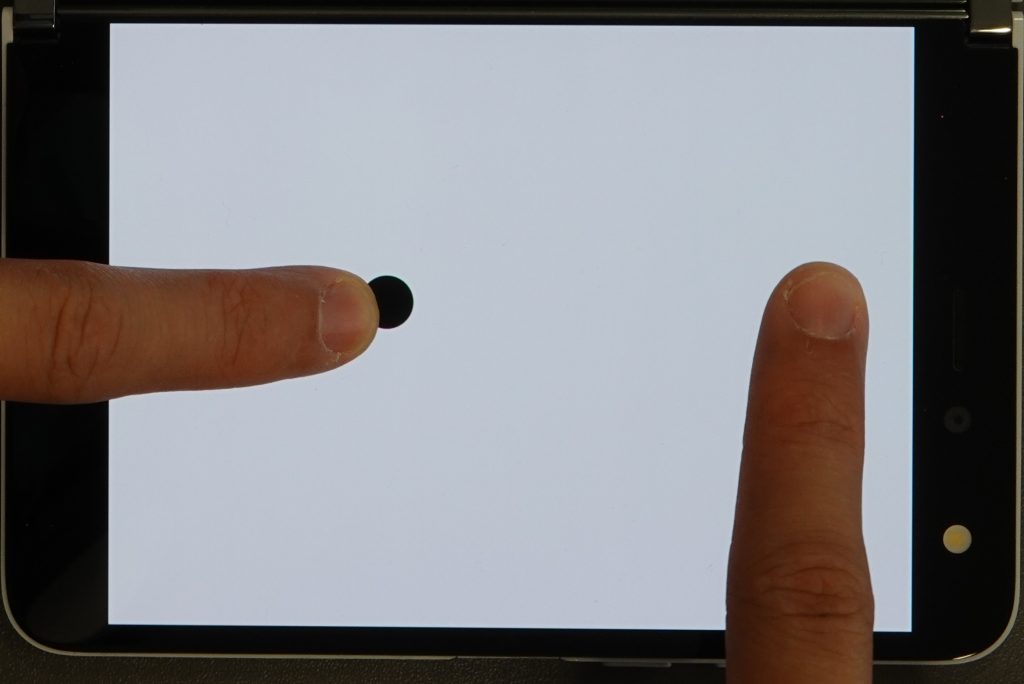

Artifacts
Microsoft Surface Duo
75
86
There is no notch on the Microsoft Surface Duo, but it has a significant bezel. Further, the hinge can hide content of apps used in full-screen mode across both displays.
No judder is visible at 24, 30, or 60 fps, nor did the display respond to ghost touches. As for flicker, it was measured at 240 Hz, same as the Samsung Galaxy S21 Ultra and the Apple iPhone 12.
Aliasing is quite visible when playing video games, and problems with screen orientation also adversely impact the gaming experience.
Conclusion
The Microsoft Surface Duo is not designed for gamers, as its good touch accuracy and rare frame drops are not enough to compensate for lack of smoothness and other issues. For other users, however, the device’s twin display offers decent color and good multitasking functionality.




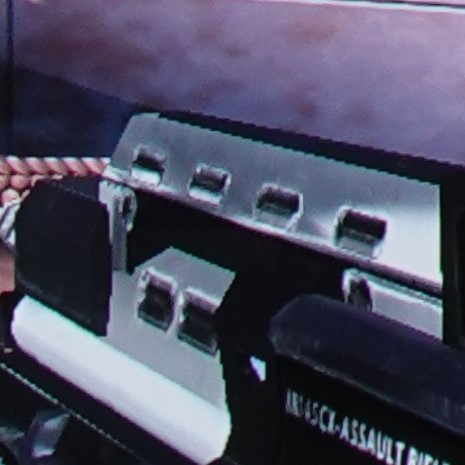

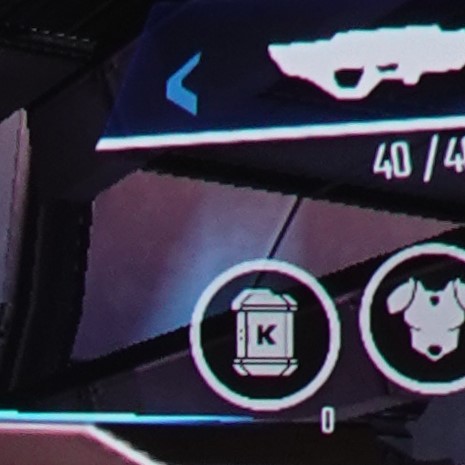
DXOMARK encourages its readers to share comments on the articles. To read or post comments, Disqus cookies are required. Change your Cookies Preferences and read more about our Comment Policy.