Looking to make a splash in the smartphone market, Indian manufacturer Lava boasts a range of very competitively-priced devices. Launched in March 2017, the Lava Z25 is their current flagship offering, running Android v6.0 and featuring a 1Ghz octa-core MediaTek MT6750 chipset, 4Gb RAM and 32Gb internal storage (expandable up to 128Gb). The device’s photographic capabilities revolve around its 13Mp primary camera equipped with a wide-aperture f/2.0 lens, dual LED-flash module, and phase-detection autofocus. The front-facing “selfie-cam” also offers a high-resolution 8Mp setup, again with a wide-aperture f/2.0 lens, and the Lava Z25 shoots full HD 1080p@30fps video.
Let’s dive into the DxOMark Mobile scores for the Lava Z25 to see how it performs for smartphone photography enthusiasts.
Key camera specifications:
- 13Mp 1/3″ sensor with 1.12µm pixel size
- f/2.0 lens
- Dual-LED flash
- Phase-detection autofocus
- Geo-tagging, touch focus, face detection
- 8Mp front-facing “selfie-cam” with f/2.0 lens
- 1080p@30fps video (720p@30 fps in default mode)
About DxOMark Mobile tests: For scoring and analysis in our smartphone camera reviews, DxOMark engineers capture and evaluate over 1500 test images and more than 2 hours of video both in controlled lab environments and in natural indoor and outdoor scenes. This article is designed to highlight the most important results of the testing. For more information about the DxOMark Mobile test protocol, click here.
Test summary
The Lava Z25 has an overall DxOMark mobile of 70 points, but performs better in still image mode, where it achieves a Photo sub-score of 74 points. That’s a respectable result for a device at this end of the market, and in forgiving lighting conditions, some nice still photos are well within reach. The Lava Z25’s best attributes for still photography are accurate exposures in well-balanced light, fast autofocus performance, as well as generally pleasant color rendering with consistent white balance and good noise reduction in bright light.
Video image quality on the Lava Z25 isn’t quite as strong, with a lower video score of 62 points affecting its overall DxOMark Mobile score. Its key strengths for video are generally good exposures in well-balanced lighting conditions, effective noise reduction (especially in bright light conditions), as well as smooth and fast white balance transitions when tested using changing light sources in laboratory conditions. However, levels of detail are low as the Lava only records 720p video in default mode and the frame rate frequently drops to 15fps in low light, resulting in slightly shaky footage.
Bright light
Shooting outdoors or in bright light conditions, we achieved many good exposures in well-balanced or low-contrast lighting conditions, which are easier for the device’s light metering system. When exposure was accurate, color rendering was pleasant, with reasonably well-saturated hues. White balance tended to be a little on the warm side in some outdoor photos, but it’s not unpleasant, and some photographers may prefer the richer color tones. We did achieve more neutral color in some outdoor images, and color casts were always consistent across consecutive exposures in the same lighting conditions, which is a bonus. The Lava Z25 achieves the greatest detail and texture in static scenes in very good light, making it a reasonable option for architecture or landscape photography outdoors. Recording good detail in scenes containing subject motion is a little more challenging for the Z25, however, except in very bright light.

Low light and Flash
Indoors and in very low light, it’s more challenging for the Lava Z25 to get good results, with noticeable noise, motion blur, and under-saturated color all evident in our tests. Some indoor exposures are respectable, with good brightness and color saturation, but in very low light (5 lux), images are noticeably underexposed, and at 1 lux (effectively candlelight), not really usable. Capturing fine detail is also difficult indoors, with some motion blur evident on handheld shots at 100 lux, with a significant loss of detail in very low-light conditions of 20 lux, and particularly at 5 lux. Color rendering is acceptable under indoor conditions, but in low light, colors are under-saturated, and some white balance casts and color shading are very noticeable.
Turning on the flash indoors and mixing it with the ambient light often results in overexposed images, with some vignetting (corner shading) evident, as well as a red-eye effect on portraits. Using flash as the only light source, exposures are more accurate, but corner shading is worse, with very dark corners resulting in a buildup of luminance noise, and the red eye effect is very noticeable on portraits.
Zoom and Bokeh
With a single camera setup on the Lava Z25, there’s no second telephoto lens to call upon for improved zoom shots at short or mid-range distances. It’s possible to “pinch zoom” up to 8x magnification, but as this is a digital zoom, this is essentially the same thing as blowing up or cropping the original image, and some quality is sacrificed. At short zoom distances of 2x, the loss of fine detail is evident in all lighting conditions, but in bright light, images remain very acceptable and just about usable in low light. At 4x zoom in bright light, some maze and moire effects, as well as a buildup of luminance noise, also reduce overall image quality, but again, images remain reasonably acceptable for many users. To avoid loss of detail and the amplification of the aforementioned artifacts, you should avoid shooting at 4x in low light, or at 8x in any lighting condition (handheld in particular).
Using the Lava Z25’s digital zoom at medium range in bright light conditions does affect overall sharpness, with the loss of fine detail, visible luminance noise and some maze and moiré artifacts, but images remain just about acceptable in these conditions.
Although the single lens setup doesn’t lend itself well for smartphone portraits, the Z25 does feature a bokeh simulation mode to blur backgrounds and help isolate a subject. The depth-of-field effect (background blur) is one of the strongest effects we’ve seen, with a nice shape to the bokeh effect, similar to that achieved optically when using a wide-aperture lens on a DSLR. Depth estimation failures are common, however, with inaccurate masking around the portrait, resulting in parts of the portrait being blurred and areas of the background remaining sharp. When viewing small-scale images on the device’s display, these errors will be less noticeable, but they make successful bokeh portraits challenging. The bokeh effect isn’t repeatable over consecutive shots, either, so it’s worth persevering and getting plenty of shots “in the can” when shooting your people pictures, to ensure that the effect is applied on at least some of them.
Photo scores explained
The Lava Z25 achieves a total photo score of 74, which is calculated from its scores in tests that examine different aspects of its performance under different lighting conditions. In this section we’ll take a closer look at these image quality sub-scores.

Exposure and Contrast
Lava Z25
74
Achieving an overall exposure score of 74, the Lava Z25 records its best exposures in bright light conditions, where it scored 90 points, although it scored lower in indoor and very low-light conditions, which affected the overall exposure score. Results from shooting color checker patches under consistent lighting in the lab demonstrated that the Lava Z25 is very capable of taking accurate exposures. We also observed this capability in some of our outdoor evaluation scenes, with nice pictures captured in well-balanced lighting conditions.
In more challenging high-contrast scenes, however, the dynamic range potential of the Lava Z25 is more limited. With no automatic HDR mode available for advanced image processing, a significant loss of detail occurs in both highlight and shadow regions.
In very low-light conditions (5 lux), images are slightly underexposed, with a loss of detail and color saturation, but remain usable.

Color
Lava Z25
72
The Lava Z25 achieves a very respectable score for color, with nice color rendering in outdoor or bright lighting conditions, but color saturation drops in both indoor and very low-light conditions, which affected its overall color score.
A strength for color is repeatable white balance, and although there’s a slightly warm color cast sometimes evident when shooting outdoors, some photographers may appreciate the warm tones. Color casts shift slightly more green on indoor images, but the fact that white balance remains consistent on consecutive frames in all lighting conditions is a bonus.
Color shading (when the color changes between the center and edges of the frame) is very noticeable on the Lava Z25, which impacted its overall color score.

Autofocus
Lava Z25
81
The Lava Z25’s autofocus is exceptionally fast in all lighting conditions, with almost no lag between requesting focus and taking a shot, making it one of the device’s best attributes. Although it’s quick, we observed some autofocus irregularities, however, as the device failed to consistently achieve sharp images across a test of 30 consecutive frames. In both bright (1000 lux) and indoor (300 lux) lighting conditions, a few of our consecutive shots missed sharp focus, which affected the overall autofocus score.

Texture
Lava Z25
48
The Lava Z25 scored fairly low for texture, as fine detail preservation remains challenging for the device in many lighting conditions and shooting environments. It’s best in bright light when shooting static subjects, and remains just about acceptable in some indoor conditions, although some motion blur starts to creep in. In very low light, motion blur is very visible in handheld shots of static subjects, and shots with subject movement almost always result in blurred movement, even in bright light conditions.
In bright light (1000 Lux) the Lava is doing a decent job in terms of detail when compared to older high-end phones, such as the Apple iPhone 6 or Samsung Galaxy S6 Edge.
However, in lower light the difference becomes more obvious, with the Lava smearing more fine textures and detail than the Apple and Samsung at 20 Lux.

Noise
Lava Z25
63
The Z25 achieved a pretty good score for noise, which is well-controlled in bright light. Some visible luminance noise when shooting outdoors is evident in areas of uniform color, such as the sky, but this isn’t uncommon for mobile devices and the effect isn’t overly strong. Shooting in lower light conditions, greater levels of luminance noise become visible in indoor conditions (100 lux), which starts to affect edge definition. In very low light, noise becomes slightly more visible, but not significantly, and in general it’s well-controlled in all lighting conditions.

Artifacts
Lava Z25
59
A number of artifacts or optical deficiencies were evident during our testing, including loss of edge sharpness, vignetting (corner shading), ringing, color fringing, and distortion. The most problematic is the loss of edge sharpness, which can have a serious impact on image quality, particularly if you plan to print or display large-scale images.
Noticeable vignetting, or corner shading, occurs in low-light conditions, which results in a buildup of more luminance noise; and when shooting towards the sun in outdoor conditions, some color fringing along contrast edges is also visible.

Flash
Lava Z25
60
In flash-only pictures, the flash is nicely centered and exposure is good in the middle of the frame. Very visible corner shading occurs, however, with a resulting buildup of luminance noise in the corners, and portraits often display red eyes, as well as relatively low levels of fine detail preservation. Corner shading is reduced by mixing flash with additional light sources, but images then tend to be slightly overexposed, with red eye and loss of detail still a concern.

Zoom
Lava Z25
24
Digital zoom shots on the Lava Z25 display limited resolution and low detail preservation, except in very bright lighting conditions. At 1000 lux (bright outdoor lighting), acceptable detail is possible at short zoom distances up to 2x, but expect less detail at 4x and 8x, even in very bright light. Handheld zoom shots at 4x in very bright light are just about usable, but there’s virtually no discernible detail in low light at 4x or when using the 8x zoom in all lighting conditions. Some artifacts are also visible with digital zoom shots at all magnifications, including noticeable maze and moiré effects in high-frequency details.

Bokeh
Lava Z25
20
The Lava Z25 achieves a Bokeh score of 20, thanks to a nice shape and look to the background blur, which when applied is one of the strongest depth-of-field effects weve encountered. The device lost points for several depth estimation failures, however, when the device fails to accurately blur just the background and keep the portrait sharp, resulting in slightly problematic portraits, with some parts of the subject being blurred and parts of the background remaining sharp. This is particularly apparent in shots in which parts of the subject, such as a hand, are on a different focal plane to the subject’s face and thus end up being blurred in the same way as the background. The blur transition is also very abrupt, quickly shifting from sharp to strong blur, which can look unsightly and the bokeh effect isn’t repeatable over consecutive shots, with the effect not always applied.
Video scores explained
The Lava Z25’s video module achieves a Video score of 62 points, which is notably lower than its Photo score. The overall video score is calculated using the video sub-scores, which give us some insight into its strengths and weakness when shooting video: Exposure (69), Color (73), Autofocus (33), Texture (31), Noise (78), Artifacts (66), and Stabilization (43).
As you can see from the scores, the most concerning areas are autofocus and texture, with the Lava Z25 either not triggering or regularly dropping focus during recording. In default mode the device records 720p video, failing to capture good levels of fine detail, especially in low light conditions. Video exposures are generally good in most lighting conditions, however, with consistent results in outdoor and indoor scenes, but with some underexposure in very low light. Noise reduction is also a strength for video, and color rendering is generally pleasant, although some white balance instabilities are visible during panning and walking scenes. In low light the frame rate frequently drops to 15fps, resulting in shaky footage.
Conclusion: Good results in favorable conditions
Achieving acceptable target exposures, repeatable white balance, and fast autofocus, the Lava Z25 gets many of the basics right, making it a solid choice for smartphone photographers on a budget. If you’re looking for a versatile smartphone camera capable of good results in challenging lighting environments, consistent flash results, well-defined details, and good zoom shots, the Lava Z25 might underwhelm a little. So you need to be a little careful and chose favorable conditions to get the best out of the Lava Z25’s camera, but with good technique and some thought, nice results are possible.


Pros
- Pleasant color in both indoor and outdoor lighting conditions
- Good target exposure in many tested environments
- Fast autofocus
- Repeatable white balance
Pros
- Good noise reduction in outdoor conditions
- Generally good target exposure
- Smooth and fast white balance convergence
Cons
- Limited dynamic range
- Motion blur in some handheld shots
- Low resolution and detail in zoom photos
Cons
- Low frame rate in low-light conditions
- No visible stabilization
- Autofocus failures with slow reaction times















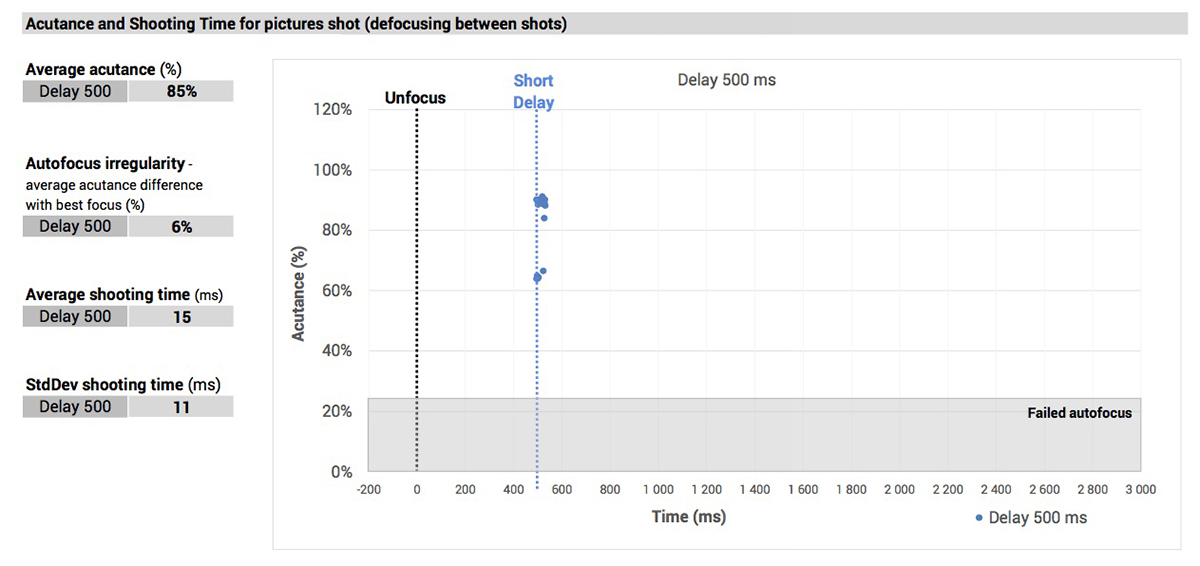
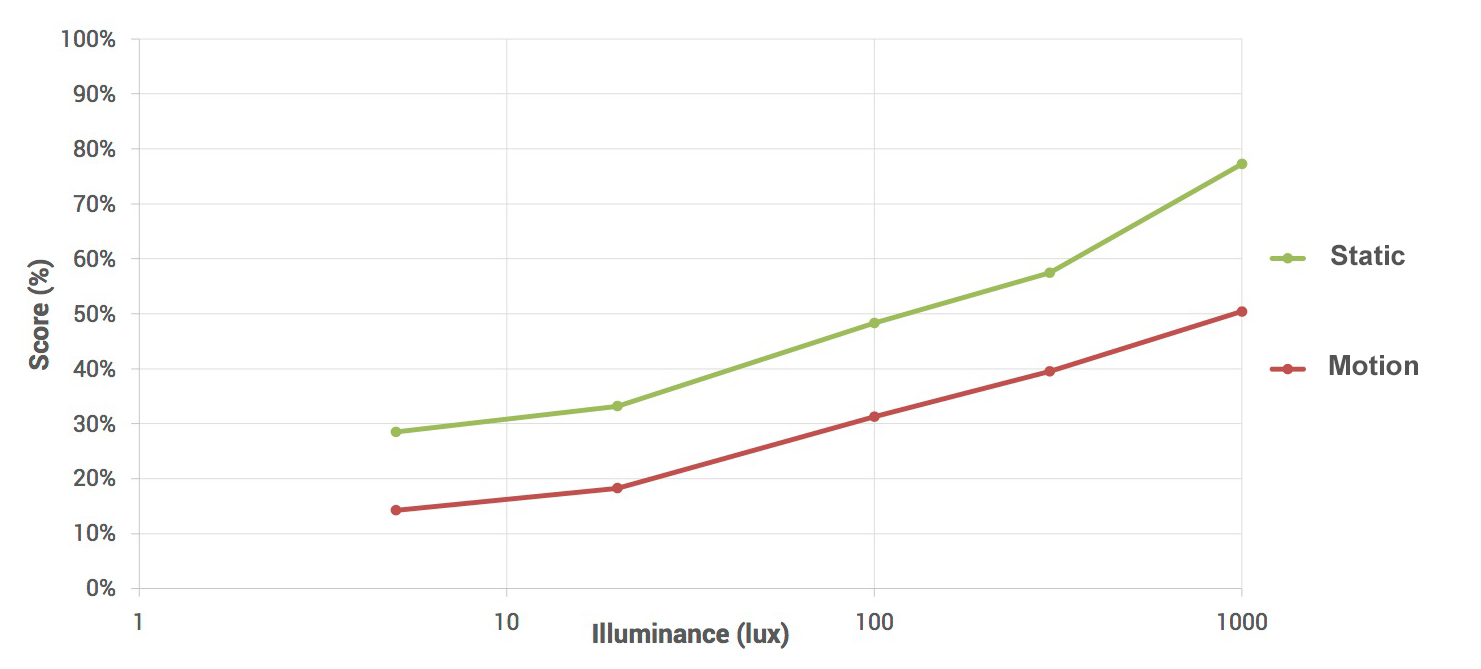
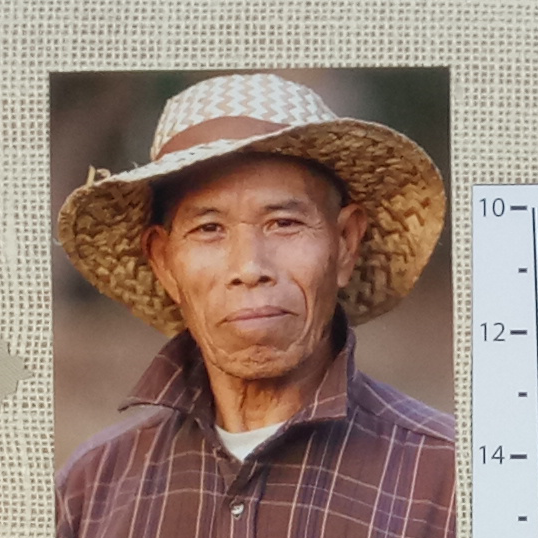
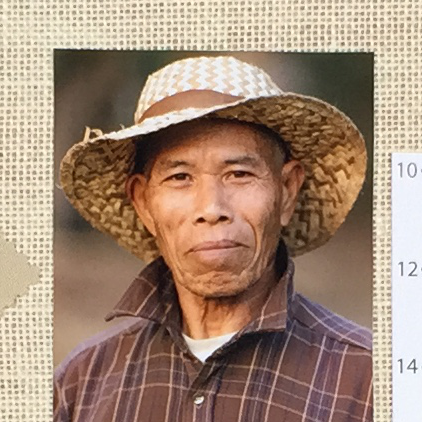
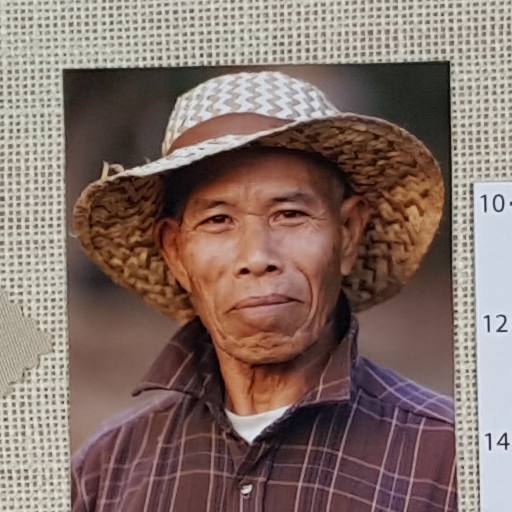
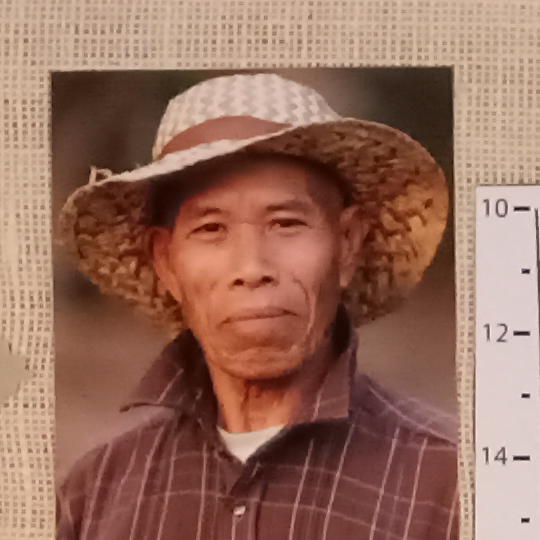
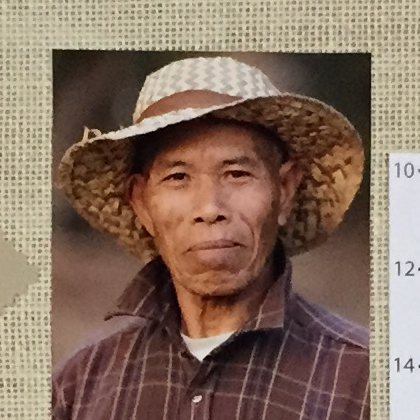
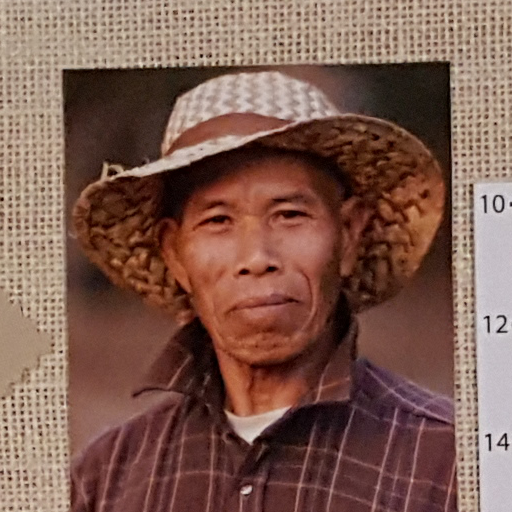






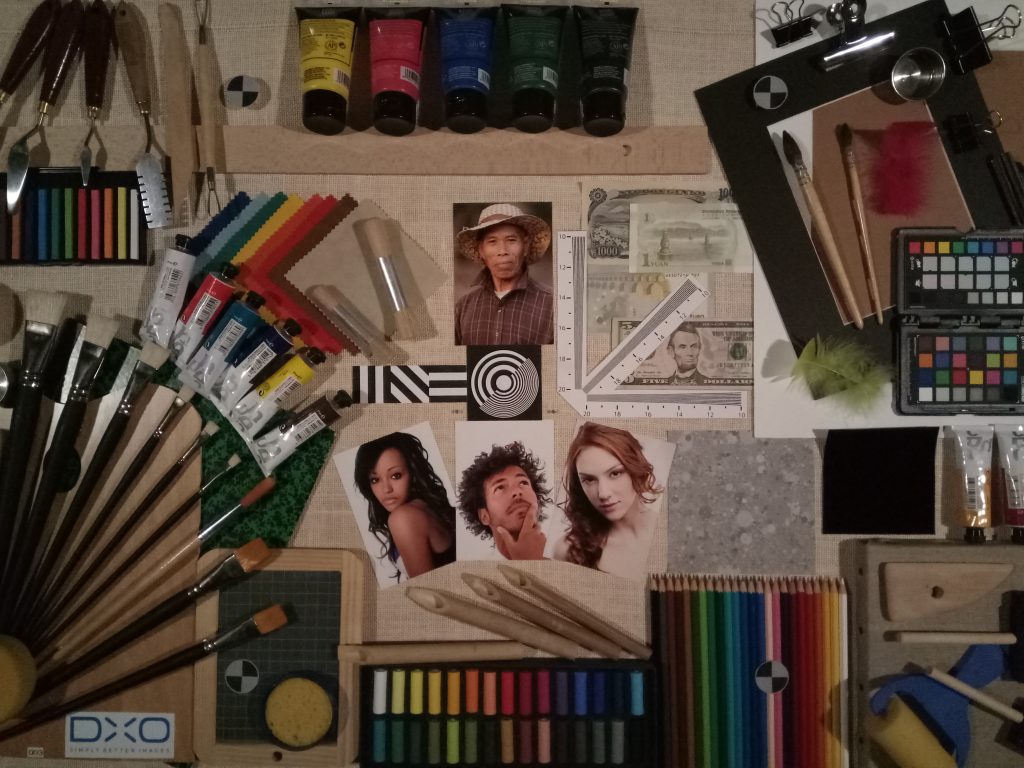




DXOMARK encourages its readers to share comments on the articles. To read or post comments, Disqus cookies are required. Change your Cookies Preferences and read more about our Comment Policy.