The Huawei P50 Pro is the Chinese manufacturer’s latest P-series high-end smartphone. The camera setup combines a large-sensor primary camera with a 13 mm ultra-wide, a 90 mm tele, a monochrome sensor, and a multispectral color temperature sensor for optimizing white balance and color rendering.
It also revives the concept of using a monochrome sensor alongside the primary sensor, something last seen in the P20 Pro from 2018. The monochrome sensor improves fine detail rendering and reduces noise, especially in low light. It also helps with depth estimation for the simulated bokeh effect. Let’s see how the camera performed in our DXOMARK Camera tests.
Key camera specifications:
- Primary: 50 MP sensor (12.5 MP output), 23 mm-equivalent f/1.8-aperture lens, OIS
- Monochrome: 40 MP sensor (binned to 10 MP), 26 mm-equivalent f/1.6-aperture lens
- Ultra-wide: 13 MP sensor, 13 mm-equivalent f/2.2-aperture lens
- Tele: 64 MP sensor (16 MP output), 90 mm-equivalent f/3.5-aperture lens, OIS
- Multispectral sensor
- LED flash
- 4K video, 2160p/60 fps, (2160p/30 fps tested)
- Kirin 9000 chipset
About DXOMARK Camera tests: For scoring and analysis in our smartphone camera reviews, DXOMARK engineers capture and evaluate over 3000 test images and more than 2.5 hours of video both in controlled lab environments and in natural indoor and outdoor scenes, using the camera’s default settings. This article is designed to highlight the most important results of our testing. For more information about the DXOMARK Camera test protocol, click here. More details on how we score smartphone cameras are available here.
Test summary
Scoring
Sub-scores and attributes included in the calculations of the global score.

Huawei P50 Pro


Use cases & Conditions
Use case scores indicate the product performance in specific situations. They are not included in the overall score calculations.
Outdoor
Photos & videos shot in bright light conditions (≥1000 lux)
Indoor
Photos & videos shot in good lighting conditions (≥100lux)
Lowlight
Photos & videos shot in low lighting conditions (<100 lux)
Friends & Family
Portrait and group photo & videos
Pros
- Low noise levels and wide dynamic range in all conditions for primary and ultra-wide cameras
- Accurate and natural white balance
- Good detail at medium- and long-range tele indoors and in daylight
- Good exposure and wide dynamic range in videos
- Good white balance transition and stable autofocus in videos
- Good detail in indoor and daylight videos
- Effective video stabilization
Cons
- Shallow depth of field means some subjects might be out of focus in multi-plane portraits
- Occasional autofocus failures in low light
- Preview image different from captured image
- Noise on textures in low-light videos
- Occasional white balance casts in indoor and outdoor videos
- Slight exposure instabilities in some videos
With an overall score of 144, the Huawei P50 Pro is the new number one in the DXOMARK Camera ranking, besting the Xiaomi Mi 11 Ultra’s score by one point.
The camera delivers outstanding still image quality in all conditions, earning itself a new top mark in the Photo category, where its score of 149 is again one point higher than the Mi 11 Ultra’s. The P50 Pro’s results in our tests are the best or among the best to date in pretty much all Photo sub-categories. The only exception is preview, where there are often visibly significant differences between preview images and final captures, especially in high-contrast light conditions.
The new Huawei also sets a benchmark for Zoom, with its score of 107 a full seven points over the previous leader in this category, the Xiaomi Mi 10 Ultra. The P50 Pro is currently the best smartphone for zooming both in and out, and image results from both the ultra-wide camera as well as the tele module are the best we have seen to date.
While the P50 Pro does not set a new high score for video, it’s only one point shy of the best device for shooting moving images to date, the Xiaomi Mi 11 Ultra, mainly because of lower texture/noise results. However, the P50 Pro video autofocus is the best in our ranking, and overall the camera delivers excellent video quality. Just as for Photo, test results for pretty much all sub-attributes are among the very best we have seen. The only area for criticism is video artifacts, where our testers observed some unwanted effects like judder, aliasing, and color quantization.
Minor quibbles aside, Huawei has done it again, with its latest flagship becoming the new smartphone camera benchmark that all upcoming rivals will have to be measured against.
Photo
The Huawei P50 Pro achieves a Photo score of 149. In this section, we take a closer look at each sub-attribute and compare image quality against competitors.
In these tests we analyze target exposure, contrast, and dynamic range, including repeatability across a series of images. Tests are undertaken in a wide range of light conditions, including backlit scenes and low light down to 1 lux. The score is derived from a number of objective measurements in the lab and perceptual analysis of real-life images.
In indoor light and in low light (20 lux), the P50 Pro does better than the competition for both handheld shooting and with the camera mounted on a tripod.
This graph shows the Huawei P50 Pro’s exposure performance at 7 EV difference between ambient light and the brightest parts of the scene and for different light levels and sources.
In bright light, dynamic range is pretty much on par with the best in class. These samples show the Huawei P50 Pro’s exposure performance in a backlit scene.
In indoor conditions, the P50 Pro delivers better dynamic range than the Mi 11 Ultra, and in low light, it is the best among the devices in this comparison. These samples show the Huawei P50 Pro’s exposure performance in low light.

Color
Huawei P50 Pro
106
107
In these tests we analyze color rendering, skin tones, white balance, and color shading, including repeatability across a series of images. The score is derived from a number of objective measurements in the lab and perceptual analysis of real-life images.
The P50 Pro performs very well for color. Especially in the case of white balance, this is likely linked to the use of the multispectral sensor. These samples show the Huawei P50 Pro’s color performance in daylight.
These samples show the Huawei P50 Pro’s color performance in indoor conditions.

Autofocus
Huawei P50 Pro
105
109
In these tests we analyze autofocus accuracy and shooting time, including repeatability, in the lab. We test focus failures, depth of field, and tracking of moving subjects using perceptual analysis of real-life images.
The autofocus system does generally very well in all light conditions and across all light levels, with zero shutter lag and delivering good sharpness on the target. Overall the P50 Pro autofocus performs very well when compared to its peers.
This graph shows the Huawei P50 Pro’s autofocus performance in the lab at a light level of 5 lux, handheld.
This graph shows the Huawei P50 Pro’s autofocus performance in the lab at a light level of 5 lux and with the device mounted on a tripod.
Depth of field is quite wide and with two subjects in different planes, the loss of detail on the subject in the back is not too bad. However, in this scene, the Xiaomi Mi 11 Ultra does a better job at keeping the background subject sharp, thanks to its AI function that identifies and sharpens slightly blurred subjects in the background.
These samples show the Huawei P50 Pro’s depth of field.

Texture
Huawei P50 Pro
103
111
In these tests we analyze texture on faces and objects, including objects in motion, in a range of light conditions, using several lab test setups and perceptual analysis of real-life images.
These samples show the Huawei P50 Pro’s texture performance in daylight conditions.
In very low light, the camera delivers good detail and it does so on a consistent basis, without much variation between shots of the same scene. This graph shows the Huawei P50 Pro’s detail repeatability under different light conditions.

Noise
Huawei P50 Pro
99
102
In these tests we analyze noise on faces and objects, including objects in motion, in a range of light conditions, using several lab test setups and perceptual analysis of real-life images.
In terms of noise, the P50 Pro’s lab performance places it between the Xiaomi Mi 11 Ultra and the Huawei Mate 40 Pro+. This graph shows the visual noise measurement comparisons between the Huawei P50 Pro and its competitors.
However, for real-life images, we often noticed a lower level of noise in low-light conditions for the P50 Pro when compared to the Xiaomi Mi 11 Ultra.
These samples show the Huawei P50 Pro’s noise performance in low light.
For these tests we switch to the camera’s bokeh or portrait mode and analyze depth estimation, bokeh shape, blur gradient, and repeatability, as well as all other general image quality attributes mentioned above. The score is derived from perceptual analysis of real-life images.
Images captured in bokeh mode show excellent subject isolation and a realistic bokeh shape at all simulated aperture values. There are very few depth estimation errors around the foreground subject and detail is also very good, making the P50 Pro the new top-ranked device for bokeh.
These samples show the Huawei P50 Pro’s bokeh simulation in daylight.


Night
Huawei P50 Pro
72
82
In these tests we shoot a selection of images in pitch-black darkness as well as with city lights in the background providing some illumination. We shoot sample images with the camera at default settings in both flash-auto and flash-off modes. We analyze all image quality attributes but we pay particular attention to exposure, autofocus, and color. We do not test night modes that have to be activated manually.
The Huawei P50 Pro achieves a good score in the night category, thanks to outstanding performance across all sub-tests. Even when the flash does not trigger for portraits in flash-auto mode, images show good exposure and dynamic range. Exposure is not only good on the subject’s face but also on the background. When the flash does trigger (like in the shot below), white balance and skin tones are not as pleasant as on the Huawei Mate 40 Pro+, which is the best device in the night category.
These samples show the Huawei P50 Pro’s night performance in flash-auto mode.

Artifacts
Huawei P50 Pro
74
77
In these tests we check images for optical artifacts such as vignetting, flare, lens softness in the corners, distortion, and chromatic aberrations, as well as for processing artifacts such as ghosting and fusion errors, hue shift, and ringing.
Image artifacts are very well controlled overall, and the device is the best to date in the Photo artifacts sub-score. This image shows an example of the Huawei P50 Pro’s most common artifact (aliasing).

Preview
Huawei P50 Pro
54
80
In these tests we analyze the image quality of the preview image and the differences between preview images and captured images, particularly in terms of exposure, dynamic range, and bokeh effect. We also check the smoothness of the field-of-view changes in the preview image when zooming with both buttons or when using the pinch-zoom gesture.
Despite being far from the best device in this category, the P50 Pro is the best Huawei device for preview.
These samples show the Huawei P50 Pro’s WYSIWYG (what you see is what you get) preview performance.
Zoom
The Huawei P50 Pro achieves a Zoom score of 107. The Zoom score includes the tele and wide sub-scores. In this section, we take a closer look at how these sub-scores were achieved and compare zoom image quality against the competitors.

Wide
Huawei P50 Pro
57
58
In these tests we analyze the performance of the ultra-wide camera at several focal lengths from 12 to 20 mm. We look at all image quality attributes, but we pay particular attention to such artifacts as chromatic aberrations, lens softness, and distortion.
The Huawei P50 Pro achieves a new high score in the wide category, thanks to a very wide field of view and a wide dynamic range. On its recent flagship phones Huawei provided an excellent texture/noise balance and wide dynamic range, but they had one important limitation: their maximum field of view was noticeably narrower than that of many competitors. With the P50 Pro, Huawei provides a 13 mm ultra-wide camera without any softness or distortion, and other artifacts are only barely noticeable.
This sample shows the performance of the Huawei P50 Pro’s ultra-wide camera in outdoor conditions.
In these tests we analyze all image quality attributes at focal lengths from approximately 40 to 300 mm, paying particular attention to texture and detail. The score is derived from a number of objective measurements in the lab and perceptual analysis of real-life images.
The camera achieves outstanding detail at medium range, putting it a step above its competitors. Very low-level noise and a wide dynamic range at all zoom settings make the Huawei P50 Pro the best device in the tele category to date.
These graphs show the Huawei P50 Pro’s average texture quality under different lighting conditions at close range.
These samples show the Huawei P50 Pro’s performance at a medium-range tele setting.
These graphs show the Huawei P50 Pro’s average texture quality under different lighting conditions at long range.
The P50 Pro delivers tele images with great detail at long range. The Huawei captures better detail with its 90 mm-equivalent tele lens than the Xiaomi Mi 11 Ultra does with its longer 120 mm-equivalent lens. These samples show the Huawei P50 Pro’s tele performance at long range.
Video
In our Video tests we analyze the same image quality attributes as for still images, such as exposure, color, texture or noise, but we also include such temporal aspects as speed, and smoothness and stability of exposure, white balance and autofocus transitions.
NOTE: The sample video clips in this section are best viewed at 4K resolution.
The Huawei P50 Pro achieves a Video score of 116. A device’s overall Video score is derived from its performance and results across a range of attributes in the same way as the Photo score. In this section we take a closer look at these sub-scores and compare video image quality against competitors.

Exposure and Contrast
Huawei P50 Pro
103
118
As with pretty much all of the P50 Pro’s rivals, dynamic range is limited in video. This remains an important challenge for smartphone video quality.
This graph shows the Huawei P50 Pro’s exposure performance for video. Exposure is accurate all around, and exposure adaptations are smooth.

Color
Huawei P50 Pro
104
107
Video colors are bright, accurate, and pleasant in most shooting conditions.
These video stills show the Huawei P50 Pro’s video color in an indoor scene.

Autofocus
Huawei P50 Pro
108
109
These sample clips show the Huawei P50 Pro’s video autofocus performance in daylight.

Texture
Huawei P50 Pro
92
99
The P50 Pro’s video texture preservation is good, but slightly surpassed by the other devices in this comparison. Video texture results are overall less impressive than for Photo; this is probably due to the fact that the device does not use the black and white sensor to record video.
This graph shows the Huawei P50 Pro’s detail preservation under different light conditions.

Noise
Huawei P50 Pro
100
105
Thanks to low noise levels in most tested conditions, the P50 Pro comes close to but does not surpass the Huawei Mate 40 Pro+ for the top score for video noise. This graph shows the Huawei P50 Pro noise performance on all tested conditions.
These video stills show the Huawei P50 Pro’s noise performance in low light.

Artifacts
Huawei P50 Pro
78
85
For video artifacts, we check for the same kinds of artifacts mentioned in the Photo section, along with such video-specific artifacts as frame rate variation in different light conditions, judder effect, and moving artifacts (artifacts such as aliasing, color quantization, and flare can often be more intrusive when moving than in a still image).
In terms of video artifacts, our testers noticed some quantization, judder effects, and hue shifts close to clipped areas.
This video shows a judder effect when panning with the Huawei P50 Pro camera.

Stabilization
Huawei P50 Pro
102
103
In these tests we analyze residual motion when handholding the camera during recording, as well as when walking and running with the camera. We also look for stabilization artifacts such as jello effect, sharpness differences between frames, and frame shift (abrupt changes of framing).
Video stabilization is effective and controls camera motion well, but some motion is still noticeable. This sample clip shows the Huawei P50 Pro’s stabilization performance in indoor conditions.
Video stabilization is quite effective.




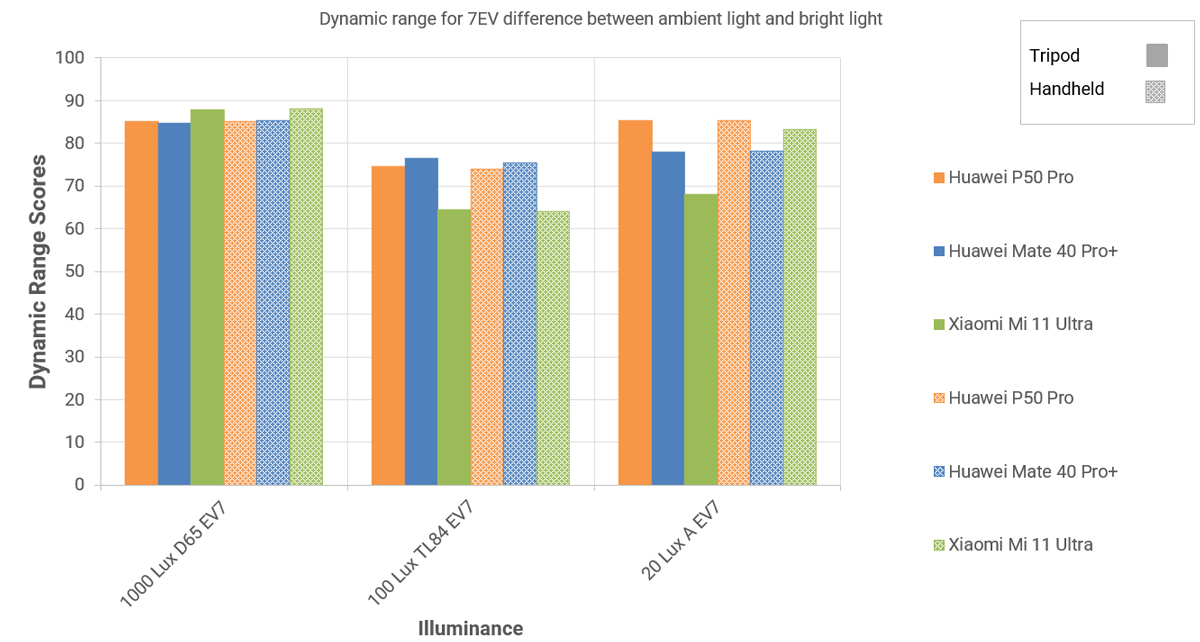












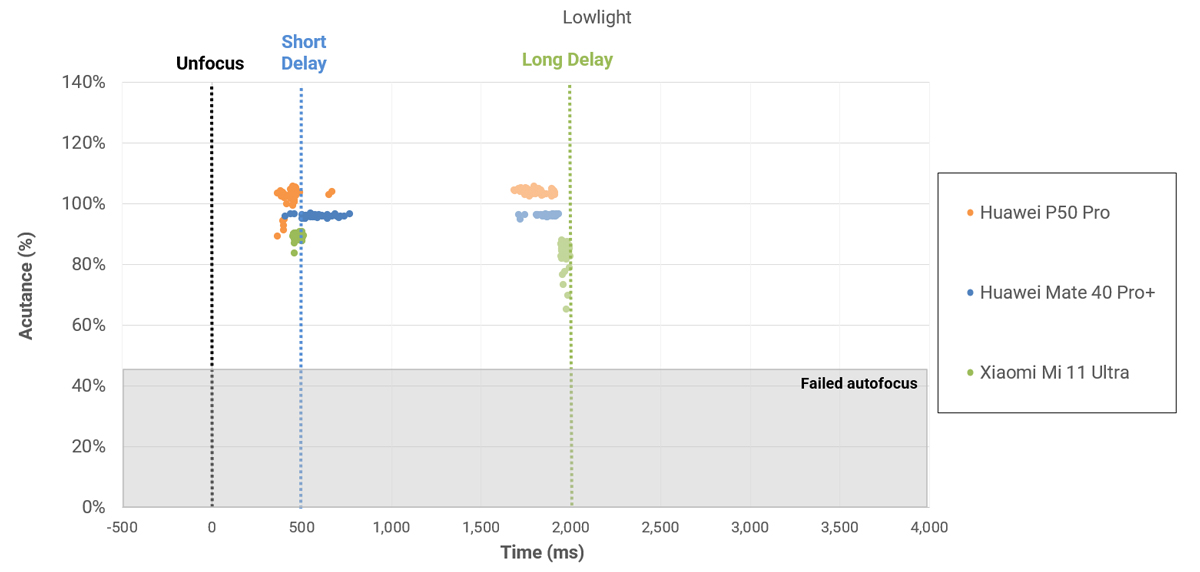
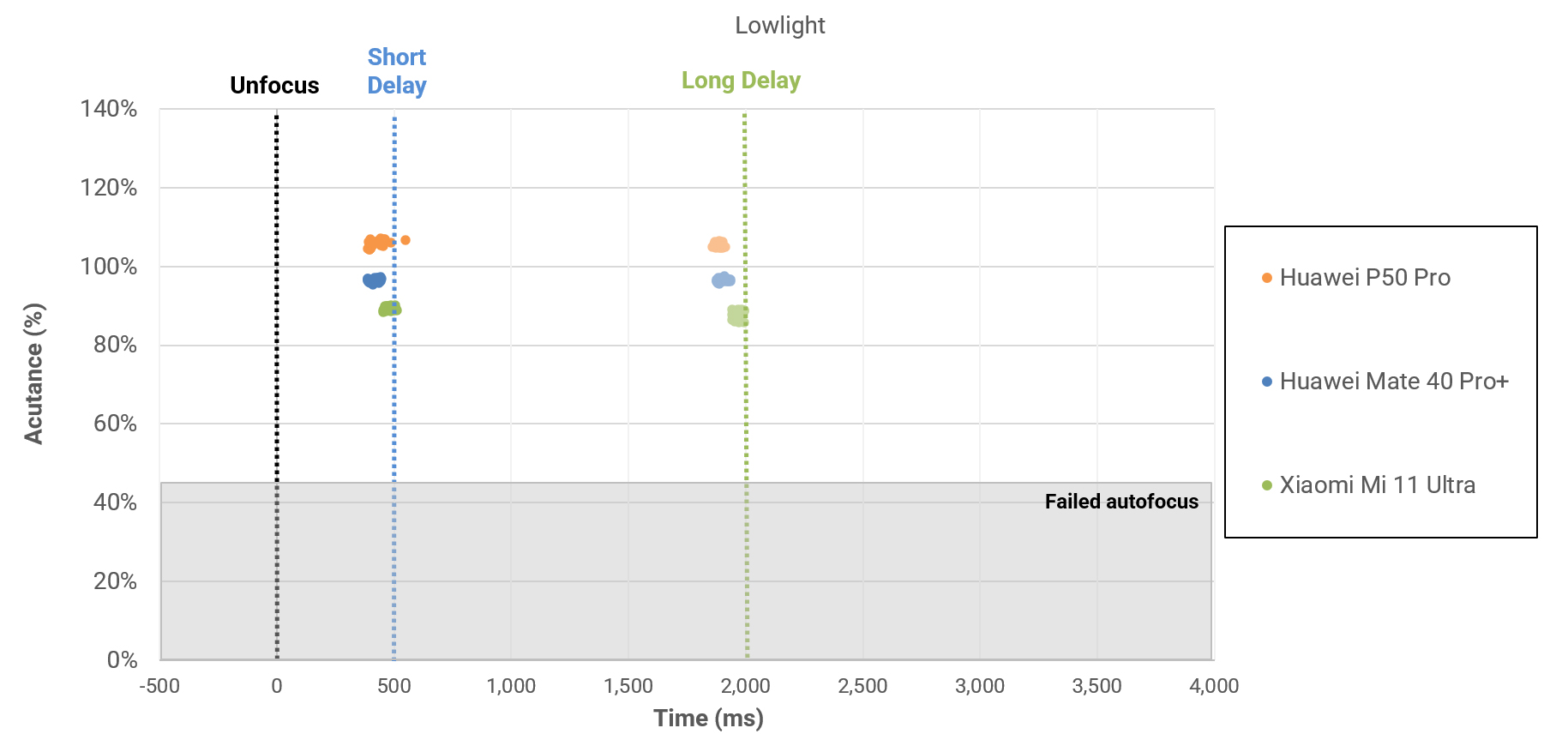






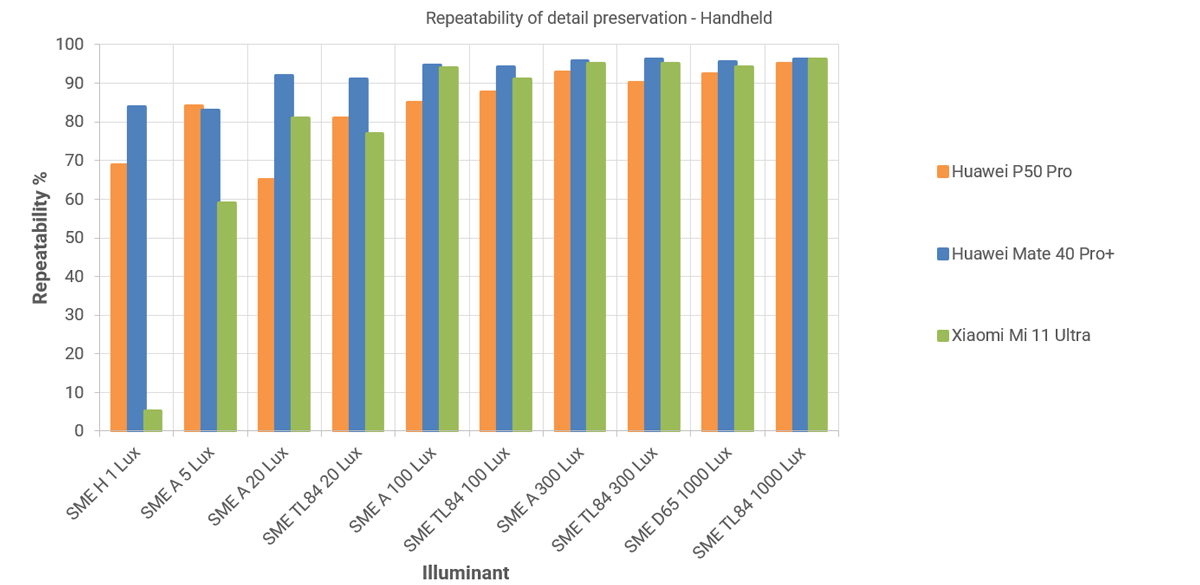
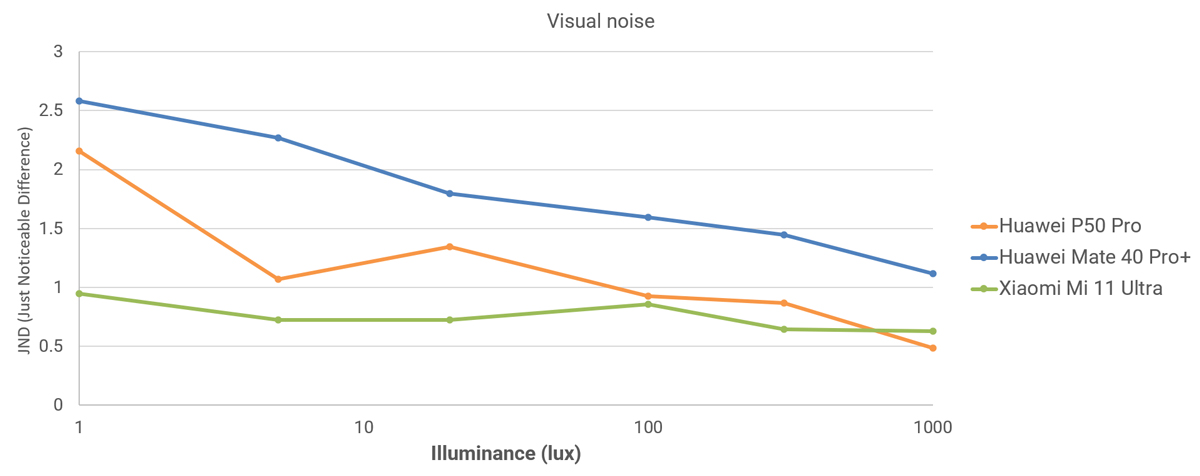









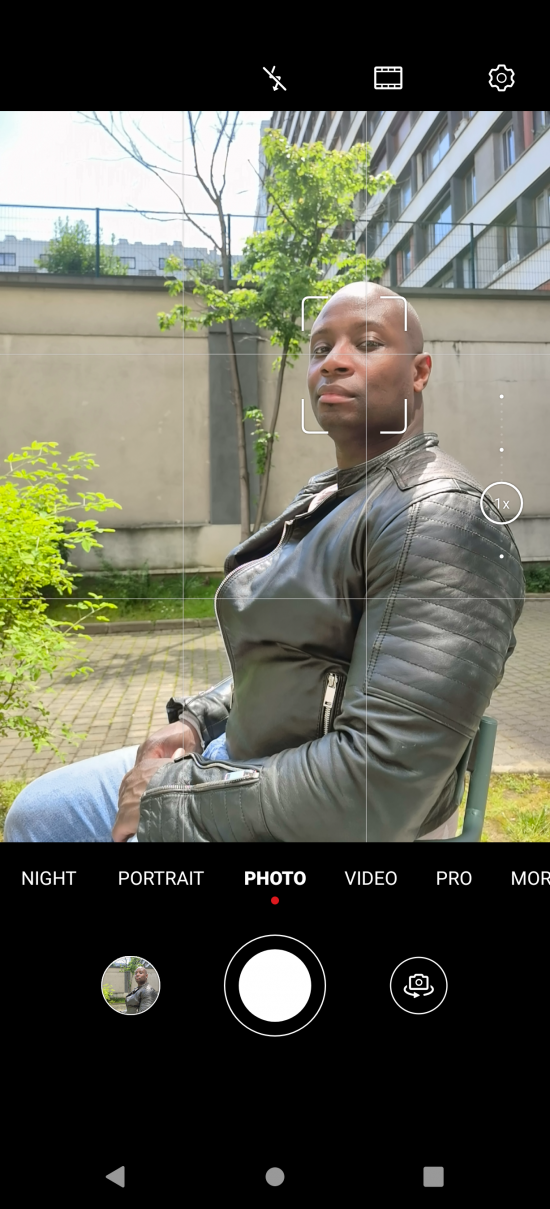







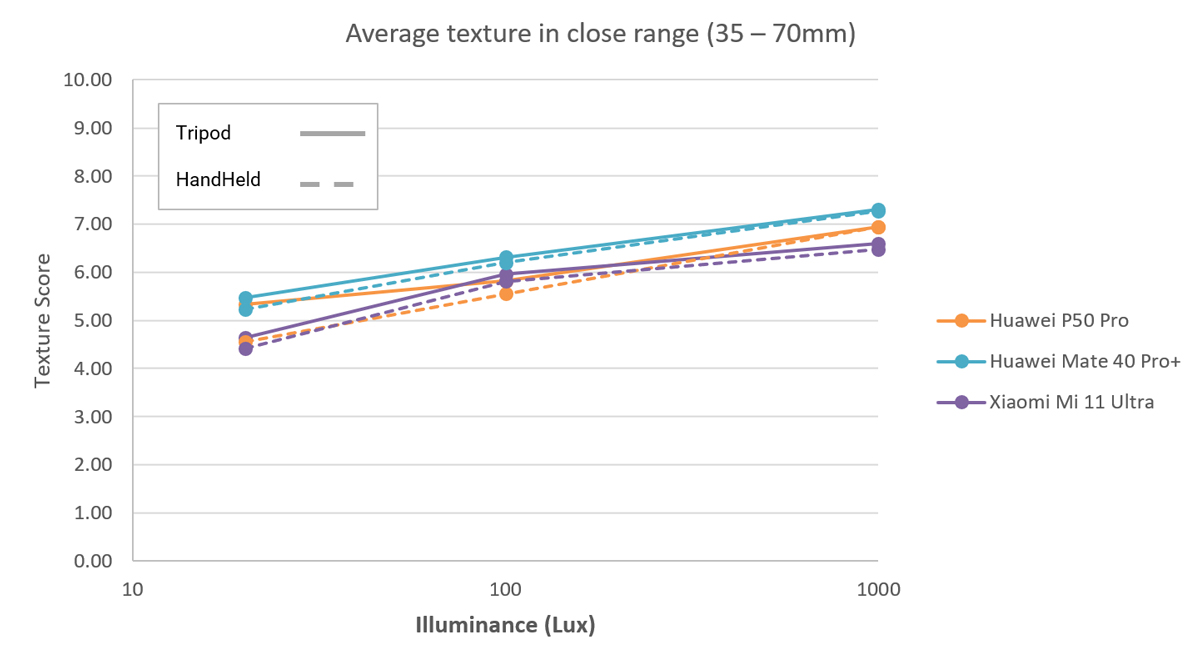



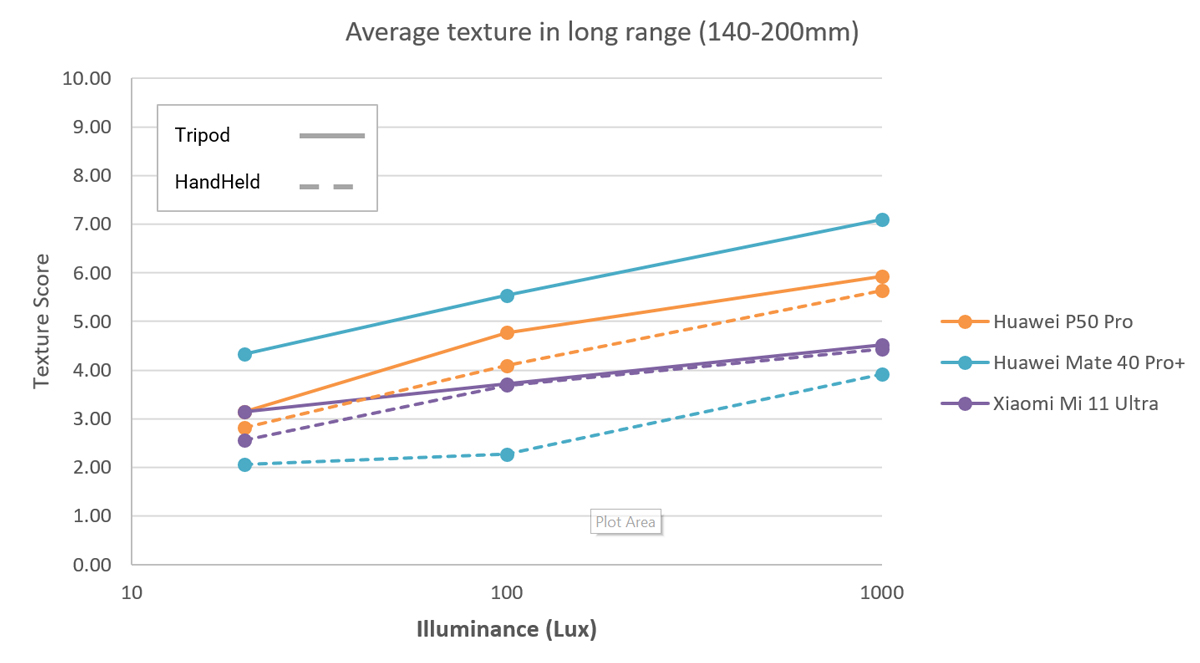



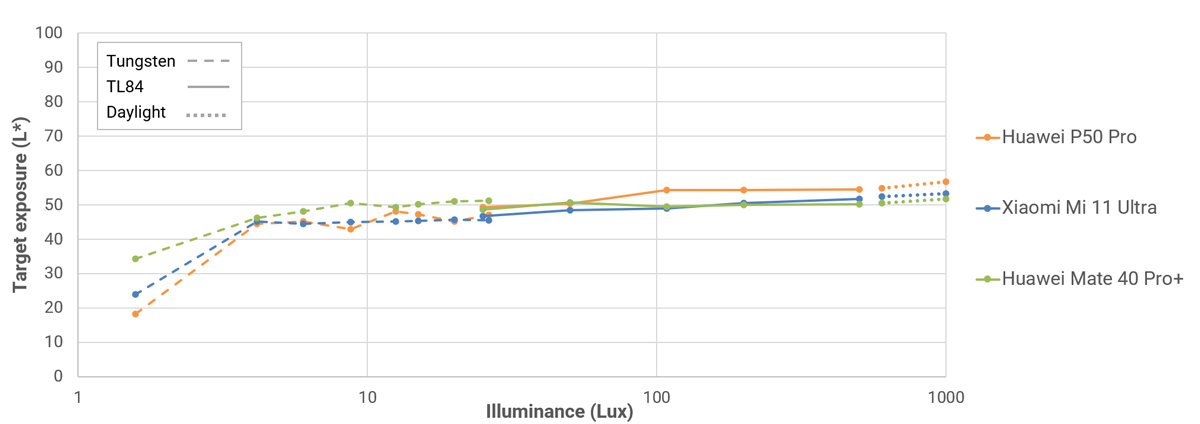



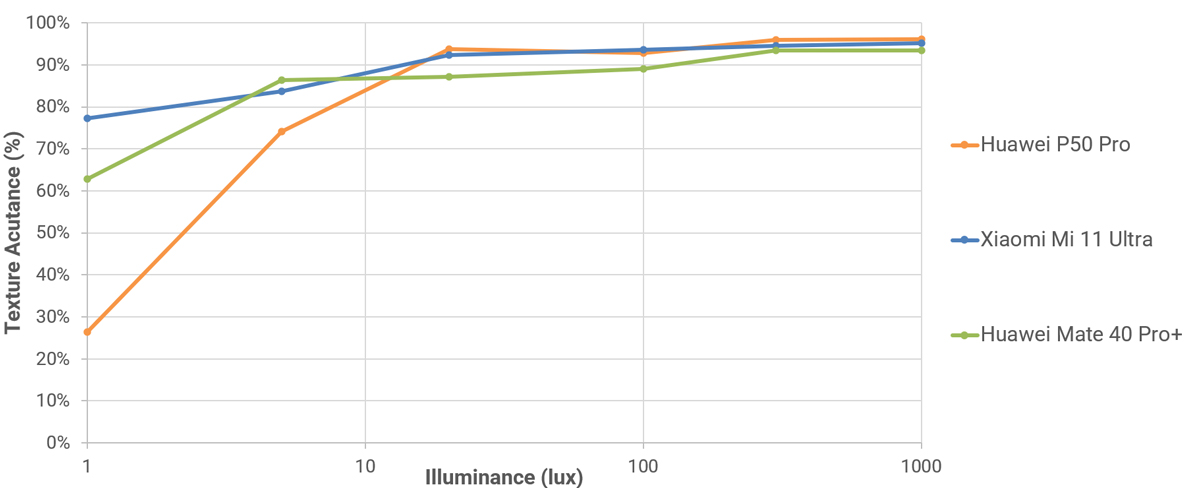
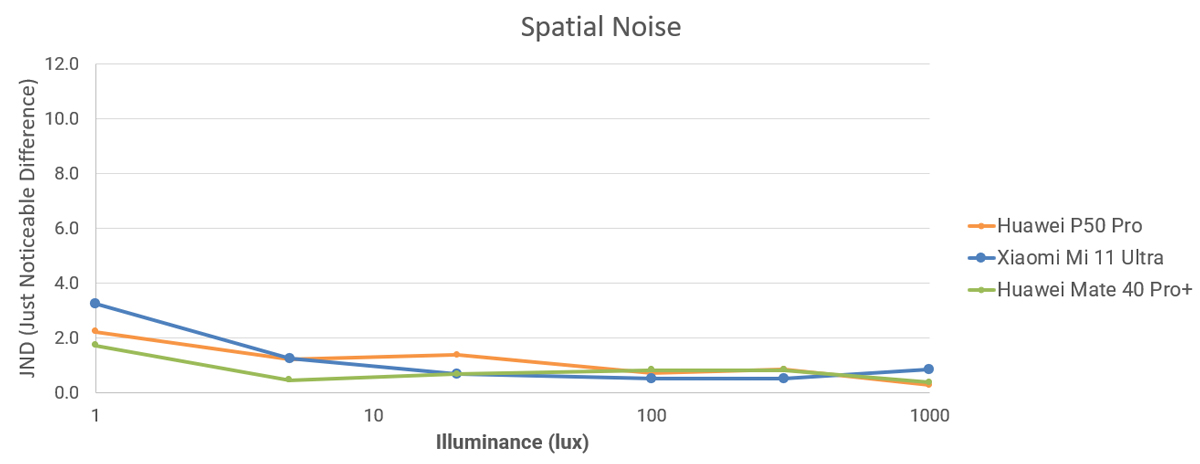



DXOMARK encourages its readers to share comments on the articles. To read or post comments, Disqus cookies are required. Change your Cookies Preferences and read more about our Comment Policy.