We put the Google Pixel 7 Pro through our rigorous DXOMARK Audio test suite to measure its performance both at recording sound using its built-in microphones, and at playing audio back through its speakers. In this review, we will break down how it fared in a variety of tests and several common use cases.
Overview
Key audio specifications include:
- Two speakers (Top center and bottom right)
- No Jack audio output
Scoring
Sub-scores and attributes included in the calculations of the global score.
Google Pixel 7 Pro


 40th
40th 28th
28thPlayback
Pros
- Good and clear tonal balance, consistent timbre at all volume levels
- Good spatial performance, excellent across all sub-attributes
- Audio artifacts well under control
Recording
Cons
- Poor signal-to-noise ratio with memo app
- Mono recordings with memo app
- Ineffective wind noise reduction, pumping effect
With a score of 137, the Google Pixel 7 Pro achieved a mid-table position in our DXOMARK Audio ranking. Overall performance was in line with previous Pixel models, but there were areas for sound improvement across all attributes, which prevented the 7 Pro from challenging the very best phones for audio consumption and recording.
When consuming audio content, the Google flagship offered a clear tonal balance, with consistent timbre across all volume levels. The sound scene was rendered wide, and individual instruments or voices were easy to locate within it. In addition, sound that was played back through the Pixel’s speakers was almost free of any artifacts. On the downside, some midrange content could sound canny, and our testers observed a lack of low-end extension and a slightly blurry bass. At the minimum volume settings, the Pixel was very quiet, making it difficult to consume audio files with soft elements, for example, classical music.
As a recording device, the Pixel 7 Pro performed best with the main and front cameras. Because the memo app records in mono by default and offers a poor signal-to-noise ratio means that the device is not the best choice for office use cases. This said, Pixel 7 Pro recordings offered good tonal balance and dynamics as well as realistic distance rendering. Wind-noise reduction on the other hand was slightly disappointing overall and induced a pumping effect.
Test summary
About DXOMARK Audio tests: For scoring and analysis in our smartphone audio reviews, DXOMARK engineers perform a variety of objective tests and undertake more than 20 hours of perceptual evaluation under controlled lab conditions.
(For more details about our Playback protocol, click here; for more details about our Recording protocol, click here.)
The following section gathers key elements of our exhaustive tests and analyses performed in DXOMARK laboratories. Detailed performance evaluations under the form of reports are available upon request. Do not hesitate to contact us.
Playback
Google Pixel 7 Pro
163
DXOMARK engineers test playback through the smartphone speakers, whose performance is evaluated in our labs and in real-life conditions, using default apps and settings.
In playback, the Pixel 7 Pro delivered a clean tonal balance with decent treble. However, midrange is an important area for improvement on the Pixel 7 Pro due to the lack of low-midrange and the too-prominent high-midrange. As a result, the phone sounds canny and almost aggressive. In dynamics testing, the testers found attack to be good, with precise transients. Bass precision was slightly blurry but overall still OK. Punch was good at nominal volume but was slightly impaired by compression at the maximum volume setting.
The Pixel 7 Pro did well in the spatial attribute, with good wideness and localizability of individual sound sources in the scene. Distance rendition was good, too, with voices being perceived at the right distance. Only depth sensation left some room for improvement. At the max setting, the Google phone delivered good volume, but minimum volume was too quiet and would benefit from fine-tuning. Sound artifacts were overall managed very well, with only some moderate compression and distortion at maximum volume.
Listen to the tested smartphone’s playback performance in this comparison with some of its competitors:

Timbre
Google Pixel 7 Pro
158
The Timbre score represents how well a phone reproduces sound across the audible tonal range and takes into account bass, midrange, treble, tonal balance, and volume dependency. It is the most important attribute for playback.

Dynamics
Google Pixel 7 Pro
149
The Dynamics score measures the accuracy of changes in the energy level of sound sources, for example how precisely a bass note is reproduced or the impact sound from drums.
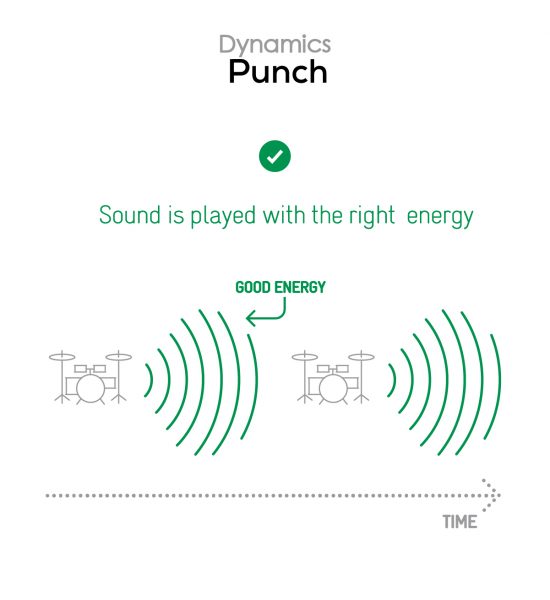
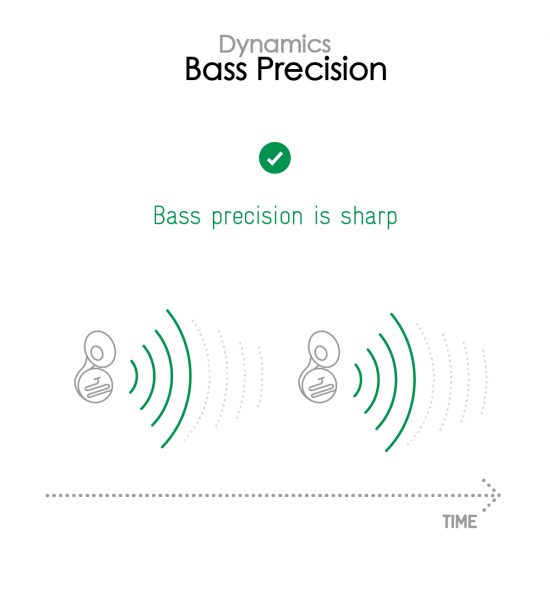

Spatial
Google Pixel 7 Pro
162
The sub-attributes for spatial tests include pinpointing a specific sound's location, its positional balance, distance, and wideness.
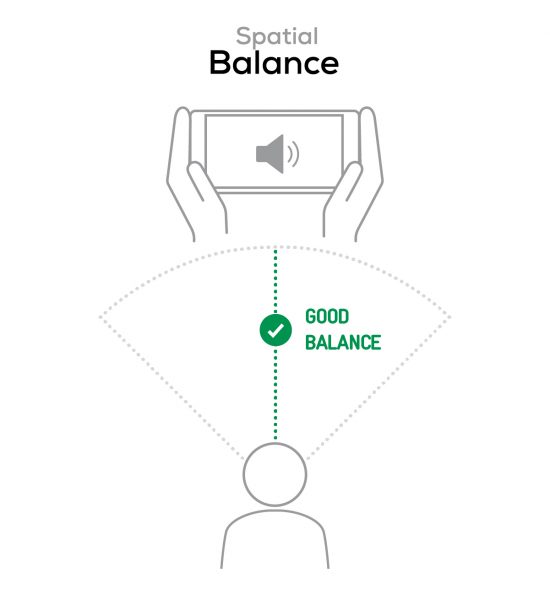
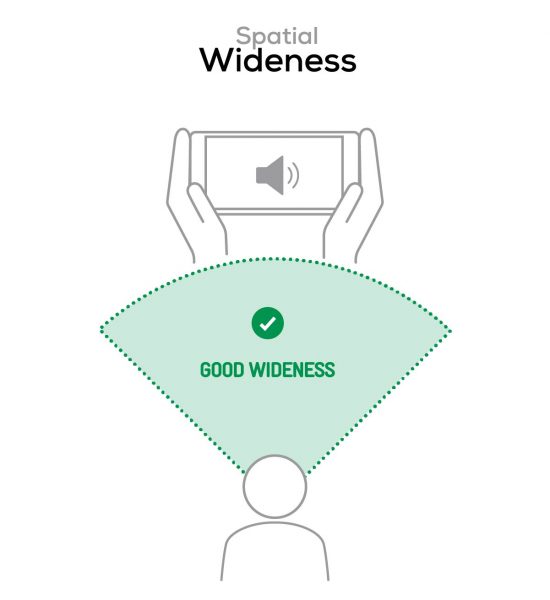

Volume
Google Pixel 7 Pro
162
The Volume score represents the overall loudness of a smartphone and how smoothly volume increases and decreases based on user input.
| Hip-Hop | Classical | |
| Google Pixel 7 Pro | 73.1 dBA | 68 dBA |
| Apple iPhone 14 | 74.8 dBA | 71.9 dBA |
| Samsung Galaxy S22 Ultra (Exynos) | 74.1 dBA | 70.2 dBA |

Artifacts
Google Pixel 7 Pro
157
The Artifacts score measures the extent to which the sound is affected by various types of distortion. The higher the score, the less the disturbances in the sound are noticeable. Distortion can occur because of sound processing in the device and because of the quality of the speakers.
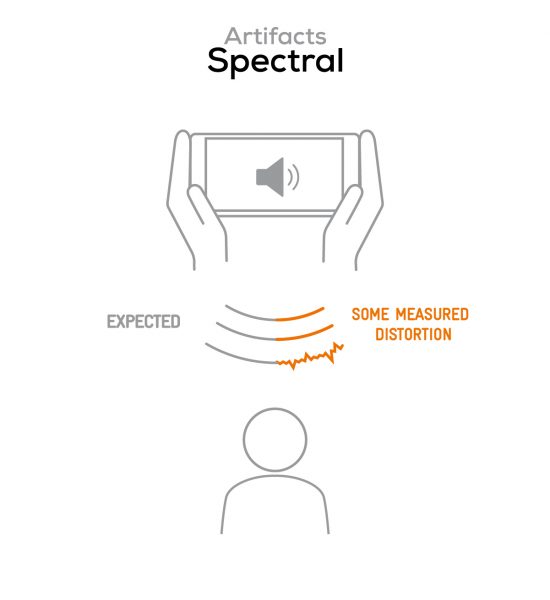
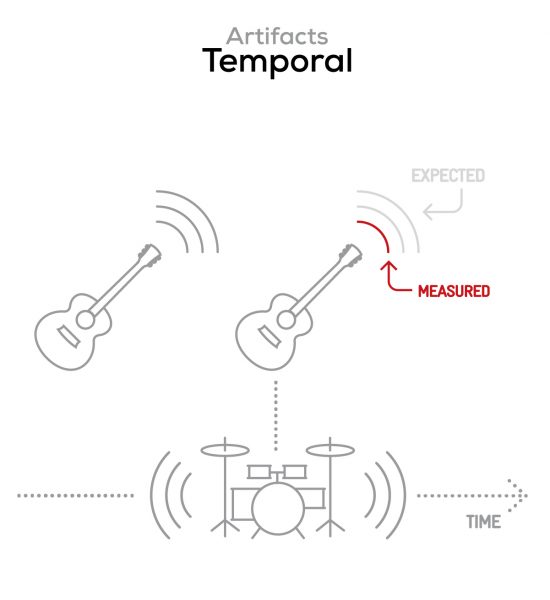
It represents the distortion and noise of the device playing our test signal (0 dB Fs, Sweep Sine in an anechoic box at 40 cm) at the device's maximum volume.
Recording
Google Pixel 7 Pro
160
DXOMARK engineers test recording by evaluating the recorded files on reference audio equipment. Those recordings are done in our labs and in real-life conditions, using default apps and settings.
The Pixel 7 Pro’s recording performance was just as good as in playback. Recordings came with a natural sounding timbre and very good tonal balance that was mostly free of resonances or artifacts. It was particularly good for recording in quiet surroundings and for recording with the selfie camera. When recording loud content, tonal balance remained good, but our testers observed a slight lack of low-end extension.
Dynamics performance was overall good, but varied with the use case. The envelope was clean, with sharp plosives across all use cases, even at high sound pressure levels, but when recording soft voices in front of a loud background, vocal content was almost drowned out, making the Pixel 7 Pro less suitable for recording, for example, in an office environment.
Sound that was recorded with the main camera featured good wideness, and distance rendering was accurate and realistic. When using the audio zoom feature, background sound was filtered nicely. However, localizability of individual sound sources was only average, and recordings with the memo app were mono. Recording loudness was great, and volume consistency remained excellent, even when using audio zoom. In terms of audio recording artifacts, some slight distortion was noticeable on loud elements in the scene, for example, shouting voices. On the plus side, wind noise was improved from the Pixel 6 Pro, and background tonal balance was nice and natural.
Here is how the Google Pixel 7 Pro performs in recording use cases compared to its competitors:

Timbre
Google Pixel 7 Pro
147
The Timbre score represents how well a phone captures sounds across the audible tonal range and takes into account bass, midrange, treble, and tonal balance. It is the most important attribute for recording.

Dynamics
Google Pixel 7 Pro
146
The Dynamics score measures the accuracy of changes in the energy level of sound sources, for example how precisely a voice's plosives (the p's, t's and k's, for example) are reproduced. The score also considers the Signal-to-Noise Ratio (SNR), for example how loud the main voice is compared to the background noise.
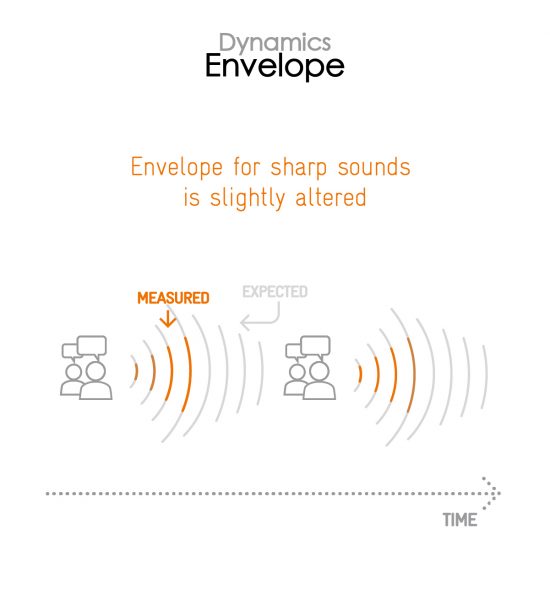
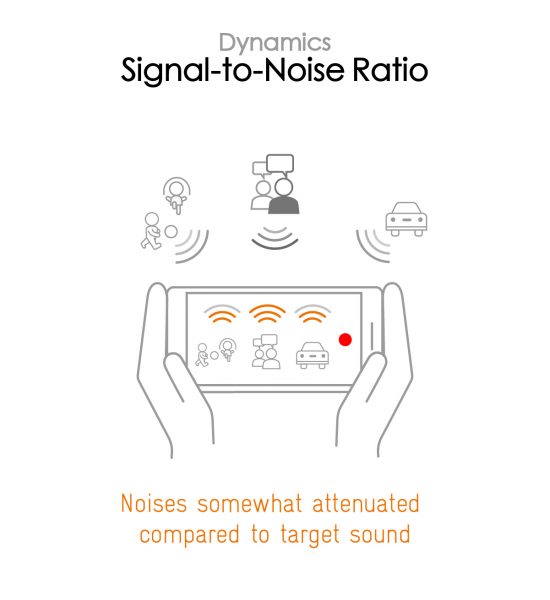

Spatial
Google Pixel 7 Pro
159
The sub-attributes for spatial tests include pinpointing a specific sound's location, its positional balance, distance, and wideness on the recorded audio files.
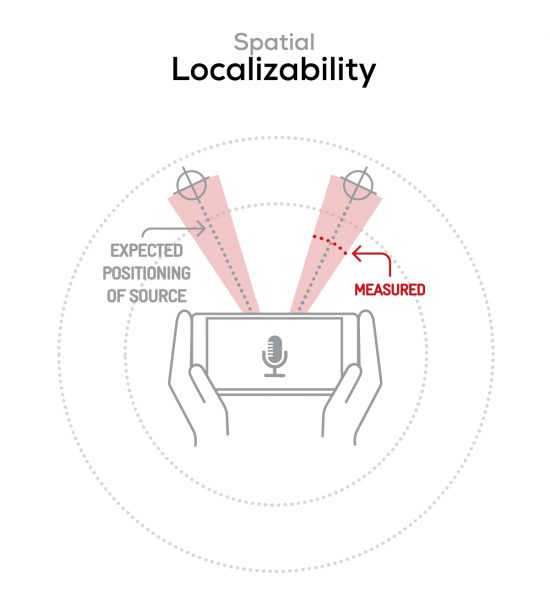
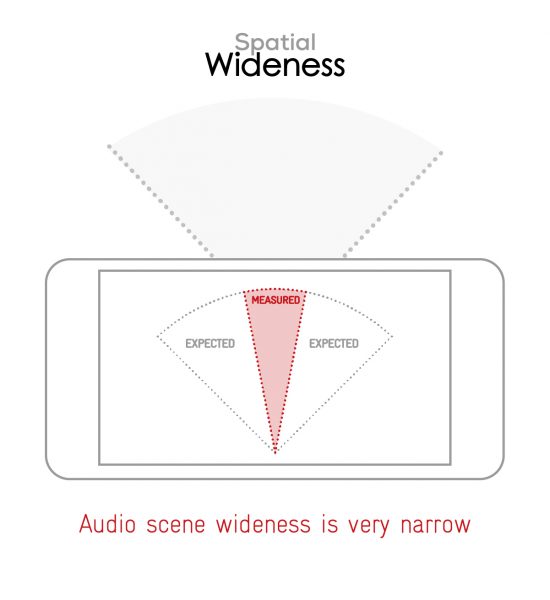

Volume
Google Pixel 7 Pro
170
The Volume score represents how loud audio is normalized on the recorded files and the how the device handles loud environments, such as electronic concerts, when recording.
| Meeting | Life Video | Selfie Video | Memo | |
| Google Pixel 7 Pro | -29.8 LUFS | -19.2 LUFS | -17.1 LUFS | -22.4 LUFS |
| Apple iPhone 14 | -23.8 LUFS | -22.5 LUFS | -20.5 LUFS | -18.7 LUFS |
| Samsung Galaxy S22 Ultra (Exynos) | -28.8 LUFS | -21.7 LUFS | -21.2 LUFS | -23.9 LUFS |

Artifacts
Google Pixel 7 Pro
145
The Artifacts score measures the extent to which the recorded sounds are affected by various types of distortions. The higher the score, the less the disturbances in the sound are noticeable. Distortions can occur because of sound processing in the device and the quality of the microphones, as well as user handling, such as how the phone is held.
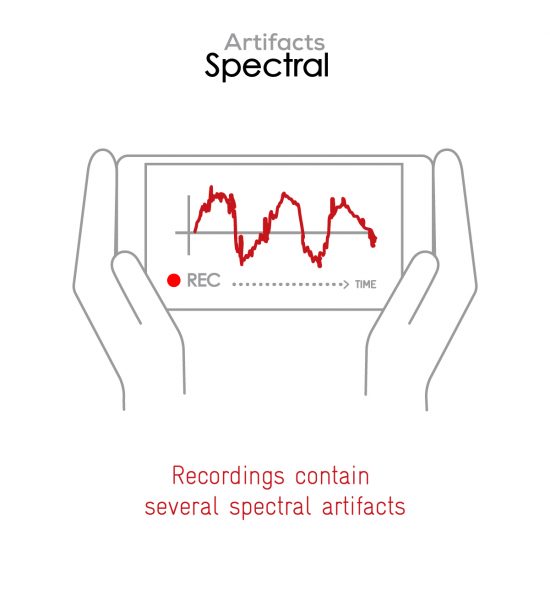
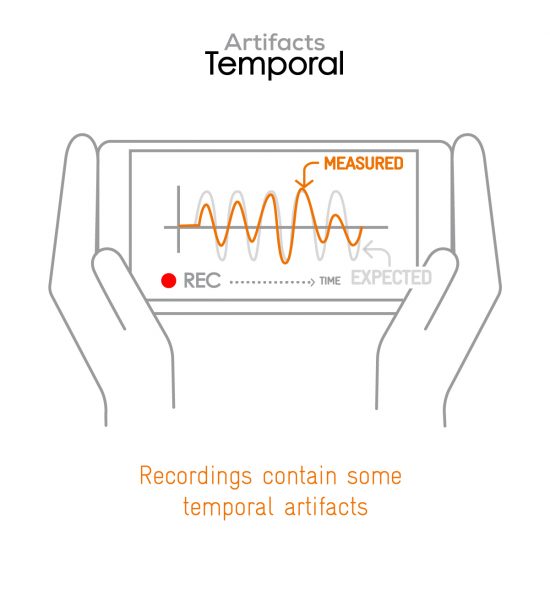
In this audio comparison, you can listen to the way this smartphone handles wind noise relative to its competitors:

Background
Google Pixel 7 Pro
166
Background evaluates how natural the various sounds around a voice blend into the video recording file. For example, when recording a speech at an event, the background should not interfere with the main voice, yet it should provide some context of the surroundings.
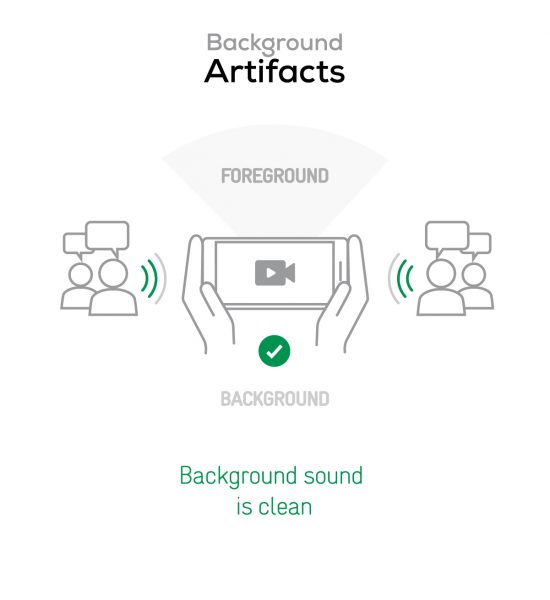
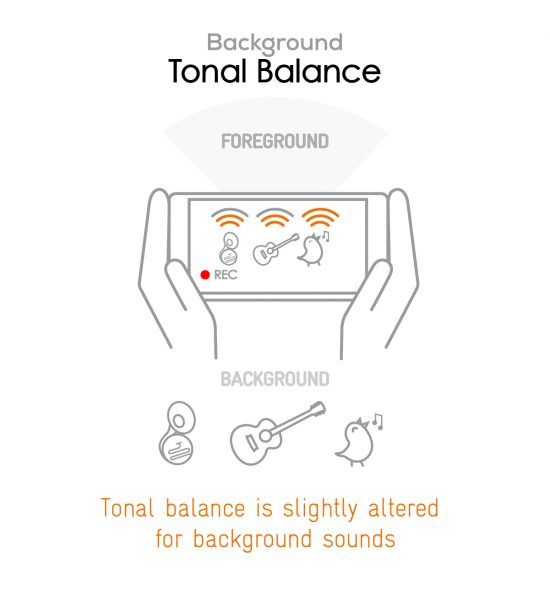


DXOMARK encourages its readers to share comments on the articles. To read or post comments, Disqus cookies are required. Change your Cookies Preferences and read more about our Comment Policy.