Released at the end of October 2021, the Google Pixel 6 Pro created a lot of buzz with its brand-new camera module (which DXOMARK evaluated here). In this review, we take a look at how well its display performed in our comprehensive array of tests.
Key display specifications:
- 6.7-inch AMOLED screen
- Resolution: 3120 x 1440 pixels (512 ppi)
- Aspect ratio: 19.5:9
- Refresh rate: 120 Hz
About DXOMARK Display tests: For scoring and analysis in our smartphone and other display reviews, DXOMARK engineers perform a variety of objective and perceptual tests under controlled lab and real-life conditions. This article highlights the most important results of our testing. Note that we evaluate display attributes using only the device’s built-in display hardware and its still image (gallery) and video apps at their default settings. (For in-depth information about how we evaluate smartphone and other displays, check out our articles, “How DXOMARK tests display quality” and “A closer look at DXOMARK Display testing.”)
Test summary


 16th
16th
 13th
13th
Pros
- Faithful colors, especially indoors and outdoors in shade
- Smooth when gaming, browsing, and in the gallery app
- Acceptable brightness in most tested conditions
- Well-managed judder and frame drops when watching videos
Cons
- Brightness is too low when watching HDR10 content
- Lacks brightness and shows a strong orange cast under sunlight
- Visible steps during adaptation to changes in lighting environment
With an overall score of 90, the Google Pixel 6 Pro is a device whose screen is suitable for essentially all uses. Colors are faithful, touch feels very smooth, and brightness is appropriate in most environments. Its only weakness is in video, where its default brightness is a bit low and playback takes a bit long to resume.
Analyses and comparisons
The DXOMARK Display overall score of 90 for the Google Pixel 6 Pro is derived from its scores across six attributes: readability, color, video, motion, touch, and artifacts. In this section, we’ll take a closer look at these display quality sub-scores and explain what they mean for the user, and we will compare the Google Pixel 6 Pro’s performance in several areas against two of its competitors, the Samsung Galaxy S21 Ultra 5G (Snapdragon), and the Apple iPhone 13 Pro Max.

Readability
Google Pixel 6 Pro
70
76
DXOMARK uses the device’s gallery app to show static (still image) content when measuring the device’s display for brightness, contrast, gamma, and blue light impact, etc.
The Google Pixel 6 Pro has comfortable brightness in low-light conditions.
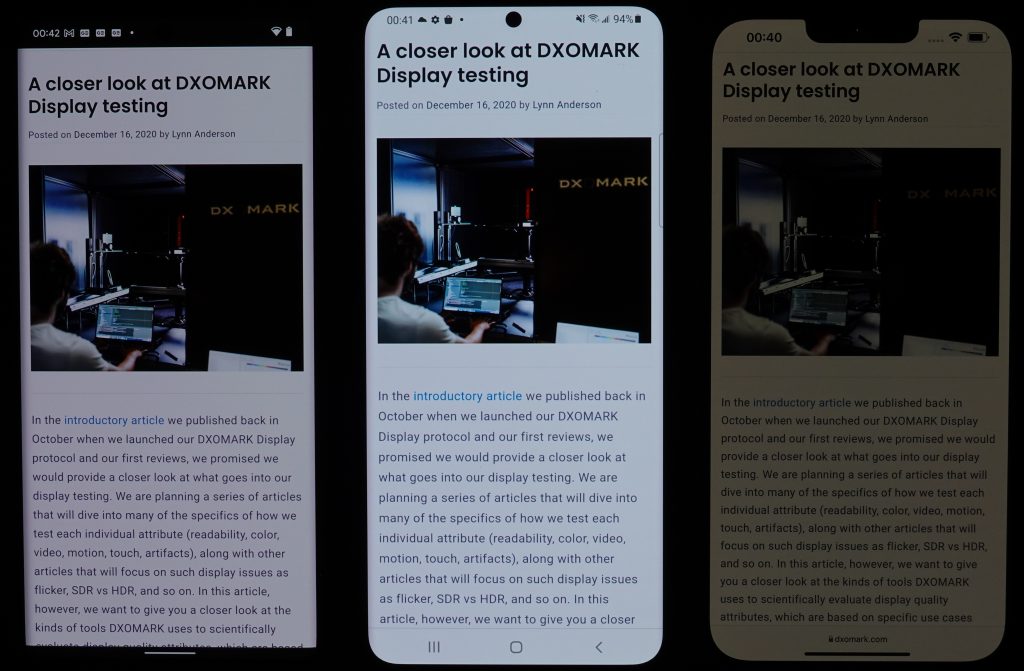
The Pixel 6 Pro also has satisfactory readability in indoor conditions.
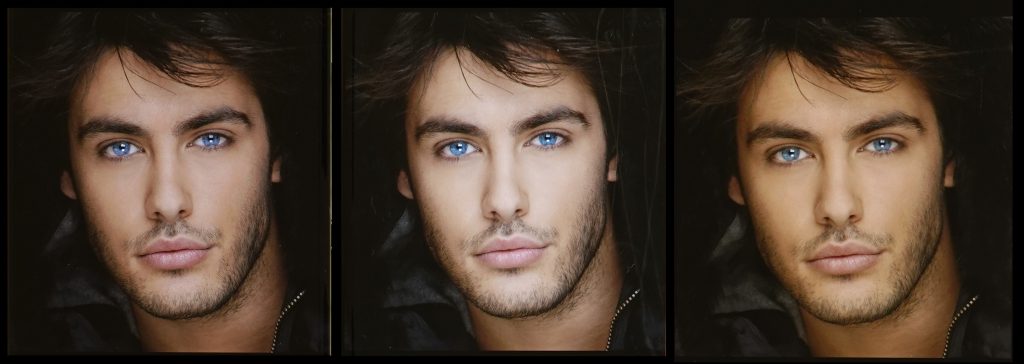
Brightness adaptation can be a bit slow to react and a step is noticeable during transitions. The device loses brightness and contrast in angle but remains readable.
In direct sunlight, the Pixel 6 Pro could be a bit brighter; content is still legible, but less so. (The other devices also struggle to perform well in direct sunlight.) We measured the Pixel 6’s brightness at 1075 cd/m² outdoors under sunlight, but the device did not achieve such brightness during our test bench measurements. Thus the value given in the 30K lux graph above is approximately 500 cd/m2.

Color
Google Pixel 6 Pro
87
92
DXOMARK uses the device’s gallery app to show static (still image) content when measuring the device’s display for white point, gamut, uniformity, color fidelity, and blue light filter impact, etc.
Images viewed on the Google Pixel 6 Pro in bright outdoor conditions show an orangish cast, but the rendering is nonetheless acceptable. In shady conditions and indoors, colors are accurate.

The charts below show the measured color faithfulness of the Google Pixel 6 Pro compared to the target under 1000 lux lighting in both the sRGB (standard) color space (left) and the broader P3 color space (right). The center of each circle is the target color; the further the tip of the arrow is outside of the circle, the more a user will notice a difference between the color on the display and color of the real object or chart next to it. The Google Pixel 6 Pro shows good color fidelity in both spaces, with only a few slight shifts off-target in the P3 color space.


The charts below show the Google Pixel 6 Pro’s color tendencies when held at an angle; in the right-hand chart (a closeup of the chart on the left), each dot represents a measurement taken at a discrete angle and distance from the device; dots inside the inner circle exhibit no color shift in angle; those between the inner and outer circle have shifts that are noticeable to trained experts; but those falling outside the outer circle are easily noticeable. You can see that as the angle increases, the Google device shifts to pink before heading into blue-green.
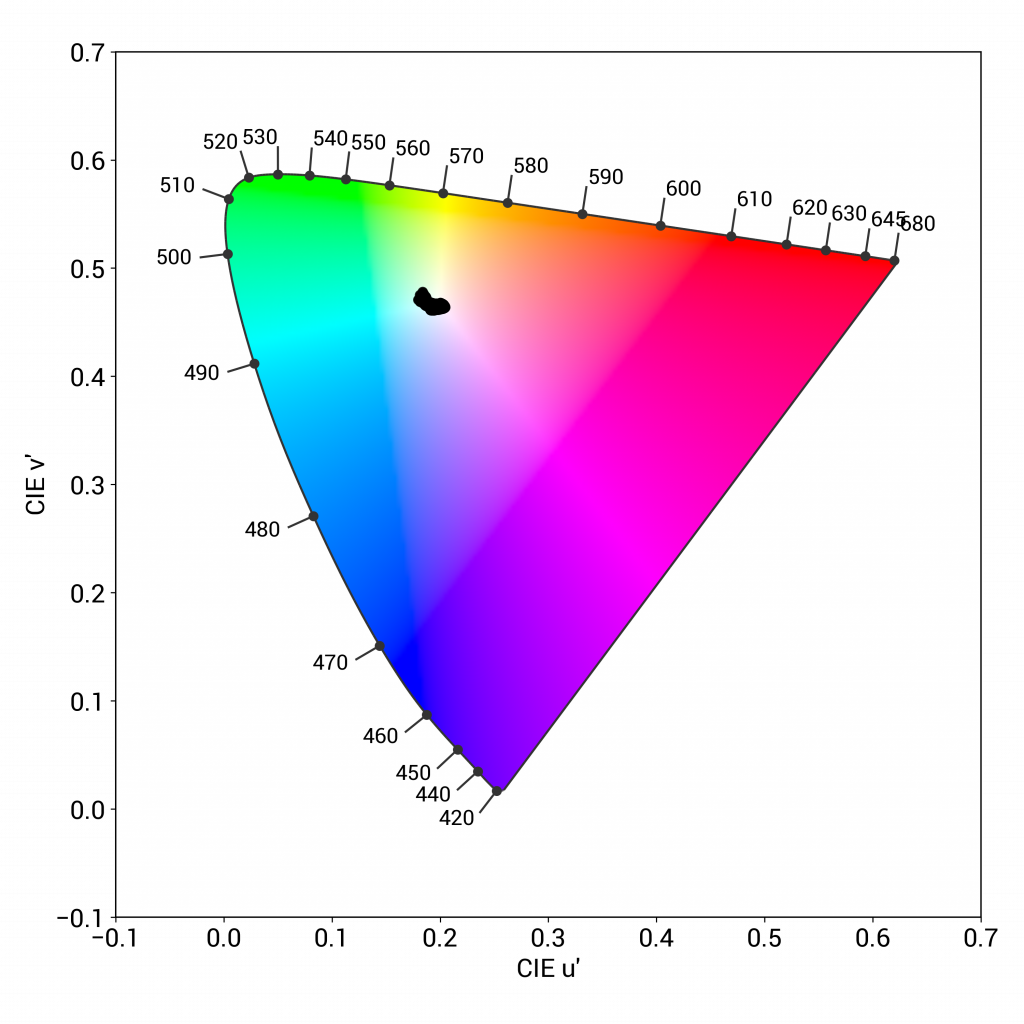
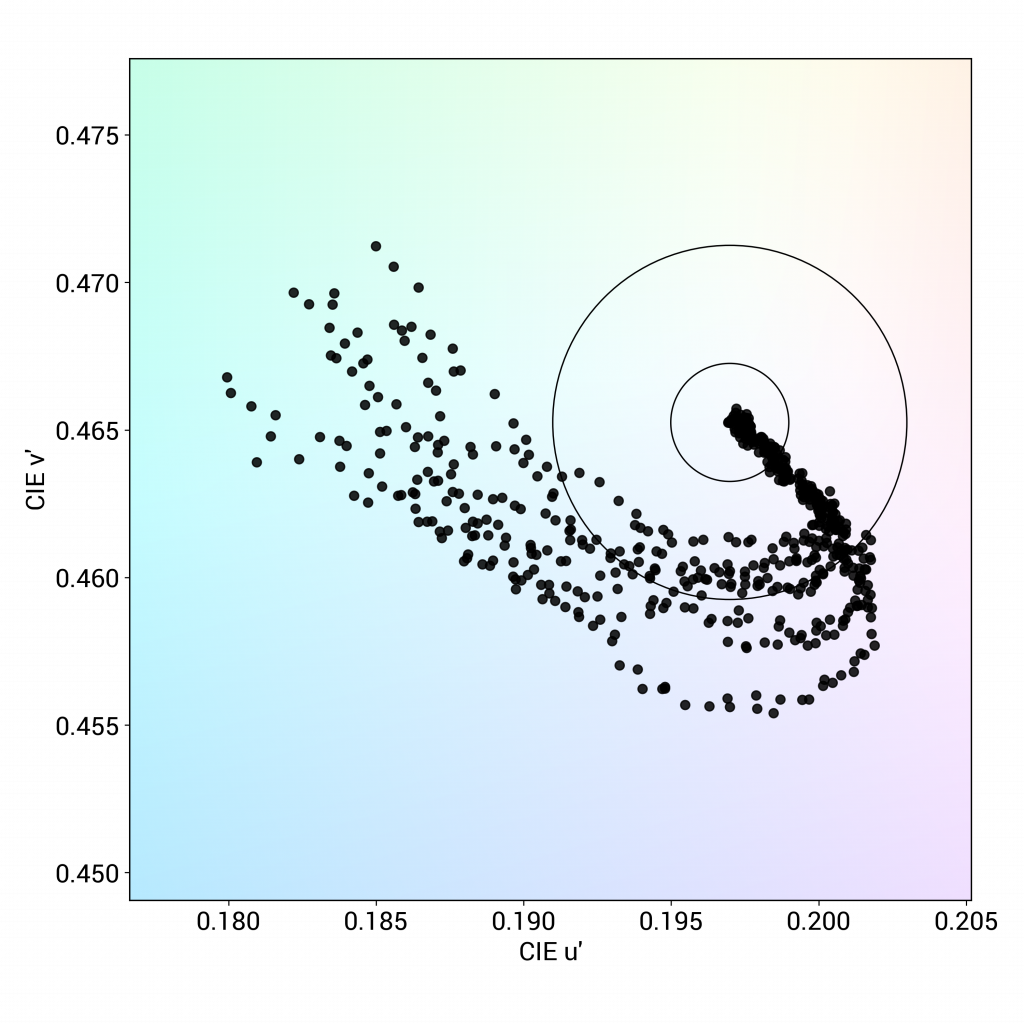
The photo arrays below illustrate the objective findings, and indeed, when viewed at 45° angle, images on the device take on a pink cast.

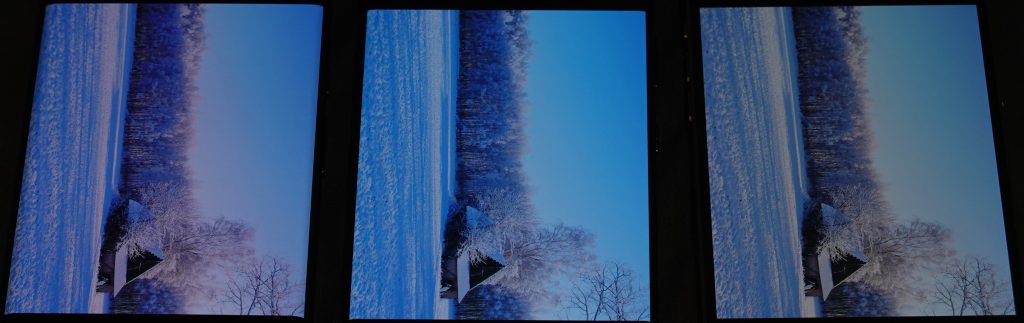
With the blue light filter on, the Google Pixel 6 Pro shows an orange cast comparable to that on the Apple iPhone 13 Pro Max:
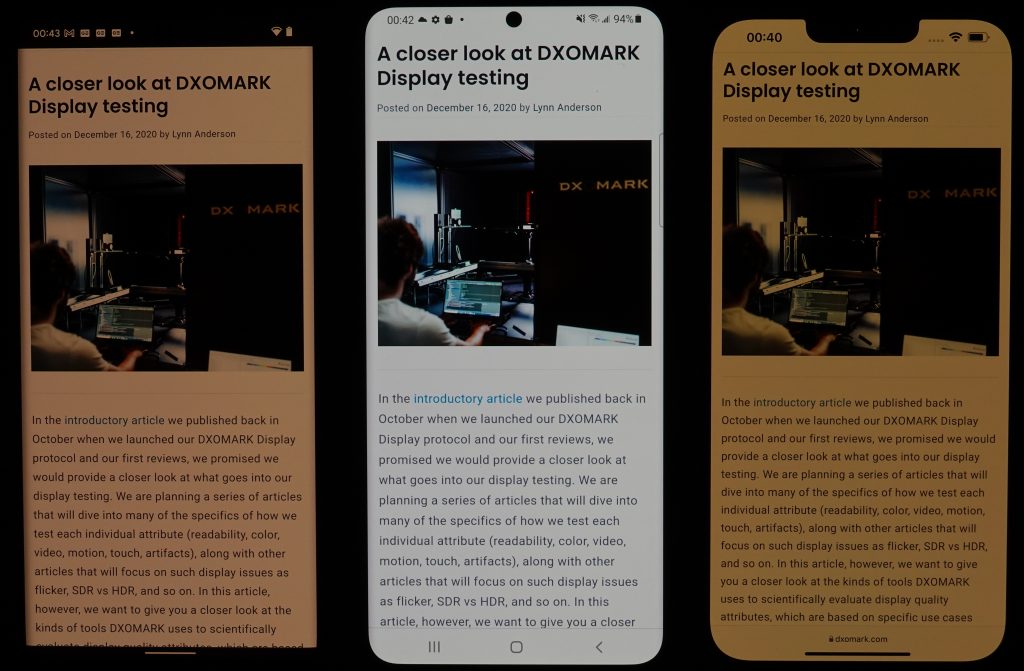
Color with blue light filter on, from left to right: Google Pixel 6 Pro, Samsung Galaxy S21 Ultra 5G (Snapdragon), Apple iPhone 13 Pro Max

Video
Google Pixel 6 Pro
64
91
DXOMARK uses the device’s video (or browser) app to show dynamic content when measuring the device’s display for brightness, contrast, gamma, and color.
At its default settings, the Google Pixel 6 Pro lacks brightness when displaying HDR10 videos, which affects contrast and results in darker details that are hardly visible, thus requiring the user to manually adjust the brightness.

Video brightness, clockwise from left: Google Pixel 6 Pro, Samsung Galaxy S21 Ultra 5G (Snapdragon), Apple iPhone 13 Pro Max
Color on HDR10 videos are quite faithful, however:

Motion
Google Pixel 6 Pro
78
87
The Google Pixel 6 Pro manages motion blur very well, with videos appearing sharp. While our tests show hardly any frame drops on 24 fps, 30 fps, and 60 fps content, stutters are frequently noticeable when playing video games. Another issue is that videos can take a few moments to resume after moving forward or backward in the timeline, and there is a slight jump backward before videos resume play.

Touch
Google Pixel 6 Pro
83
85
Zoom on the Google Pixel 6 Pro is accurate but capped, and the device feels smooth when browsing the web, scrolling through pictures, or playing video games. That smoothness, along with the fact that every part of the screen is easy to select, means that the phone offers a generally comfortable gaming experience.

Artifacts
Google Pixel 6 Pro
83
86
The Google Pixel 6 Pro manages judder well. It also manages ghost touches well when held in portrait orientation, but a few touches occur from time to time in landscape mode. Flicker is not an issue.
In the illustrations below, aliasing is noticeable on both the Google Pixel 6 Pro and the Samsung Galaxy S21 Ultra (Snapdragon), but the Apple iPhone 13 Pro Max’s contour lines are much smoother.
Conclusion
Despite slightly low brightness at its default settings when playing videos, the Google Pixel 6 Pro put in a satisfactory performance overall in our Display protocol tests. It has very good color and a comfortably smooth touch.






DXOMARK encourages its readers to share comments on the articles. To read or post comments, Disqus cookies are required. Change your Cookies Preferences and read more about our Comment Policy.