Launched in September 2015, the Google Nexus 6P features Qualcomm’s Snapdragon 810 chipset and a large 5.7-inch display with QHD resolution. In the camera module, a 12.3Mp 1/2.3″ image sensor is coupled with a f/2.0-aperture lens and a laser-assisted AF system. A dual-tone LED flash, Google’s HDR+ mode, and 4K video recording are on board as well. Have a look at the scores below to find out how the camera in Google’s 2015 flagship Android smartphone performed in our DxOMark Mobile testing.
Key specifications:
- 12.3 Mp 1/2.3″ sensor with 1.55µm pixels
- f/2.0 aperture lens
- Laser-assisted AF
- Dual-tone LED flash
- 4K video at 30 fps
- 8 Mp front camera with f/2.4 aperture lens
Test summary
outdoor shooting.
The Google Nexus 6P’s autofocus system works accurately in most situations, and the camera is capable of recording good detail and textures in all light conditions. Color is generally pleasant and dynamic range is good, but auto white balance is a little unstable, which can sometimes lead to color casts, and the HDR+ doesn’t always activate in high-contrast scenes, resulting in clipped highlights. In video mode, the testers liked the good exposure and fast and accurate autofocus, but the Nexus 6P video footage shows a strong jello effect when panning, and detail is noticeably reduced in low light.


Pros
- Good detail in all conditions
- Pleasant white balance and color rendering outdoors
- Accurate autofocus in most situations
Pros
- Generally good exposure
- Pleasant white balance and color in most situations
- Fast and accurate autofocus.
- Noise well under control in most conditions
Cons
- Exposure irregularities in all conditions
- Unstable white balance in outdoor conditions
- Slight texture and noise irregularities in low light
- Occasional loss of detail in high-contrast scenes, especially in the highlights
Cons
- Strong jello effect
- Occasional loss of focus during tracking
- Fine detail is lost in low light
- Color shading in low-light and indoor conditions






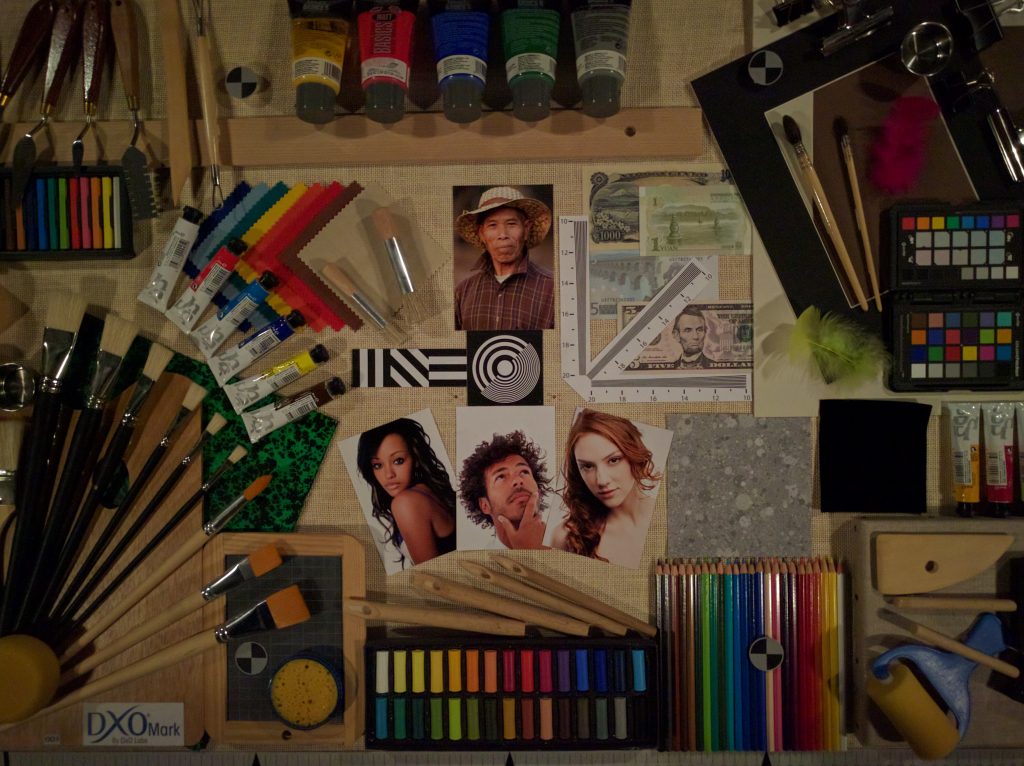
DXOMARK encourages its readers to share comments on the articles. To read or post comments, Disqus cookies are required. Change your Cookies Preferences and read more about our Comment Policy.