Introduction
Google has launched the 6th generation of its Nexus smart phone featuring a massive 6-inch AMOLED display and whopping 2560×1440-pixel QHD resolution.
Powered by a quadcore 2.7GHz processor and Snapdragon 805 chipset, the Nexus 6 runs the latest version of Google’s Android operating system (5.0 Lollipop), and features a 13Mp rear-facing camera (2Mp front) with dual LED flash, a f/2 lens, autofocus, image stabilization and a HDR+ mode. We put the Nexus 6 through the DxOMark Mobile image quality tests to see how it performs.
With an overall DxOMark Mobile score of 78, Google’s latest smartphone breaks into the DxO Top 10 for image quality just 4 points behind the class-leading iPhone 6 (82 points), and just a single point behind the Sony Xperia Z3 and the Samsung Galaxy S5 in joint 2nd place.
For stills, the Nexus 6 performed consistently well in all Photo sub-categories, with scores ranging from the lowest for Texture/Noise at 76, through to the highest for Exposure & Contrast at 85. This resulted in an excellent DxOMark Mobile Photo subscore of 81 for the Nexus 6, which ranks 2nd jointly with the Sony Xperia Z3 for stills, and just 2 points off the class-leading Apple iPhone 6 (83 points).
Image quality for video wasn’t quite as impressive, however, with an overall DxOMark Mobile Video subscore of 74. This places the Nexus 6 behind the main players for video and is noticeably off the pace compared to the class-leading iPhone 6 (80 points). So despite a strong showing of 81 in the Photo category, the Nexus 6’s weaker video performance affected its overall image quality, resulting in the overall DxOMark Mobile Score of 78.
Artifact, Color, texture, and noise are good aspects of the Nexus 6’s video performance; however it has a disappointing performance for video image stabilization and autofocus.
Stabilization for walking movement during video capture could be improved, and the Nexus 6 tended to overshoot a little as it refocused between scenes.
The two strongest areas of performance are Exposure & Contrast and Flash, both with a score of 85 points.
Under ambient light, exposures from the Nexus 6 are generally very good, with strong and vivid colors, particularly when shooting outdoors. Again, a pinkish/red color cast for White Balance is evident on images shot under cloudy conditions, but the effect isn’t overly offensive and in bright light, color shading is well controlled.
As is often the case with camera phones, exposure is best when shooting in bright light, and under tricky lighting conditions some errors do occur. For example, when shooting a scene with high dynamic range, the Nexus 6 tended to expose correctly for the darker tones resulting in over-exposure in brighter areas (such as the sky). In extreme low-light, Google’s latest handset also had a tendency to significantly under-expose images, too.
The Nexus 6 has the best flash Photo subscore we’ve seen, offering good detail preservation and accurate exposures when shooting with flash. Some minor corner shading is visible and when mixing flash with a tungsten light source, White Balance becomes a little red, but is still acceptable.
Texture and artifacts are also notably good on the Nexus 6, with only minor chromatic aberrations visible along high-contrast edges, and no significant ringing evident. In fact, the resolution of fine details towards the center of the image was particularly impressive and better than we’ve seen on most camera phones. Sharpness across the entire frame is a problem, however, and while [resolution is sharp at the center, there’s a noticeable drop-off at the corners.
Photo Pros
- Good overall exposure
- Excellent detail preservation when shooting in bright light conditions
- Strong and pleasant color when shooting outdoors
- Good detail preservation, color rendering, and exposure when using flash
- The autofocus is stable and repeatable
Video Pros
- Very good texture preservation
- Good color
- Good noise performance
Photo Cons
- Slightly pink White Balance shooting in overcast and cloudy conditions
- Sharpness noticeably inconsistent between image centre and corners
- Autofocus performance slow in both low and good light conditions
Video Cons
- Image stabilization for walking movement could be improved
- Rolling shutter artifacts are visible
- Overshoot during refocusing





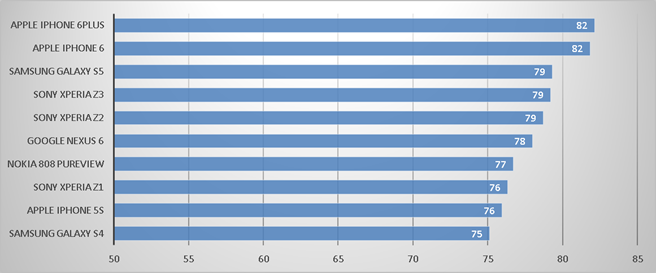
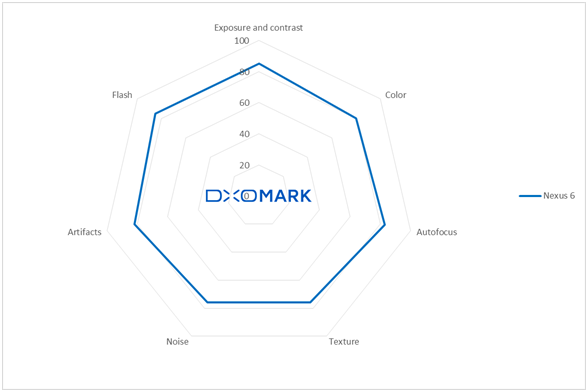
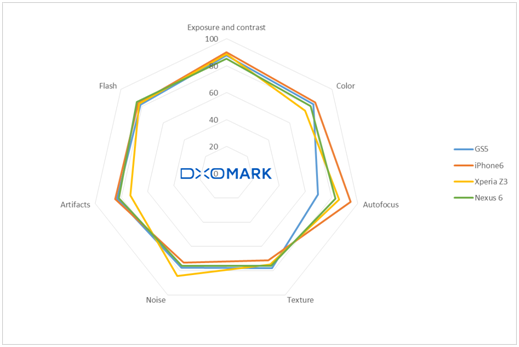
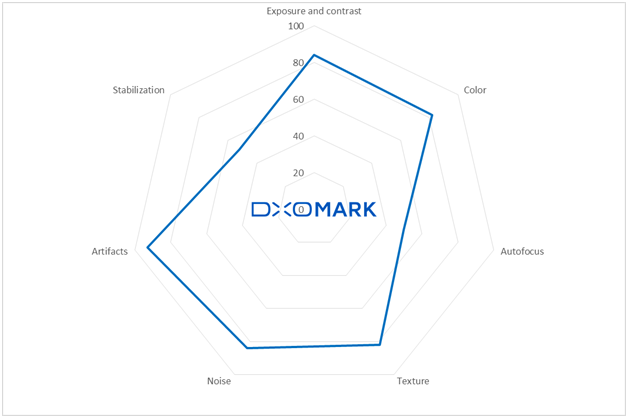

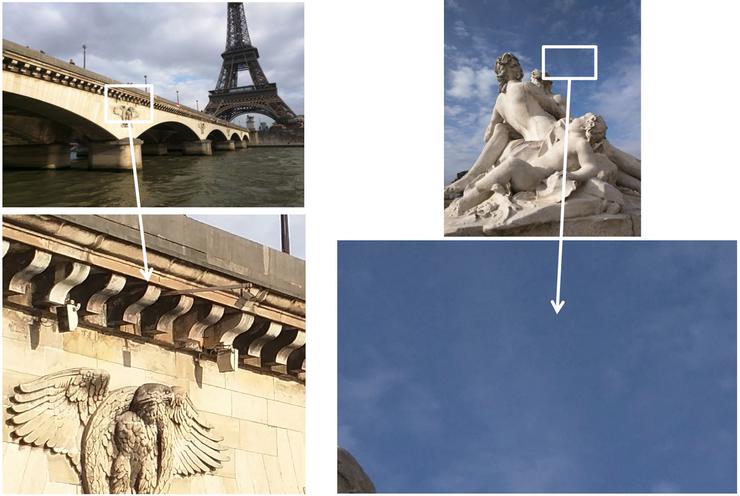

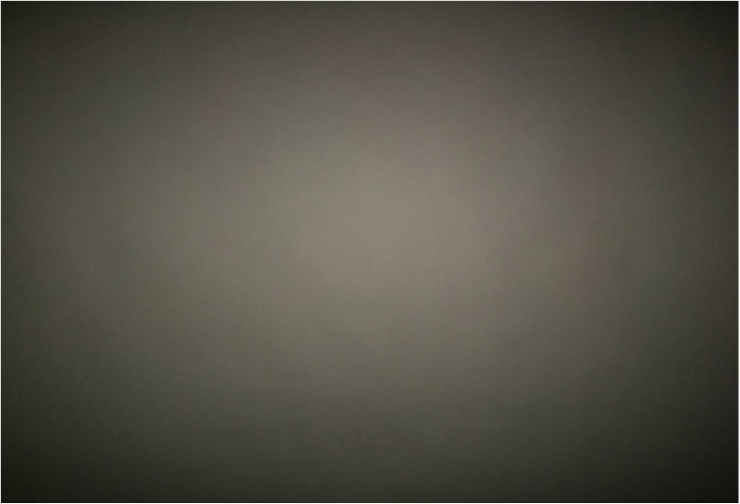
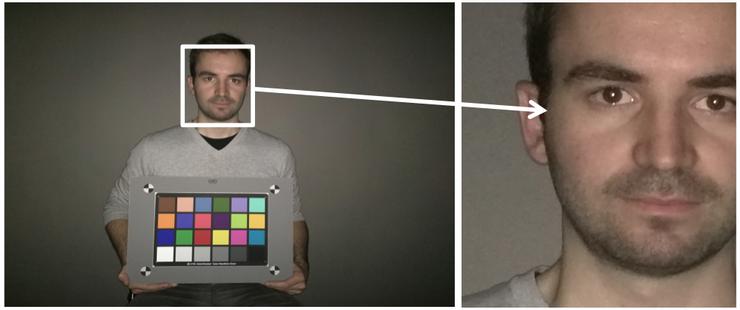


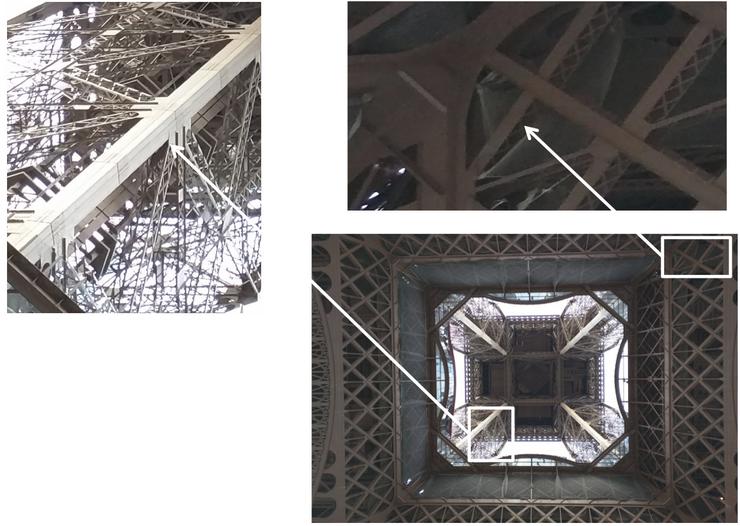

DXOMARK encourages its readers to share comments on the articles. To read or post comments, Disqus cookies are required. Change your Cookies Preferences and read more about our Comment Policy.