With the Covid pandemic forcing many people around the globe to work from home during the past two years, we are now relying on video calls to communicate with colleagues, clients, family and friends more than ever before. During these calls, the tone of our voices and gestures are just as important for communicating as the actual words. Good image and sound quality of the devices we use for video calls are therefore key ingredients for a smooth and effective communication.
We’ve looked in depth at the technological challenges of video conferencing in a previous article. In this article, we are examining the video image quality of a range of video conferencing cameras, to see what the current generation of this kind of camera is capable of, to check what use cases they are most suitable for, and to find out about their respective strengths and weaknesses. We’ve also compared them to two other types of devices that are commonly used for video conferencing — smartphones and laptops. Let’s start with an overview of the cameras.
The cameras
For this article, we have picked six cameras with prices ranging from approximately $199 for the Logitech Brio 4K Ultra to more than $1000 for the Logitech Meetup. All models are targeted at business users but vary a lot in terms of features and specifications (not a surprise given the differences in price.) The simplest models are designed for personal use and offer little in terms of special features. The most advanced cameras are designed to work in huddle and conference rooms with groups of people, and they offer intelligent framing and focus features as well as motorized tilting and panning. As you can see, there are also differences in terms of minimum focus distance and field of view, depending on the use cases the cameras have been designed for.
For the purpose of this comparison, we have defined the Personal, Huddle room and Conference room use cases as follows:
- Personal: The cameras have to work at close distance (<60cm) and offer a narrow field of view, so the user’s face fills a large area in the frame
- Huddle room: The cameras have to work well at a medium distance (60cm to 3m) and offer a wide field of view, so everyone close to the camera is captured
- Conference room: The cameras have to work well at a large range of distances (60cm to >5m) and offer a narrower field of view with people further away, and a wider field of view with people close to the lens.
Test protocol
To create a level playing field, all cameras were tested using the same recording app, at the same resolution (1080p) and with the same maximum frame rate (30fps). These settings are more than enough to test the best achievable image quality with most current office internet speeds. While higher resolutions are available on some models for smooth video they require internet speeds that are often not available in homes or offices. All other settings remained at their default “out-of-the-box” value. We did not test any special features, manual settings or pan-tilt functions. All cameras used the latest available firmware at the time of testing.
The video conferencing cameras were tested using similar methodologies to our smartphone camera tests. Test scenes in the lab were set up carefully to ensure repeatability between sessions and a fair comparison. Lab measurements included realistic mannequins to simulate true-to-life scenes and take account of intelligent features that use face detection. Like we do for smartphones the test results from the lab scenes were compared to results from real-life scenes for validation.
Findings summary
A high price does not equal high image quality
In the graph below we have mapped the cameras’ image quality (DXOMARK score) against the retail price and it’s easy to see that a more expensive camera does not necessarily offer better image quality. In fact, the most affordable camera (Logitech Brio 4K Ultra) ties for the highest image quality score. That does not mean that the more expensive cameras in this test aren’t worth their money as the retail price is closely linked to the camera’s feature set.
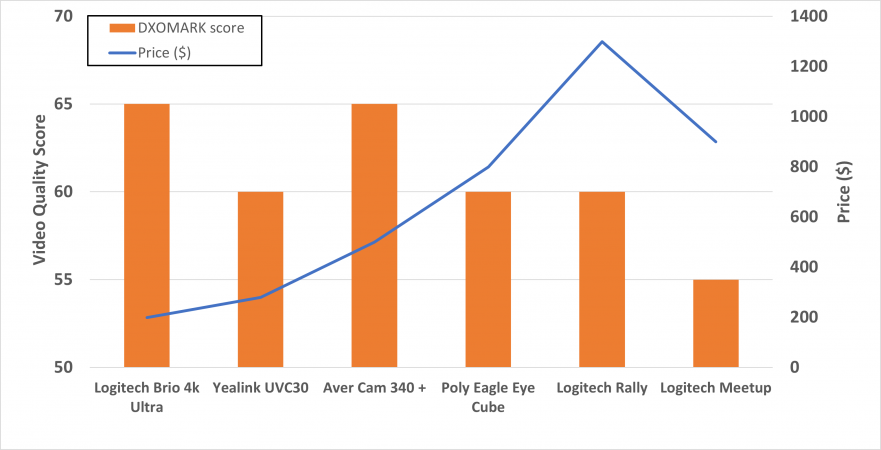
For example, the Yealink UVC30, the Poly EagleEye Cube, the Logitech Rally, and Logitech Meetup all offer face detection to show all people in the room but minimize the amount of empty space in the room. The Logitech Rally and Meetup even feature a motorized pan/tilt head that reduces the requirement for digital zooming or cropping and therefore image degradation. The Rally also comes with an optical zoom.
Audio features make a difference as well. The Logitech Rally, AVer Cam 340+, and the Logitech Meetup have microphones. The Meetup even comes with a built-in speaker, making it an all-in-one solution. All tested models use proprietary software for camera control, connectivity, and meeting statistics.
Image quality findings
The criteria for testing video conferencing cameras are somewhat different from those for testing smartphone cameras or DSLRs. The faces of conference participants are the most important element of the scene. Therefore accurate face exposure and geometry, as well as skin tone rendering, are essential to a good user experience.
If color or exposure go wrong they have a direct detrimental effect on the entire experience. An inaccurate focus or geometric artifacts, such as distortion, have a negative impact, too, but are slightly less intrusive in comparison. Detail and noise, which are crucial to photographers who print their images or display them at large size, are of slightly less importance in video conferencing, too, as they are often reduced by software and/or network limitations. This said, the industry is pushing to develop better methods for transmitting as much detail as possible through networks with limited bandwidth, so detail and noise will probably become more of a differentiator in the future. In terms of light conditions, the main focus is on indoor light levels and sources as most videoconferences take place indoors.
In our image quality tests, all cameras deliver acceptable exposure indoors. They do however differ in terms of dynamic range and the handling of difficult backlit scenes. For example, the AVer Cam340+ has problems in such conditions. The Logitech Brio 4K Ultra, the most affordable model in the test, delivers an overall well-rounded performance, with generally high color fidelity and only very few artifacts. The Yealink UVC30 and Logitech Rally deliver high levels of detail and acceptable target exposure. However, color is sometimes inaccurate. The Poly EagleEye Cube has the best exposure across different light conditions. On the downside, it suffers from higher levels of anamorphosis and distortion than the competitors. This is also true for the Logitech Meetup.
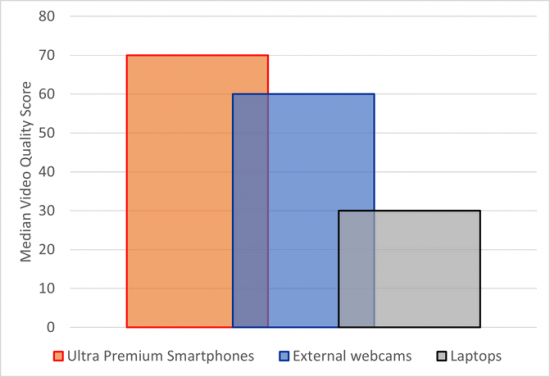
For comparison, we also tested a number of built-in webcams in laptops and front-facing cameras in ultra-premium smartphones as these devices are also used for video conferencing as well. The results showed that external webcams provide a real image quality advantage over most built-in webcams in laptops. In addition, they come with more features that are not yet covered by our test protocol. Things look slightly different when making the comparison to ultra-premium smartphones, though. These devices are capable of delivering excellent image quality, thanks to a combination of powerful hardware, computational imaging, and dedicated image processing pipelines.
In this example, the Aver Cam 340+, one of the best cameras in this comparison, struggles with the high contrast in this scene which results in the users’ faces being underexposed. The iPhone 12 Pro Max on the other hand is capable of correctly exposing the faces and maintaining good detail in the highlight portions of the frame. We’ll publish a more in-depth comparison of smartphones for video conferencing, including the iPhone 12 Pro Max and other models, soon.
Let’s have a closer look at the individual image quality attributes we tested.
Image quality in detail
Exposure
Exposure is the single most important image quality attribute in video conferencing. A strongly underexposed subject can easily ruin the experience for everyone taking part in the call. Target exposure is not the only sub-attribute in this category, though. Exposure also includes dynamic range and exposure stability.
In testing, we found that the Poly EagleEye Cube generally has an accurate face exposure and decent dynamic range. At the other end of the spectrum, the AVer Cam 340+ typically underexposes faces, making it difficult to see facial expressions and gestures. The Yealink UVC 30 tends to render faces very bright but struggles with highlight clipping in high-contrast environments. The Logitech Brio does much better at preserving highlight detail but occasionally underexposes the subject in high-contrast scenes.
In bright light and indoor scenes with little contrast most cameras in the group expose faces properly. Only the Logitech Rally and the AVer Cam 340+ show slight underexposure indoors. The Logitech Brio slightly overexposes the target in bright light (1000lux) and all cameras underexpose the subject in low light, except for the Logitech Brio, which is slightly too bright.
These video stills were taken from clips recorded in typical indoor light conditions with normal contrast, as you find them in a normal office space. In these conditions, all cameras produce an exposure that is within acceptable limits but there is some variation.

Things start to look a little less positive in more difficult conditions with higher contrast, for example with the subject sitting in front of or next to a window which is often the case in an office environment. DXOMARK simulates these conditions in the lab, with a realistic model placed next to a light panel.
With moderate contrast (EV2 brightness difference between face and light panel) and high contrast (4EV) most cameras, except the Yealink UVC30, underexpose the subject which would indicate that face detection is not used to optimize exposure. The other models have to make a compromise between subject exposure and preservation of detail in the brightest areas of the frame. The Logitech Brio and Rally offer the best highlight preservation but on the flip side, the face is quite dark.
Color
Along with exposure, color is a very important attribute for this kind of camera. Unnatural skin tones or strong color casts make for unpleasant viewing. Color testing includes white balance accuracy, color rendering accuracy, and the stability of white balance. White balance should not change while the light conditions remain the same.
In this category, the Logitech Brio 4K Ultra performs very well, thanks to accurate color and skin tones. At the other end of the spectrum, the Yealink UVC 30 disappoints with quite desaturated color in all light conditions. The AVer Cam 340+ also does well for color, with accurate white balance and natural skin tones. Both the Logitech Rally and Meetup suffer from inaccurate skin tone rendering and the Poly EagleEye Cube generally produces inaccurate white balance.
White Balance
Most people find warmer color casts more pleasant than cool ones. However, if a color cast is still within acceptable limits depends very much on its strength. In indoor setups, such as the one captured in the video stills below, we can see a variety of color casts, ranging from pretty cool on the Logitech Rally to pretty warm on the Meetup. The Yealink UVC30 and Logitech Brio arguably offer the best compromise, a slightly warm cast that is quite pleasant on the eye.
Skin tones
Saturation and hue accuracy are very important for natural skin tone rendering. Most of the cameras have some room for improvement in this regard. The Logitech Meetup tends to saturate skin tones too much. Its cousin Rally often applies unnatural hues. The Yealink UVC30’s hues are pretty accurate but skin tones are unnaturally desaturated, giving the subject a sickly look. Lab measurements confirm these observations on perceptual scenes.
White balance stability
Out of the cameras in this test, the Logitech Brio suffers most from white balance instabilities in indoor light conditions. In these video stills, you can see white balance change within one second in the clip. There are noticeable changes in exposure as well.
Focus and detail
All the cameras in this test offer enough focus range for the advertised use cases, so even the fixed-focus models work as required. On the other hand, models with autofocus systems, such as the Logitech Brio 4K Ultra and the Logitech Ultra, can show focus instabilities in some situations.
In terms of detail, the Yealink UVC30 and the Poly EagleEye Cube produce the best results. The Yealink continues to deliver sharp images even in low light. At the other end of the scale the Logitech Brio and Meetup models as well as the AVer Cam 340+ lack detail, especially indoors and in low light. The Meetup is especially lacking in this respect. None of the cameras show any significant amount of noise. Strong noise reduction is applied in image processing in order to reduce data volumes.
use case conditions (100 to 1000 lux).
Once subjects are further away from the camera (5m), as it would typically happen in a conference room, the level of detail is very low on most cameras. The Logitech Meetup with its fixed-focus lens is particularly bad, despite being marketed for use in large conference rooms. Its brand-mate Rally is doing much better, though, thanks to an autofocus lens that can adjust to a longer subject distance.
If you open the full-size versions of these video stills you can also see that most cameras offer enough depth of field to keep both subjects reasonably well in focus. This said, the 5m distance between the two is pretty extreme and brings the Yealink UVC30 to its limits. The Logitech Rally’s autofocus keeps the person in the back in focus but blurs the subject closer to the camera which in many cases might not be desirable.
As mentioned above we have also observed some autofocus instabilities on those models that come with an autofocus system. Below you can see the back subject going in and out of focus on the Logitech Rally. In the Brio 4K Ultra clip, the waving of the model on the right confuses the autofocus and the subjects are briefly rendered blurry.
Readability
In meetings, plans are often sketched out or notes are taken on a whiteboard. For team members who participate remotely, it’s important to be able to read those notes for the meeting to be effective. However, not all cameras in this comparison provide the readability required. In this setup, the Logitech Brio 4K Ultra’s readability is by far the poorest because the whiteboard is placed beyond the camera’s working distance (3m). On the AVer Cam 340+ and the Logitech Meetup, the notes are rendered quite soft but are still readable.
In addition, fine detail can be very desaturated on the Logitech Brio and Meetup as well as the AVer CAM 340+. You can see that the red writing on the video stills from these cameras has almost turned into gray. This effect is classed as a color artifact but also decreases readability further.
Artifacts
Among our test cameras, the most common artifacts were distortion and anamorphosis — as you would expect from wide-angle lenses. However, our testers also looked for chromatic aberrations, lens shading, ghosting, aliasing, ringing, and other artifacts.
Overall the Logitech Brio 4K Ultra shows the fewest artifacts, with some ringing being the most intrusive of the artifacts we saw on this model. The AVer Cam 340+ and the Poly EagleEye Cube suffer from more noticeable hue shifts around clipped areas than the competitors. The Logitech Meetup shows fairly strong distortion and anamorphosis but also drops the video frame rate, even under indoor lighting.
Distortion
Most tested cameras show some distortion but it’s strongest on the Logitech Meetup and the Poly EagleEye Cube. The Logitech Rally comes with a 90-degree field of view but has distortion values that are more in line with the wider 120-degree lenses of some competitors. You can see the measured results in this graph.
Looking at real-life samples distortion is noticeable on the black frame around the wall in the background of the AVer Cam video still. On the Poly camera, the same effect is noticeably stronger, though.
Anamorphosis
Anamorphosis is a perspective distortion of faces that are close to the edge of the frame. Faces appear unnatural wide which is an effect that most users would most likely prefer to avoid. As one would expect, our testers found that cameras with a wider 120-degree field of view suffer more from this effect than cameras with a more narrow 90-degree field of view.
Frame rate stability
At default settings and in bright light all cameras record video at 30 frames per second. Most of them drop down to slower rates as the light level gets lower but some more so than others. The AVer Cam 340+ drops its framerate to 25 fps in indoor conditions which is still acceptable. The Logitech Rally drops very low in low light but offers acceptable frame rates in typical video call light conditions. The Logitech Meetup however drops as low as 20 fps at 100 lux, which is a typical a light level for the camera’s advertised use cases.
Conclusion
The current generation of external webcams offer great value for professional video conferencing and are far superior to the built-in cameras in most laptops. Which model is best for you will depend a lot on the exact use case and the features you want but it’s also fair to say that price is not a straight indicator of video quality but more linked to the feature set. So if video quality is on top of your list of priorities out of the devices in our comparison the Logitech Brio 4K offers the best value. However, its limited depth of field and narrow field of view mean the Brio is best for personal use. If you require more versatility the AVer Cam 340+ is arguably the best pick, thanks to a generally good performance across the board. Despite its elevated price, the Logitech Rally is an excellent solution for scenarios where a single speaker may be moving around the room and has to be kept in the frame and in focus, for example in a classroom setup or at a conference.
In our tests, we found that most cameras put in a decent performance in well-lit environments with little motion. However, in more challenging conditions most of them showed inaccurate skin tone rendering and underexposed faces as well as a lack of detail and geometric distortion on faces. All of these issues will have to be tackled by manufacturers in order to improve future generations of their cameras and offer a better user experience. We will also soon publish video conference comparisons with smartphones and laptops as both these device categories are often used for video conferencing and calling as well.



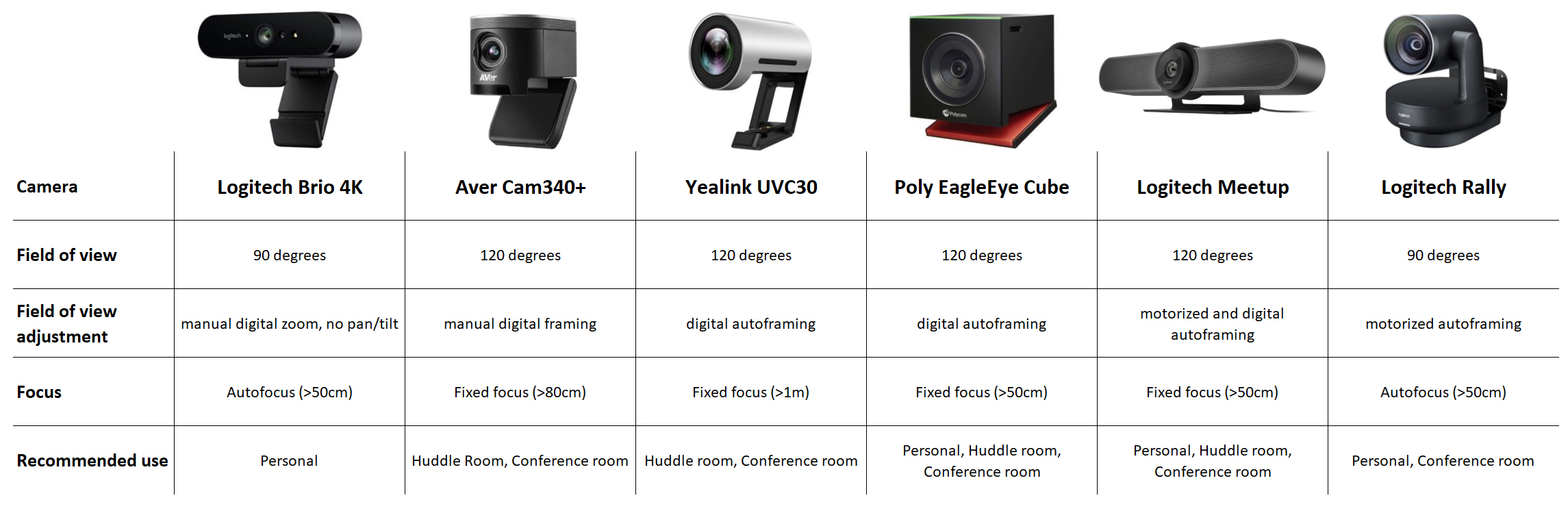

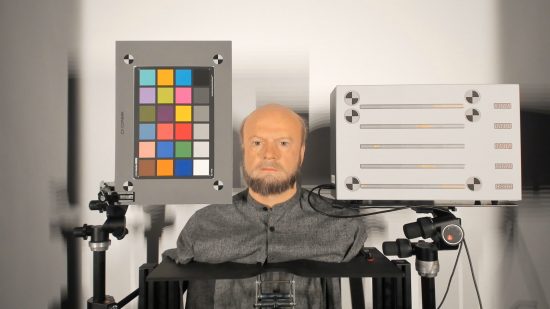




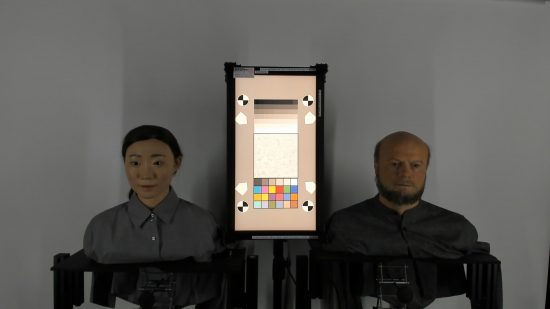














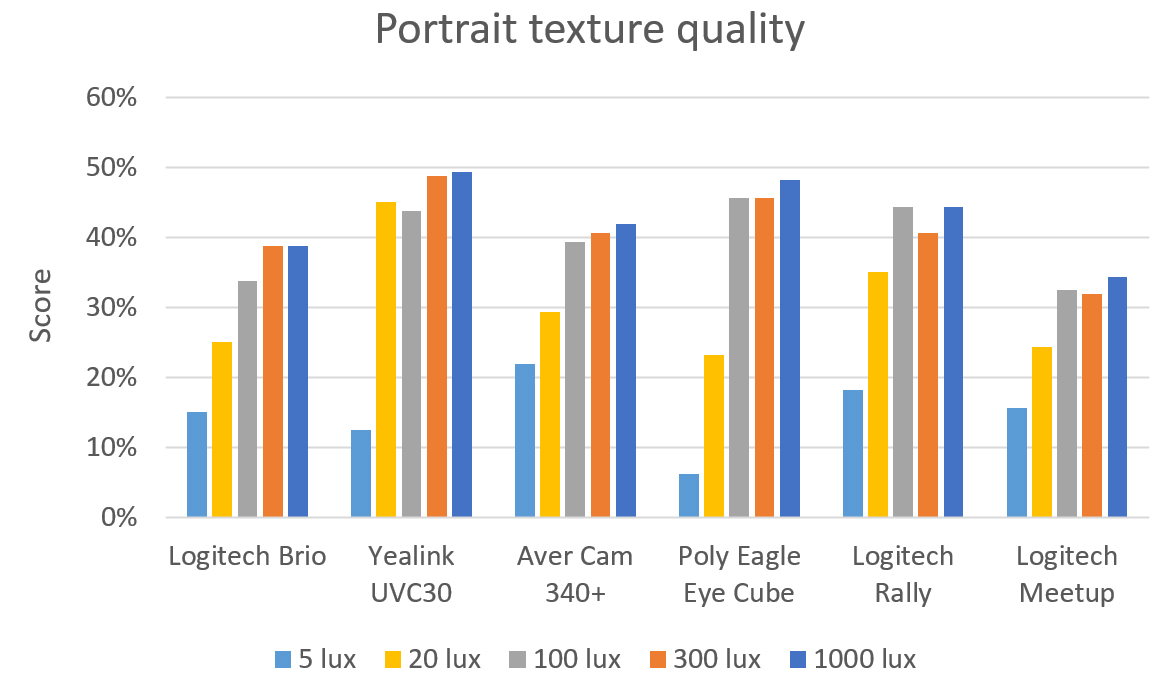



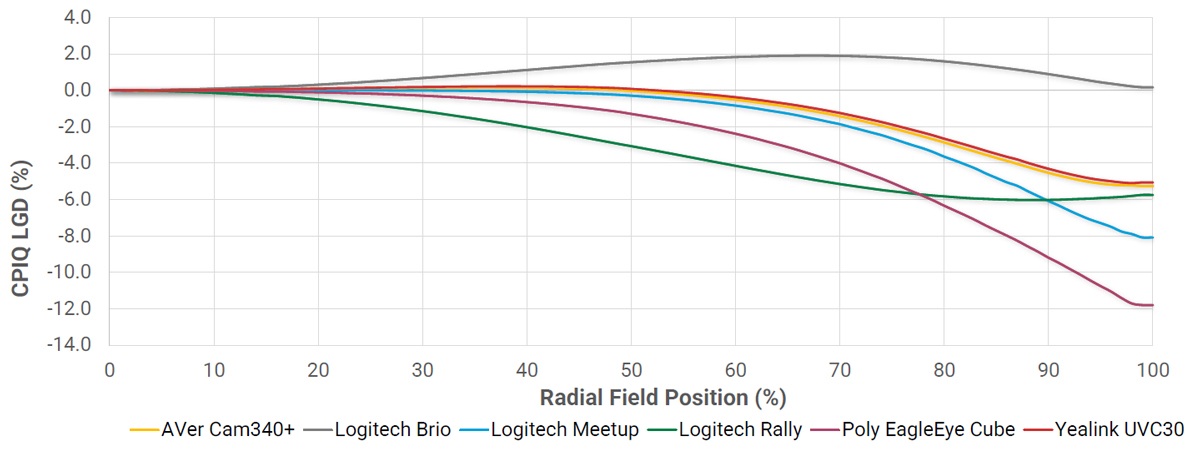




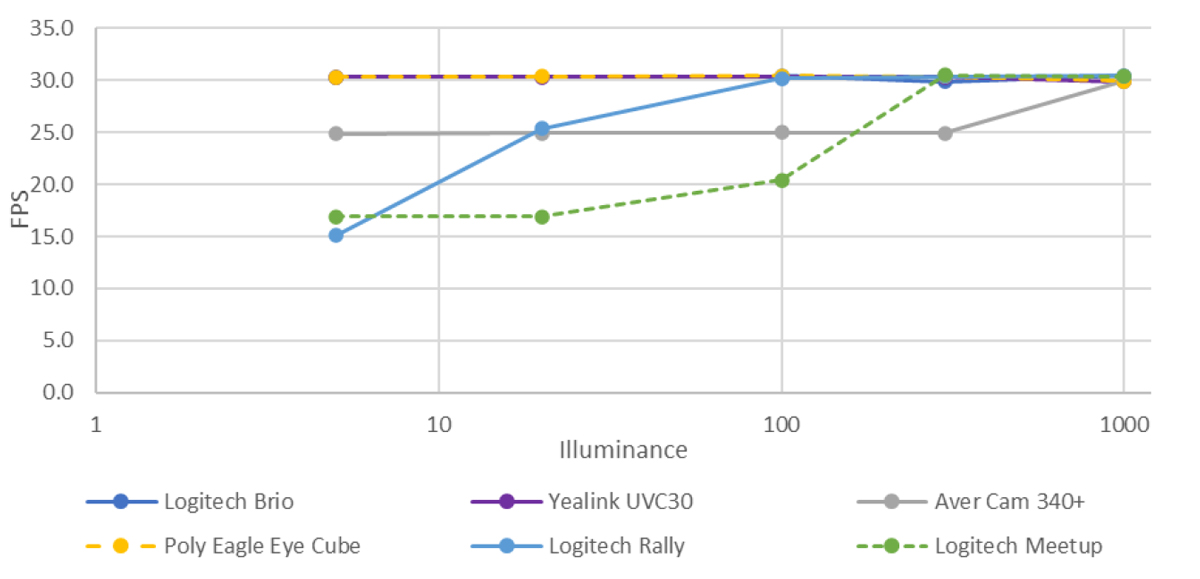
DXOMARK encourages its readers to share comments on the articles. To read or post comments, Disqus cookies are required. Change your Cookies Preferences and read more about our Comment Policy.