Launched in May 2019, the Asus ZenFone 6 is a flagship device and features a Snapdragon 855 chipset, a large 6.4-inch IPS LCD display, and up to 256Gb storage with 8Gb of RAM. It offers an interesting dual-camera setup with a unique motorized flip-up module.
The primary camera features a 48Mp 1/2-inch Quad-Bayer sensor coupled to a 26mm-equivalent f/1.8 lens, with an ultra-wide angle for the second shooter. Both cameras are housed in a module that can flip between front- and rear-facing, so it uses the same setup for standard shots and selfies. It’s an interesting move that eliminates the notch, thereby maximizing screen real estate and letting you use the same camera hardware for front- and rear-facing shots.
Both cameras feature PDAF and laser autofocus, as well as a dual-LED flash housed within the motorized camera module for use with rear- and front-facing shots in low light. For video enthusiasts, the Asus ZenFone 6 can capture high-resolution 4K/30fps video in default mode, with faster frame rates available as well.
Let’s see how the Asus ZenFone 6’s image quality compares to that of some of the key flagship competition in our comprehensive review.
Key camera specifications:
- Motorized flip-up dual camera
- Primary: 48Mp Sony IMX586 Quad-Bayer 1/2-inch sensor (12Mp output) with 26mm-equivalent f/1.8 aperture lens
- Ultra-wide: 13Mp sensor with 11mm-equivalent f/2.4 aperture lens (15mm measured field of view)
- PDAF & laser autofocus
- Dual-LED flash
- 2160p(4K) 30fps video (default) with 1080p/240fps and 720p/480fps options
- Gyro-EIS video stabilization (except at 720p/480fps)
About DXOMARK Camera tests: For scoring and analysis in our smartphone camera reviews, DXOMARK engineers capture and evaluate over 1600 test images and more than 2 hours of video both in controlled lab environments and in natural indoor and outdoor scenes, using the camera’s default settings. This article is designed to highlight the most important results of our testing. For more information about the DXOMARK Camera test protocol, click here. More details on how we score smartphone cameras are available here.
Test summary


Achieving an overall DXOMARK Camera score of 104 points, the Asus ZenFone 6 puts in an admirable performance, ranking just outside the top 10 in our database, sandwiched in between the iPhone XS Max (106 points) and the HTC U12+ (103 points). It’s a strong performer for both stills and video, with a decent Photo score of 107 points, and an excellent 99 for Video. Its main strengths are a fast and accurate autofocus, well-controlled noise, pleasant color rendering, and good results using flash. In the best examples both indoors and outdoors, the ZenFone 6 is capable of accurate exposures with fairly wide dynamic range, well-saturated color with accurate white balance, and low levels of noise.

Shooting in high-contrast conditions, the device does a pretty good job for exposure, recording reasonable highlight and shadow detail when the auto-HDR triggers accurately. You can see in the examples below that only the very brightest parts of the sky are clipped, and that the ZenFone 6 captures a brighter target exposure on the portrait compared to the Lenovo Z6 Pro.
It’s not quite as good as top HDR performers such as the Samsung Galaxy Note 10+ 5G, which delivers a brighter portrait, and more shadow and sky detail, but even so, it’s a pleasant result from the ZenFone 6. This said, some strong exposure instabilities occur in all light conditions on the Asus, mostly with challenging high-contrast scenes when HDR activation doesn’t always trigger—so it’s worth capturing a few frames of important shots to make sure you get the best possible exposure.
In sunny outdoor lighting, the ZenFone 6 offers accurate white balance and pleasant color rendering, with generally well-saturated hues. White balance is often much colder under cloudy conditions, however, with a blue color cast particularly affecting the appearance of skin tones. Some color shading is occasionally noticeable, too, with a visible change of color between the center and edges of the frame. (It’s only slightly noticeable and not overly problematic, though.)
The ZenFone 6 generally handles the trade-off between detail and noise well, and although it’s not quite a top performer for texture due to a loss of very fine detail in most conditions, it does a pretty good job. In the best bright-light examples, the level of fine detail is close to that of such top-performing devices as the Huawei P30 Pro, with the ZenFone 6 offering better-defined edges and overall texture preservation compared to the Xiaomi Mi 9.
The Asus device is also very capable in low light, and although it doesn’t quite deliver as much detail and fine texture rendering as the Samsung Galaxy S10+ 5G, it’s not far off. Noise is very well controlled, too, so you can expect smooth results in areas of uniform color in both indoor and outdoor images.
Our objective data analysis of lab measurements for visual noise shows that the ZenFone 6 provides good noise reduction even in very low light (below 5 lux), placing it among the best performers under these test conditions.
Autofocus is a key strength for Asus’s flagship smartphone. During testing on location shooting natural test scenes, autofocus was fast and accurate in all scenarios, delivering in-focus shots every time. In our benchmark lab analysis, where we defocus the device between shots and wait either a short (500ms) or long (2000ms) delay before requesting focus, the ZenFone 6 quickly and consistently snapped into sharp focus even in challenging low-light conditions.
We apply point penalties for obvious artifacts or visual flaws that reduce image quality. The most problematic issue for the ZenFone 6 is a loss of sharpness towards the corners compared to the center; this is visible in all images and will be more noticeable when printing or displaying shots at large scale. Some color quantization in flat areas of color such as the sky is also often visible, producing a slight banding effect. A cyan color shift is another artifact that makes the appearance of skies in the ZenFone 6’s outdoor shots a little unnatural on occasion, and flare is often visible when shooting towards a bright light source.

For zoom shots, the ZenFone 6’s wide and ultra-wide dual-cam setup puts it at a distinct disadvantage compared to devices with a telephoto lens. That said, at close range (~2x magnification), the Asus device is marginally better than many single-cam or dual-wide-cam devices we’ve tested, capturing acceptable levels of detail, exposure, and color; artifacts generally hold up well, too. Detail is noticeably lower at medium range (~4x magnification), however, and at long-range zoom (~8x magnification), very visible artifacts and a significant loss of detail reduce image quality further.
Portrait mode for applying a blur effect to the background behind a person or object is available at the default 26mm focal length using the primary camera. As with zoom, the ZenFone 6 does a very admirable job for a dual wide-angle cam device. Depth estimation isn’t perfect, with some edge artifacts visible around the subject at close inspection, but it’s not bad; there’s a nice shape to the spotlights, and contrast is good. However, like in standard mode, portraits sometimes show a blueish white balance under cloudy and shady lighting conditions.
In its specifications Asus claims an ultra-wide angle of view of 11mm. However, during our tests, we measured the angle of view as 15mm, which is slightly wider than the Honor 20 Pro at 16mm, but doesn’t squeeze as much into the frame as the Samsung Galaxy S10+ 5G’s 13mm field of view. The camera is likely cropping the image from an 11mm lens to correct for distortion and/or reduce other artifacts. Overall results for exposure and color are generally on par with the main camera, and aside from the occasional HDR failure the Asus’s wide camera generally gets the basics right.
The main drawback for wide-angle shots is the low level of overall detail and an increase in visible noise, which is evident in all lighting conditions. Artifacts, including color fringing along high contrast edges, ghosting on moving elements, and a noticeable loss of acutance towards the corners are also all visible at close inspection.
In the ZenFone 6’s default auto-flash mode at night, portraits are pleasant when the flash triggers, thanks to accurate white balance, nice color rendering, and good detail on faces. Instabilities are common in auto-mode, however, with flash often failing to fire when required, so you may prefer to switch to forced-flash for more consistent results on night portraits. In low-light cityscapes with the flash turned off, exposure is generally good, with acceptable dynamic range, well-preserved highlights, and pleasant color. Using the ZenFone 6’s dedicated Night Mode slightly improves low-light exposures, especially when the scene is very dark, so serious low-light enthusiasts will want to switch modes. Overall, the level of detail is a little low in all night shots without flash, and levels of visible noise are noticeably higher than we see on the best-performing devices in this category, but even so, it does a pretty well.
Achieving a DXOMARK Video score of 99 points, the ZenFone 6 is among the top devices for Video in our ranking. Capturing 4K/2160p footage by default, it renders texture well rendered all lighting conditions, and the level of detail is quite high—in fact, our objective analysis shows that the Asus outperforms other 4K devices such as the Samsung Galaxy Note 10+ 5G and the Xiaomi Mi 9. Excellent texture rendering in bright light and more consistent results as the light light levels drop puts the ZenFone 6 on par with the Honor 20 Pro for detail, and it’s only in very low-light conditions of around 5 lux where detail starts to suffer.
The good level of detail is further enhanced by the ZenFone 6’s effective autofocus and stabilization systems. Video autofocus focus is fast and accurate in all lighting conditions, and the Gyro-EIS stabilization is particularly good at controlling basic panning and walking movements in bright lighting conditions.
The main opportunities for video improvements revolve around the ZenFone 6’s temporal attributes for exposure, with slight instabilities and visible steps noticeable in all lighting conditions. Luminance noise also tends to build up in dark areas in all light conditions; white balance color casts are evident under some artificial light sources; and judder, aliasing, and moiré artifacts are often visible, too. So there’s still some room for improvement with video, but the Asus is nonetheless one of the best devices for moving images that we have tested.
Conclusion
Boasting some top-end specs, the Asus ZenFone 6 has a lot going for it. Its automatic flip camera is an innovative solution that enables the device to use the same sensor and lens hardware for both front- and rear-facing shots. The image quality of the dual-camera setup is generally good, with nice color, well-controlled noise, and excellent autofocus, although some exposure and white balance instabilities mean it’s not quite a top performer. The lack of a tele-lens also meant lower scores for zoom and bokeh. Video performance is excellent overall, though, making the Asus ZenFone 6 a serious contender for any smartphone video enthusiast.
Photo pros
- Fast and accurate autofocus
- Well-controlled noise in all lighting conditions
- Pleasant color rendering in most conditions
- Accurate exposure and white balance in flash night portraits
Video pros
- Good detail in all conditions
- Vivid color under indoor and outdoor lighting
- Fast and accurate autofocus
- Effective stabilization, especially in bright light
Photo cons
- Exposure instabilities in all conditions
- Loss of very fine detail in most conditions
- Low detail and visible artifacts using the ultra-wide camera
- Low detail in medium- and long-range zoom shots
Video cons
- Exposure instabilities and steps noticeable in all conditions
- Visible noise in low light
- White balance color casts in some conditions
- Judder, aliasing, and moiré effects often present
















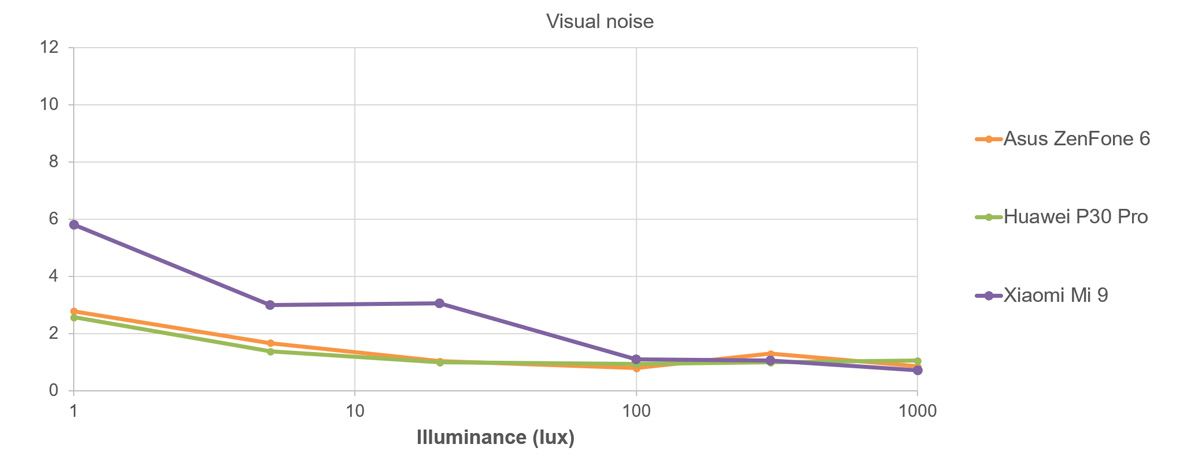
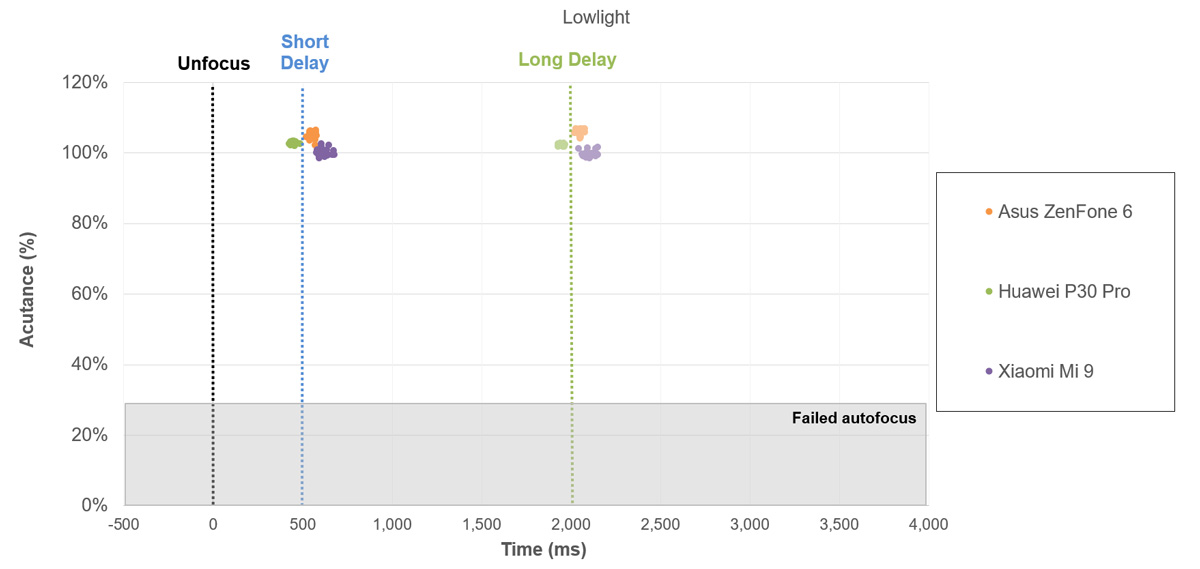

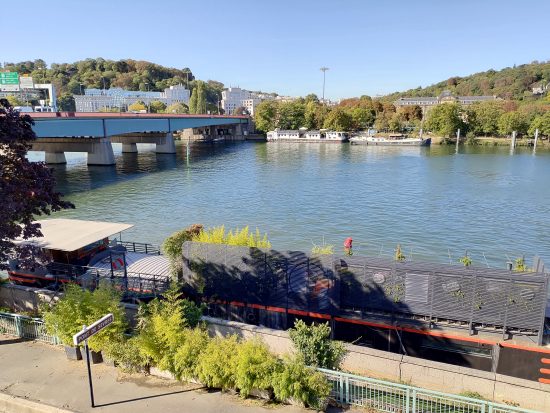















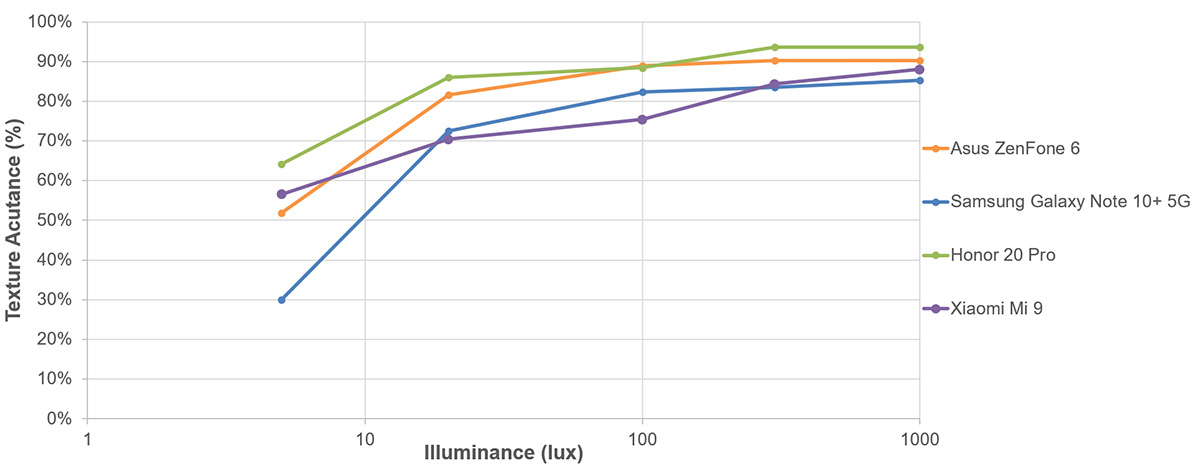
DXOMARK encourages its readers to share comments on the articles. To read or post comments, Disqus cookies are required. Change your Cookies Preferences and read more about our Comment Policy.