Apple unveiled its iPhone 13 line in September 2021, and it features some of the same kinds of upgrades seen in the other members of the 13 family, like the faster A15 chipset. Our engineers lost no time in putting the iPhone 13 through DXOMARK’s rigorous Display protocol tests. Here are some of the key results.
Key display specifications:
- 6.1″ OLED display
- Dimensions: 2.82 x 5.78 x .30 in (71.5 x 146.7 x 7.65 mm)
- Resolution: 2532 x 1170 ~460 ppi density
- 800 nits max brightness (typical); 1200 nits max brightness (HDR)
- Aspect ratio: 19.5:9 ratio
- Refresh rate: 60 Hz
- Chipset: A15 Bionic
About DXOMARK Display tests: For scoring and analysis in our smartphone and other display reviews, DXOMARK engineers perform a variety of objective and perceptual tests under controlled lab and real-life conditions. This article highlights the most important results of our testing. Note that we evaluate display attributes using only the device’s built-in display hardware and its still image (gallery) and video apps at their default settings. (For in-depth information about how we evaluate smartphone and other displays, check out our articles, “How DXOMARK tests display quality” and “A closer look at DXOMARK Display testing.”)
Test summary
Scoring
Sub-scores and attributes included in the calculations of the global score.
 Apple iPhone 13
Apple iPhone 13


 90th
90th
 15th
15th
Pros
- Excellent readability, especially indoors.
- Excellent color fidelity, including when viewed at an angle.
- Very pleasant HDR10 video experience with the right brightness, contrast, and color fidelity.
- Excellent control of artifacts.
Cons
- Device is not bright enough at its default settings for comfortable night reading.
- Display has a strong orange cast when blue light filter is on.
- The device could be smoother when browsing the web and playing video games.
The Apple iPhone 13 does show some significant improvements over its predecessor, the Apple iPhone 12, which earned an overall score of 86 in our Display protocol. Furthermore, the 13’s score of 93 carries it to the front of the pack in our Premium category of smartphones and places it just behind its brand sibling, the Apple iPhone 13 Pro Max at the top of the overall rankings.
The device elevated itself across several attributes. Readability was improved over the 12 in both indoor and outdoor conditions. The yellow cast that was very pronounced in the 12 has been reduced markedly, and the device does a much better job of maintaining color fidelity when viewed at an angle. The iPhone 13 also showed marked improvement in its management of HDR10 video content, improving the viewing experience. Let’s take a closer look.

Readability
Apple iPhone 13
70
76
DXOMARK uses the device’s gallery app to show static (still image) content when measuring the device’s display for brightness, contrast, gamma, and blue light impact, etc.
Readability is the key measure of a smartphone display’s basic functionality. The Apple iPhone 13 improved its score in readability over its predecessor, the 12, by four points.
The iPhone 13 did improve its luminance over the iPhone 12, as you can see in the graph below, but it doesn’t quite reach the heights of the Samsung Galaxy S21 Ultra (Snapdragon):
In direct sunlight, as in the photo illustration below, the 13 is clearly an improvement on its predecessor, though it’s still behind the Galaxy S21 Ultra 5G and the OnePlus 9 Pro in managing these difficult conditions.
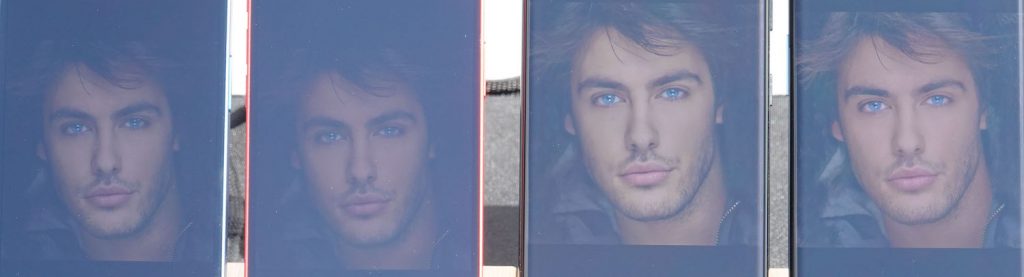
In indoor conditions, the 13 does a good job of retaining detail in the dark areas of a photo, as you can see in the illustration below. It does a better job than the S21 Ultra or the OnePlus 9 Pro.
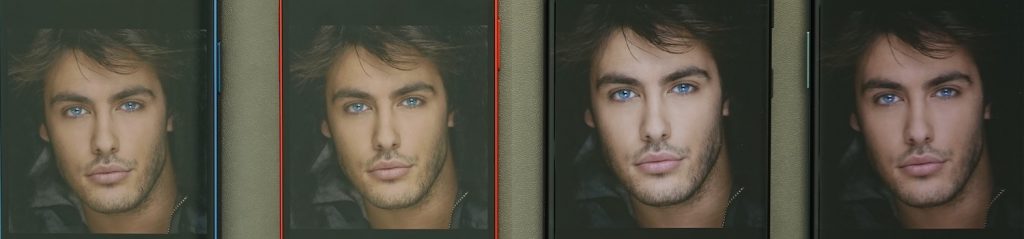
In dark conditions, the 13 is almost identical to its predecessor in being a little too dim for comfortable reading.
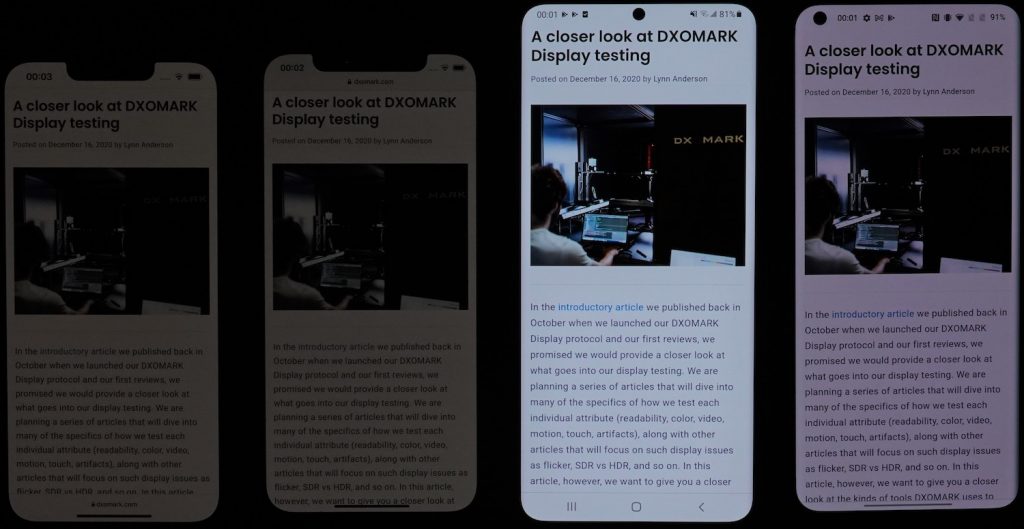

Color
Apple iPhone 13
87
92
DXOMARK uses the device’s gallery app to show static (still image) content when measuring the device’s display for white point, gamut, uniformity, color fidelity, and blue light filter impact, etc.
The charts below compare the Apple iPhone 13’s color reproduction fidelity under 1000 lux lighting in the standard sRGB color space with that of the Samsung Galaxy S21 Ultra 5G (Snapdragon). The iPhone 13 shows a very faithful color fidelity, and we saw similar fidelity in Display-P3 color space. The center of each circle is the target color; anything outside the circle represents a noticeable color difference. The further the tip of the arrow is outside of the circle, the more a user will notice the difference between the color on the display and the original color of the source material.


Samsung Galaxy S21 Ultra 5G (Snapdragon), color fidelity at 1000 lux, sRGB color space. Many arrows extend outside of the circles, meaning that color differences are noticeable.
Compared with the iPhone 12, the 13 has a much less pronounced yellow cast.

Typically smartphone displays shift color when viewed at an angle. The Apple iPhone 13 does a very good job of maintaining color fidelity as the angle increases.

In the charts below, each dot represents a measurement taken at a discrete angle and distance from the device showing a full white pattern; dots inside the inner circle exhibit no color shift; those between the inner and outer circle have shifts that are just noticeable by trained experts; but those falling outside the outer circle are noticeable. As the color scatter charts below show, the iPhone 13 (left) shifts far less on angle than the iPhone 12 (right), whose tendency toward blue-green is very apparent:
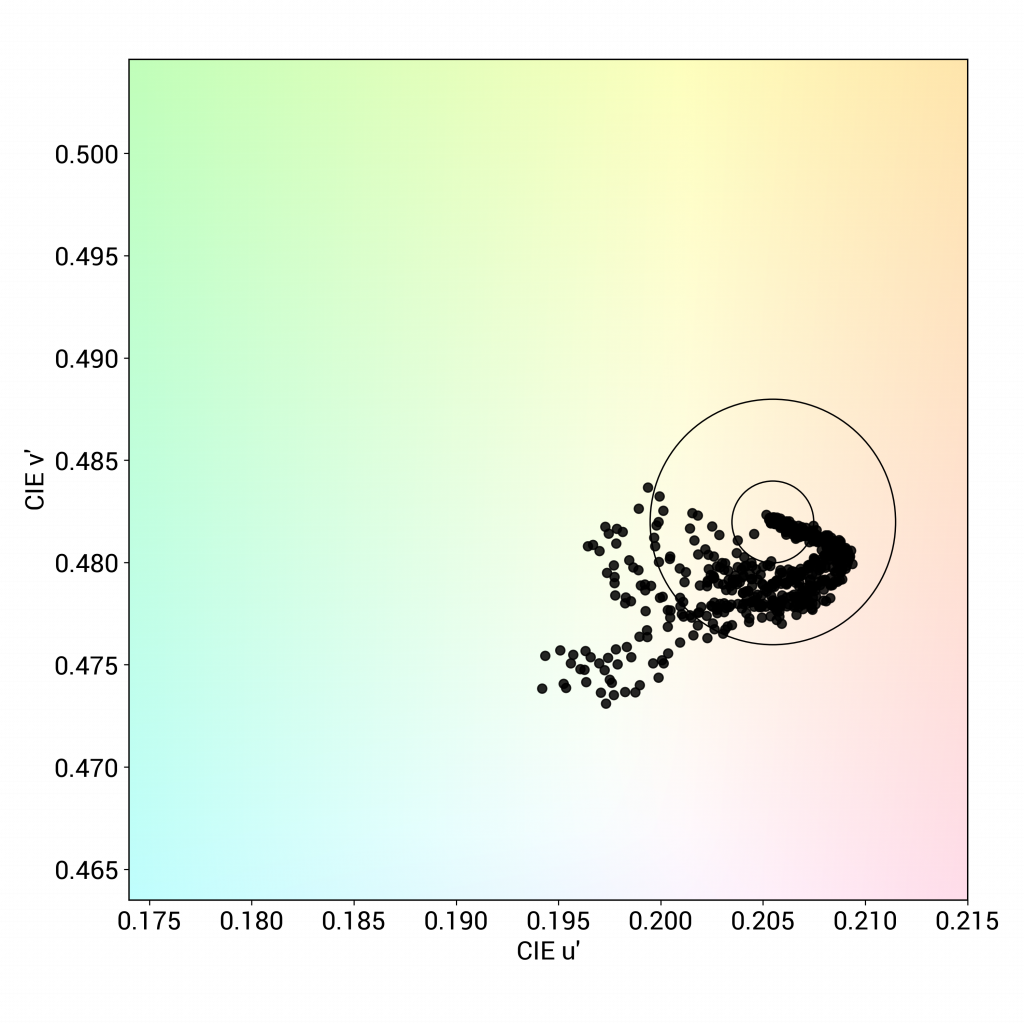 Apple iPhone 13, white point closeup showing scatter. Note that the scatter remains quite close to the outer circle, meaning that color differences are barely noticeable.
Apple iPhone 13, white point closeup showing scatter. Note that the scatter remains quite close to the outer circle, meaning that color differences are barely noticeable.
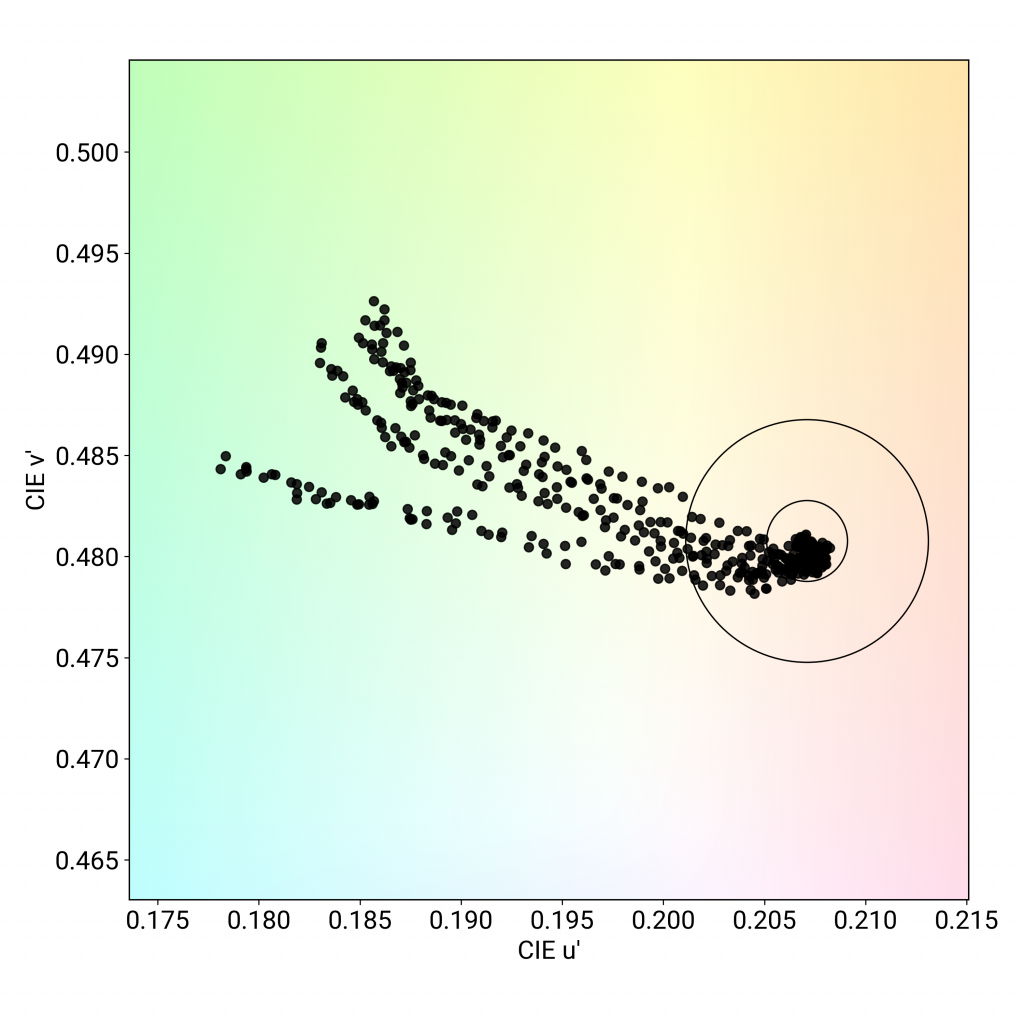 Apple iPhone 12, white point closeup showing scatter. The scatter heading toward green becomes more and more noticeable the farther it is from the outer circle.
Apple iPhone 12, white point closeup showing scatter. The scatter heading toward green becomes more and more noticeable the farther it is from the outer circle.Like its predecessor, the Apple iPhone 13 shows a heavy color shift with the blue light filter on at night.
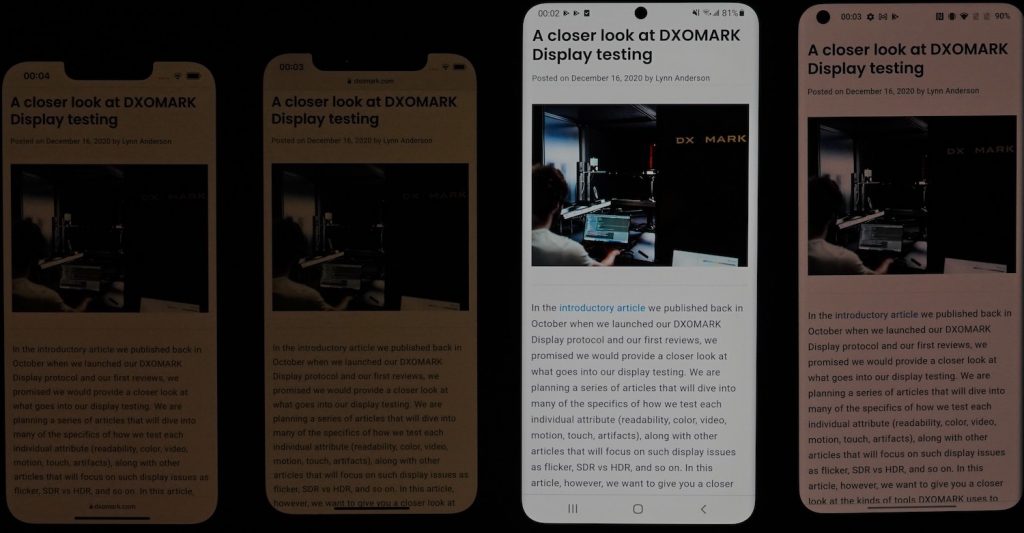

Video
Apple iPhone 13
86
91
DXOMARK uses the device’s video (or browser) app to show dynamic content when measuring the device’s display for brightness, contrast, gamma, and color.
The Apple iPhone 13 made great strides in its performance as a device for viewing HDR10 video contents.
The brightness of the iPhone 13 is good, and the device manages contrast and tone curve better than its predecessor. The color is quite faithful, with less of a yellow cast than the 12, but still warmer than the S21 Ultra 5G. A reminder here: the photos in use for these reviews are for illustration purposes only. The dynamic on the iPhone 13 especially is difficult to reproduce in a photograph.
What’s interesting in this photo illustration is how the dark tones are darker and the bright tones brighter than on the Samsung device and the iPhone 12 in this case. This adds to the enjoyment of watching HDR10 content on the device.

In low-light conditions, the iPhone 13 is significantly dimmer than the Samsung Galaxy S21 Ultra 5G (Snapdragon) when playing SDR content, and Apple users may want to manually increase brightness:


Motion
Apple iPhone 13
85
87

Touch
Apple iPhone 13
67
85
The iPhone 13 does well in the motion attribute; videos appear sharp on moving objects. The 13 is reactive when going forward or backward in video content. In some rare cases, there is some observable blocking or pixelization.
In terms of touch, the 13 is similar to the 12; there is a lack of smoothness when browsing the web or the gallery app, and it’s not particularly smooth in gaming.

Artifacts
Apple iPhone 13
85
86
The device shows a significant improvement on flicker, with a frequency of 480Hz, while the iPhone 12 showed a frequency of 240Hz.
Like its predecessor, the 13 was not susceptible to ghost touches, and while 3:2 pull down was well managed on 24 fps videos, no judder was visible on 30, or 60 fps videos.
As for aliasing, the iPhone 13 shows improvement over its predecessor and lines are smooth as you can see in the image and zoomed-in crop below:
Conclusion
The Apple iPhone 13 has made significant improvements over its predecessor, and its score puts it right near the top of our database rankings. Especially in terms of color, the device has made big strides, but improvements were evident in every category except for touch. The color tone is better than before; the yellow cast, which could be a little distracting in previous iterations of the iPhone, has been toned down. As a device for viewing HDR10 content, the iPhone 13 is also head and shoulders above the crowd, with contrast that really brings the sharpness and definition of HDR to the fore, even if the darks are sometimes a bit too dim.



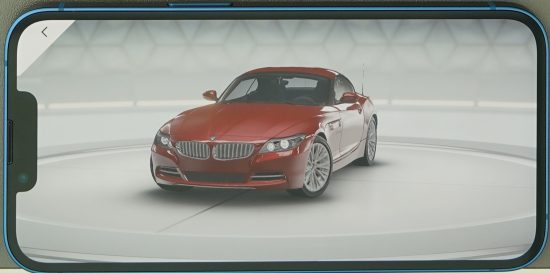
DXOMARK encourages its readers to share comments on the articles. To read or post comments, Disqus cookies are required. Change your Cookies Preferences and read more about our Comment Policy.