Released in October 2020, the Apple iPhone 12 Pro is one of a tight-knit family of four new “12” devices from the Cupertino giant. The same size as its non-Pro 12 sibling, smaller than the iPhone 12 Pro Max, and obviously larger than the iPhone 12 Mini, this particular device comes with a Super Retina XDR OLED display and is powered by an Apple A14 Bionic chipset. Our team of experts put the Apple iPhone 12 Pro through DXOMARK’s rigorous new display testing protocols; let’s see how well it did.
Key display specifications:
- Super Retina XDR OLED
- Size: 6.1 inches (~86% screen-to-body ratio)
- Dimensions: 146.7 x 71.5 x 7.4 mm (5.78 x 2.81 x 0.29 inches)
- Resolution: 1170 x 2532 pixels
- Aspect ratio: 19.5:9, ~460 ppi
- Refresh rate: 60 Hz
- Display can reach up to 1200 cd/m2 (advertised)
About DXOMARK Display tests: For scoring and analysis in our smartphone and other display reviews, DXOMARK engineers perform a variety of objective and perceptual tests under controlled lab and real-life conditions. This article highlights the most important results of our testing. Note that we evaluate display attributes using only the device’s built-in display hardware and its still image (gallery) and video apps at their default settings. (For in-depth information about how we evaluate smartphone and other displays, check out our articles, “How DXOMARK tests display quality” and “A closer look at DXOMARK Display testing.”)
Test summary
Scoring
Sub-scores and attributes included in the calculations of the global score.
 Apple iPhone 12 Pro
Apple iPhone 12 Pro


With an overall score of 87, the Apple iPhone 12 Pro fared a couple of points better than last year’s iPhone 11 Pro Max at 84 points, but was unable to overtake the other phone we’re using as a comparison device in this review, the OnePlus 8 Pro, which held onto a slender one-point lead (and second place in our rankings) at 88. Still, the 12 Pro’s display performance was good enough to tie with the Samsung Galaxy S20 Ultra 5G for third place among all devices we’ve tested thus far — and it’s worth noting that third place is a mere two points behind our current frontrunner at 89 points, the Samsung Galaxy Note20 Ultra 5G.
The iPhone 12 Pro shows just a slight improvement over the 11 Pro Max in terms of readability, but is rather better than its older sibling in terms of color, video, and touch accuracy — although in this last category in particular, both Apple devices are still a long ways away (as in more than 20 points away) from the OnePlus 8 Pro’s superlative touch score. Although there is a slight problem with delays when beginning to watch video content, once started, this newest iPhone provides a pleasant playback experience overall.
Analyses and comparisons
The DXOMARK Display overall score of 87 for the Apple iPhone 12 Pro is derived from its scores across six categories: readability, color, video, motion, touch, and artifacts. In this section, we’ll take a closer look at these display quality sub-scores and explain what they mean for the user, and we will compare the iPhone 12 Pro’s performance in several areas against one of its predecessors, the iPhone 11 Pro Max, and one of its key competitors, the OnePlus 8 Pro.

Readability
Apple iPhone 12 Pro
72
76
DXOMARK uses the device’s gallery app to show static (still image) content when measuring the device’s display for brightness, contrast, gamma, and blue light impact, etc.
The most important aspect of a display is how easily the user can read content in various ambient lighting conditions, and as with the 11 Pro Max, overall display brightness on the iPhone 12 Pro remains an issue, particularly in terms of low brightness at night that noticeably affects the device’s readability.
In our objective tests, the iPhone 12 Pro scored just fractionally better than the iPhone 11 Pro Max. And indeed, in the side-by-side comparison shot below, you can see that the iPhone 12 Pro (left) is just barely brighter than the 11 Pro Max (center); however, both Apple devices are much darker than the OnePlus 8 Pro on the right (whose display is actually quite a bit too bright for the ambient light conditions):
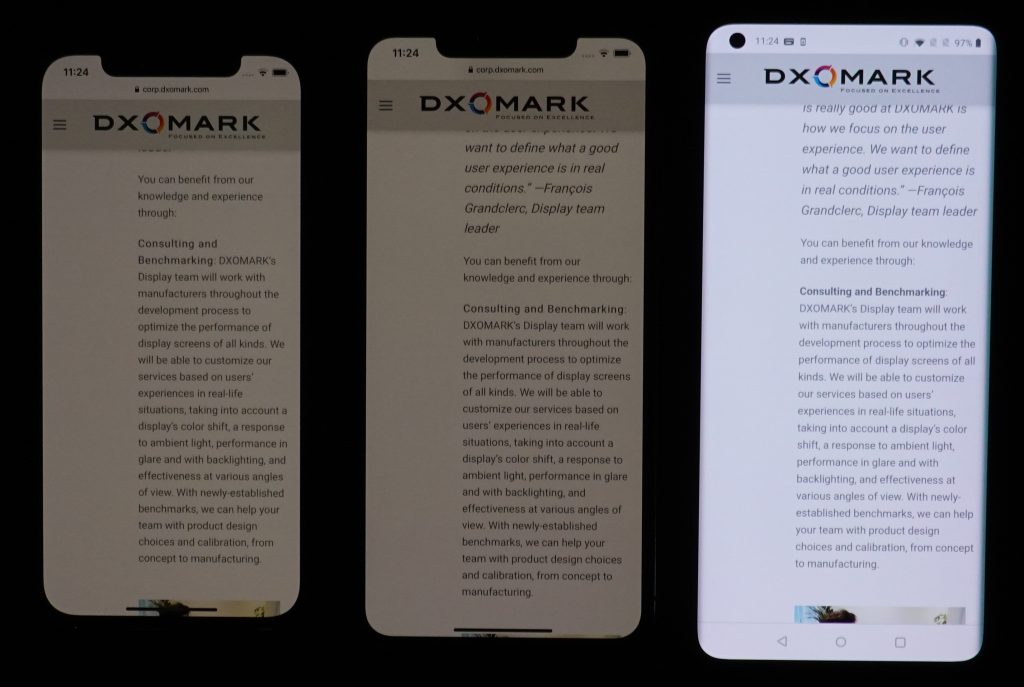
Most phones struggle a bit in outdoor conditions, and this is certainly true of both Apple devices, whose readability is quite low, as in the photos below; but this said, the iPhone 12 Pro is quite readable in direct sunlight, although its older sibling does a slightly better job.

A particular strength for the iPhone 12 Pro is that it is quick to react to rising light levels; and while its reactivity to decreasing light is slightly slow, its transitions are butter-smooth and completely inconspicuous. Further, while not quite as uniform as its larger and older sibling, its brightness is quite uniform across the screen, except in the corners, where it is somewhat darker. (As we will see further below, however, both Apple devices are head-and-shoulders above the OnePlus for uniformity.)
The Apple iPhone 12 Pro loses brightness when viewed at an angle:
As you can see in the on-axis array below, the renderings of both Apple devices are somewhat darker than that of the OnePlus device on the right:

On angle, both the iPhone 12 Pro and iPhone 11 Pro Max lose even more brightness, while the OnePlus 8 Pro shows very little if any loss of brightness:

As with the 11 Pro Max, the iPhone 12 Pro loses brightness and is too dark when the blue light filter (BLF) is turned on, and arguably more seriously, both Apple devices show a very pronounced shift to orange. By comparison, however, thanks to the BLF, the OnePlus device’s brightness is now at a level that is perfectly suitable for the ambient lighting conditions.
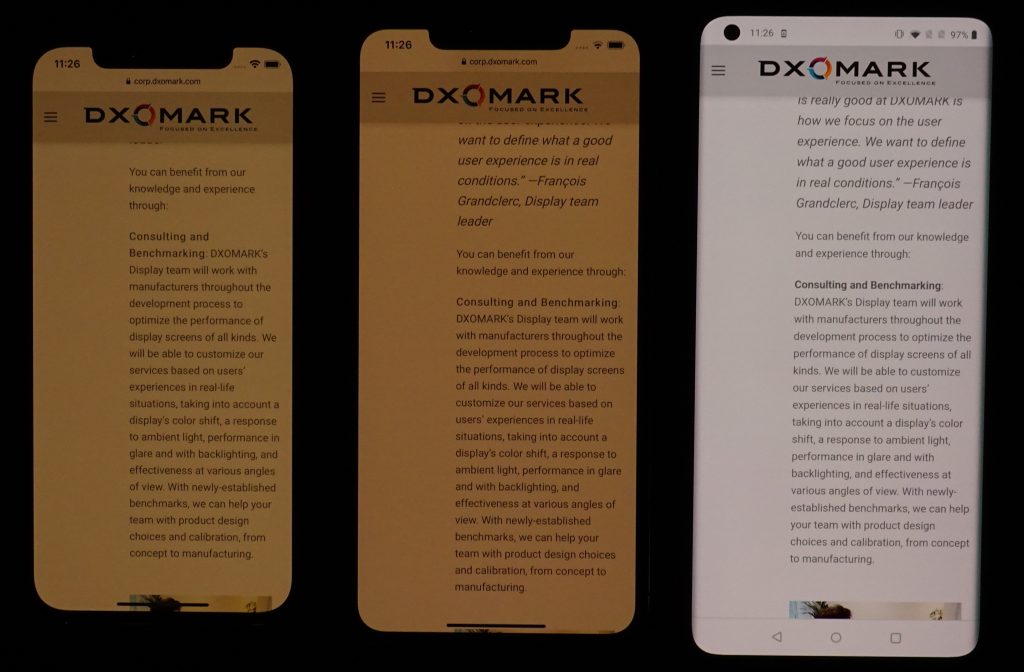

Color
Apple iPhone 12 Pro
75
92
DXOMARK uses the device’s gallery app to show static (still image) content when measuring the device’s display for white point, gamut, uniformity, color fidelity, and blue light filter impact, etc.
While the Apple iPhone 12 Pro’s color performance shows some improvement over the 11 Pro Max (71 points), it is still far behind the category-leading OnePlus 8 Pro’s score of 88. In large part this is because the 12 Pro’s white point is still very yellow (though a bit less so than the 11 Pro Max’s), which affects color rendering and fidelity across the board. On the plus side, the Apple device smoothly corrects its white point when the illuminant changes. In the comparison below, the Pro 12 still has the same yellow cast as its sibling, but colors are nonetheless well saturated and pleasant.
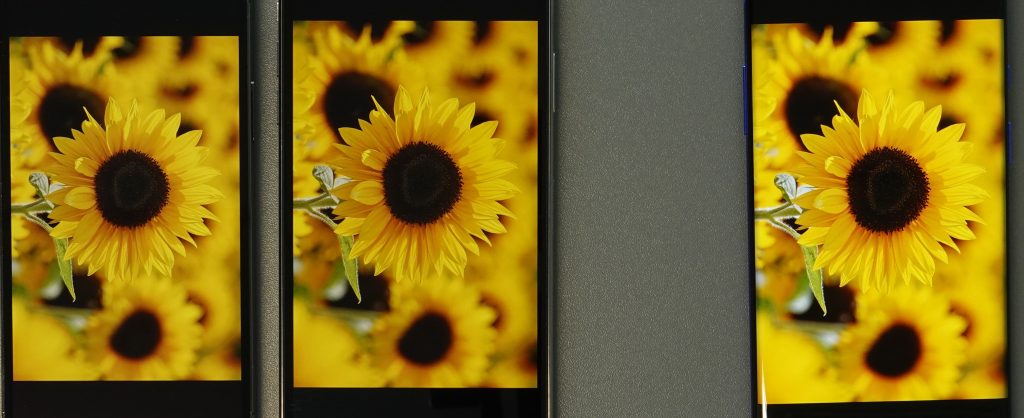
In terms of color fidelity, the chart below shows the color tendencies and the direction of the color shift as the iPhone 12 Pro tilts when under 1000 lux lighting. The center of each circle is the target color; anything outside the circle represents a noticeable color difference. This means that if the tip of the arrow is outside of the circle, a user would notice the difference between the color on the display and color of the real object or chart next to it; you can see that the iPhone 12 Pro is quite good in this regard, with most arrows remaining inside the target circles.
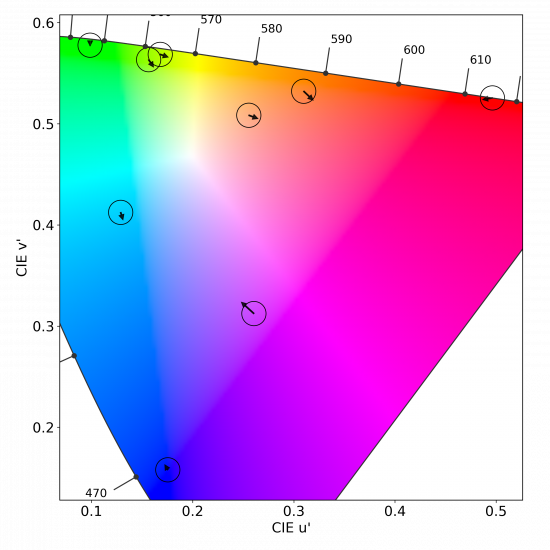
Color is quite uniform across the iPhone 12 Pro screen except in the corners — and especially the corners next to the center notch. The 11 Pro Max is the best of the three devices for uniformity, while our experts penalized the OnePlus 8 Pro’s significant brightness and color non-uniformity (take particular note of the stripe gradient emanating from its pinhole camera in the top left corner, as well as the differently-colored bands along its two vertical sides that get stronger and stronger as they extend down to the bottom edge).

White (color) vs angle
Users don’t consistently look at their smartphones at full-on axis, sometimes holding them at an angle, which can affect display color rendering. The left-hand chart below shows the Apple iPhone 12 Pro’s color tendencies when held at an angle; in the right-hand chart (essentially a closeup of the left chart), each dot represents a measurement taken at a discrete angle and distance from the device; dots inside the inner circle exhibit no color shift in angle; those between the inner and outer circle have shifts that are just noticeable by trained experts; but those falling outside the outer circle are noticeable. Again, for the iPhone 12 Pro, the results show a clear shift into blue-green territory.
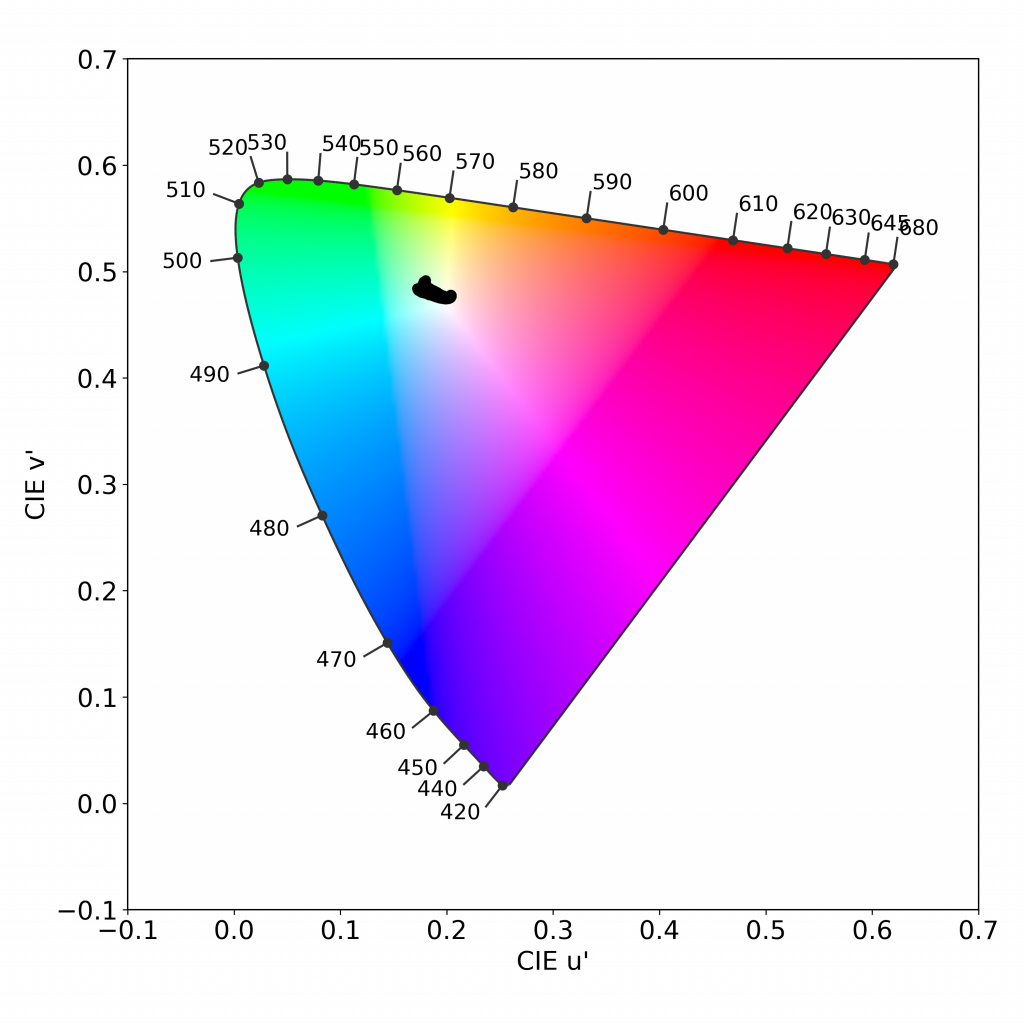

You can see in the photos below that our perceptual tests back up the objective measurements. The top set is shot on axis (perpendicular to the viewer); the second set is shot at a 45° angle.
On axis, the Apple devices are already at the borders of blue-green territory, while the OnePlus 8 Pro nibbles at the edges of pink:
On angle, the iPhone 12 Pro’s colors end up looking slightly desaturated; but more importantly, it shows a much more pronounced blue-green cast than the 11 Pro Max, while the OnePlus 8 Pro heads further into pink.

Finally, as mentioned in the readability section above, not only does the iPhone 12 Pro lose brightness with the BLF turned on, both its color and that of the iPhone 11 Pro Max take a turn toward orange that is impossible to ignore.

Video
Apple iPhone 12 Pro
75
91
DXOMARK uses the device’s video (or browser) app to show dynamic content when measuring the device’s display for brightness, contrast, gamma, and color.
Brightness is quite pleasant when watching HDR10 content, and as our testers observed, the iPhone 12 Pro has improved its handling of video brightness over the iPhone 11 Pro Max, which was too bright when compared to the reference image in the screen grab below. (The OnePlus 8 Pro was very weak in this regard, as you can plainly see.)

Contrast is low on mid-tones when watching HDR10 content; however, the iPhone 12 Pro renders dark details well. Indeed, for both iPhones, you can see quite a bit of detail not just in the highlights, but particularly in the dark backgrounds in the comparison below, while detail in the brightest part of the OnePlus 8 Pro screen grab is lacking and the background is simply black:
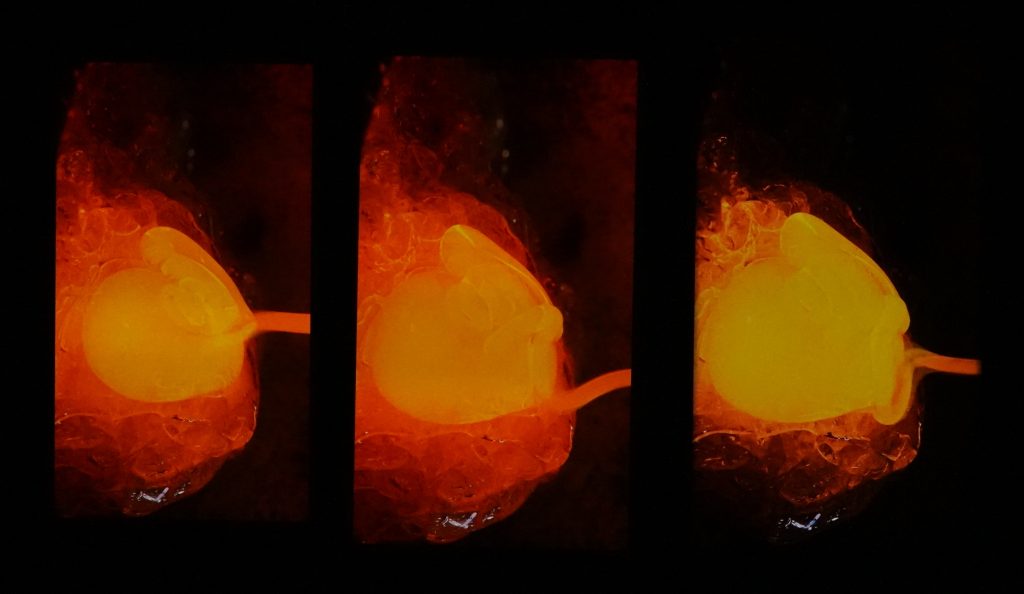
As with stills, both Apple devices have a strong yellow cast that leads to noticeably unfaithful color rendering, especially when compared to the OnePlus device’s much more accurate rendering of the green areas in particular in the comparison below. (If you scroll back up just a bit to the video brightness comparisons above, you can see that skin tones on the Apple renderings also appear somewhat unnatural, as they are also impacted by that same ubiquitous yellow cast.)
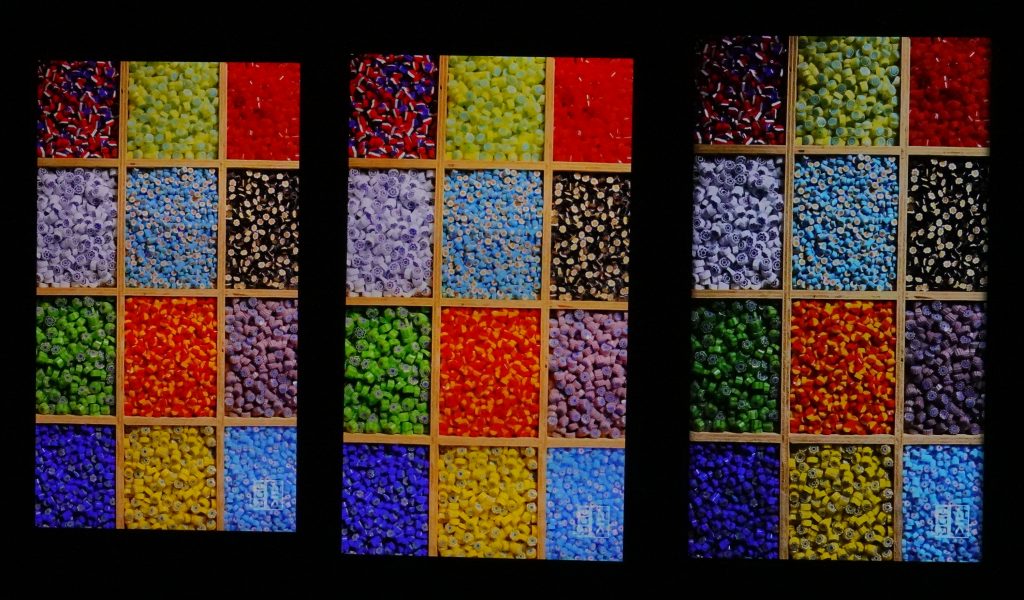
Although not currently part of our official Display protocol, our engineers wanted to mention that the iPhone 12 Pro’s video preview rendering is very good — what you see in the preview screen grab is what you will see in that frame of the video itself, while the iPhone 11 Pro Max’s rendering is very flat and lacks contrast.

Motion
Apple iPhone 12 Pro
81
87
The Apple iPhone 12 Pro’s score for motion stayed the same as that for the iPhone 11 Pro Max, thus tying it for third place in our rankings for this attribute. It showed very little stuttering at either 30 fps or 60 fps when playing UHD-HDR10 content, although our testers observed some rare frame drops when playing video games. As for motion blur, the 12 Pro shows no frame duplications and appears consistently sharp. The only problem it had in this category was the same as for the 11 Pro Max: it tended to play video after a noticeable fraction of a second’s delay, during which time it displays some artifacts — specifically, blocking and pixelation.

Touch
Apple iPhone 12 Pro
61
85
While the iPhone 12 Pro gained a few points for touch over the 11 Pro Max, it remains significantly behind the OnePlus 8 Pro, which at 83 points remains the category frontrunner. The iPhone 12 Pro is accurate when zooming in the gallery app, showing a marked improvement over the 11 Pro Max — and is, in fact, the most accurate of the three devices, as seen below (the black dots should remain hidden by the fingers).
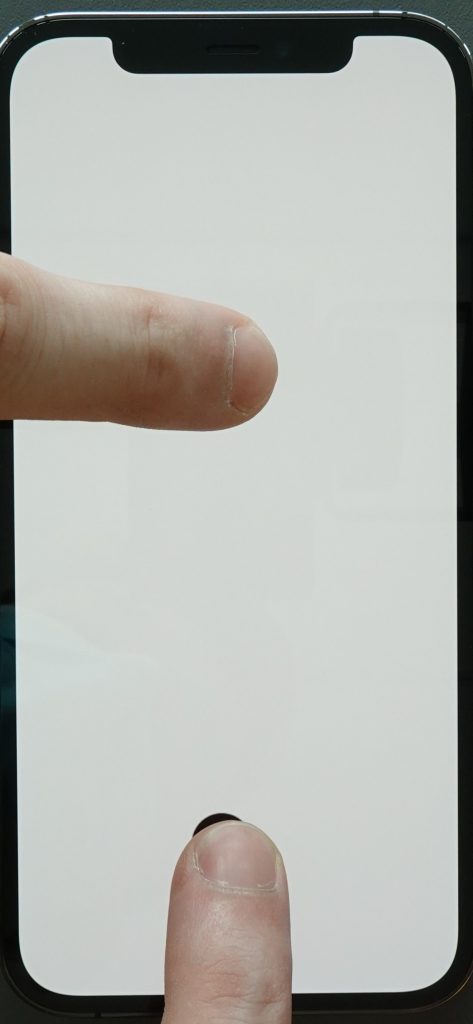
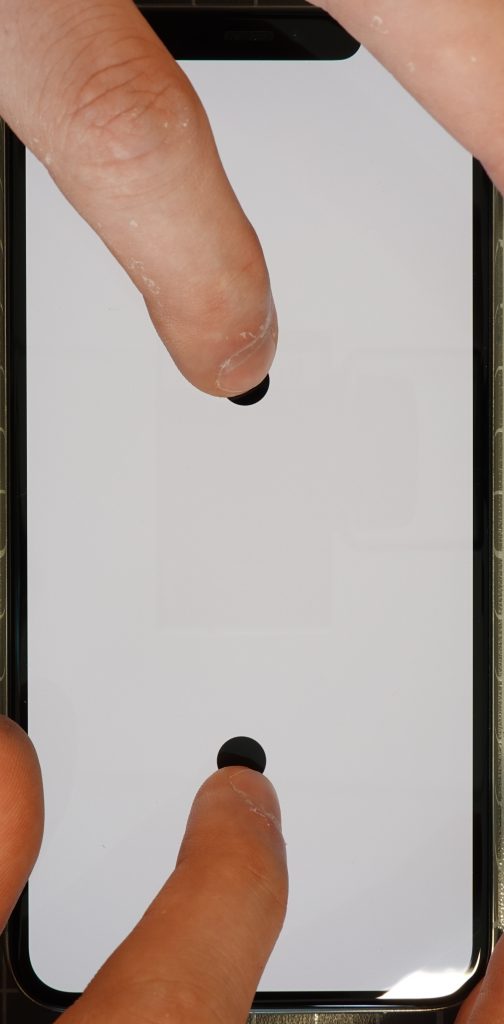
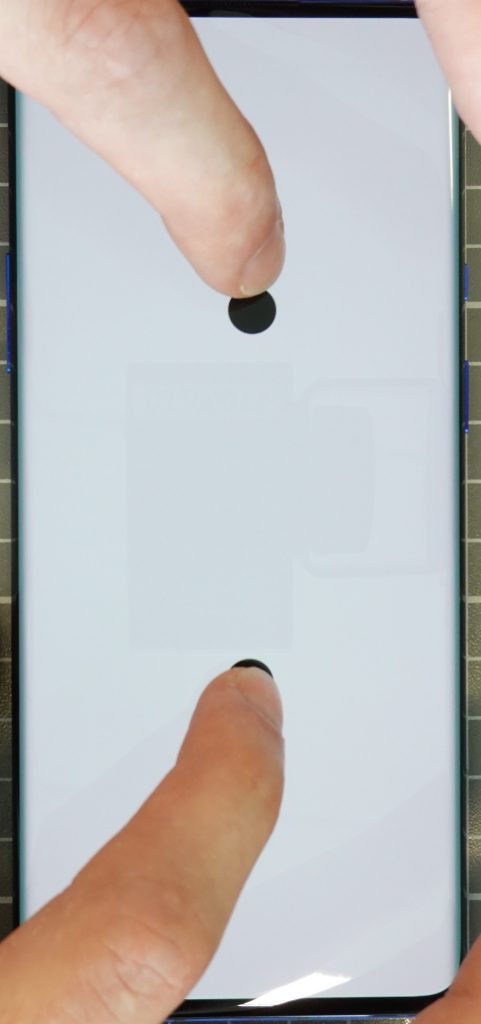
Where the iPhone 12 Pro falls down is for touch smoothness, which explains its relatively low score for this attribute. Whether in the gallery app, when browsing the web, or when gaming, it needs to be a lot smoother to catch up with not just the OnePlus 8 Pro, but with several other devices in our Display database.

Artifacts
Apple iPhone 12 Pro
82
86
As for artifacts, the iPhone 12 Pro’s notch carries with it the same burden as the notch on the 11 Pro Max — it’s very visible and can disturb an end-user’s gaming and video watching experience when in full-screen mode. Further, while usually not a problem on most devices, flicker on the 12 Pro can be noticeable in low-light conditions:
Although not within our Display protocol per se, our experts wanted to share this video of the three phones that shows the pulse-width modulation (PWM) — the white areas separated by black lines that extend across the screen when brightness diminishes at regular intervals. You can see the difference between the iPhones, which run at 60 Hz, and the OnePlus 8 Pro, which runs at 120 Hz.
The Apple iPhone 12 Pro has no problems with either ghost touches or judder, and both it and the iPhone 11 Pro Max show much better control of the stair-step appearance along contoured lines (in other words, aliasing) than the OnePlus device in our gaming use case, as you can see in the comparisons below.
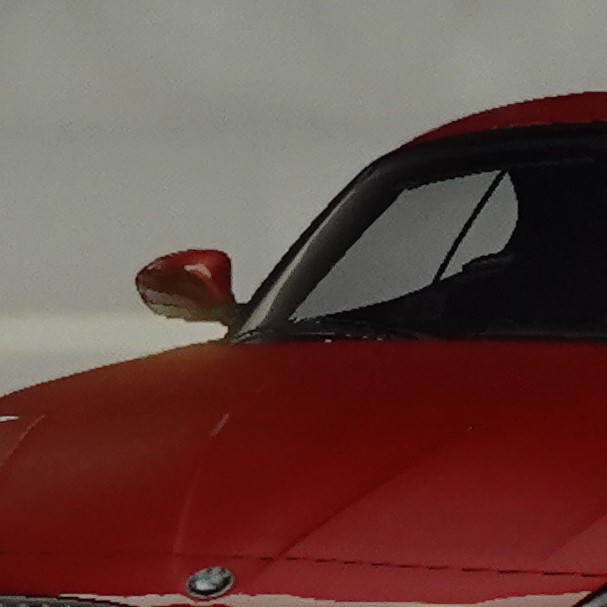


Conclusion
The Apple iPhone 12 Pro showed some small improvements over the older and larger iPhone 11 Pro Max, and managed to tie for third place in our overall standings with the Samsung Galaxy S20 Ultra 5G. No improvement was so noteworthy as to take anyone’s breath away, however; and slight delays and visible artifacts when starting videos, but most especially a lack of touch smoothness, had an impact on the Apple’s score. That all said, the biggest issue remains the persistent yellow cast in every lighting condition and darker-than-average luminance that affects display readability, particularly at night.
Pros
- Video brightness and contrast are well managed in all tested conditions, leading to a pleasant experience.
- Well-managed gamma ensures that images are well rendered, even under sunlight.
- The aliasing quality offers well defined lines when gaming.
- Very smooth light transitions leading to inconspicuous changes.
Cons
- A yellow cast impacts the color perception in every activity.
- The device luminance is generally low, especially in dark conditions.
- The blue light filter has a significant impact on brightness and color.
- Flicker is noticeable in low-light conditions.


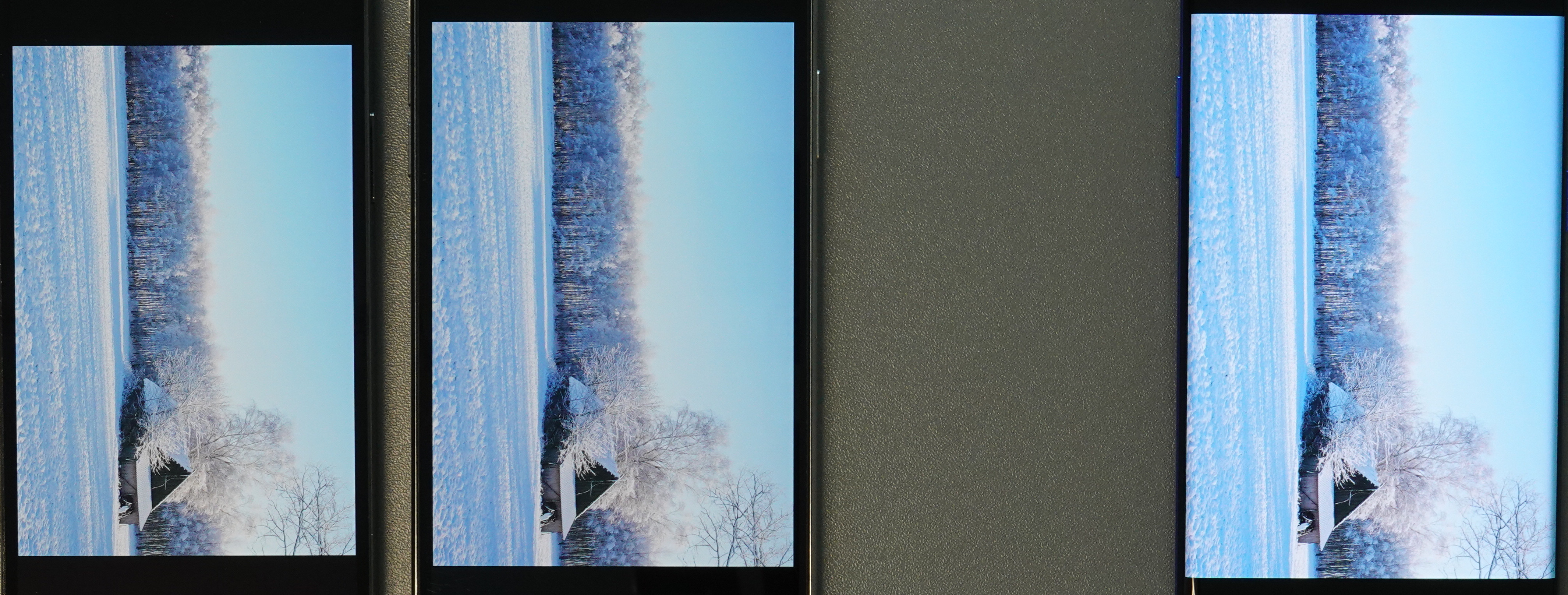
DXOMARK encourages its readers to share comments on the articles. To read or post comments, Disqus cookies are required. Change your Cookies Preferences and read more about our Comment Policy.