As smartphones become more intricate and specialized for certain functions like gaming, along comes the Realme C21, which focuses on basic uses. That doesn’t mean that Realme has skimped on the popular must-have smartphone features. The phone, which was released earlier this year, comes equipped with a triple camera, a rather large 5000 mAh battery, powered by MediaTek’s Helio G35 processor. The 6.5-inch screen has a “mini-drop” notch in the center. Other features include fingerprint unlocking and a three-card tray that allows for two dual sim cards and a memory card.
We put it through our display protocol test.
Key display specifications:
- Display Type: LCD, 400 nits maximum brightness (typical)
- Display: 6.5 inches, (89.5% screen-to-body ratio)
- Dimensions: 165.2mm x 76.4 mm x 8.9 mm
- Resolution: 720 x 1600 pixels,
- Aspect ratio: 20:9 ratio (~270 ppi density)
- Refresh rate: 60 Hz
- Chipset: MediaTek Helio G35 (12 nm)
About DXOMARK Display tests: For scoring and analysis in our smartphone and other display reviews, DXOMARK engineers perform a variety of objective and perceptual tests under controlled lab and real-life conditions. This article highlights the most important results of our testing. Note that we evaluate display attributes using only the device’s built-in display hardware and its still image (gallery) and video apps at their default settings. (For in-depth information about how we evaluate smartphone and other displays, check out our articles, “How DXOMARK tests display quality” and “A closer look at DXOMARK Display testing.”)
Test summary
 Realme C21
Realme C21


 98th
98th
 1st
1st
Pros
- The touch panel of the device is accurate.
- The device is flicker free.
Cons
- Brightness of the device is too low for outdoor conditions.
- The device does not play HDR10 content and brightness is too low for SDR videos.
- The device is not smooth; it is slow to react to touch inputs and shows a lot of frame drops while gaming.
The Realme C21 display’s overall performance is best in basic usage, mainly web browsing. It was able to adapt its screen brightness levels smoothly to changing light conditions.
In particular, the screen’s readability and colors were acceptable in average lighting conditions when web browsing. But once the phone’s display was directed to other more advanced and demanding use cases, like gaming, watching HDR movies, or viewing photos, the performance varied.
The device doesn’t support playback of HDR10 videos, which affects the movie-watching experience, considering that most services stream in HDR. In low light, the screen’s brightness is on the low side, and dark details in the videos are missing. Although the device handles full HD videos, UHD videos are noticeably lacking fluidity, and the choppiness makes it difficult to watch comfortably.
For gamers, the device exhibits accurate touch functions, although reactivity is lacking. In addition to frequent frame drops, the screen struggles to manage advanced textures and game effects, and aliasing is visible. All that adds up to a gaming experience that is less than satisfying.
The device’s strong point was that it showed no flicker during night reading. The screen was bright, but the colors had an orange cast. Activating the BLF slightly reduced the screen’s brightness as its color shifted to orange.
The graphs below show the Realme C21 brightness and contrast under different lighting environments:
When outdoors, the screen’s brightness is too low to view photos in the gallery. Users who wear polarized sunglasses will also find the screen difficult to manage because the display appears black when the device is held in a portrait position.

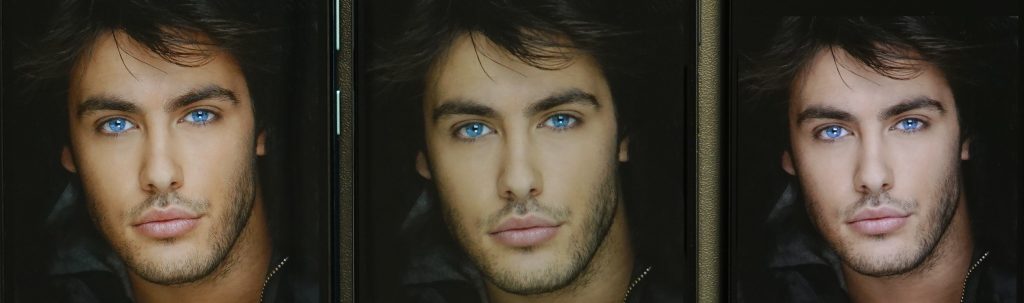
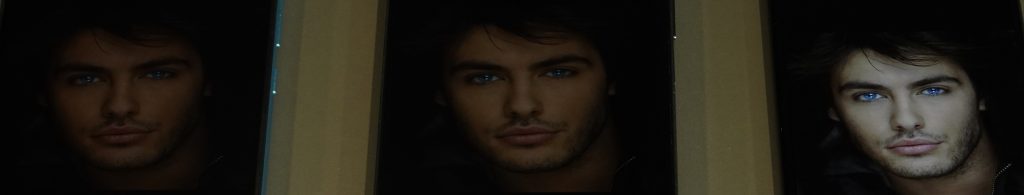
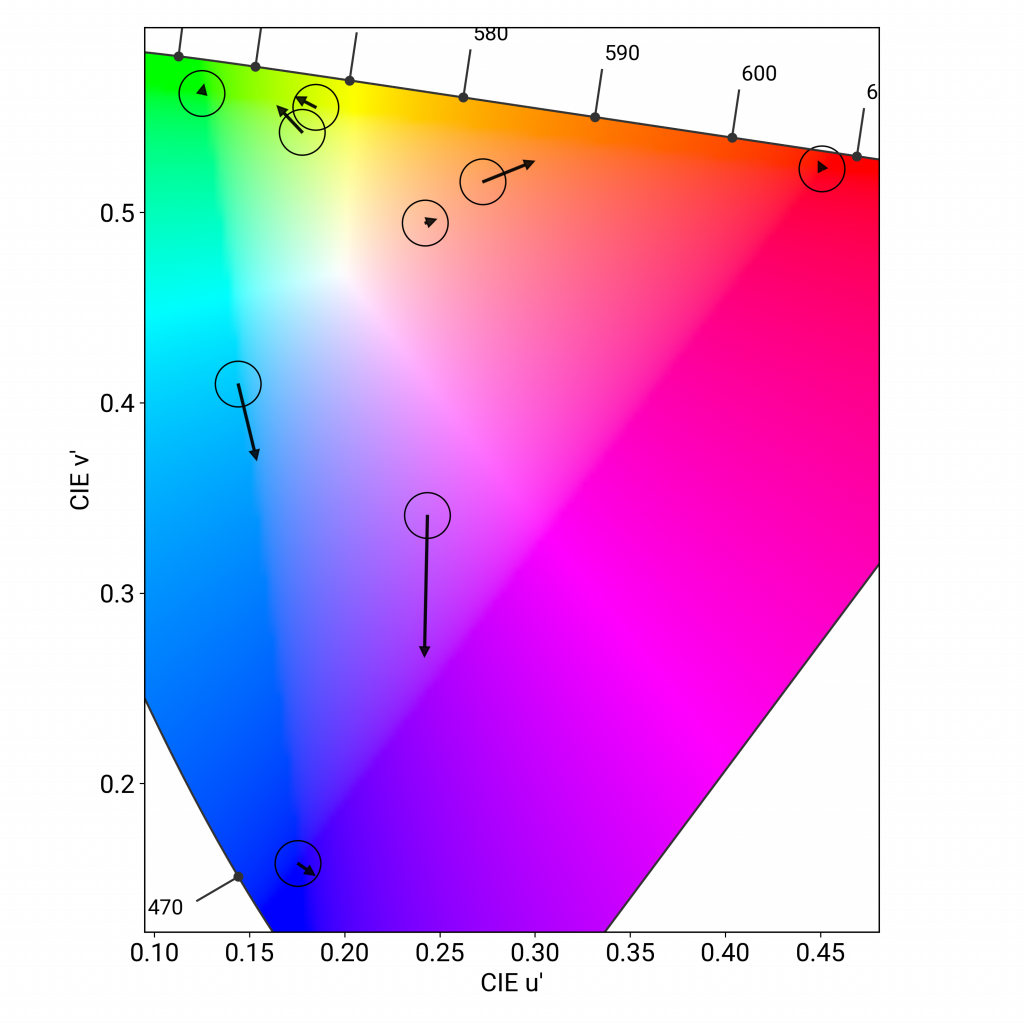
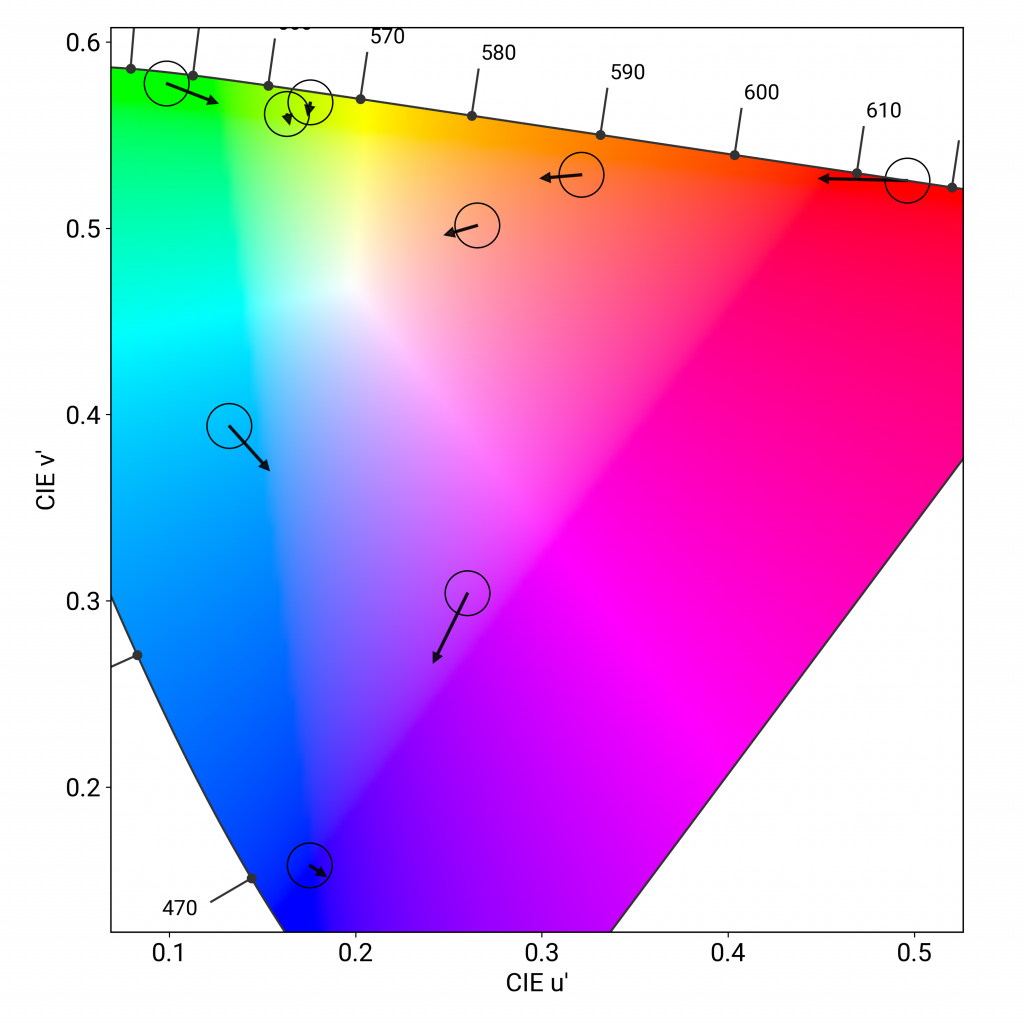
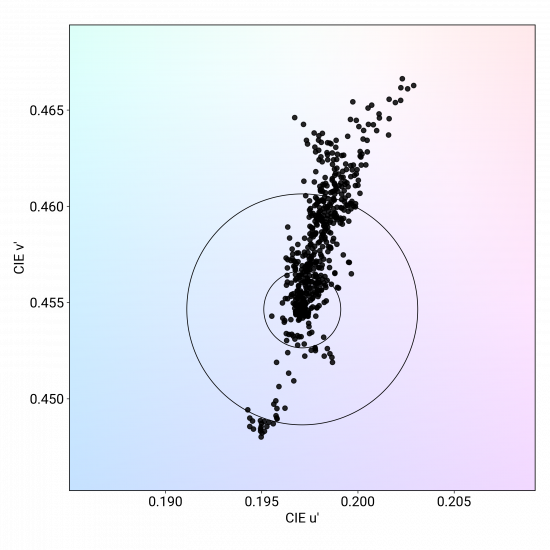




DXOMARK encourages its readers to share comments on the articles. To read or post comments, Disqus cookies are required. Change your Cookies Preferences and read more about our Comment Policy.