Powered by a Kirin 9000 chipset, the Huawei P50 Pro is the latest flagship device in the Chinese manufacturer’s smartphone lineup.
In terms of the front camera, the specifications are very close to the Mate 40 Pro from last year. A 13 MP Sony IMX688 sensor is coupled with a f/2.4-aperture lens with an 18 mm-equivalent focal length. However, the new model adds a phase-detection autofocus (PDAF) system, making it the first Huawei front camera with that technology. Like previous Huawei cameras, the P50 Pro front camera also makes use of artificial intelligence to optimize image quality.
On the video side of things, staggered HDR processing improves image quality in especially challenging lighting conditions and the stabilization system benefits from new slightly wider lenses and improved EIS (electronic image stabilization) which help with cropping. Let’s see how the Huawei P50 Pro front camera performs in DXOMARK’s Selfie tests.
Key front camera specifications:
- 13 MP 1/2.8″ sensor with 1.22µm pixel size
- 18 mm-equivalent lens with f/2.4 aperture
- PDAF, EIS
- 4K video, 2160p/60 fps, (2160p/30 fps tested)
About DXOMARK Selfie tests: For scoring and analysis in our smartphone front camera reviews, DXOMARK engineers capture and evaluate over 1500 test images and more than 2 hours of video both in controlled lab environments and in natural indoor and outdoor scenes, using the camera’s default settings. This article is designed to highlight the most important results of our testing. For more information about the DXOMARK Selfie test protocol, click here.
Test summary

Huawei P50 Pro


 2nd
2nd 1st
1stPros
- Good face exposure in photos and videos
- Wide dynamic range in photos
- Accurate white balance in photos
- Wide focus range
- Low noise levels in photos
- Good detail in indoor and daylight photos
- Effective video stabilization
- Good focus for video group shots indoors and in daylight
Cons
- Loss of fine detail in low-light photos
- Occasional autofocus failures in photo mode
- Occasionally inaccurate skin tone rendering in photos
- Limited dynamic range in low-light videos
- Noise on faces in indoor and low-light videos
With an overall Selfie score of 106, the Huawei P50 Pro beats its stablemate Mate 40 Pro and catapults to the top of the DXOMARK front camera ranking.
The Photo score of 112 is two points higher than the Mate 40 Pro, thanks to outstanding performance in pretty much all test areas. The P50 Pro front camera is the best or close to the best for all Photo sub-attributes except artifacts, where its score is slightly lower than some competitors due to color quantization, which appears especially frequently in low light.
For video, the P50 Pro ties the Mate 40 Pro and the Asus Zenfone 7 Pro for the top spot in the category and is an excellent choice overall for shooting selfie videos, with outstanding results in most areas, including focus and color. The texture/noise trade-off is not quite up there with the very best, though.
Photo
The Huawei P50 Pro achieves a Selfie Photo score of 112. In this section, we take a closer look at each sub-attribute and compare image quality against competitors.

Exposure and Contrast
Huawei P50 Pro
90
91
In these tests we analyze target exposure, contrast, and dynamic range, including repeatability across a series of images. Tests are undertaken in a wide range of light conditions, including backlit scenes and low light down to 1 lux. The score is derived from a number of objective measurements in the lab and perceptual analysis of real-life images.
This graph shows the Huawei P50 Pro’s exposure performance across different light levels.
These samples show the Huawei P50 Pro’s exposure performance in an outdoor scene.

Color
Huawei P50 Pro
99
105
In these tests we analyze color rendering, skin tones, white balance, and color shading, including repeatability across a series of images. The score is derived from a number of objective measurements in the lab and perceptual analysis of real-life images.
These samples show the Huawei P50 Pro’s color performance in daylight.
In these tests we analyze autofocus accuracy and shooting time, including repeatability, in the lab. We test focus failures, depth of field, and tracking of moving subjects using perceptual analysis of real-life images.
These samples show the Huawei P50 Pro’s focus performance in daylight.

Texture
Huawei P50 Pro
75
85
In these tests we analyze texture on faces and objects, including objects in motion, in a range of light conditions, using several lab test setups and perceptual analysis of real-life images.
This graph shows the Huawei P50 Pro’s texture performance in the lab across different light levels.
These samples show the Huawei P50 Pro’s texture performance at a light level of 100 lux and a shooting distance of 55 cm.

Noise
Huawei P50 Pro
89
90
In these tests we analyze noise on faces and objects, including objects in motion, in a range of light conditions, using several lab test setups and perceptual analysis of real-life images.
This graph shows the Huawei P50 Pro’s noise performance in the lab across different light levels.
Visual noise is a metric that measures noise as perceived by end-users. It takes into account the sensitivity of the human eye to different spatial frequencies under different viewing conditions.

Bokeh
Huawei P50 Pro
70
75
For these tests we switch to the camera’s bokeh or portrait mode and analyze depth estimation, bokeh shape, blur gradient, and repeatability, as well as all other general image quality attributes mentioned above. The score is derived from perceptual analysis of real-life images.
These samples show the Huawei P50 Pro’s bokeh mode performance in an indoor scene.

Artifacts
Huawei P50 Pro
77
92
In these tests we check images for optical artifacts such as vignetting, flare, lens softness in the corners, distortion, and chromatic aberrations, as well as for processing artifacts such as ghosting and fusion errors, hue shift, and ringing.
This sample shows unnatural texture artifacts in low light.
Video
In our Video tests we analyze the same image quality attributes as for still images, such as exposure, color, texture or noise, but we also include such temporal aspects as speed, and smoothness and stability of exposure, white balance, and autofocus transitions.
NOTE: The sample video clips in this section are best viewed at 4K resolution.
The Huawei P50 Pro achieves a Selfie Video score of 96. A device’s overall Video score is derived from its performance and results across a range of attributes in the same way as the Photo score. In this section, we take a closer look at these sub-scores and compare video image quality against competitors.

Exposure and Contrast
Huawei P50 Pro
79
86
These video stills show the Huawei P50 Pro’s video exposure performance in indoor light conditions.

Color
Huawei P50 Pro
85
87
These video stills show the Huawei P50 Pro’s video color in a lab scene.

Focus
Huawei P50 Pro
90
92
This video still show the Huawei P50 Pro’s focus autofocus performance in daylight.

Texture
Huawei P50 Pro
74
97
Texture preservation in video is good, but slightly surpassed by the other devices in this comparison.
This graph shows the Huawei P50 Pro’s detail preservation under different light conditions.
These video stills show the Huawei P50 Pro’s video texture performance in low light.

Noise
Huawei P50 Pro
70
83
These video stills show the Huawei P50 Pro’s video noise performance in indoor light conditions.

Artifacts
Huawei P50 Pro
87
92
For video artifacts, we check for the same kinds of artifacts mentioned in the Photo section, along with such video-specific artifacts as frame rate variation in different light conditions, judder effect, and moving artifacts (artifacts such as aliasing, color quantization, and flare can often be more intrusive when moving than in a still image).
This graph shows the Huawei P50 Pro’s ringing video output. This curve displays the normalized edge profile of the maximum ringing in the field.

Stabilization
Huawei P50 Pro
81
82
In these tests we analyze residual motion when handholding the camera during recording, as well as when walking and running with the camera. We also look for stabilization artifacts such as jello effect, sharpness differences between frames, and frame shift (abrupt changes of framing).
This sample clip shows the Huawei P50 Pro’s video stabilization in outdoor conditions.
Stabilization on Huawei P50 Pro is very efficient with almost no frame shifts and very little difference in sharpness between frames.





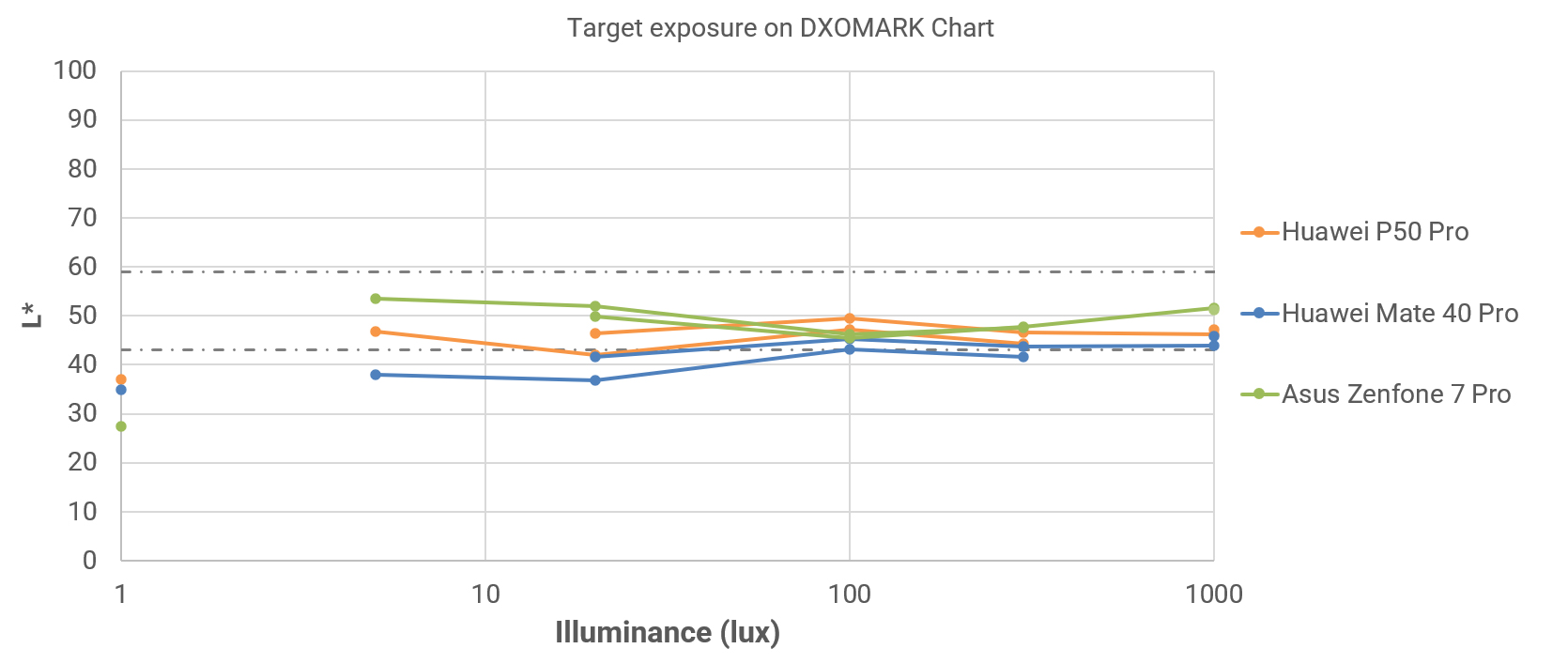









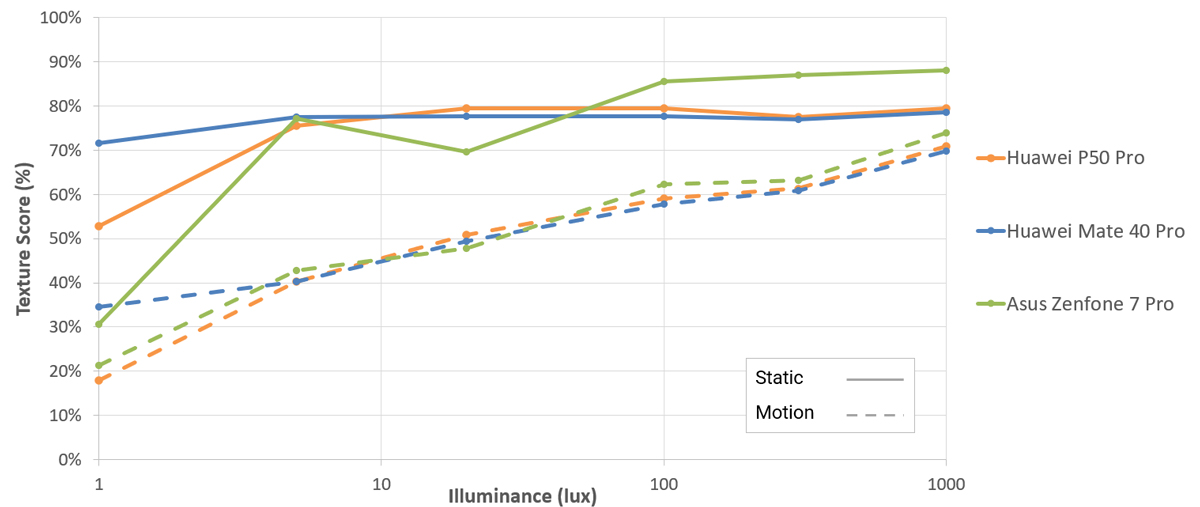



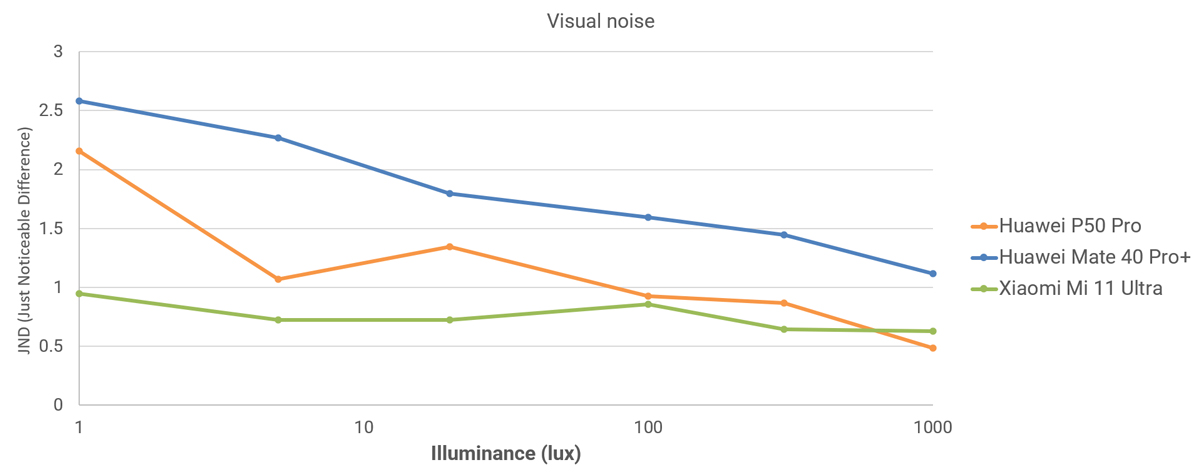





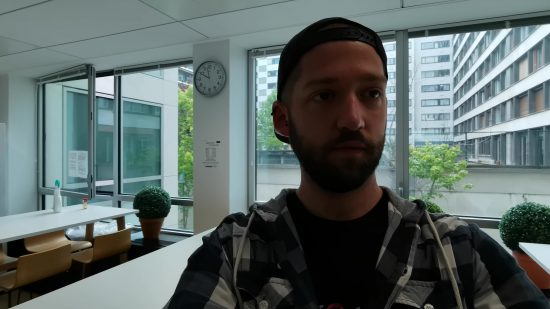




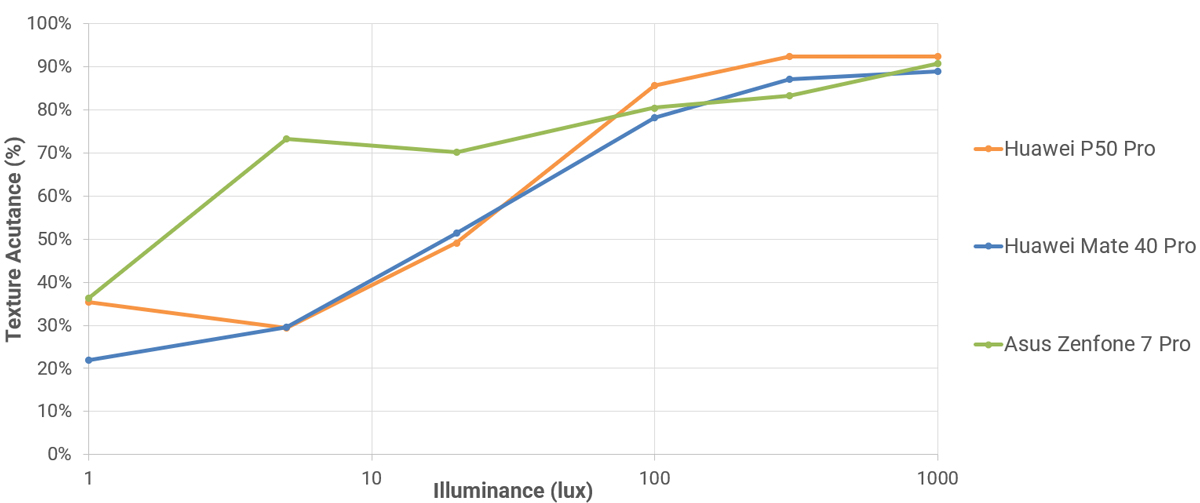






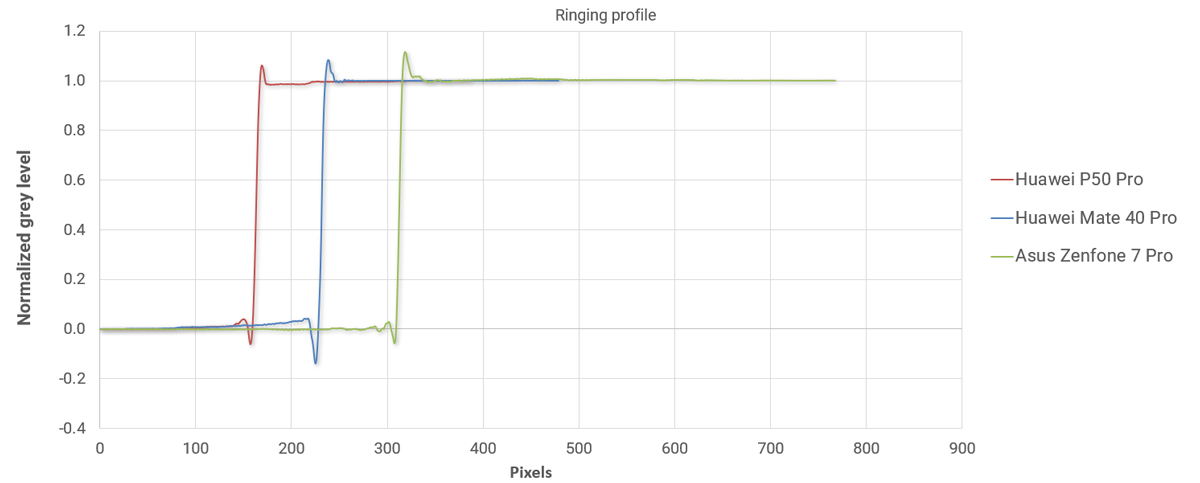
DXOMARK encourages its readers to share comments on the articles. To read or post comments, Disqus cookies are required. Change your Cookies Preferences and read more about our Comment Policy.