The Samsung Galaxy Note20 Ultra 5G (Snapdragon) is the brand’s flagship “phablet” being sold in North America. The Qualcomm Snapdragon 865+ chipset is the key difference between this model and the other, previously tested Samsung Galaxy Note20 Ultra 5G, which uses Samsung’s Exynos 990 chipset. That Exynos-driven device earned DXOMARK’s top score in its Display protocol and earned plaudits in other regards as well. This version, with the Snapdragon 865+, is otherwise identical, but because the chipset is such an important factor in how a smartphone’s software is tuned to optimize performance of display (as well as of the cameras and audio), we were very curious to find out if there would be significant differences between them.
Key display specifications:
- Screen size: 6.9-inch OLED screen
- Dimensions: 164.8 x 77.2 x 8.1mm (6.49 x 3.04 x 0.32 in)
- Aspect ratio: 19.3:9
- Resolution: 1440×3088, 496 ppi
- Refresh rate up to 120 Hz
- Small circular notch in upper middle (held in portrait mode)
About DXOMARK Display tests: For scoring and analysis in our smartphone and other display reviews, DXOMARK engineers perform a variety of objective and perceptual tests under controlled lab and real-life conditions. This article highlights the most important results of our testing. Note that we evaluate display attributes using only the device’s built-in display hardware and its still image (gallery) and video apps at their default settings. (For in-depth information about how we evaluate smartphone and other displays, check out our articles, “How DXOMARK tests display quality” and “A closer look at DXOMARK Display testing.”)
Test summary
 Samsung Galaxy Note20 Ultra 5G (Snapdragon)
Samsung Galaxy Note20 Ultra 5G (Snapdragon)


The Samsung Galaxy Note20 Ultra 5G (Snapdragon) toppled the Exynos version of the Note20 Ultra 5G from its spot at the top of our display rankings with a score of 90, besting its brand sibling by one point. Though both devices put in performances that put them at the pinnacle of our display rankings, there were interesting and significant differences. In the attribute of readability — the most important one in display because it is key to a device’s utility — the two Samsungs have the same score. But the Snapdragon version of the device produces more accurate colors in the gallery app and has a better scores for motion, giving it a slight edge. It should be noted, however, that the Snapdragon version scores lower on video because of some maladroit tone mapping, especially in low-light scenes. Overall, the Samsung Galaxy Note20 Ultra 5G (Snapdragon) produces well-managed brightness levels (except in low light), well-rendered colors, and smooth touch (except in gaming). It struggles a bit with some aspects of video — contrast management was not great — and as with the Exynos version, the blue light filter does not remove much blue light. Touch is not super accurate. Now let’s dig into the details.
Analyses and comparisons
The DXOMARK Display overall score of 90 for the Samsung Galaxy Note20 Ultra 5G (Snapdragon) is derived from its scores across six categories: readability, color, video, motion, touch, and artifacts. In this section, we’ll take a closer look at these display quality sub-scores and explain what they mean for the user, and we will compare the device’s performance in several areas against its brand sibling, the Samsung Galaxy Note20 5G (Exynos), and against two of its principal competitors, the Huawei P40 Pro and the Apple iPhone 12 Pro.

Readability
Samsung Galaxy Note20 Ultra 5G (Snapdragon)
73
76
DXOMARK uses the device’s gallery app to show static (still image) content when measuring the device’s display for brightness, contrast, gamma, and blue light impact, etc.
The most important thing about a display is how easily an end-user can see its contents, be it text or images. Using the device’s default gallery app and web pages, our Display protocol evaluates different aspects of display performance under a variety of lighting conditions.
The Samsung Galaxy Note20 Ultra 5G (Snapdragon) manages brightness levels well except in low light, when it is too bright. Readability is decent indoors, though sometimes lacking details. Outdoors, the Samsung Galaxy Note20 Ultra 5G (Snapdragon) is a little too dark, and some details are lost, but in direct sunlight the brightness level and image enhancement do a nice job of maintaining readability. In terms of how it adjusts, the device is fairly smooth in falling and rising lighting levels indoors. Coming into direct sunlight, the device makes a smooth transition, but it falls abruptly when moving into the shade.
Below you can see the relationship between brightness and contrast under different lighting conditions.
Readability vs ambient lighting
You can see that brightness is well-managed in both Samsung devices in indoor lighting in the first set of photos below; the second set shows that the Samsung devices are brighter than the Huawei and Apple smartphones in nighttime conditions. (The photos used in this review are for illustration only; DXOMARK engineers do all perceptual testing through direct observation of the devices being tested.)
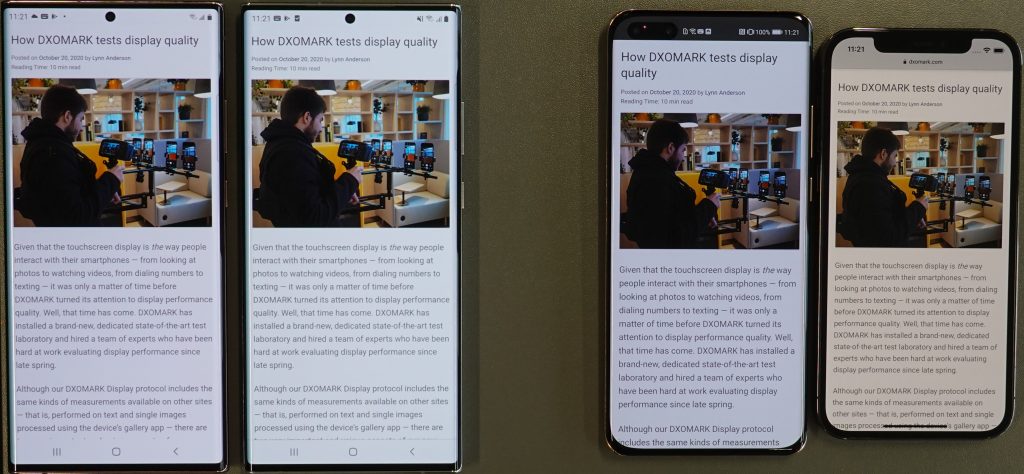
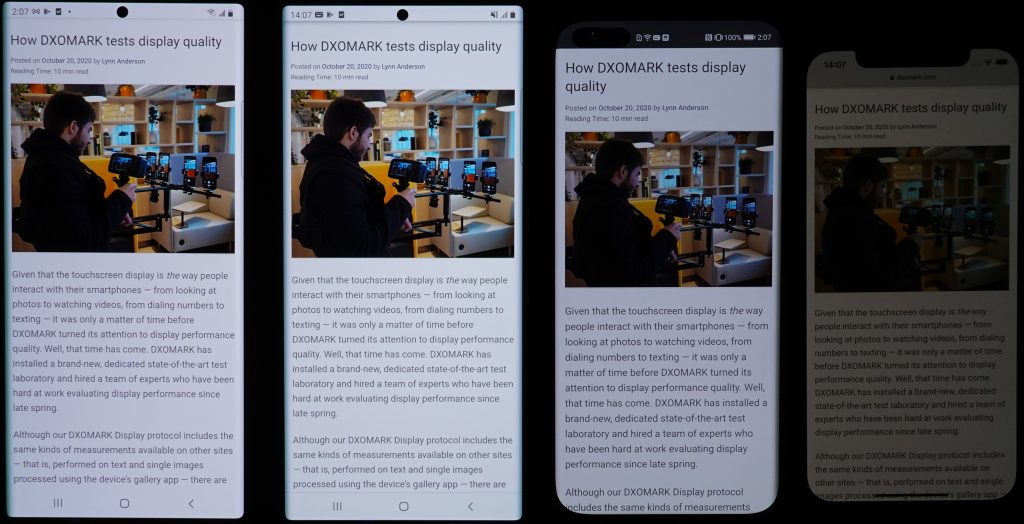
The Samsung Galaxy Note20 Ultra 5G (Snapdragon) has acceptable contrast and brightness indoors but lacks some details in the darker areas of the image.

Readability in outdoor conditions is challenging for all smartphone screens. The intensity of daylight, even in the shade as in the photo below, is difficult to manage. The Samsung Galaxy Note20 Ultra 5G (Snapdragon) loses some details and is a bit too dark.

The Samsung Galaxy Note20 Ultra 5G Snapdragon and the Exynos version of the device both manage direct sunlight quite well compared with many other devices, as you can see in the photo illustration below. The brightness levels and image enhancement preserve readability.

Our engineers analyze brightness uniformity using objective and perceptual tests performed on a 20% gray full screen in the dark to check for detectable variations. There are some nonuniformities at the bottom and on the side of the display of the Samsung Galaxy Note20 Ultra 5G (Snapdragon). In this photo used for illustration purposes, you can see some variations on the other device displays as well, especially the Huawei P40 Pro’s.

Oftentimes users don’t view their smartphones perfectly on axis, and when seen at an angle, the display can look quite different. There was a very noticeable loss of readability between the Samsung Galaxy Note20 Ultra 5G (Snapdragon) seen straight on and when viewed at a 45-degree angle, as you can see in the chart of objective test results below:
The perceptual tests echo what our engineers found in the objective measurements. Both versions of the Samsung Galaxy Note20 Ultra 5G lose some brightness at an angle, which impacts readability.


At 45° angle: Samsung Galaxy Note20 Ultra 5G (Snapdragon), Samsung Galaxy Note20 Ultra 5G (Exynos), Huawei P40 Pro, Apple iPhone 12 Pro
Photo credit: DXOMARK; for illustration only
In our previous testing of the Samsung Galaxy Note20 Ultra 5G (Exynos) display, our engineers noted that the blue light filter (BLF) did not remove much blue light, nor did it have much impact on the brightness of the screen. The same can be said of the Snapdragon version. You can see how different they are from the other two devices with the BLF turned on. (The Apple iPhone Pro is simply too dark, impairing readability.)
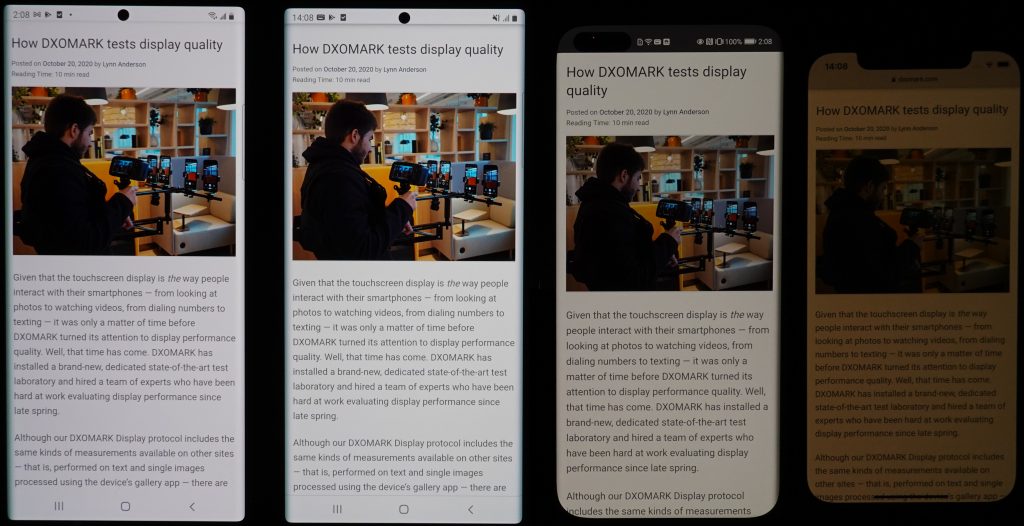

Color
Samsung Galaxy Note20 Ultra 5G (Snapdragon)
82
92
DXOMARK uses the device’s gallery app to show static (still image) content when measuring the device’s display for white point, gamut, uniformity, color fidelity, and blue light filter impact, etc.
The Snapdragon version is more accurate in its color rendering than the Exynos version, and this difference is even more noticeable on skin tones. But as with its sibling, the Snapdragon renderings were too saturated in every single light condition (from low light to bright sunlight). And just a note about both Samsung devices: Like many other smartphone displays, neither corrects its white point when the type of lighting changes (daylight vs. a fluorescent tube, for example).
A slight pink cast is sometimes noticeable with the Snapdragon version of the Samsung device. You might be able to detect it in the lighter areas of the photo illustration below — the Exynos version had a more orangey cast, and the iPhone 12 Pro has a strong yellow-orange cast.

Outdoors, the colors rendered by the Samsung Galaxy Note20 Ultra 5G (Snapdragon) remain saturated, but under direct sunlight the image enhancement strongly alters the colors. Shades are clipped and color oversaturated, as you can see below. The Huawei device doesn’t manage color well in direct sunlight; the iPhone 12 Pro is closer to the target.
 Direct sunlight: Samsung Galaxy Note20 Ultra 5G (Snapdragon), Samsung Galaxy Note20 Ultra 5G (Exynos), Huawei P40 Pro, Apple iPhone 12 Pro
Direct sunlight: Samsung Galaxy Note20 Ultra 5G (Snapdragon), Samsung Galaxy Note20 Ultra 5G (Exynos), Huawei P40 Pro, Apple iPhone 12 ProAgain, users sometimes look at their smartphone screens at some degree of an angle, which affects their perception of the display. In the chart below, each dot represents a measurement taken at a discrete angle and distance from the device; dots inside the inner circle exhibit no color shift; those between the inner and outer circle have shifts that are just noticeable by trained experts; but those falling outside the outer circle are noticeable. Our engineers noted that as the device tilts a pink-orange cast appears at first, then shifts to blue past a certain angle. You can get an idea of that in the charts below that track the color shift. The closeup at right shows the passage in cast from pinkish into blue.
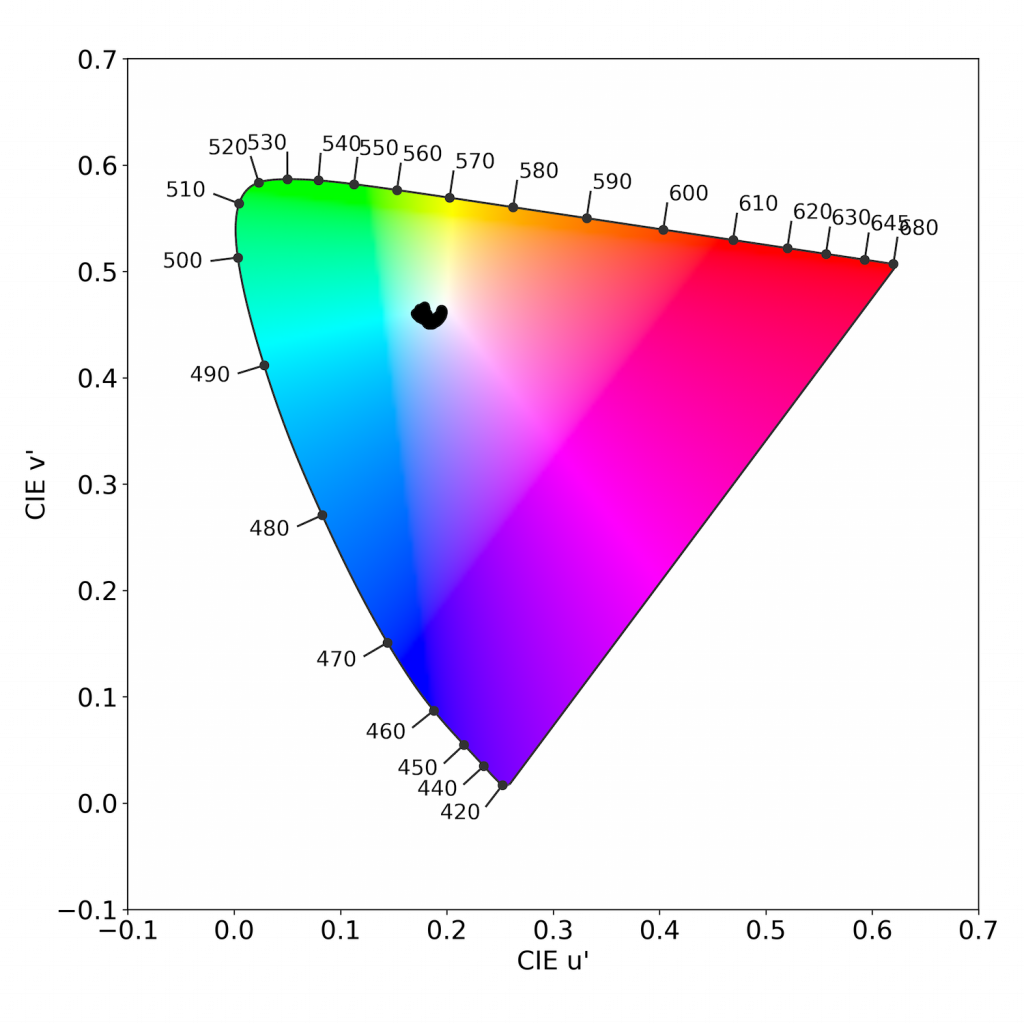
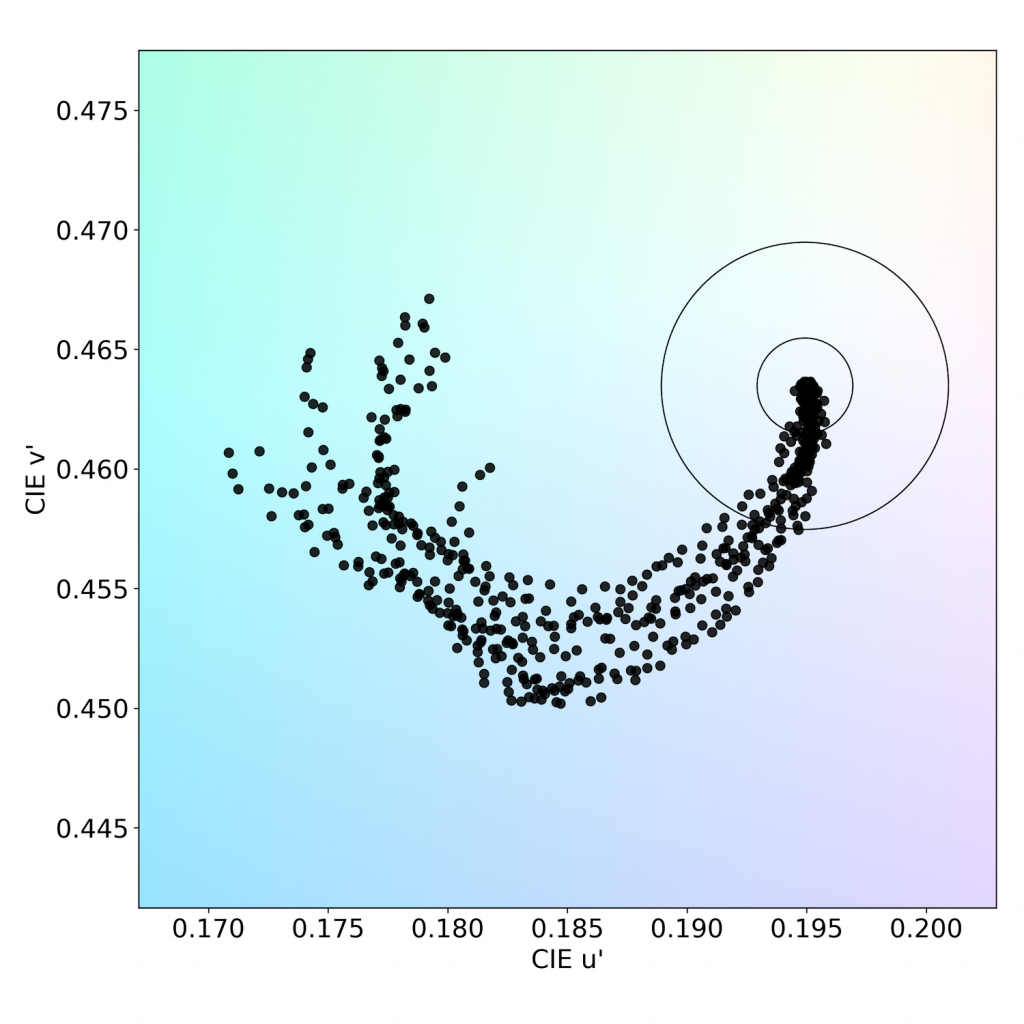
Our perceptual tests reflected what the chart above shows — that at an angle, the colors of the Samsung Galaxy Note20 Ultra 5G (Snapdragon) shift toward toward a bluish cast, which can also be seen in the photo illustration below:

When it comes to color uniformity, the Samsung Galaxy Note20 Ultra 5G (Snapdragon) shows some reddish zones on the bottom area and borders. Its brand sibling to the right also shows some pinkish coloration toward the top and a greenish tinge at the bottom.

The blue light filter on the Samsung Galaxy Note20 Ultra 5G (Snapdragon) shifts slightly to yellow, though it remains very bright and does not remove much blue light. This was also notable with the Note20 Ultra 5G (Exynos). You can see how much more the color shifts on the Huawei and Apple devices in this photo illustration.
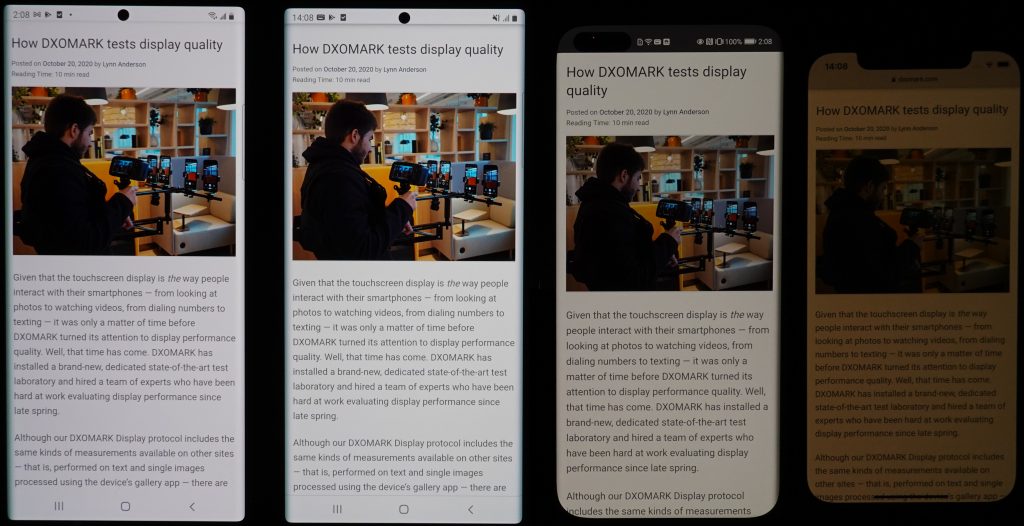

Video
Samsung Galaxy Note20 Ultra 5G (Snapdragon)
75
91
DXOMARK uses the device’s video (or browser) app to show dynamic content when measuring the device’s display for brightness, contrast, gamma, and color.
The attribute of video is a mixed bag for the Samsung Galaxy Note20 Ultra 5G (Snapdragon), which performs well in some regards and falls short in others. Its brightness levels when watching HDR10 contents is generally good, though not as bright as the Exynos version of the device. In this example, the Snapdragon device’s brightness is good, while the Huawei P40 Pro’s is a bit too dim, and the Apple iPhone 12 Pro’s brightness is too high.
Further, mid-tone contrast on the Samsung Galaxy Note20 Ultra 5G (Snapdragon) is too high and not pleasant. Our engineers also noted that that dark skin was rendered too dark and that the level of saturation tended to distort pale skin, as in the photo illustration below.

When playing HDR10 content dark tones are not well-rendered and detail is lost in the darkest shades. Further, when playing dark content (as in a nighttime video scene for example), an unusual artifact appeared in dark areas — a flat green shade creating a green halo effect, as seen in the photo illustration below. These issues with video lowered the score for the Snapdragon version of the device.
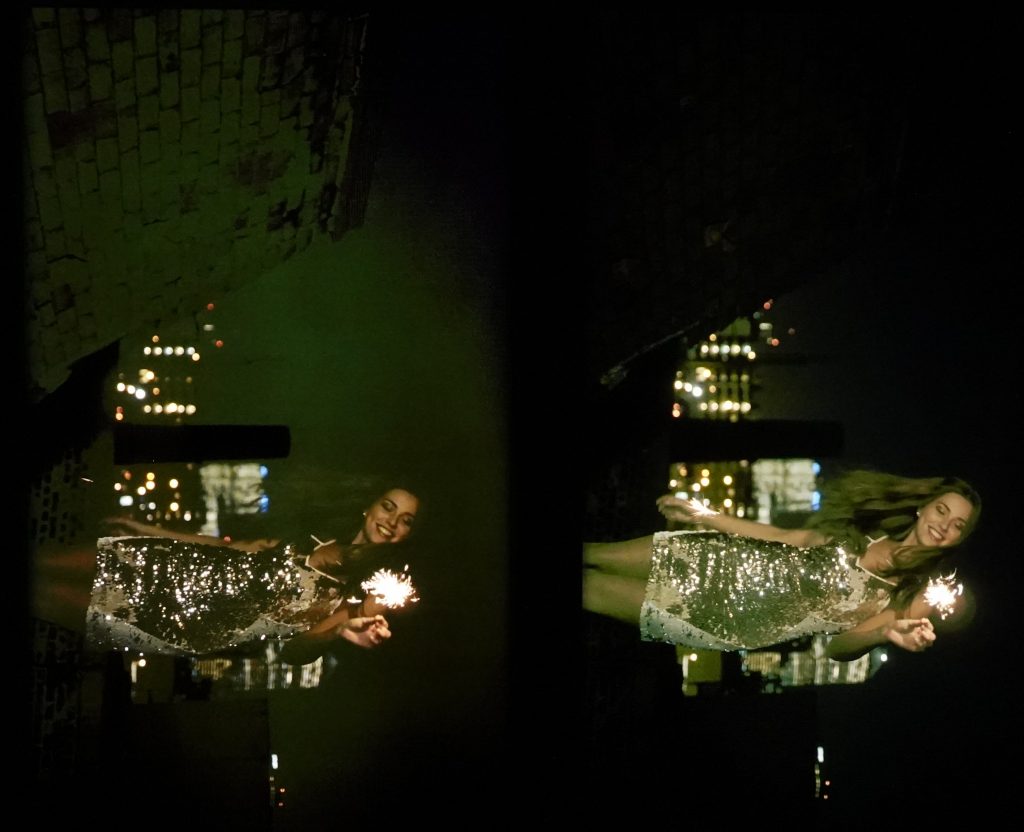
Finally, in terms of video color, the Samsung Galaxy Note20 Ultra 5G (Snapdragon) presents a noticeable yellow cast, and colors are oversaturated in general.


Motion
Samsung Galaxy Note20 Ultra 5G (Snapdragon)
86
87
The Samsung Galaxy Note20 Ultra 5G (Snapdragon) fares better than the Exynos version of the device in the motion attribute. There are few frame drops and stutters at 30 fps on FHD-SDR content and few at 60 fps on UHD-HDR10 content. No frame drops are visible when playing video games. Some frame duplications can be seen when playing a video pattern. In terms of playback reactivity, the Snapdragon version of the Note20 Ultra 5G would pause and resume the video after a brief moment. The device has difficulty playing big UHD 60 fps videos, with a lot of consecutive frame drops evident throughout.

Touch
Samsung Galaxy Note20 Ultra 5G (Snapdragon)
58
85
Like the Samsung Galaxy Note20 Ultra 5G (Exynos), the Snapdragon version of the device did not score well in touch, far off the top score of 83 earned by the OnePlus 8 Pro. It was not accurate when zooming in the gallery app. It was fairly smooth in browsing the gallery app and the web, but it lacked smoothness when our testers were trying to move the car around in a video game.

Photo credit: DXOMARK; for illustration only

Artifacts
Samsung Galaxy Note20 Ultra 5G (Snapdragon)
80
86
The selfie notch on the Samsung Galaxy Note20 Ultra 5G (Snapdragon) is quite visible, especially when looking at photos or playing games in full-screen mode. Aliasing is visible when viewing cars in the video game scenario. On the positive side, the device does not show “ghost touch” (reactivity to inadvertent contact with the screen), nor did it not show judder at any frame rate.

Flicker is a quick oscillation (or movement back and forth) between brightness levels, measured in hertz (Hz), and can be disturbing to people looking at their phones in low light. In the chart below, you can see how the Samsung Galaxy Note20 Ultra 5G (Snapdragon) compares with the other devices we’ve been using in this review. Flicker is quite visible on this device, as it is on its brand sibling, the Note20 Ultra (Exynos); slightly more than on the iPhone 12 Pro; and quite a bit more than on the P40 Pro.
This video was recorded in a dark environment with a Phantom VEO-E 340L camera at 1500 fps and is played back at 4 fps to make it possible to see the flicker effect. We can see similar behavior on both Samsung devices: large dark blocks show that pixels are off for longer periods of time than on the Huawei P40 Pro, indicating that flicker is more visible on the Samsung smartphones.
Conclusion
The Samsung Galaxy Note20 Ultra 5G (Snapdragon), like the Exynos version of the same device, has a very strong overall display performance, taking the top spot in our ranking with accurate color rendering, good brightness levels (and good overall readability), smooth touch, and a lack of artifacts when navigating in videos. Our engineers had a few quibbles — they found the colors slightly oversaturated and the brightness level a bit too bright at night (and the blue light filter is not particularly effective at removing blue light). The biggest issues keeping the Note20 Ultra 5G (Snapdragon) from an even higher score are problems with video, especially contrast management and the strange “green halo” effect on dark HDR10 content, in contrast to the better performance of the Exynos version of the device in the video category. Samsung can be proud that its two versions of the Galaxy Note20 Ultra 5G stand at No. 1 and No. 2 in our display ranking.
Pros
- Brightness levels are managed quite well overall (except at night)
- Although oversaturated, colors are well-rendered, especially skin tones.
- Display touch is smooth in the gallery app and when web browsing.
- Very few artifacts when navigating in video
Cons
- Rendering of videos suffers because of issues with contrast.
- Blue light filter doesn’t remove enough blue light (same with Exynos version).
- Aliasing is quite strong.
- Touch lacks accuracy (as with Exynos version).




DXOMARK encourages its readers to share comments on the articles. To read or post comments, Disqus cookies are required. Change your Cookies Preferences and read more about our Comment Policy.