The Vivo X51 5G arrived in October of 2020, a slightly tweaked version of its predecessor, the Vivo X50, which had been released only in July. With a mid-range Qualcomm Snapdragon 765G chipset, 8 GB of RAM and 256 GB of storage, the marketing emphasis is on its innovative camera setup. In terms of display, the X51 has a 6.56-inch AMOLED screen with a 90 Hz refresh rate. Let’s see how the Vivo X51 measures up in our rigorous Display test protocol.
Key display specifications:
- 6.56 inches, 104.6 cm2 (~90.6% screen-to-body ratio)
- Dimensions: 158.5 x 72.8 x 8 mm (6.24 x 2.87 x 0.31 inches)
- Resolution: 1080 x 2376 pixels (~398 ppi density)
- Aspect ratio: 20:9
- Refresh rate: 90 Hz
About DXOMARK Display tests: For scoring and analysis in our smartphone and other display reviews, DXOMARK engineers perform a variety of objective and perceptual tests under controlled lab and real-life conditions. This article highlights the most important results of our testing. Note that we evaluate display attributes using only the device’s built-in display hardware and its still image (gallery) and video apps at their default settings. (For in-depth information about how we evaluate smartphone and other displays, check out our articles, “How DXOMARK tests display quality” and “A closer look at DXOMARK Display testing.”)
Test summary
 Vivo X51 5G
Vivo X51 5G


An overall score of 87 places the Vivo X51 5G in a three-way tie for third place in our Display rankings thus far, situated alongside the Samsung S20 Ultra 5G and the iPhone 12 Pro. Its overall score could have been higher but for low scores in video and touch. Our engineers found the Vivo X51 to adjust well for brightness indoors, and even in direct sunlight— a bugaboo for many devices— the X51 showed image enhancement that preserved a degree of readability. It was not as well managed outdoors in the shade, however. For nighttime use, the blue light filter works well for diminishing sleep-disrupting hues while not having a distracting color shift as some other models do.
As for the drawbacks, the Vivo X51’s maximum brightness is too low, which impacts readability, especially outdoors in the shade. The video performance was held back by dimness when playing HDR10 content, especially dark scenes, where a lot of detail is lost. There were regular and noticeable frame drops when playing videos or or video games. A lack of smoothness has an impact on how the device performs whether the user is browsing the web or playing games —the jerkiness of movement is distracting.
Let’s take a more detailed look at the Vivo X51’s display performance.
Analyses and comparisons
The DXOMARK Display overall score of 87 for the Vivo X51 is derived from its scores across six categories: readability, color, video, motion, touch, and artifacts. In this section, we’ll take a closer look at these display quality sub-scores and explain what they mean for the user, and we will compare the Vivo X51’s performance in several areas against some of its key flagship competitors, the OnePlus 8 Pro, the Samsung Galaxy Note20 Ultra 5G, Exynos version, and the Xiaomi Mi 10 Ultra.

Readability
Vivo X51 5G
72
76
DXOMARK uses the device’s gallery app to show static (still image) content when measuring the device’s display for brightness, contrast, gamma, and blue light impact, etc.
The most important aspect of a display is how easily you can read the content in various ambient lighting conditions, and while the X51 performed quite well in some respects, it had some issues in others that held its score back.
Indoors, the X51 performs fairly well, though our engineers noted that the brightness level could be a bit higher. In the comparison below you can see how the Vivo X51, at far left, compares with the Samsung Note20 Ultra 5G (Exynos) right next to it. The Samsung’s brightness helps preserve detail in the model’s dark hair. (Please note that these photos here and throughout this review are used for illustration only; our engineers carry out perceptual testing by directly observing the devices.)

Here’s how the devices performed in direct sunlight; you can see that the Vivo X51 performs fairly well in a situation that is a challenge for all the devices. The One Plus 8 Pro, third from left, has been noted for being particularly readable in direct sunlight among the devices we’ve tested thus far. In this example, the iPhone 12 Pro is at far right.

The Vivo X51 struggles outdoors in the shade — it’s not bright enough and details are lost.

The Vivo X51 makes fairly quick and smooth transitions between different lighting conditions, even going into direct sunlight, where the enhancement of readability was nearly seamless.
The X51 also scored well for brightness uniformity. It’s almost without noticeable variations, although there is a slight gradient of brightness between the bottom left and top right of the device. (We’ll come back to this with a photo illustration when we report on color uniformity in the next section.)
Although the Vivo X51 is not quite bright enough when seen straight on, it does a nice job of maintaining what readabiilty it has when seen at an angle, as shown in our chart of objective test results:
The results are confirmed in our perceptual testing, which is done by direct observation of the devices. (Again, the photos below are for illustration purposes only.) The first set of photos show the Vivo X51 and comparison devices in indoor lighting on axis, perpendicular to the camera. The Vivo X51 has decent brightness compared with the other devices.
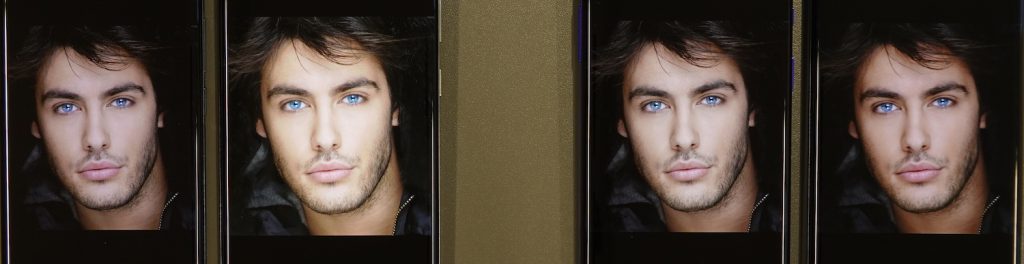
In the comparison below, you can see that the Vivo X51 does lose some brightness, but manages to limit that loss to a degree. The Note20 Ultra and One Plus 8 Pro do a slightly better job of maintaining brightness at an angle:
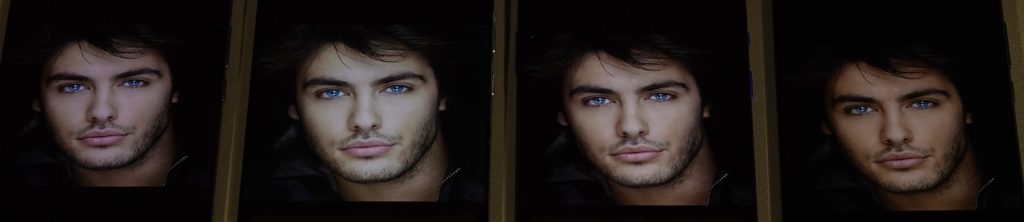
The Vivo X51 is a smidgen too dark in nighttime conditions, but it’s still readable and might even be an advantage for those who prefer a more subtle viewing experience at night. Here you can see that the Note20 Ultra is so bright that it’s slightly jarring.
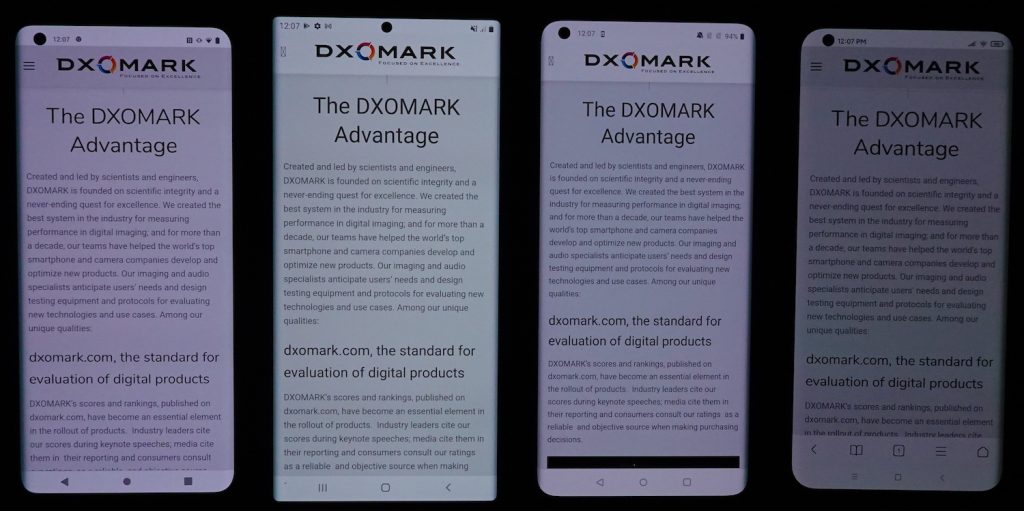
With the blue light filter on, as below, you can see a subtle shift in tone and less brightness in the X51. The Note20 Ultra hardly changes at all, and the One Plus 8 Pro takes on an orangish tinge. The Xiaomi device is simply too dark.
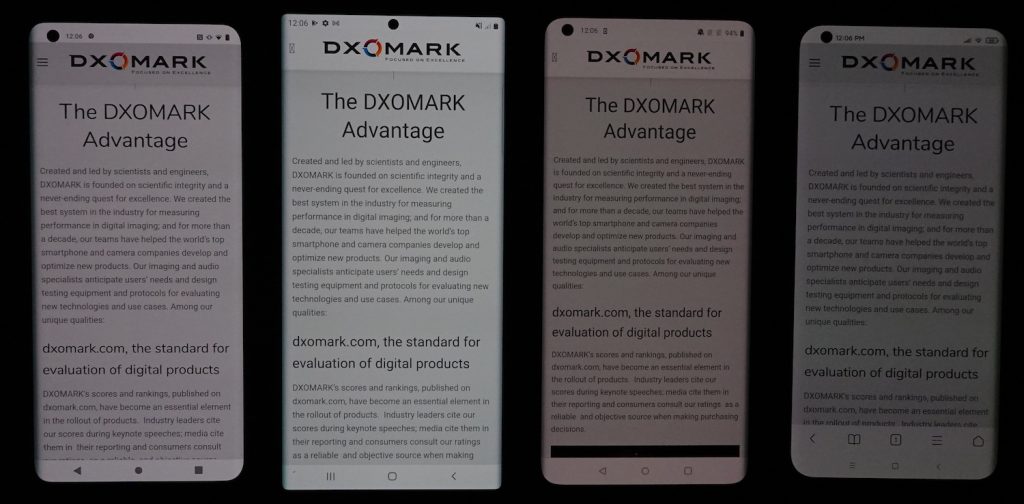

Color
Vivo X51 5G
87
92
DXOMARK uses the device’s gallery app to show static (still image) content when measuring the device’s display for white point, gamut, uniformity, color fidelity, and blue light filter impact, etc.
The Vivo X51 delivered a very strong performance in color, coming up just one point short of our top device in the category, the OnePlus 8 Pro, which planted a flag at 88. The displayed gamut, or range of possible colors, fits the color profile of the photos displayed; this is one of the reasons the X51 scored so well in this attribute. The Vivo X51 does not correct its white point when the lighting source changes, but it’s not alone in that, as many other devices do not make such adjustments. The X51’s colors tend to have a pinkish cast, and skin tones can appear slightly unnatural. It compares well with other devices in its class, however, as you can see in the indoor color comparison below, which is an illustration of our engineers’ perceptual testing, always carried out by directly observing the devices.

It fares even better in terms of color rendering outdoors, with less of a pinkish cast. Our engineers noted that colors were a bit oversaturated in the shade. This photo for illustration purposes was taken in direct sunlight.

In terms of color fidelity, the charts below shows the color tendencies and the direction of the color shift as the X51 tilts when under 1000 lux lighting in both the sRGB (standard) color space (left) and the broader DCI-P3 color space (right). The center of each circle is the target color; anything outside the circle represents a noticeable color difference. The further the tip of the arrow is outside of the circle, the more a user will notice the difference between the color on the display and color of the real object or chart next to it. Here, especially in the chart for the DCI-P3 color space on the right, you can see the slight shift toward a pinkish cast, but compared with many other devices, the X51 remains quite faithful.


The Vivo X51 screen is very uniform, especially compared with the OnePlus 8 Pro at far right, which shows stripes of color extending from its corner notch, as well as some color differentiation in blotches toward the bottom. The Note20 Ultra 5G (Exynos version), in the center, has some color gradient as well, but it’s harder to see because it’s so bright by comparison. Our engineers noted a slight brightness gradient on the X51 between the top right and bottom left of the X51. (This photo is for illustration purposes; perceptual tests were carried out with direct observation of the devices in question.)

White (color) vs angle
Users sometimes hold their smartphones at an angle, which can affect display color rendering. The left-hand chart below shows the X51’s color tendencies when held at an angle; in the right-hand chart (essentially a closeup of the left chart), each dot represents a measurement taken at a discrete angle and distance from the device; dots inside the inner circle exhibit no color shift in angle; those between the inner and outer circle have shifts that are just noticeable by trained experts; but those falling outside the outer circle are noticeable. As it is tilted, the X51 display shifts slightly into blueish pink territory.
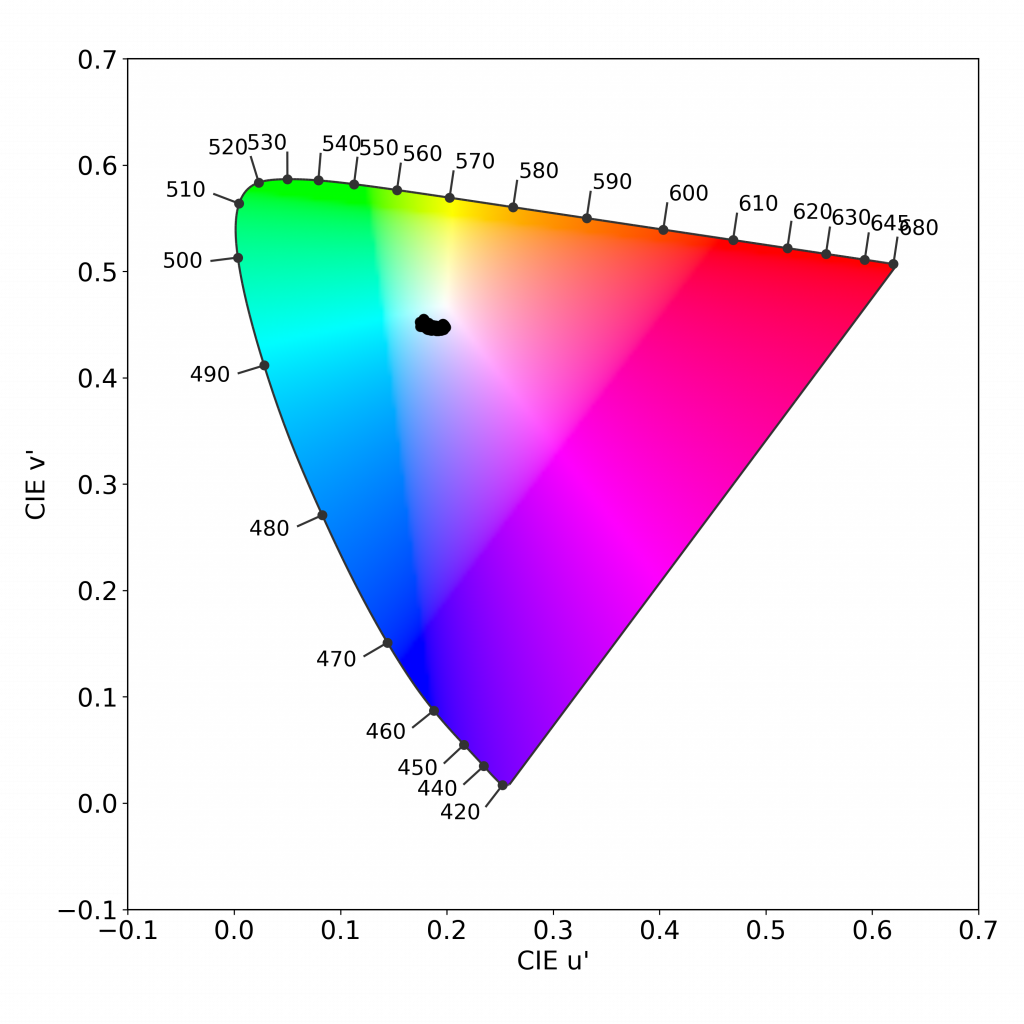
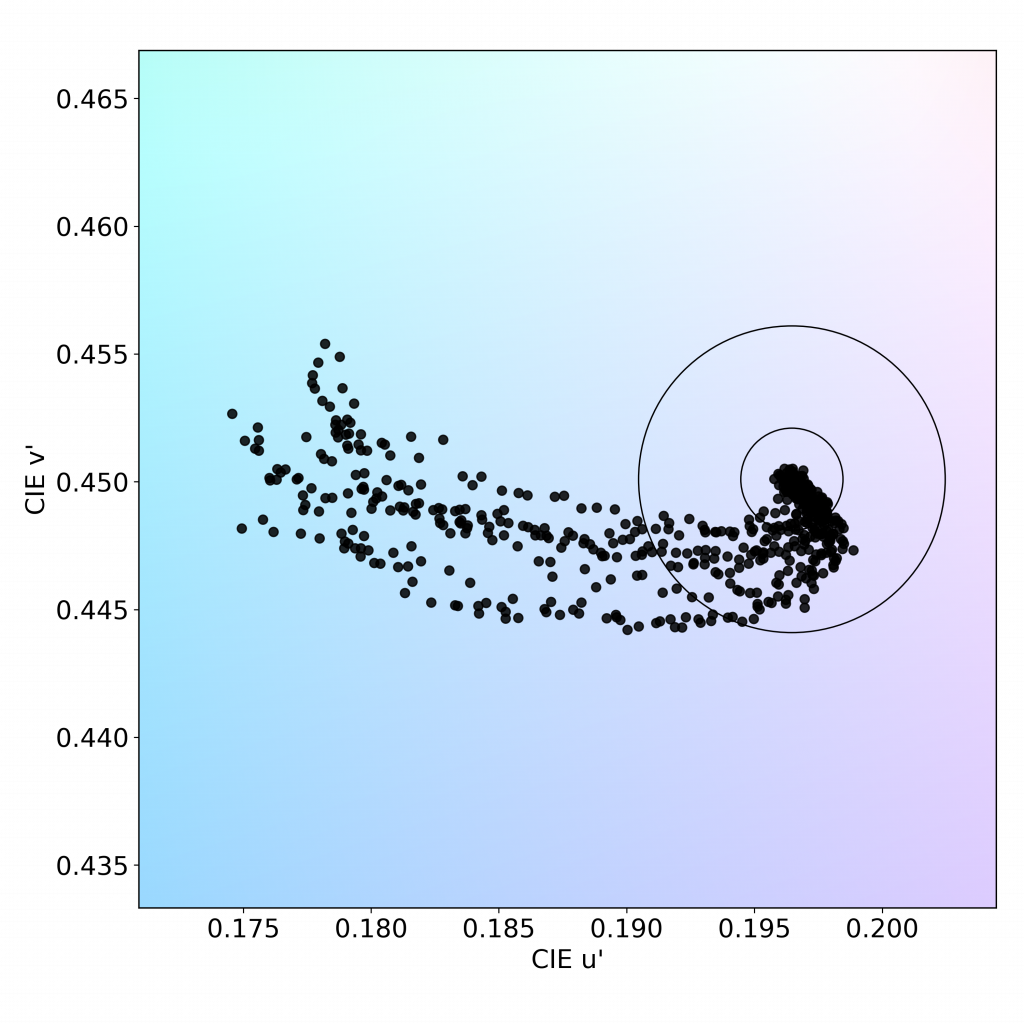
The photos below, illustrating our perceptual tests, echo our objective measurements. The top set is shot on axis (perpendicular to the viewer); the second set is shot at a 45° angle. Whether on axis or tilted, the Vivo X51 shows a pinkish-blue cast. You can see that the Note20 Ultra and the One Plus 8 Pro are a bit closer to true in this case on axis.

On angle, the Vivo X51 has an even stronger pinkish-blue cast:

The Vivo X51 got high marks from our engineers for the way it manages its blue light filter — which achieves its primary purpose while avoiding an overly irksome color shift.
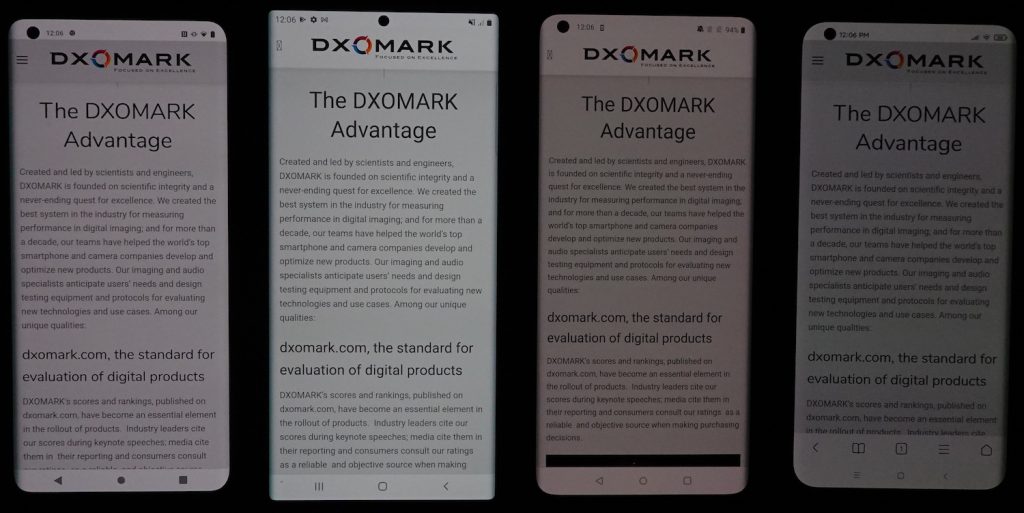

Video
Vivo X51 5G
59
91
DXOMARK uses the device’s video (or browser) app to show dynamic content when measuring the device’s display for brightness, contrast, gamma, and color.
Video was a low point for the Vivo X51 in our testing. HDR10 content is not nearly bright enough, and further, detail in dark areas of imagery are lost in the murk. Sometimes a scene is just incomprehensible as a result, as in the image below used as an illustration (the perceptual tests are always carried out under direct observation). You can see the Galaxy Note20 Ultra and the OnePlus 8 Pro both manage brightness in the same scene better, even if they too are a bit dark.

When it comes to expressing the contrast of a scene, the Vivo X51 does well with midtones, but the overall impression is too contrasted, and again too dark overall, as you can see in this glass-blowing scene, which the Samsung Galaxy Note20 Ultra 5G (Exynos) in the center definitely manages better.
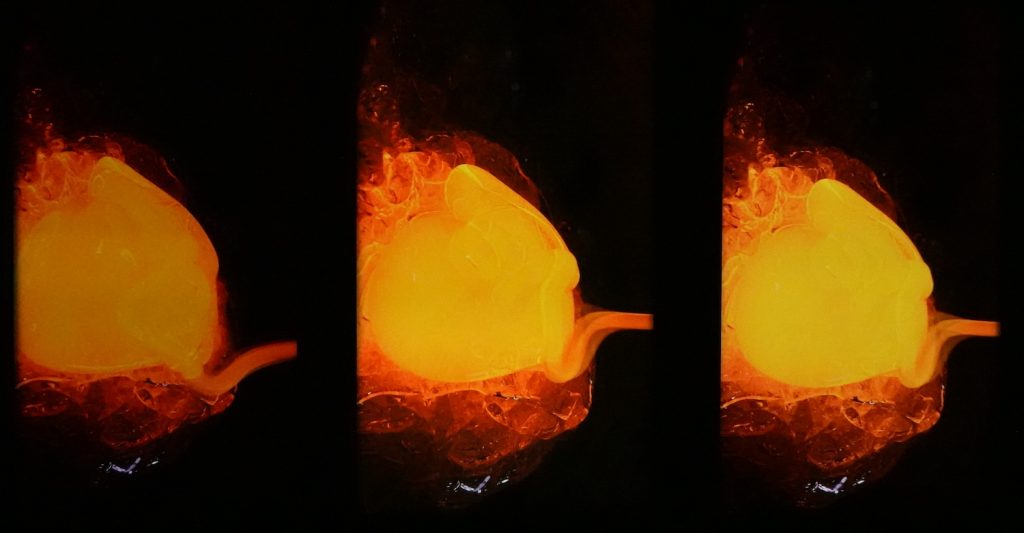
A blue cast is visible on most of the video content played on the Vivo X51. Both the Note20 Ultra 5G (Exynos) and OnePlus 8 Pro also were noted as having a blue cast, but it’s not as pronounced on either.


Motion
Vivo X51 5G
73
87
The Vivo X51’s score for motion is about average among the devices we’ve tested. The Vivo device shows quite a few visible frame drops at both 30 and 60 fps. This issue also crops up while playing games — our engineers reported that visible frame drops happen almost every second. Motion blur was well managed; the overall aspect is sharp and no frame duplications could be seen. In terms of playback reactivity, there was a noticeable but very short delay between the moment when the user touches the video player and when the video starts playing.

Touch
Vivo X51 5G
59
85
Touch presented some problems for the Vivo X51. While zooming in the gallery app was quite accurate, the image did not perfectly follow the user’s fingers. This wasn’t seriously outside expected performance, but in the gaming scenario, some areas of the display weren’t reactive to player movements, especially in the corners and along the edges. Touch was fairly accurate in the center of the screen, however. Smoothness when browsing was also an issue — with frame duplications sometimes visible. The experience of playing video games on the Vivo X51 wasn’t smooth at all.

Artifacts
Vivo X51 5G
81
86
The Vivo X51 scored fairly well for artifacts, but lost points in a couple of areas, including for the notch for the selfie camera at the upper right. It manages ghost touch (or responding to unintentional touching of the screen when playing games or other activities) very well. At 30 and 60 fps the device does not show judder at all, but there is some judder when playing contents at 24 fps.
Aliasing, or pixelation along curved lines, was an issue for the Vivo X51 in the gaming scenario, although it’s a problem for many devices.



Conclusion
The Vivo X51 5G holds up well overall, even against some devices that are more expensive. The screen displays appropriate brightness under most conditions, though it could be a little brighter indoors and outdoors in the shade. The color rendering is fairly accurate across many uses, even with the blue light filter on. Its biggest drawbacks are for video; HDR10 content is much too dark, which has a big impact on the viewing experience. It also showed weaknesses in the touch attribute, where a lack of smoothness impaired the experiences of browsing and gaming.
Pros
- Color rendering is solid across different lighting conditions.
- Brightness level is good indoors and readability remains good in direct sunlight.
- Motion blur is well-managed.
- Blue light filter is effective and doesn’t shift color too much.
Cons
- Video performance is disappointing; HDR10 content is simply too dark.
- Touch accuracy is an issue, especially in gaming.
- There is a lack of smoothness in browsing and gaming.
- The display could be brighter, especially outdoors in the shade.






DXOMARK encourages its readers to share comments on the articles. To read or post comments, Disqus cookies are required. Change your Cookies Preferences and read more about our Comment Policy.