Introduction
Appreciated for its performance and its giant screen, the Galaxy S3 is now complemented by the Galaxy S4 with which Samsung goes one step further, adding an impressive number of entertaining and creative functions. Imaging is not forgotten and with photo and video, Samsung expands the capabilities making the camera-phone a device that outperforms many existing compacts, enough to satisfy even seasoned photographers.
- 13 megapixel photos
- Autofocus, Flash
- Face recognition
- Panorama mode
- Best photo mode
- Image Animation
- Full-HD Video
- Image geotagging
- 1,920 x 1,080 AMOLED display
- Air gesture proximity detection
Samsung released the S4, a more highly featured device, just months after the launch of the S3. Seen from a far, both devices look identical, but with closer examination everything has changed. The screen size has increased slightly from 4.9 ” diagonal 1280 x 720 pixels to 5″ Full-HD 1920 x 1080,and has effectively double the resolution. The 8 Mpix rear sensor has been replaced by a 13 Mpix unit, together with the 2 Mpix front sensor. Finally, with the S4 Samsung has worked on the software especially and its functions are playful, but also creative and innovative, which open new prospects for photo taking and video capture.
The S4 is primarily a multimedia phone, based on Android 4.2.2 but Samsung adds interface overlay software that differentiates it from some competitor’s models using the same OS. Underneath it’s all Android logic with the same applications standards and the ability to download apps, free or paid, according to your own needs. When first installed, the user is invited to create an account on the Samsung site allowing data backups as well as access from any computer and, of course, to easily migrate to future models without loss of time or data.
As innovations, there’s “gestures”, which allows, for example, the scrolling of pages or access to contacts without the need to touch the screen or by movements of the wrist and, most amazing of all, is the permanent monitoring user’s face to guess their needs and intentions. Thus, when watching a video, the S4 will be automatically pause if you look elsewhere and then continue when your eyes return to the screen!
These Smart Pause or Smart Scroll options are stunning … but, fortunately, optional because, as with any automatic predictive feature, they depend on certain conditions to work properly.
Those who settle for the ‘quick set-up guide’ printed on a piece of recycled paper and use S4 while ignore what they can we recommend users spend a little time to follow the demos at www.samsung.com
A little thinner than the S3 (7.9 mm instead of 9 mm), the S4 uses the same ergonomics: the wake button displays the unlock screen and then, by default, phone, messaging, internet and photo icons.
If an issue occurs without warning, it is possible to instantly access the shooting mode and, while benefiting from the autofocus, trigger without any delay. In addition, the layout of the icons can be customized, thereby placing “the camera” on a page of the user’s choosing.
When activating the shooting mode, the user is presented with a screen that would be the envy of the most sophisticated compact: large (12.7 inches diagonally!) sharp and bright, all qualities that make it usable even in bright sunlight. Depending on whether the camera is being held horizontally or vertically, the selected frame and icons automatically change to suit the orientation. Meanwhile, the autofocus works, detects faces and confirms what it has selected for focus using a small green rectangle, which can be changed with a single touch from the tip of a finger. Traditional, but very useful and quite successful, the AF of the S4 is both fast and accurate … except video in low light where it will sometimes lose the subject.
To zoom in, it’s simple: the fingers are placed on screen to use the pinch-apart gesture… but it may be preferable side key that in phone- or audio mode is used to adjust the sound level. Remember: this is not a true zoom, but a function of digital cropping of the 13 Mpix image.
Triggering occurs on the touch screen … but beware not to be confused with the home button, otherwise the shooting mode will be exited and the user returned to the home screen. It’s annoying because the button is close to screen edge and falls naturally under the finger or thumb!
So, those filming or photographing with a phone are required to keep fingers spread and the grip relaxed, risking blur and exposure to thieves. Via preferences, it is possible to turn the Volume button into a shutter button.
The Galaxy S4 is user-friendly and is always ready to photograph or film video with its continuous autofocus system. The presence of symbols on the screen, however, indicates additional opportunities, and the user who decides to explore will be astonished by the impressive number of modes and functions.
Press the Mode button, and 12 different program modes are offered: Night, Sports, Panorama, Eraser (removing loops or object movement!), HDR, Animated Photo (possibility of merging items to a still image), Drama Shot (merging moving subjects in a single image, like a strobe), Sound & Shot (9 seconds of audio added to a photo), Best Photo, Best Face (selection of the best image among five successive views), Beauty Face (smoothing portraits) and Full Auto.
On paper it all seems both attractive and scary but, thanks to a number of guided tours it’s easy to avoid any confusion. The results themselves are variable and depend on the user. If you’ve used a Panorama mode now present on many digital devices, you know that the quality images depends of the consistency of the sweep. We find the usual limitations with moving subjects which result in a fairly random mix successes and failures. It’s easy to forget that these modes require technology, skill … and a bit of luck!
Although discreet, an arrow in bottom of the screen is a short-cut to special effects (sepia, vintage, shade …) to transform their photos in real-time. It’s a pity the pictures are saved as a “new” image, instead of being able to apply these effects later, and retaining the original.
Experts menus, meanwhile, allow the set-up of the advanced settings S4: picture size, burst mode, metering, and recording GPS data, etc.
After six weeks of testing the S4, we must recognize the cameraphone is immensely powerful. Certainly, the phone ergonomics and the tiny size of its sensor limits its photographic capabilities, but these shortcomings are offset by its readiness and excellent screen that won’t let you miss an opportunity. Although it’s not a rival to an SLR, thanks to the creative functions and the ease with which to share images it may well replace an expert compact.
As for image quality, the Galaxy S4 ousts the recently introduced S3, a product that barely has had time to establish itself. The new 13-megapixel has plenty of detail and delivers images that experts would call “crisp”. Outdoors and in broad daylight, the images obtained are truly excellent, with perfect detail reproduction and natural and brilliant colors.
But there is a downside … this small sensor doesn’t perform well when the light fails and, indoors or under low lighting, noise levels are high enough that Samsung applies smoothing, which suddenly transforms fine textures (hair for example) into indistinct areas. It’s also a comfort knowing once again, the flash works pretty well … even if, in a subdued lighting or hot, sunny environments dominate, it tends to produce a bluish tint to the foreground.
There are few shortcomings with video; the screen of the S4 passes Full HD test, but when taking pictures, low light failures in AF and both stabilizer and compression artifacts compromise picture-taking in an intimate setting.
After testing and ranking by DxOMark, the Galaxy S4 achieved a score of 75, which puts it in second place behind Nokia PureView 808 and ahead of the iPhone 5. While the S4 occupies a more flattering position beyond the pure results and the versatility may outweigh some flaws, there is still a little hope for real cameras!
Reference Pattern DxOMark
At 20 Lux under tungsten lighting, the white balance is correct and the colors are solid, but the S4 Galaxy defaults to strong underexposure… as is the case for many other smartphones.
At 700 Lux under natural lighting (picture in daylight conditions), the color balance is good. The test scene is rendered very well, even in the face of strongly contrasting subjects. It is outdoors, in bright light, that the S4 delivers the best pictures and maximizes the potential of its 13 megapixel sensor.
Autofocus
Autofocus is fast and accurate both in auto and trigger mode with very few overshooting.
Color shading
Color accuracy
Measurements under controlled laboratory sources indicate a white balance adversely affected by underexposure on everyday subjects, resulting in a brownish rendering. In daylight, the color balance becomes excellent with natural, rich, saturated colors.
Flash
Good overall image quality with or without additional light source: nice colors, good exposure and sharp details.
Detail, acutance & visual noise
Highlight details are exceptionally well rendered. Below 100 lux, the acutance decreases and the noise increases. To compensate for this phenomenon, Samsung clearly applies a smoothing of the details and gives an impression of blur on certain textures (hair, leaves…).
Photo
The Pros:
- impressive detail when shooting in bright light with a very significant improvement over the 8 Mpix S3.
- fast autofocus and precise, in auto and in user-selected mode
- correct auto exposure, even in broad daylight in difficult conditions (high-contrast, backlighting)
- pleasant and saturated colors
- good quality of the flash images.
The Cons:
- loss of details in low light, due to excessive noise reduction.
- under tungsten lighting, brownish tint in dark areas in low light.
Video
The Pros:
- good color rendition.
- good reproduction of fine details (textures, richly detailed subjects).
The Cons:
- aliasing (stair effect) sometimes noticeable
- in low-light scenes, digital noise very present and poorly controlled.
- high noise in low light conditions.
- disappointing video stabilization system.
- auto focus inaccuracies in low light.
Translation by Kevin Carter


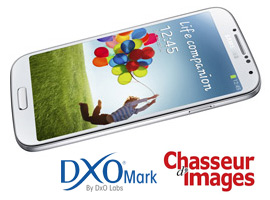
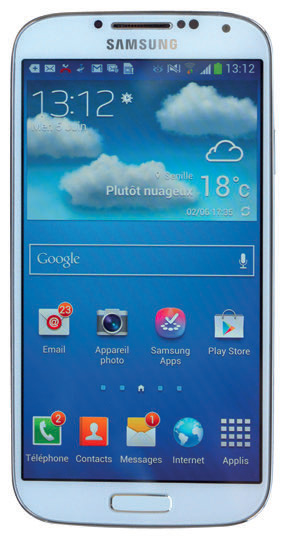


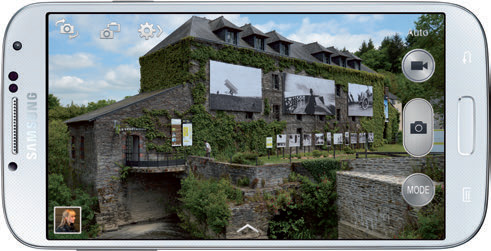
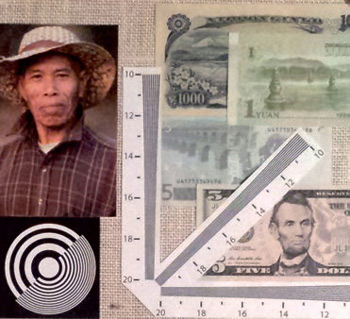

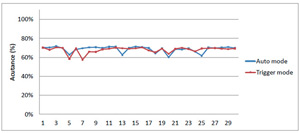
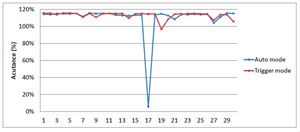
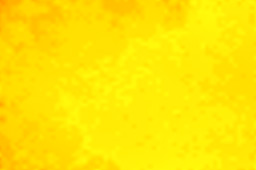

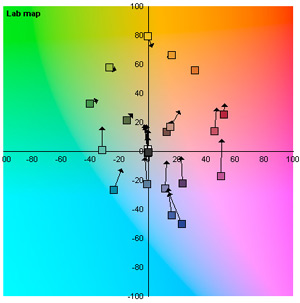
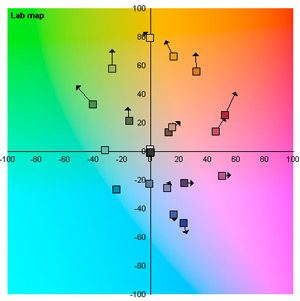
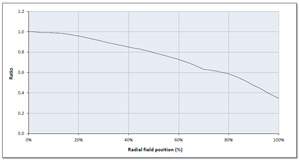

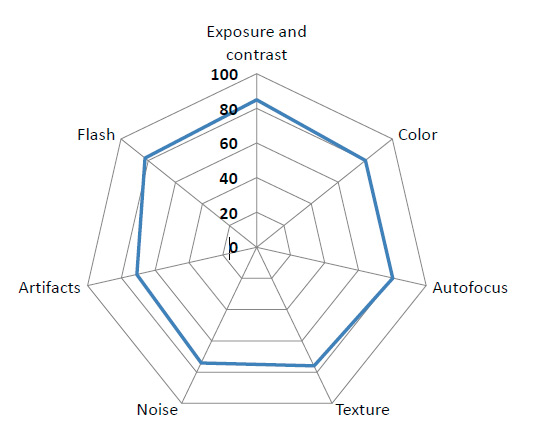
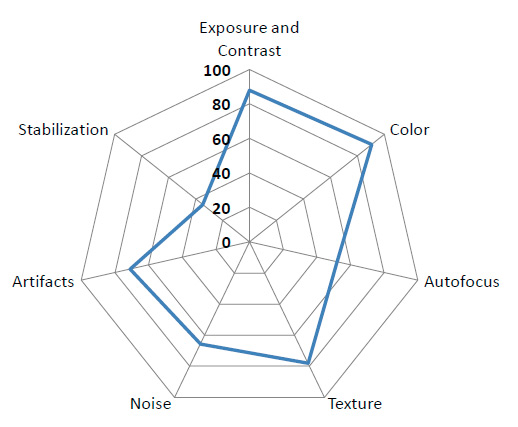
DXOMARK encourages its readers to share comments on the articles. To read or post comments, Disqus cookies are required. Change your Cookies Preferences and read more about our Comment Policy.